What is Thunderbolt and why is it so exciting?
Thunderbolt is an incredibly impressive new cable and connector technology from Intel. Formerly known as Light Peak, the highly-anticipated technology has finally arrived and could be the biggest thing to happen to computers this year.

The Intel/Apple Thunderbolt logo

Thunderbolt cables are indistinguishable from Mini DisplayPort cables apart from the logo
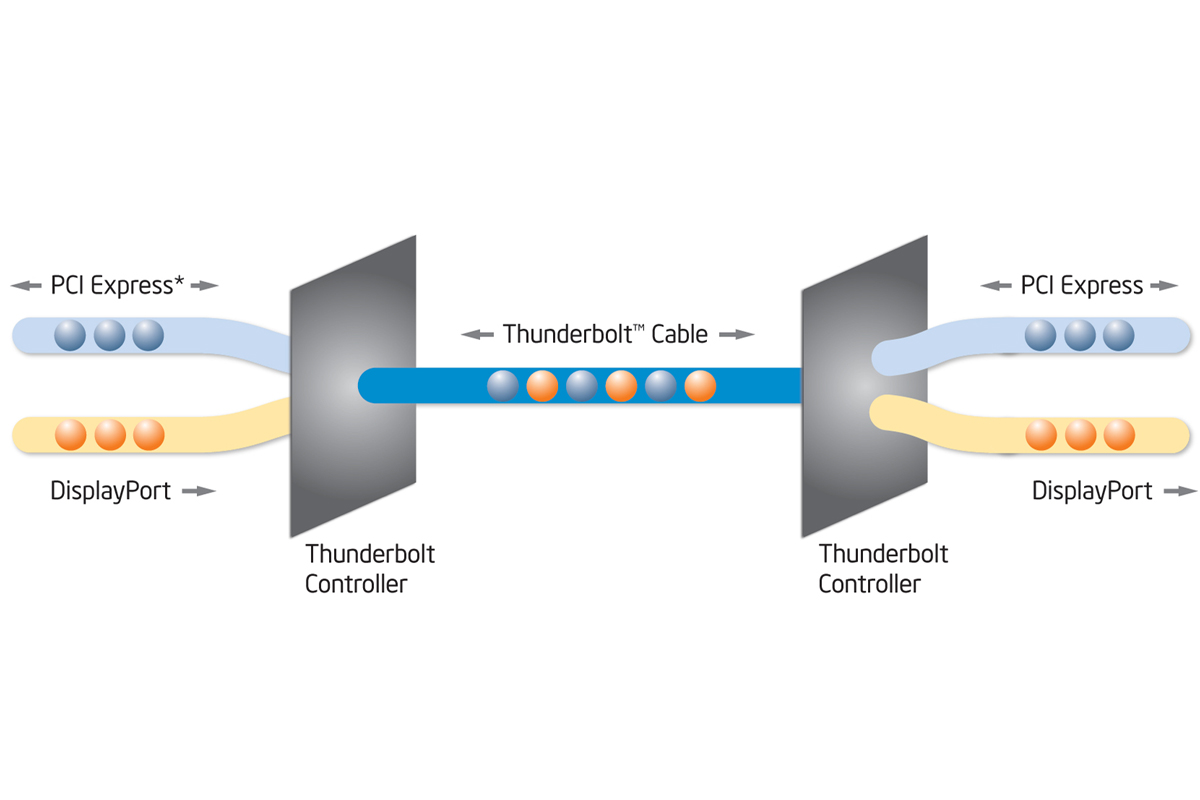
The anatomy of Thunderbolt
We take the cables that transfer data to and from our computers for granted, but the technology behind them is actually quite intricate. USB is the most familiar and is used to connect seemingly everything to our computers, from printers and keyboards to scanners and hard disks.
USB3 is the latest version of the familiar connector technology and is finally making its way into the majority of laptops thanks to the chipsets included with Intel's new Sandy Bridge processors. With a theoretical speed of 4.8Gb/s, we found that a typical USB3 hard disk was four times faster than a USB2 disk. Despite this impressive performance, USB3 could be dead on arrival thanks to the emergence of Thunderbolt.
What is Thunderbolt?
Thunderbolt is a new cable and connector technology that is designed to be significantly faster and more flexible than existing cabling. It can transfer data and video, as well as potentially network packets and audio, over a single cable. Thunderbolt's potential for reducing the tangled mass of cabling snaking out of our computers is obvious.
Compared to USB3's theoretical speed of 4.8Gb/s, Thunderbolt has a theoretical speed of 10Gb/s, more than twice as fast on paper, with room to grow even faster.
Does it actually work?
As with any new technology, we were initially sceptical of Intel's grandiose claims, but we were instantly won over by a demonstration of the technology at Apple's London offices. The company's new MacBook Pro laptops are the first to go on sale equipped with a Thunderbolt port.
Get the ITPro daily newsletter
Sign up today and you will receive a free copy of our Future Focus 2025 report - the leading guidance on AI, cybersecurity and other IT challenges as per 700+ senior executives
When connected to a prototype five-disk RAID 0 array from Promise, the laptop was able to simultaneously play four 1080p videos stored on the array without any apparent dropped frames or loss of audio sync. Even more impressively, in a separate test, a 6GB file was duplicated in a mere 15 seconds!
Thunderbolt's staggeringly fast file duplication performance is truly jaw-dropping. For a rough comparison, a Lenovo ThinkPad X301 laptop with an internal SATA II 128GB Samsung SSD duplicated a different 6GB file in two minutes, 54 seconds.
How does it work?
Although the initial Thunderbolt prototypes used fibre optic cabling, the version of the technology used in the MacBook Pro laptops is based on familiar, tried and tested copper cabling due to the current high price of optical wiring.
The rest of Thunderbolt is actually based on several existing technologies. The connectors themselves are Apple's existing Mini DisplayPort plugs which are used to connect monitors and projectors to the company's MacBook, Mac mini and iMac series of computers. Each Thunderbolt cable actually consists of two 10Gb/s PCI Express channels for transferring data and a DisplayPort channel for video. A special Thunderbolt chip has to be present in the computer and each Thunderbolt peripheral.
Can I buy Thunderbolt peripherals now?
No. Several companies have announced their support for the new technology, but only storage manufacturers LaCie and Promise have committed to bringing out Thunderbolt-equipped RAID arrays by the middle of this year.
How do I connect more than one Thunderbolt peripheral?
Since the MacBook Pro laptops only have a single Thunderbolt port, Thunderbolt peripherals should have two ports each allowing devices to be daisy-chained together. At the moment, only a maximum of six Thunderbolt devices can be connected to a single port.
Can I upgrade my existing computer to Thunderbolt?
At the moment, only Apple is shipping Thunderbolt-equipped computers. Intel is apparently working with other manufacturers to bring Thunderbolt to their computers, but the chip giant doesn't have any details about whether it will be possible to upgrade existing computers to Thunderbolt.
Some sources state that upgrades won't be possible since the Thunderbolt chip requires direct access to the computer's PCI Express channels. This apparently wouldn't be possible even using a PCI Express expansion card, but we don't have confirmation of this.
Although some have claimed Apple has an exclusive use of the technology until next year, Intel spokesman Stephen Dunne specifically told ITPRO that this isn't true. Both Apple and Intel characterise their involvement in the development of Thunderbolt as a 'close technical collaboration'.
Can I continue using my current non-Thunderbolt peripherals? Can I plug non-Thunderbolt devices into a Thunderbolt port?
Although Thunderbolt could theoretically eliminate the need for all other ports, the current six device restriction and the large number of existing peripherals means that the MacBook Pro laptops still come with Ethernet, FireWire 800 and USB2 ports among others. This is likely to be the case with other computers too for some time even as Thunderbolt catches on.
It's possible to connect current peripherals to a Thunderbolt port using soon-to-be available adapters, but these won't be able to take advantage of Thunderbolt speeds. Intel claims that the presence of non-Thunderbolt devices on the daisy chain won't slow down Thunderbolt peripherals.
Apple's customers can use their existing Mini DisplayPort monitors and projectors with the new MacBook Pros since Mini DisplayPort and Thunderbolt connectors are identical and therefore compatible with each other. These displays would necessarily have to be at the end of the daisy chain since they don't have a second port to continue the chain. Even if they did, current Mini DisplayPort devices don't have a Thunderbolt chip to maintain the speed of any Thunderbolt peripherals.
As any FireWire user knows, the topography of a daisy-chain can be potentially confusing. This is perhaps one of the few inherent potential disadvantages of Thunderbolt compared to USB which uses hubs instead of a daisy chains to connect multiple devices to a single port.
Can a Thunderbolt cable power a portable hard disk and other portable peripherals?
This shouldn't be a problem. USB2 ports can provide just 500mA while USB3 can provide 900mA. Thunderbolt cables can provide 10W of power several times as much.
Can you use a Thunderbolt disk as a boot disk?
Apple officials wouldn't be drawn on whether it would be possible to use a Thunderbolt disk as a boot disk. Nor would they be drawn on whether it would be possible connect two Macs together using a Thunderbolt cable and transfer data between the two as if one of the computers was just a hard disk, as with FireWire's incredibly useful Target Disk Mode. We would be very surprised if this wasn't the case though.
Thunderbolt-equipped motherboards from companies other than Apple are probably still on the drawing board, but we suspect booting support would depend on the motherboard's BIOS/EFI.
Conclusion
Thunderbolt is one of the most impressively jaw-dropping technologies we've seen in the past five years and perhaps the first such technology we've seen since the first WiFi-equipped laptops were introduced around ten years ago.
Companies will be undoubtedly cautious about adopting the technology following the Sandy Bridge SATA flaw. Plus, it will take some time for companies to release both Thunderbolt-equipped computers and peripherals and for those products to drop in price. Plus, if your company has just bought and deployed new computers, it's unlikely you'll want to upgrade or replace them anytime soon, even if you do transfer massive amounts of data around. If you are planning such a procurement though, then it's definitely worth keeping an eye on Thunderbolt.
-
 Should AI PCs be part of your next hardware refresh?
Should AI PCs be part of your next hardware refresh?AI PCs are fast becoming a business staple and a surefire way to future-proof your business
By Bobby Hellard Published
-
 Westcon-Comstor and Vectra AI launch brace of new channel initiatives
Westcon-Comstor and Vectra AI launch brace of new channel initiativesNews Westcon-Comstor and Vectra AI have announced the launch of two new channel growth initiatives focused on the managed security service provider (MSSP) space and AWS Marketplace.
By Daniel Todd Published
-
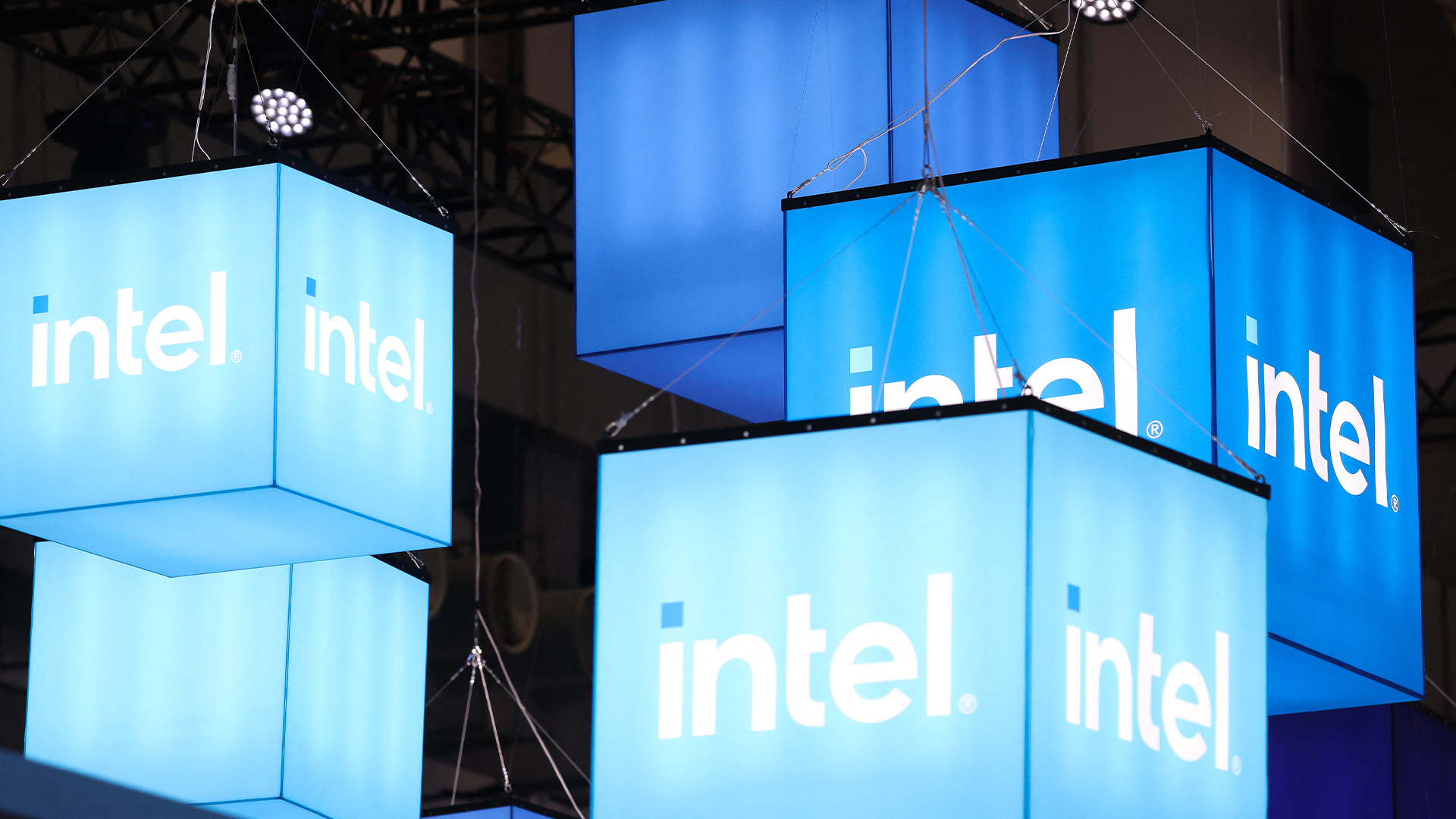 The gloves are off at Intel as new CEO plots major strategy shift
The gloves are off at Intel as new CEO plots major strategy shiftNews Intel’s incoming CEO has some big plans for the firm’s business strategy, sources familiar with the matter have told Reuters, with more job cuts looming on the horizon.
By George Fitzmaurice Published
-
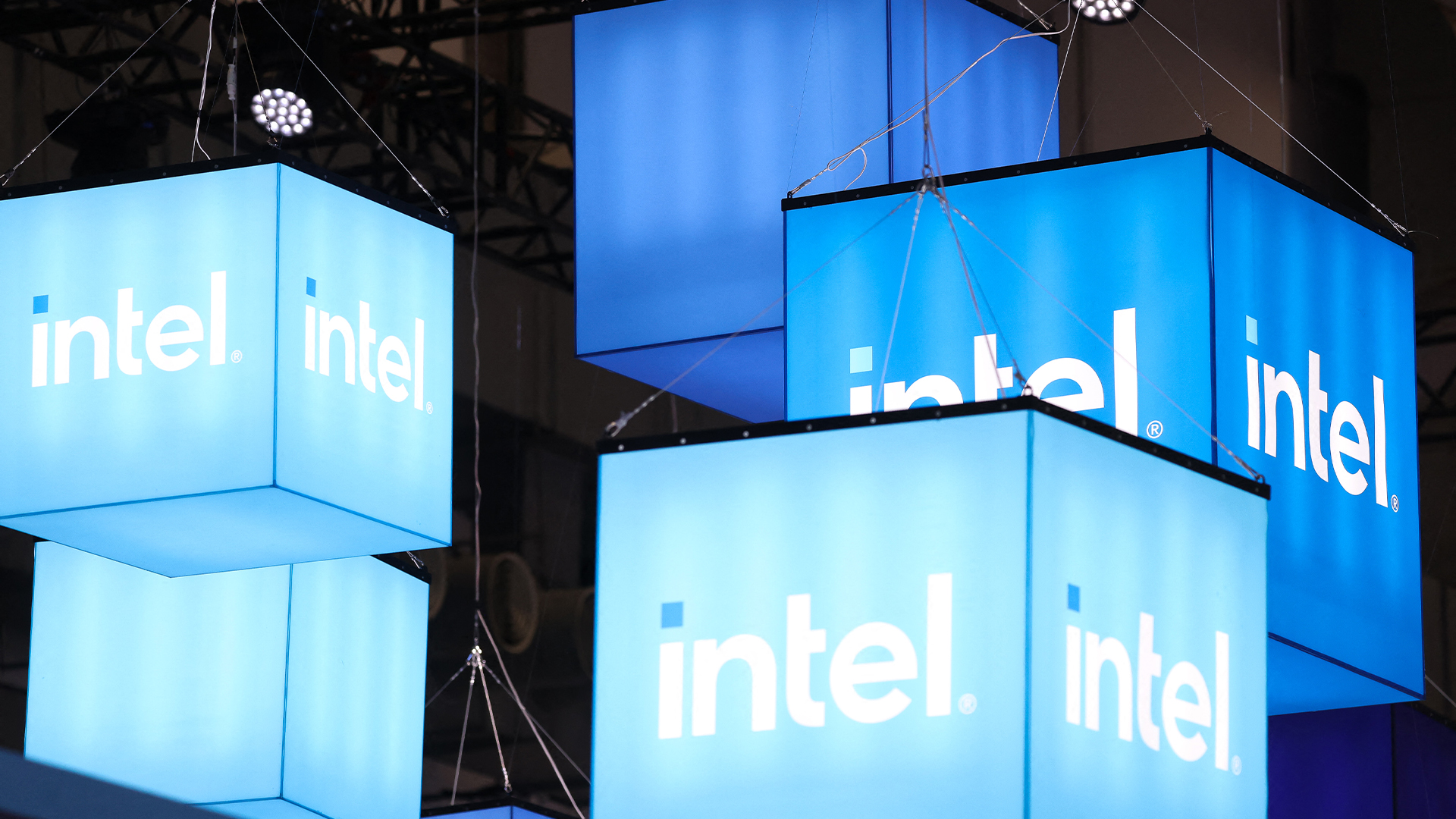 Intel just won a 15-year legal battle against EU
Intel just won a 15-year legal battle against EUNews Ruled to have engaged in anti-competitive practices back in 2009, Intel has finally succeeded in overturning a record fine
By Emma Woollacott Published
-
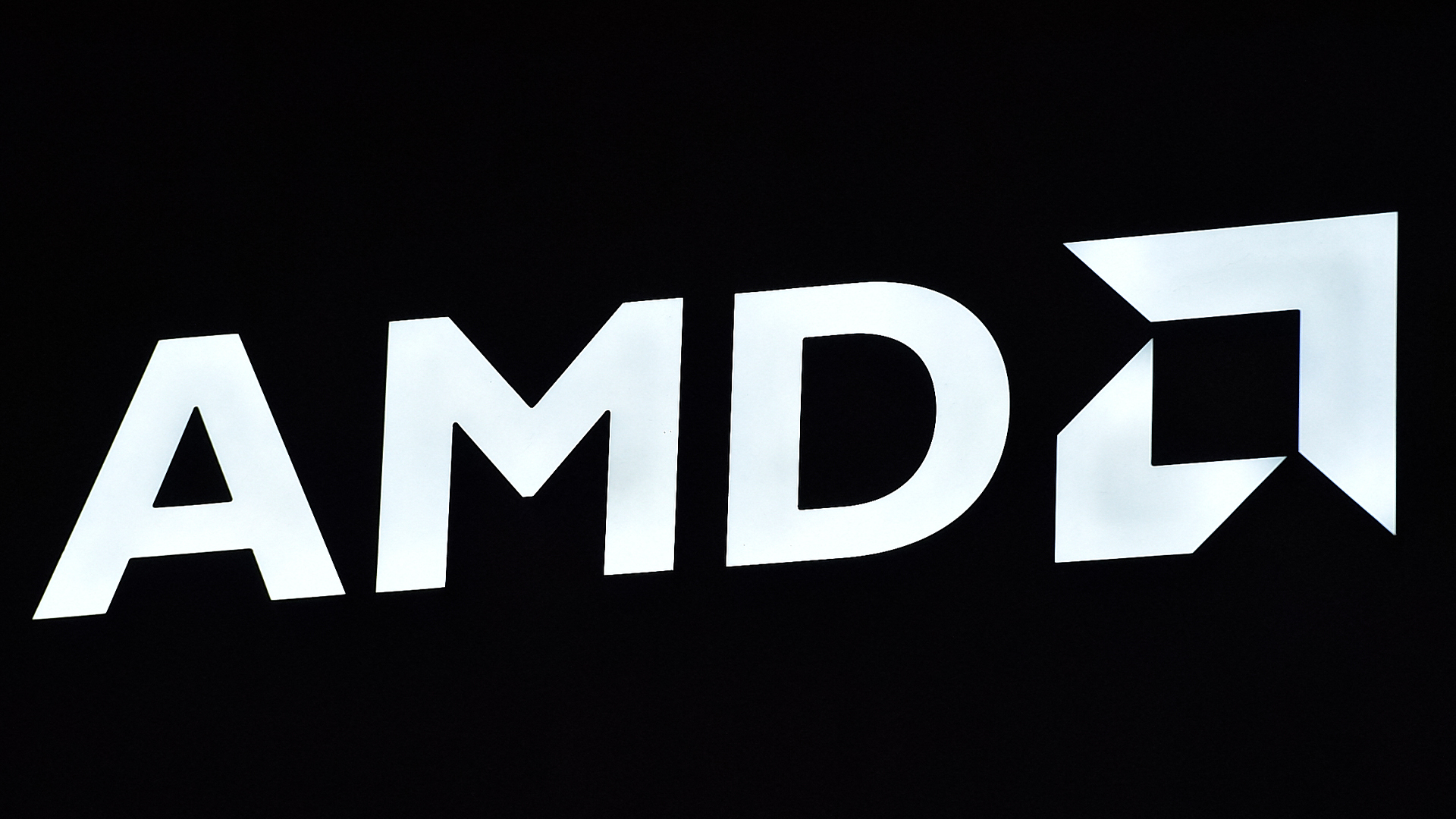 AMD and Intel’s new x86 advisory group looks to tackle Arm, but will it succeed?
AMD and Intel’s new x86 advisory group looks to tackle Arm, but will it succeed?News The pair will look to make x86 CPU architecture more interoperable
By George Fitzmaurice Published
-
 Why the world is about to be swamped with AI PCs
Why the world is about to be swamped with AI PCsNews With adoption rates set to surge, AI PCs will become far more mainstream in years to come
By Nicole Kobie Published
-
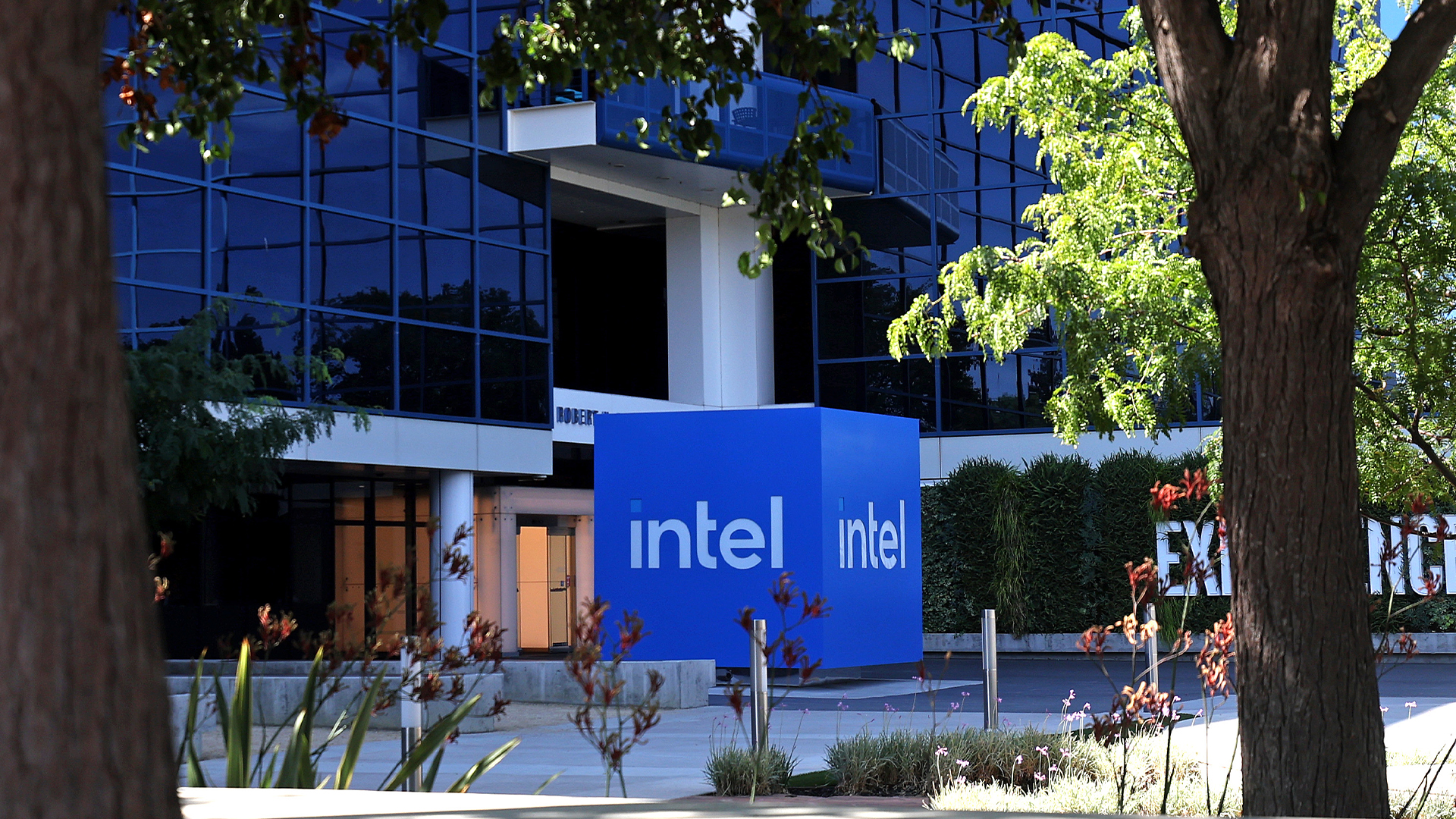 Intel needs to “get its story right” to turn things around and capitalize on the AI boom
Intel needs to “get its story right” to turn things around and capitalize on the AI boomAnalysis Intel has entered a period of uncertainty after announcing restructuring plans and a huge round of layoffs
By George Fitzmaurice Published
-
 How monitors deepen your employee experience and support your distributed workforce
How monitors deepen your employee experience and support your distributed workforcewhitepaper Drive business outcomes by empowering, enabling, and inspiring employees with the right monitors wherever they work from
By ITPro Published
-
 Forrester: Power up your hybrid workplace with monitors
Forrester: Power up your hybrid workplace with monitorswhitepaper Evolve remote work policies into work-and-learn-from-anywhere strategies
By ITPro Published
-
 Driving employee experience and productivity across industries
Driving employee experience and productivity across industrieswhitepaper Monitors are an imperative in the hybrid era
By ITPro Published