Citrix GoToMeeting review
GoToMeeting is an online meeting service from industry giant Citrix, but this isn't necessarily a guarantee of quality as Julian Prokaza finds out in our review.
GoToMeeting is a capable online meeting and teleconferencing tool, but the interface is a little confusing with too many quirks for us to give an unconditional recommendation. More to the point, the entry-level service is rather pricey compared to the competition, which means the free Join.me still stands as our online meeting service of choice.

The Citrix logo

With the client software installed, GoToMeeting sessions can be initiated with a couple of mouse clicks.
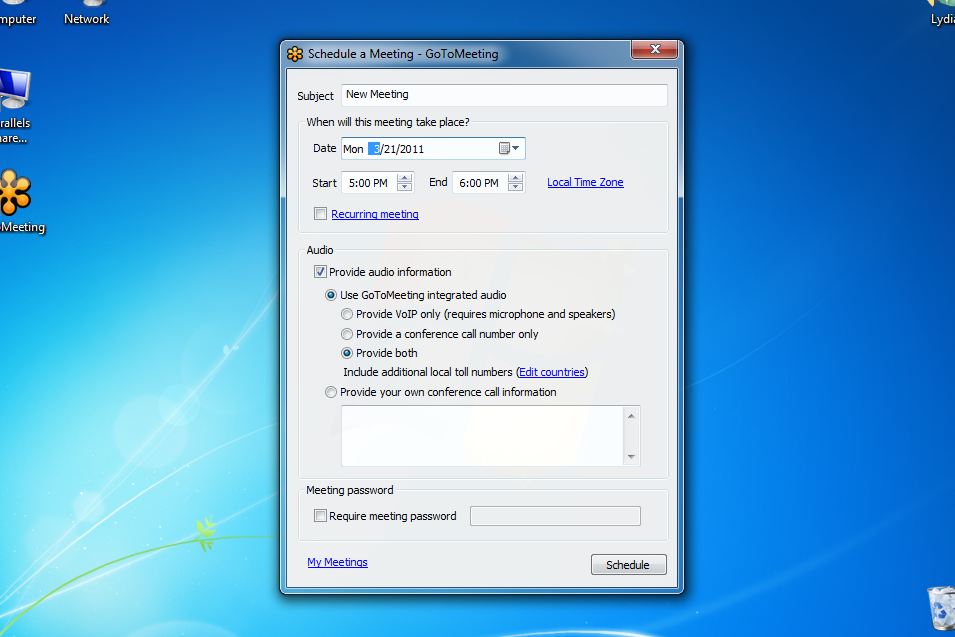
Meetings can be set-up instantly, or to a future schedule, with full control over the meeting features.
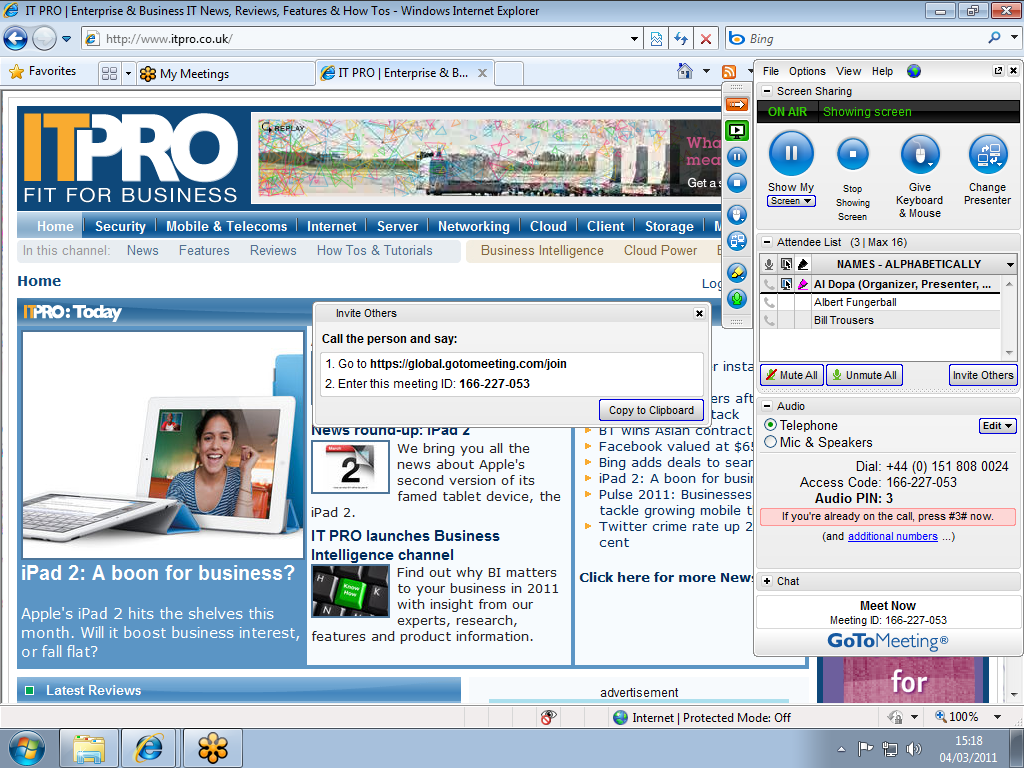
The GoToMeeting organiser controls the meeting using a floating window, which includes the (not-so-obvious) option to invite
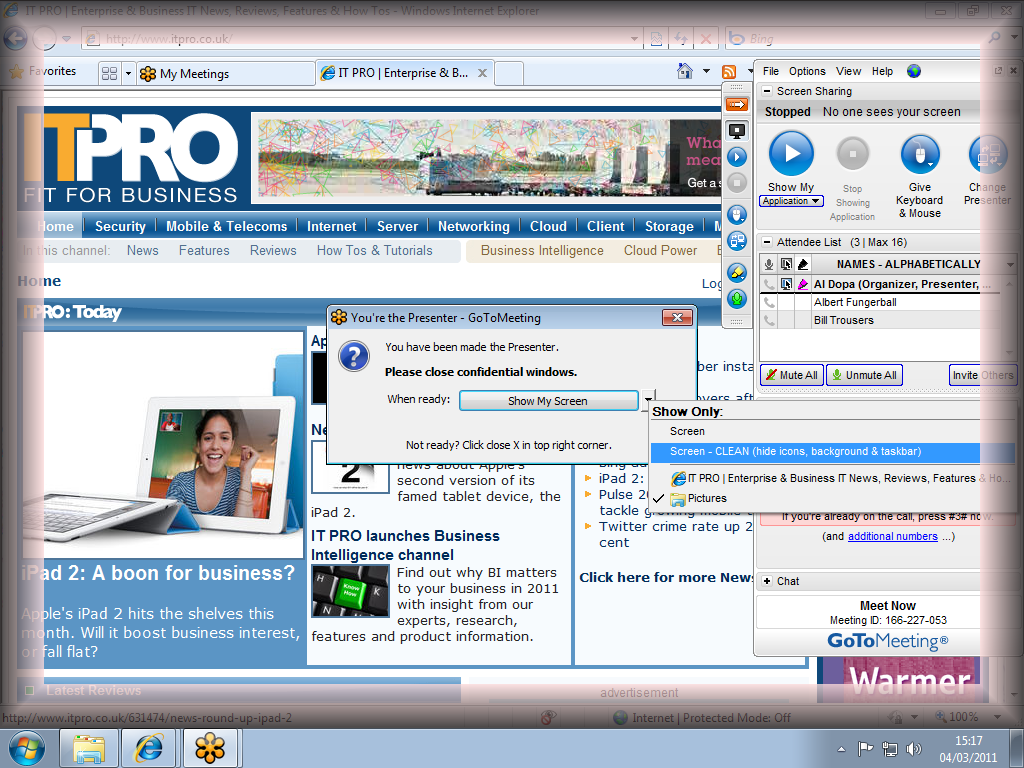
Screen-sharing options are flexible and can be limited to a specific application window, which is useful for an online presen
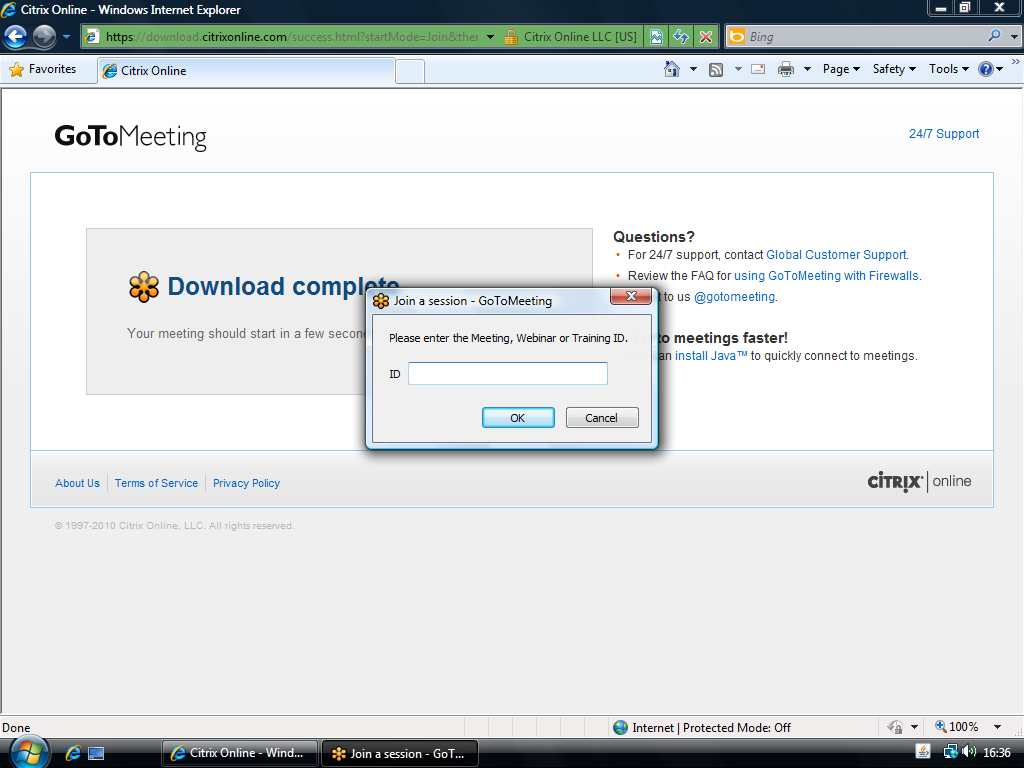
Although it’s trivial to join a meeting using the GoToMeeting client software, the GoToMeeting web site has the option to con
Citrix GoToMeeting joins the likes of Join.me and Netviewer as a way for a geographically dispersed group of people to get together online for business-based chat. This is obviously a problem that has long since been solved by the conference call, but if nothing else, meeting online means that attendees can make use of cheaper VoIP calls for aggregate conversations.
Web meetings offer considerably more than this, of course, from instant message-style chartroom communication to the ability to collaborate on common applications from remote locations. GoToMeeting has all of these features, plus a few more besides, for a 29 (ex VAT) monthly fee. In return, up to 16 Mac and PC users (the meeting host and 15 others) can connect to a common online space for both pre-arranged and impromptu meetings, making the service ideal for small workgroups with a telecommuting contingent.
There's a free 30-day trail for testing purposes, and this requires nothing more than an email address and password to access. Registration results in a download of the GoToMeeting client software for Mac OS and Windows, which runs in the background and provides quick access to online meeting features without the need to first log into the GoToMeeting site. Incidentally, GoToMeeting also offers a Java version of its client with the same functionality, which is useful for one-off meeting attendees who don't want the palaver of registering for the service.
GoToMeeting sessions can be created on-demand or set up for some specified future date, with the option of a recurring schedule for regular meetings. In either case, the organiser then sees a floating window with various meeting control options and a large red invitation bubble with an instruction to invite other people to the meeting.
Get the ITPro daily newsletter
Sign up today and you will receive a free copy of our Future Focus 2025 report - the leading guidance on AI, cybersecurity and other IT challenges as per 700+ senior executives
-
 CyberOne appoints Microsoft’s Tracey Pretorius to its advisory board
CyberOne appoints Microsoft’s Tracey Pretorius to its advisory boardNews The threat intelligence leader will provide strategic guidance to CyberOne’s executive team
By Daniel Todd Published
-
 CISA issues warning in wake of Oracle cloud credentials leak
CISA issues warning in wake of Oracle cloud credentials leakNews The security agency has published guidance for enterprises at risk
By Ross Kelly Published
-
 Reports: White House mulling DeepSeek ban amid investigation
Reports: White House mulling DeepSeek ban amid investigationNews Nvidia is caught up in US-China AI battle, but Huang still visits DeepSeek in Beijing
By Nicole Kobie Published