Windows Phone 7 NoDo review
Copy and paste finally arrives on Windows Phone 7, but is there anything else for Microsoft's long-suffering users to look forward to? Kevin Pocock takes a closer look to find out.
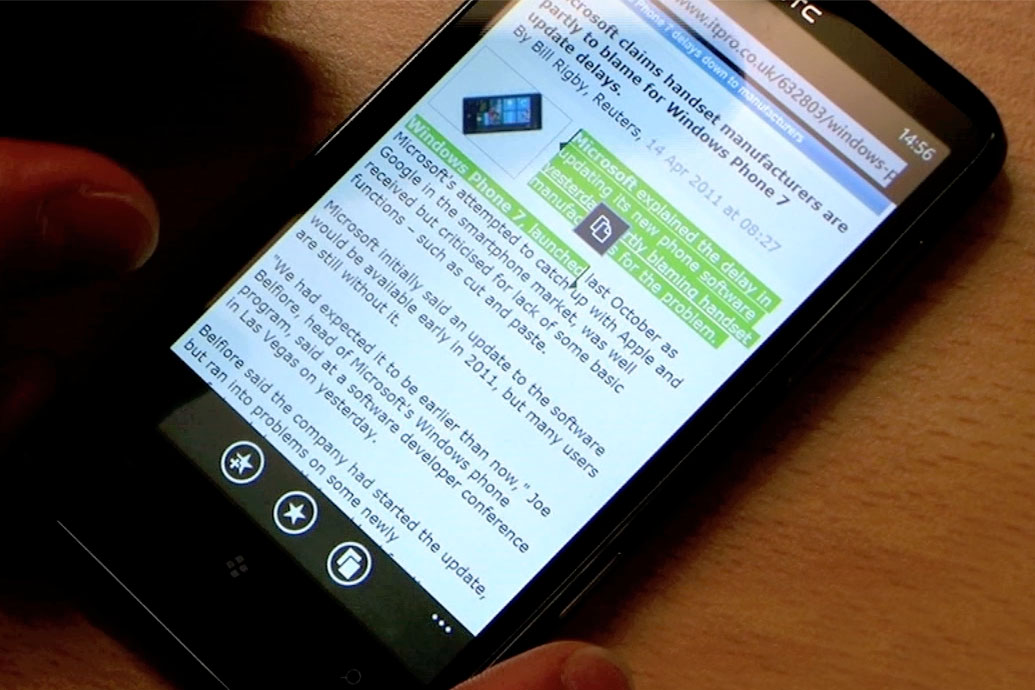
NoDo is a welcome, if tardy update providing a much needed copy and paste function and other speed and productivity improvements. However, for the time it took, we expected not only more features and updates, but slicker implementations of what we were given. It's a free update, so there's no reason not to get it, but we were hoping for so much more.
Microsoft's desire to pitch Windows Phone 7 as a dependable mobile platform for business was given due attention at launch as the only smartphone operating system with Office and SharePoint support. Yet to maintain that strong footing it needs to adequately and quickly address any issues that exist as hurdles to productivity. To this end, there have been some welcome changes with NoDo (officially version 7.0.7390.0), but once you have downloaded and updated your handset via Zune Desktop, you will also realise that not every obvious issue has been resolved.
"What is present is the copy and paste function we've been patiently waiting for."
What is present is the copy and paste function we've been patiently waiting for. The function works well in the most part, and is on a par with Apple's iOS in terms of simplicity. One tap highlights a word, and non-blinking cursors appear at each end of it, which can then be dragged to a desired point in the text. Above the selected text a document-on-document icon appears. Tap this to copy, and this icon then appears in a bar just above the pop-up keyboard, to indicate available copied text for pasting.
Unfortunately, apps need to be updated to support copy and paste. The prime examples of this are the official Twitter and Facebook applications, where copying and pasting remains impossible. This is frustrating, particularly if you want to repost a tweet or comment, or copy an interesting bit of information or piece of feedback from those applications to a Word document or email.
We look at how Windows Phone 7's copy and paste functionality compares to Android and the iPhone.
Get the ITPro daily newsletter
Sign up today and you will receive a free copy of our Future Focus 2025 report - the leading guidance on AI, cybersecurity and other IT challenges as per 700+ senior executives
-
 Meta just revived plans to train AI models with European user data – here’s how you can opt out
Meta just revived plans to train AI models with European user data – here’s how you can opt outNews Meta has confirmed plans to train AI models using European users’ public content and conversations with its Meta AI chatbot.
By Nicole Kobie Published
-
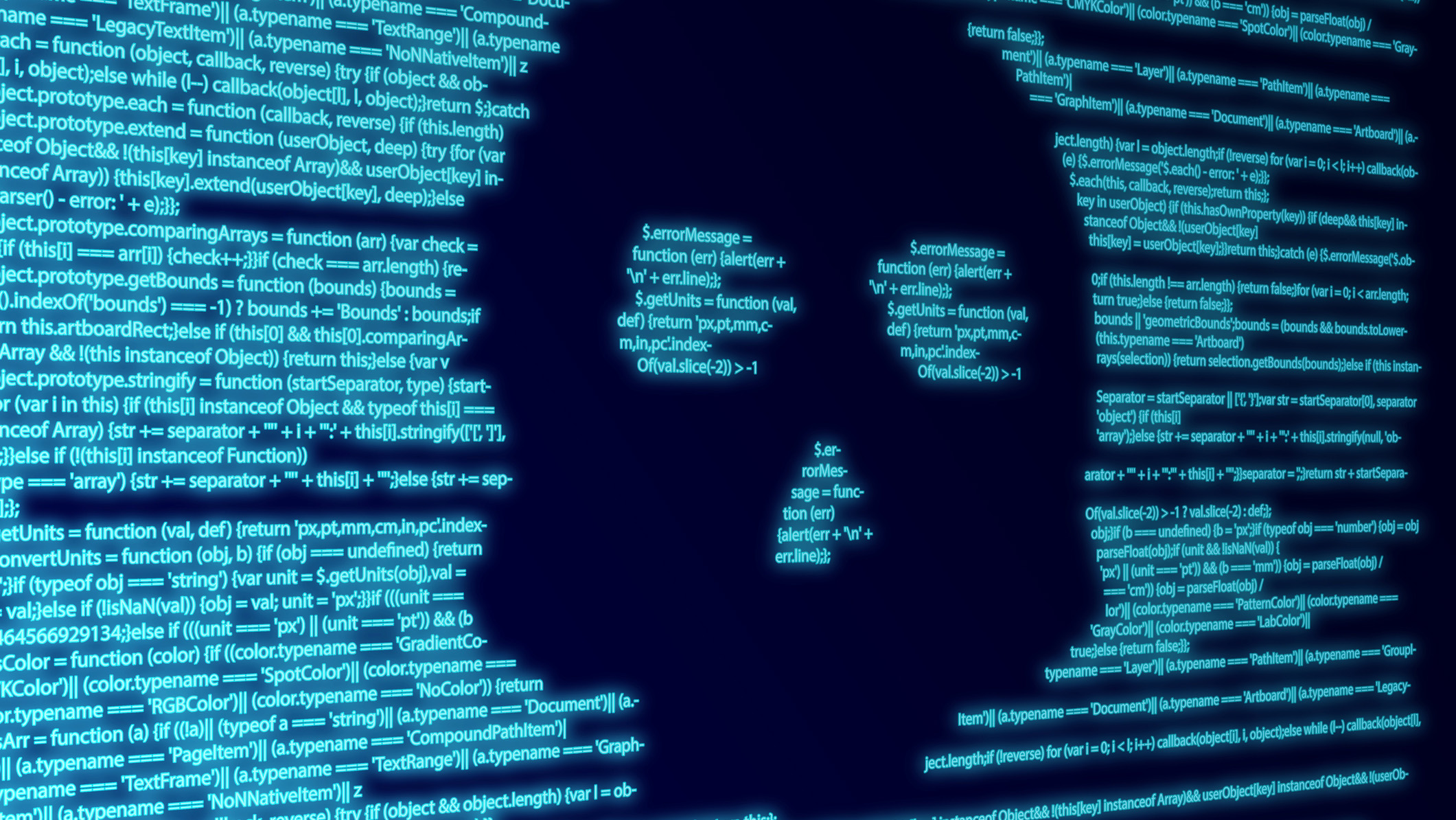 AI is helping bad bots take over the internet
AI is helping bad bots take over the internetNews Automated bot traffic has surpassed human activity for the first time in a decade, according to Imperva
By Bobby Hellard Published
-
 ‘We are now a full-fledged powerhouse’: Two years on from its Series B round, Hack the Box targets further growth with AI-powered cyber training programs and new market opportunities
‘We are now a full-fledged powerhouse’: Two years on from its Series B round, Hack the Box targets further growth with AI-powered cyber training programs and new market opportunitiesNews Hack the Box has grown significantly in the last two years, and it shows no signs of slowing down
By Ross Kelly Published