Nuance Dragon Dictate 2.0 for Mac review
The newest version of Nuance's Dragon Dictate voice recognition software for Mac is finally available. Is it a second-class port of a Windows app or a real boon to productivity? Julian Prokaza dons a headset and clears his throat to find out.
Impressive recognition performance and a vast array of features make Dragon Dictate 2.0 a flexible and highly capable speech recognition application for Mac users, but it’s a shame about the Mac OS price premium.

Nuance Dragon Dictate 2.0 for Mac
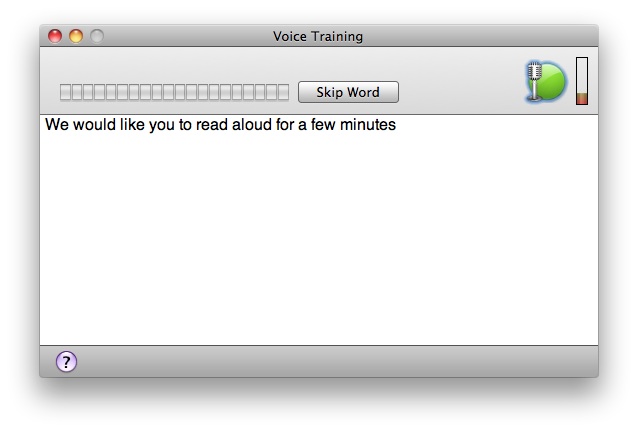
Initial voice training with Dragon Dictate 2.0 takes around five minutes and recognition accuracy from here on in is impressi
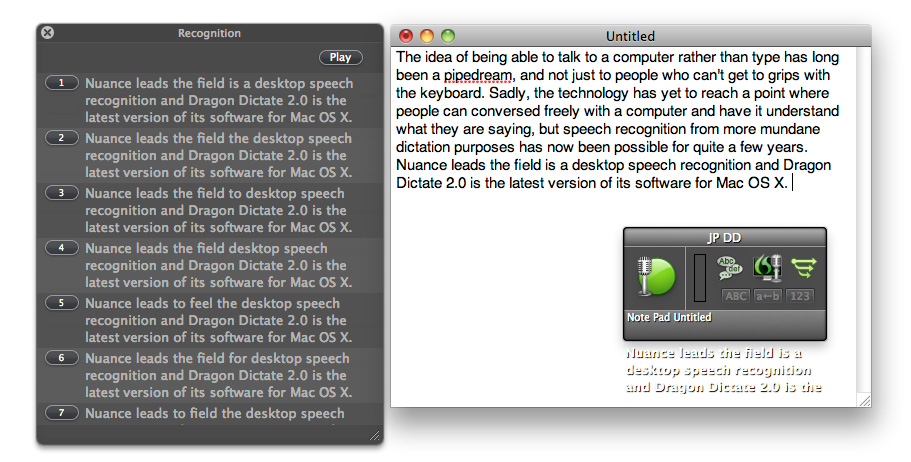
A floating status window turns toggles between live recognition and an optional recognition window shows the last recognised
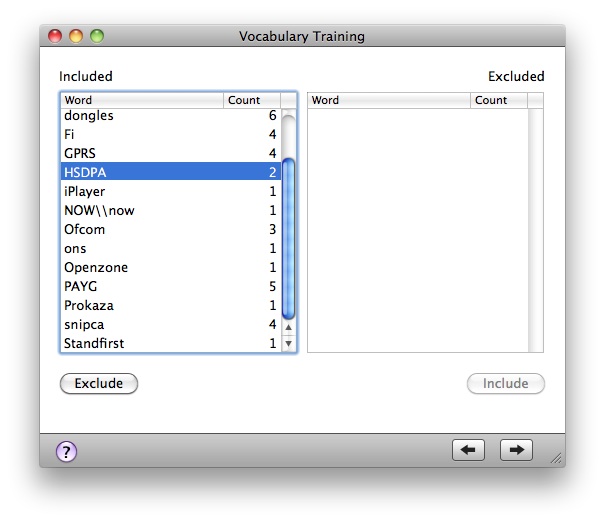
Text documents can be imported to expand Dragon Dictate 2.0’s database of known words — any words it doesn’t know are highlig
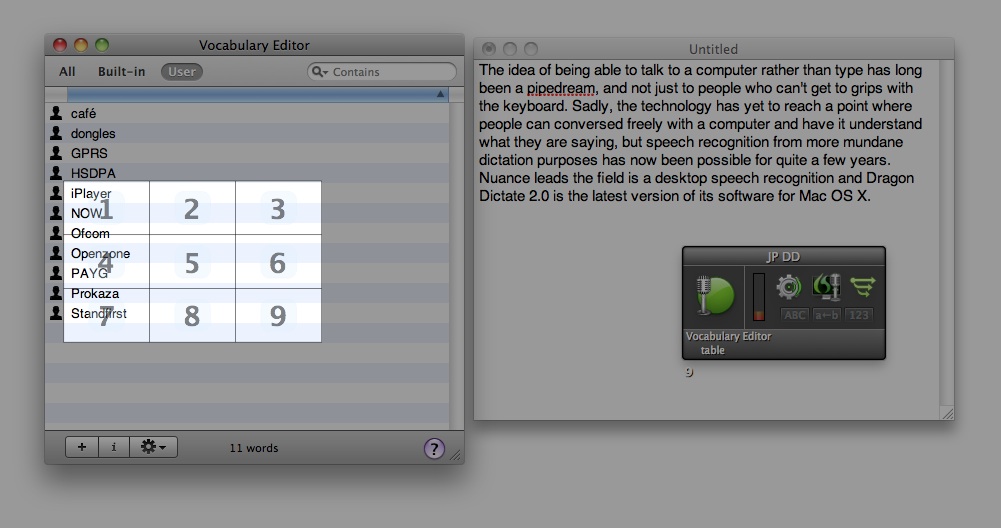
Dragon Dictate 2.0 offers full control over Mac OS X too, along with voice-controlled mouse movement, either by “move mouse l
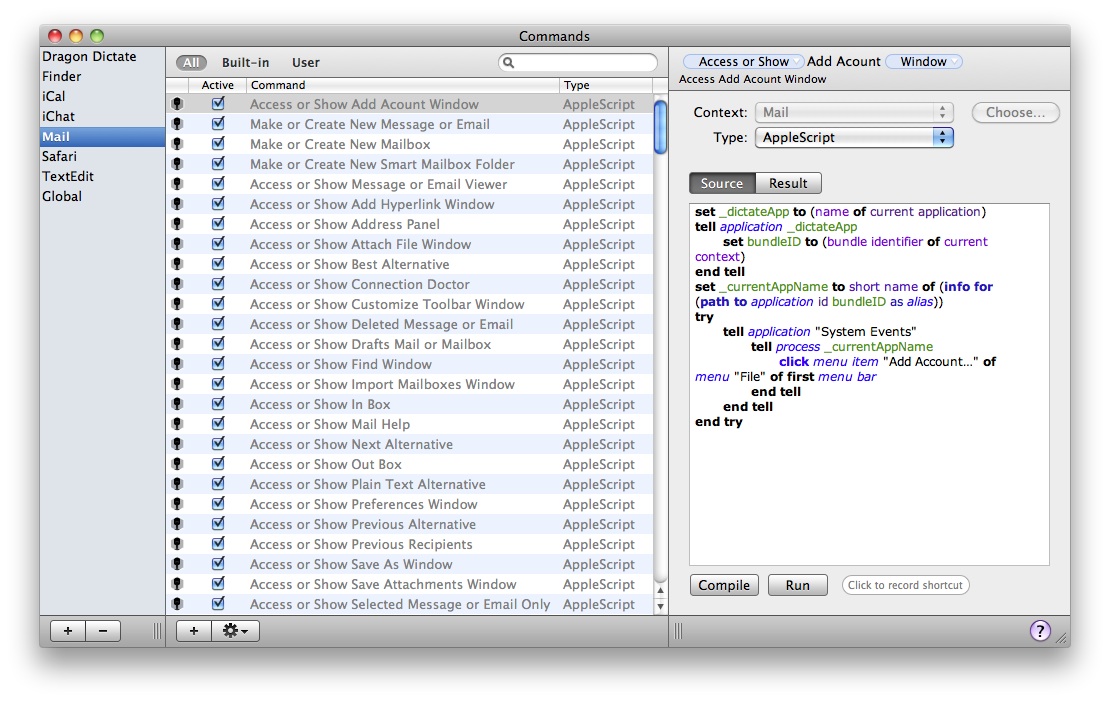
Dragon Dictate 2.0 is fully customisable and voice commands can be used for everything from keyboard shortcuts to sophisticat
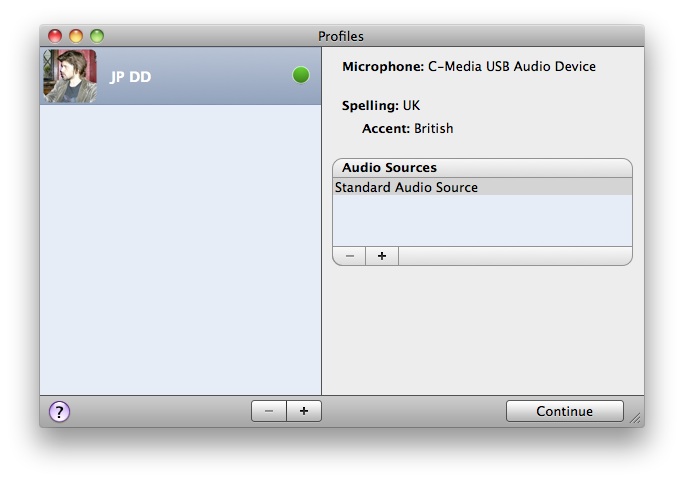
Although Dragon Dictate 2.0 is only licensed for one user, its Profiles feature technically allows several people to use the
The idea of being able to talk to a computer rather than type has long been a pipe dream, and not just for people who can't get to grips with a keyboard. Sadly, the technology has yet to reach a point where people can converse freely with a PC and have it understand what they're saying, but speech recognition for more mundane dictation purposes has been possible for quite a few years now. Nuance leads the field for desktop speech recognition and Dragon Dictate 2.0 is the latest version of its software for Mac OS X.
As the back of the Dragon Dictate 2.0 box points out, most people can talk much faster than they can type, but speech recognition isn't quite so quick to set up as just plugging in a keyboard. Automated telephone answering systems may be able to respond to a limited selection of spoken commands from just about any caller, but the speech recognition offered by Dragon Dictate is designed to recognise open-ended verbalisation for text transcription purposes, and so requires some initial voice training with the person using it.
Although speech recognition software employs a range of sophisticated audio, contextual and statistical analysis techniques to cope with homonyms and other tricky aspects of language, the basic idea involves matching elements of speech to the contents of a word database. By asking the user to speak the word "dog", for example, the software knows that whatever noise the user makes in response can always be interpreted as "dog" and displayed in type accordingly. This is where voice training comes reading on-screen text aloud so that the speech recognition software can get a measure of how a user says certain words, the cadence of their speech, and so on.
Sign up today and you will receive a free copy of our Future Focus 2025 report - the leading guidance on AI, cybersecurity and other IT challenges as per 700+ senior executives
-
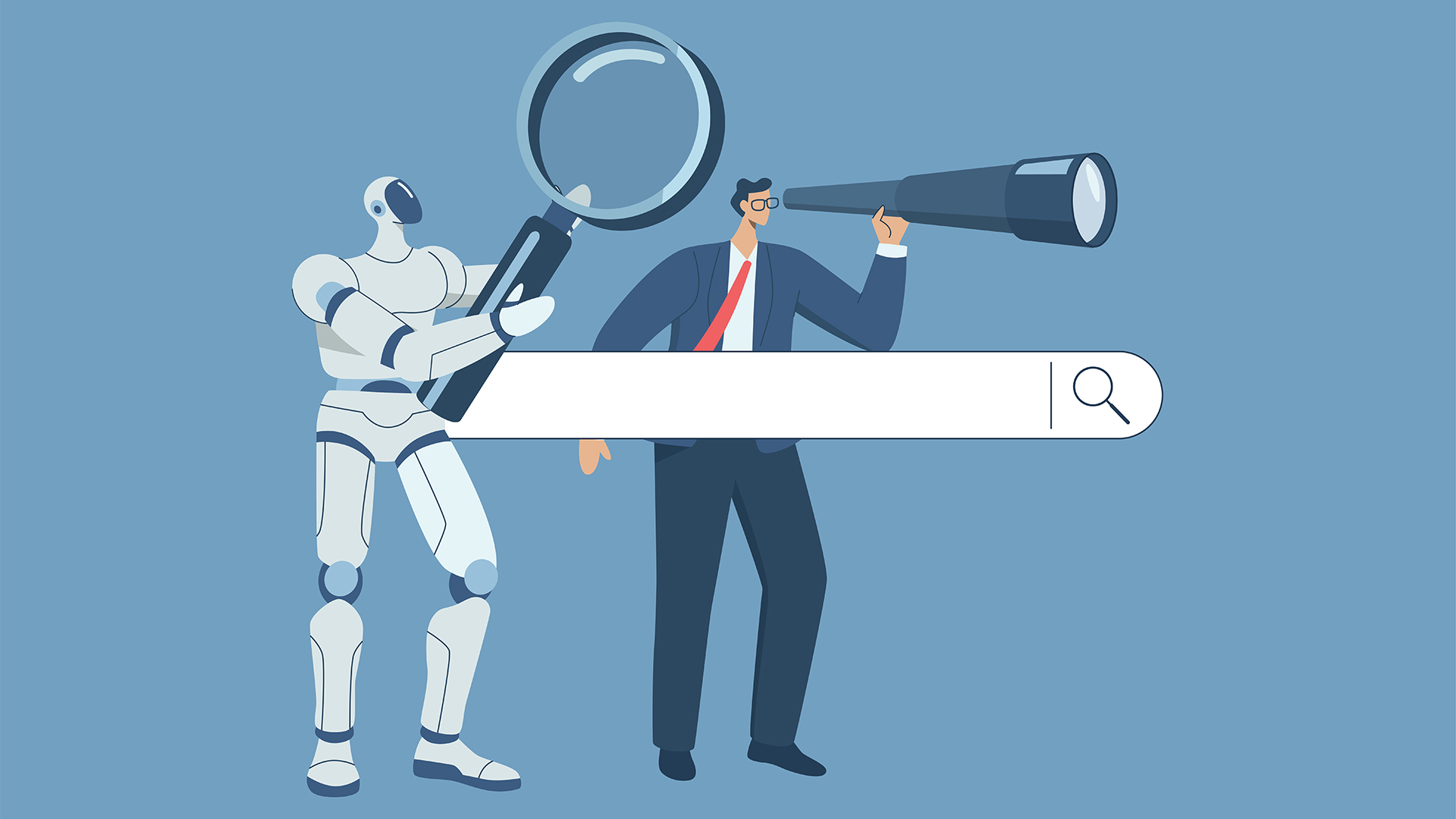 A threat to Google’s dominance? The AI browser wars have begun – here are the top contenders vying for the crown
A threat to Google’s dominance? The AI browser wars have begun – here are the top contenders vying for the crownNews Perplexity has unveiled its Comet browser while OpenAI is reportedly planning to follow suit
By Nicole Kobie Published
-
 Ingram Micro cyber attack: IT distributor says system restoration underway – but some customers might have to wait for a return to normality
Ingram Micro cyber attack: IT distributor says system restoration underway – but some customers might have to wait for a return to normalityNews Ingram Micro is gradually getting back on its feet after a recent cyber attack severely disrupted systems.
By Emma Woollacott Published
-
 The UK government is working with Meta to create an AI engineering dream team to drive public sector adoption
The UK government is working with Meta to create an AI engineering dream team to drive public sector adoptionNews The Open-Source AI Fellowship will allow engineers to apply for a 12-month “tour of duty” with the government to develop AI tools for the public sector.
By Ross Kelly Published