Sangfor WANACC M5500 review
Sangfor is new to the WAN optimisation market and aims to beat the big names soundly on price. In this exclusive review, Dave Mitchell puts the latest mid-range WANACC M5500 appliance through its paces in the lab to see if there are any compromises.
The WANACC M5500 appliance offers a fine range of WAN optimisation features at a very tempting price. We found it easy to deploy and capable of delivering excellent acceleration performance. Sangfor’s PACC client software is also very good value and capable of dramatically improving WAN performance for mobile workers.

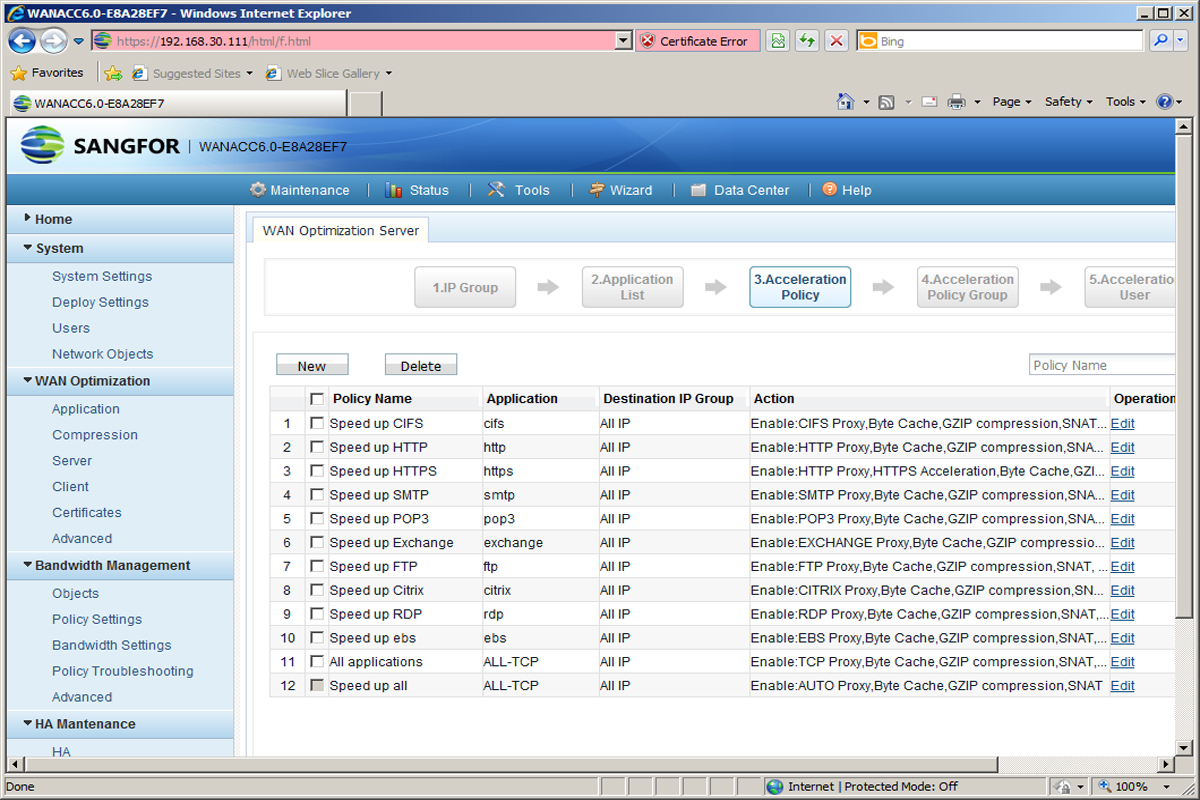
Sangfor WANACC M5500
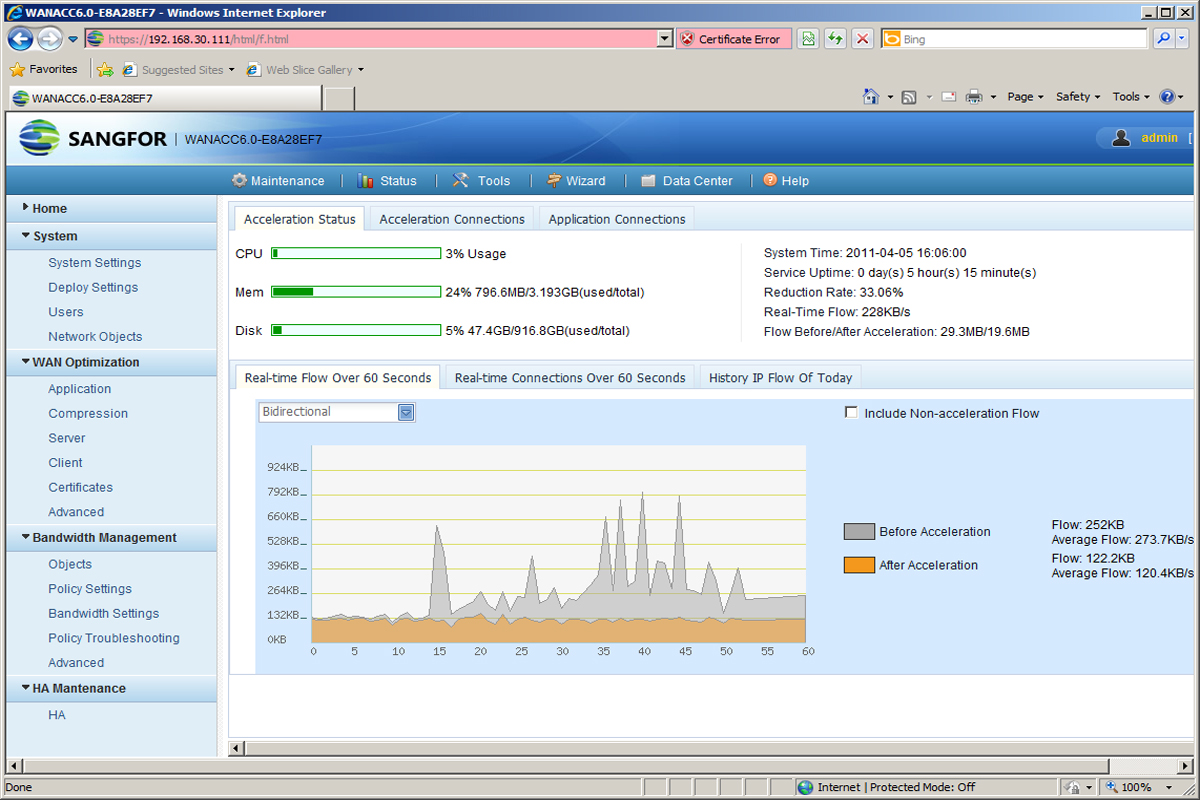
Sangfor WANACC M5500
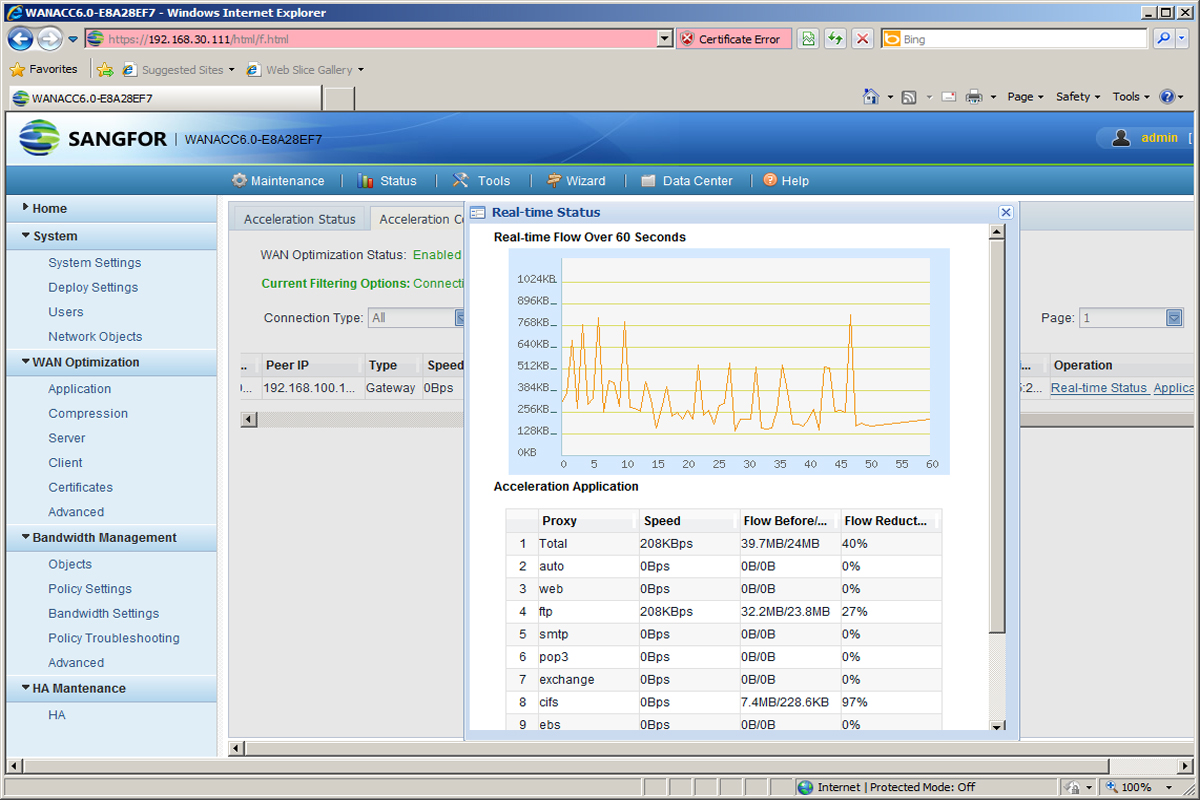
Sangfor WANACC M5500
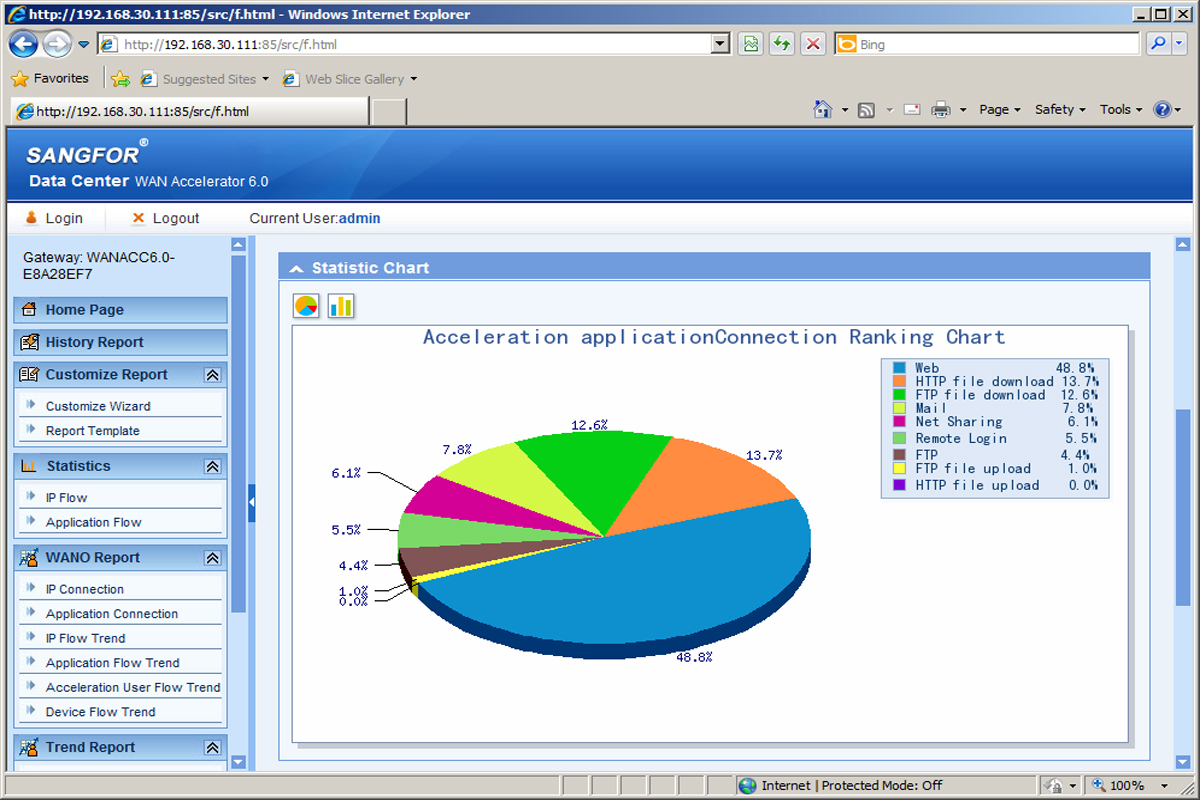
Sangfor WANACC M5500
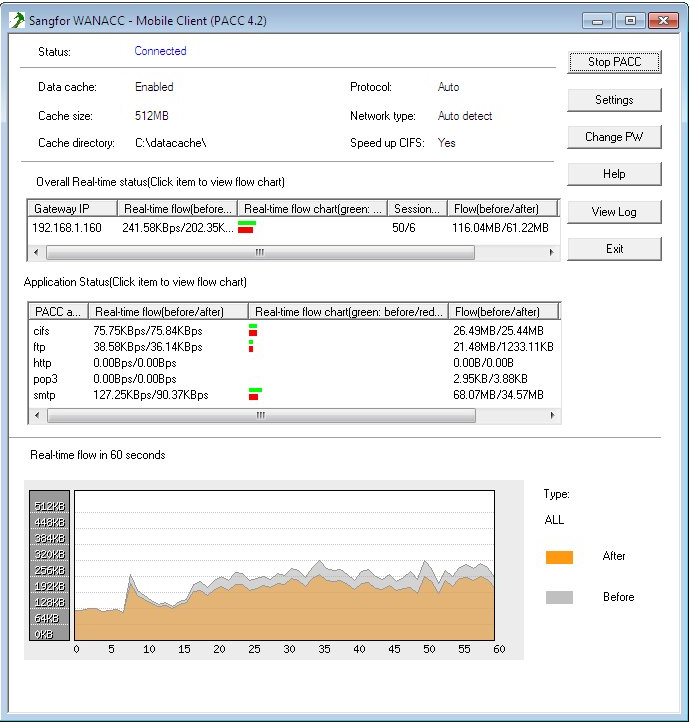
Sangfor WANACC M5500

Sangfor WANACC M5500
As businesses become more geographically distributed, the need for faster-performing WAN links becomes ever more critical to productivity.
Throwing more bandwidth at the problem is too expensive and the rapid growth and variety of applications being delivered to remote sites and mobile workers will inevitably make this a short-term solution.
WAN optimisation is fast becoming more cost-effective as it allows businesses to do much more with their existing WAN resources. There are a number of established vendors in this market but newcomer Sangfor aims to shake their tree by offering a range of highly affordable WAN optimisation and acceleration solutions.
The M5500 takes the middle ground in a family of eight appliances and can handle up to 6,000 concurrent TCP connections and WAN speeds up to 50Mbps. To put Sangfor's pricing in perspective the equivalent Riverbed appliance is its Steelhead 2050-H, which costs nearly double this.
The M5500 is a 2U rack appliance equipped with four copper Gigabit Ethernet ports which can be used for LAN, WAN and DMZ duties. It also has a couple of SFP ports for longer connections over fibre.
The first pair of copper ports has a hardware bypass switch so if the appliance fails you won't lose your internet connection. Internal storage is handled by a 1TB SATA hard disk. We'd like to see Sangfor add RAID protection for the data cache.
The M5500 functions as a standard transparent TCP proxy that intercepts and optimises all TCP traffic. The feature list includes bandwidth management, protocol optimisation, compression and byte caching plus application proxies, a built in VPN module and an SPI firewall for enhanced site-to-site security.
Another valuable feature is Sangfor's PACC (Portable ACCelerator) software client which provides WAN optimisation for mobile users. This works directly with the WANACC appliances and the base price of the M5500 includes licences for 30 concurrent connections.
The M5500 supports up to 300 mobile users and Sangfor's concurrent user licensing scheme means you only purchase further licenses as and when required. The PACC is also very different to the Riverbed solution which requires a separate Steelhead Mobile controller.
For testing we called up the lab's Network Nightmare configured for a 1Mbps link with 200ms latency. We placed an M5500 appliance on each side and for our head office network we used a Windows Server 2008 R2 system running IIS, FTP and Microsoft Exchange 2007.
At our simulated remote office we used Windows 7 systems loaded with Microsoft Office 2010, Windows Live Mail and the FileZilla FTP client. After completing appliance-to-appliance testing we loaded the PACC client on our hosts and linked them directly to the WAN simulator.
Deployment of the appliances is very swift as you don't need CLI (command line interface) access. For our head office appliance we simply pointed a web browser at its default IP address and fired up the wizard.
This runs through licensing, setting up the network ports and choosing gateway, single arm or bridged operational modes. Network objects that you require traffic to be accelerated for come next and then you add user objects for the remote appliances and PACC clients.
Proxies for TCP, CIFS, HTTP, HTTPS, FTP, POP3, SMTP and MAPI are already preconfigured but you can add others if you wish. Sangfor also provides proxies for popular applications such as Microsoft Exchange, Lotus Notes, Sharepoint, MS-SQL and Oracle.
Policies are used to determine how various traffic types are handled and these can be applied to specific users and groups. Again, Sangfor provides predefined policies but you can choose specific protocols and elect to have byte caching enabled along with LZO or GZIP compression.
For performance testing we used a 10MB Powerpoint presentation. Without optimisation, copying the test file from server to client took 93 seconds. With optimisation activated and a hot cache the same task took just seven seconds.
Retrieving the email from the Exchange server using Live Mail with no optimisation took 228 seconds and with it enabled this only took four seconds for a 57-fold performance improvement. FTP operations also saw big speed boosts with the test file initially retrieved from the server in 89 seconds. With Sangfor in the mix this was reduced to just four seconds.
Remotely opening the file took 103 seconds and saving a modification to the server took 120 seconds. With optimisation in action these times were reduced to 15 seconds and 34 second respectively.
We then removed the remote appliance and loaded the PACC software on our clients. Setup is another swift affair as users only need provide the IP address of the central appliance plus a valid user name and password.
The client uses a local NTFS datacache on the host system which can be from 512MB to 4GB in size. As with the appliance's web interface, you get a running tally of protocols being optimised along with a graph showing how well the software is performing.
Naturally, the local hard disk cache proved to be slightly faster for all tests than the remote appliance with the copy test completed over an optimised link in just three seconds. The email and its attachment also only took three seconds to retrieve for a 76-fold speed boost for our mail operations.
The appliance clearly delivers an impressive WAN acceleration performance for a wide range of applications and is remarkably easy to deploy. When you have products like Sangfor's WANACC M5500 you have to question why many competing WAN optimisation appliances are so much more expensive.
Verdict
The WANACC M5500 appliance offers a fine range of WAN optimisation features at a very tempting price. We found it easy to deploy and capable of delivering excellent acceleration performance. Sangfor’s PACC client software is also very good value and capable of dramatically improving WAN performance for mobile workers.
Chassis: 2U rack Concurrent TCP connections: 6,000 WAN speed: 50Mbps CPU: 2GHz Intel Pentium E2180 Memory: 4GB DDR2 Storage: 1TB WD SATA hard disk Network: 4 x 1000Base-T, 2 x Gigabit SFP Hardware bypass: Yes – for first copper Gigabit pair Power: 1 x 250W supply Options: Sangfor PACC client licence, £100 ex VAT each
Get the ITPro daily newsletter
Sign up today and you will receive a free copy of our Future Focus 2025 report - the leading guidance on AI, cybersecurity and other IT challenges as per 700+ senior executives
Dave is an IT consultant and freelance journalist specialising in hands-on reviews of computer networking products covering all market sectors from small businesses to enterprises. Founder of Binary Testing Ltd – the UK’s premier independent network testing laboratory - Dave has over 45 years of experience in the IT industry.
Dave has produced many thousands of in-depth business networking product reviews from his lab which have been reproduced globally. Writing for ITPro and its sister title, PC Pro, he covers all areas of business IT infrastructure, including servers, storage, network security, data protection, cloud, infrastructure and services.
-
 Westcon-Comstor and Vectra AI launch brace of new channel initiatives
Westcon-Comstor and Vectra AI launch brace of new channel initiativesNews Westcon-Comstor and Vectra AI have announced the launch of two new channel growth initiatives focused on the managed security service provider (MSSP) space and AWS Marketplace.
By Daniel Todd Published
-
 Third time lucky? Microsoft finally begins roll-out of controversial Recall feature
Third time lucky? Microsoft finally begins roll-out of controversial Recall featureNews The Windows Recall feature has been plagued by setbacks and backlash from security professionals
By Emma Woollacott Published
-
 The UK government wants quantum technology out of the lab and in the hands of enterprises
The UK government wants quantum technology out of the lab and in the hands of enterprisesNews The UK government has unveiled plans to invest £121 million in quantum computing projects in an effort to drive real-world applications and adoption rates.
By Emma Woollacott Published