BlackBerry PlayBook review
RIM is taking on the tablet market with its enterprise-focused PlayBook, but just how could it transform your business? We take a look in our extensive review.
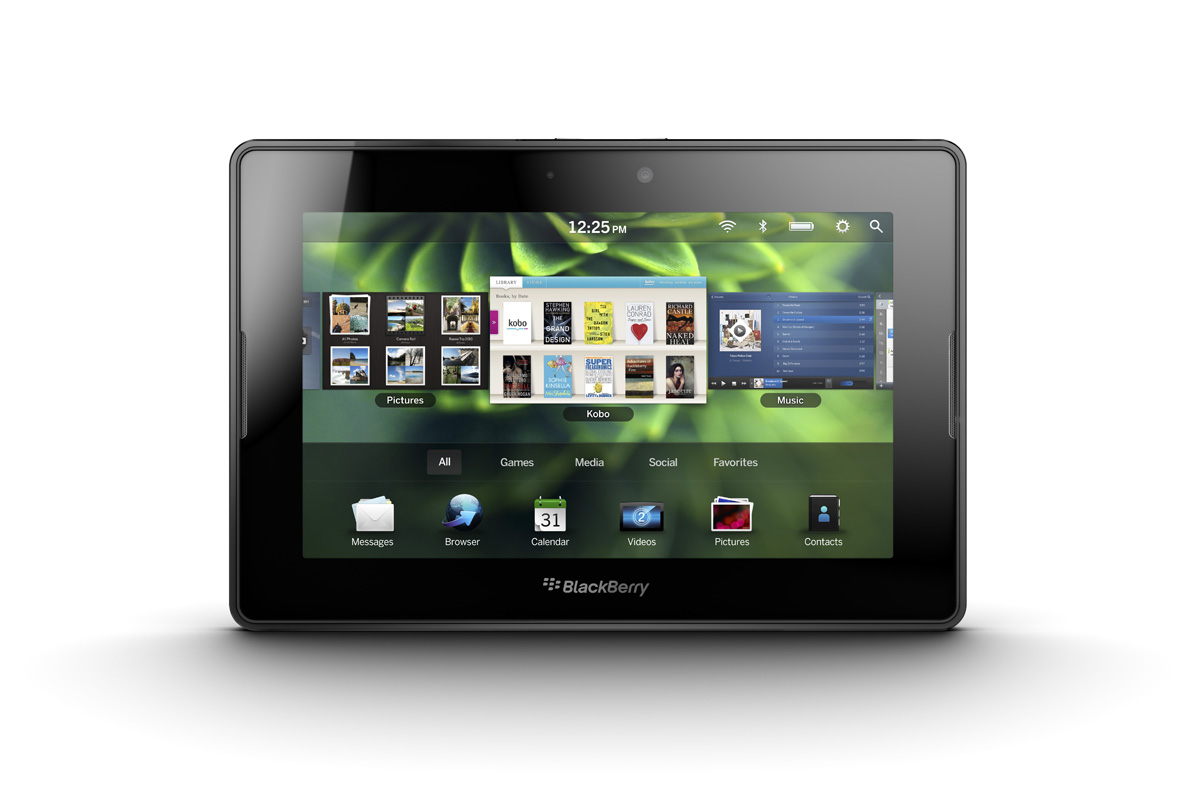
RIM has done a good job of designing a tablet aimed at a very particular type of business user, specifically its existing, security conscious BlackBerry smartphone owning customers.Businesses with an existing BlackBerry IT policy, rather than one that needs to be tweaked to accommodate the tablet, will be able to derive a number of benefits from day one and employees can use it straight out of the box without help from IT staff.However, the BlackBerry-focused design severely limits its appeal to non-BlackBerry businesses, for whom the experience feels half-finished. Although promised operating system updates should address some of its current software-based shortcomings, Apple, Google and HP won't be standing by idly until they arrive. BlackBerry loyalists and non-users alike will have to put up with shortcomings such as comparatively short battery life, a small onscreen keyboard and a meagre selection of apps. We can't recommend the PlayBook to non-BlackBerry users in its current state and even die-hard fans should think about their tablet needs carefully before investing in the PlayBook.

Traditionally a manufacturer business smartphones, it's no surprise RIM is trying to replicate the success of the iPad with its own tablet, the Playbook. It's aimed first and foremost aimed at business users rather than the mixture of business users and consumers we've seen with the most recent BlackBerry smartphones.
Although the PlayBook doesn't have a 3G connection of its own and only connects to Exchange accounts via a company-controlled server, it has impressive security features which will wow even the most sceptical IT department.
Look and feel
At 194x130x10mm and weighing just 425g, the PlayBook is probably the easiest tablet device to fit in a jacket pocket. It's noticeably lighter and smaller than any other modern tablet. Its small size and low weight also make it easier to hold single-handedly.
We weren't overly impressed with the resulting image quality.
The PlayBook's 1,024x600 pixel resolution screen may be small at 7in, but the display is crisp and bright. Even the bezel is an important part of the screen, but we'll come to that later.
At the bottom, there are two ports: a microUSB connector and a MacBook-style magnetic charging port. Both can be used to charge the PlayBook, but only the USB port can be used to transfer files. Unfortunately, RIM has yet to confirm the availability details of the magnetic charger. There's also a mini HDMI port for hooking the PlayBook up to a projector or TV for giving presentations.
There's a rear facing five-megapixel camera and a three-megapixel forward-facing camera on board, but we weren't overly impressed with the resulting image quality. A video conferencing app is included, but it only works with other PlayBooks at present, which isn't surprising as not even the BlackBerry Torch smartphone has a forward-facing camera for video conferencing.
The back of the tablet is coated with a soft-touch rubbery material that looks classy and feels tough RIM hasn't cut any design corners here.
The PlayBook runs on RIM's new BlackBerry Tablet OS based on technology acquired from QNX. After using our review unit for a week, we're impressed.

When you first turn the device on, you're guided through a quick and simple set up wizard. This is the first indicator that this device is designed for quick roll out among business users.
Get the ITPro daily newsletter
Sign up today and you will receive a free copy of our Future Focus 2025 report - the leading guidance on AI, cybersecurity and other IT challenges as per 700+ senior executives

Clare is the founder of Blue Cactus Digital, a digital marketing company that helps ethical and sustainability-focused businesses grow their customer base.
Prior to becoming a marketer, Clare was a journalist, working at a range of mobile device-focused outlets including Know Your Mobile before moving into freelance life.
As a freelance writer, she drew on her expertise in mobility to write features and guides for ITPro, as well as regularly writing news stories on a wide range of topics.
-
 Westcon-Comstor and Vectra AI launch brace of new channel initiatives
Westcon-Comstor and Vectra AI launch brace of new channel initiativesNews Westcon-Comstor and Vectra AI have announced the launch of two new channel growth initiatives focused on the managed security service provider (MSSP) space and AWS Marketplace.
By Daniel Todd Published
-
 Third time lucky? Microsoft finally begins roll-out of controversial Recall feature
Third time lucky? Microsoft finally begins roll-out of controversial Recall featureNews The Windows Recall feature has been plagued by setbacks and backlash from security professionals
By Emma Woollacott Published
-
 The UK government wants quantum technology out of the lab and in the hands of enterprises
The UK government wants quantum technology out of the lab and in the hands of enterprisesNews The UK government has unveiled plans to invest £121 million in quantum computing projects in an effort to drive real-world applications and adoption rates.
By Emma Woollacott Published