BlackBerry PlayBook review
RIM is taking on the tablet market with its enterprise-focused PlayBook, but just how could it transform your business? We take a look in our extensive review.
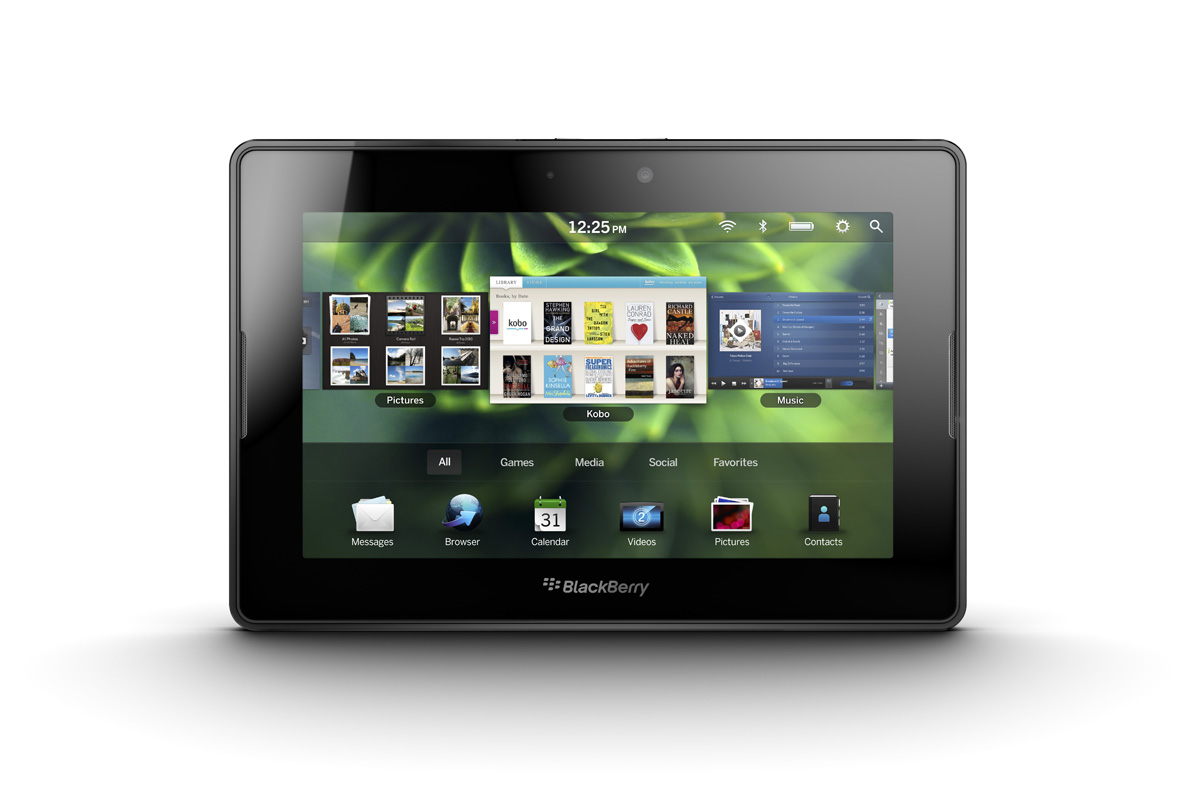
RIM has done a good job of designing a tablet aimed at a very particular type of business user, specifically its existing, security conscious BlackBerry smartphone owning customers.Businesses with an existing BlackBerry IT policy, rather than one that needs to be tweaked to accommodate the tablet, will be able to derive a number of benefits from day one and employees can use it straight out of the box without help from IT staff.However, the BlackBerry-focused design severely limits its appeal to non-BlackBerry businesses, for whom the experience feels half-finished. Although promised operating system updates should address some of its current software-based shortcomings, Apple, Google and HP won't be standing by idly until they arrive. BlackBerry loyalists and non-users alike will have to put up with shortcomings such as comparatively short battery life, a small onscreen keyboard and a meagre selection of apps. We can't recommend the PlayBook to non-BlackBerry users in its current state and even die-hard fans should think about their tablet needs carefully before investing in the PlayBook.

BlackBerry Bridge
Since the PlayBook doesn't have its own 3G connection, you'll need to tether it to a BlackBerry phone - and only a BlackBerry phone - via Bluetooth. This allows you to use the BlackBerry smartphone's 3G data connection to get the PlayBook online when Wi-Fi isn't available - as long as the tariff supports tethering. An IT department can also easily manage this through existing BES controls.

Bridging your devices is simple. Download the Bridge application to your BlackBerry smartphone and scan the QR code presented to you on the PlayBook. The devices will automatically detect one another and connect, then you're ready to go.
Once the devices are paired, you can access your email from the Bridge applications menu. The inbox mirrors that of your connected BlackBerry. When you send an email on your PlayBook, it will appear on your BlackBerry and vice versa.
When the connection between the two is broken, it's signified by a lock symbol on the Bridge app icons. Without a BlackBerry connected via Bluetooth, you won't be able to check Exchange emails, communicate on BlackBerry Messenger, access your work calendar or read/write sensitive documents. CRM applications that rely on server access will also be out of bounds.

Bridge makes the PlayBook a very secure tablet for businesses. It also allows businesses to roll out the Playbook instantly to employees no set up with BES or BES X is required as long as employees are using a BlackBerry smartphone.
However, this also means that if your company does not use BlackBerrys to connect to Exchange, the PlayBook cannot be used to access company email, calendars, applications or BlackBerry Messenger. The PlayBook's browser can also be used for accessing web-based email accounts, but this will not be secure as with Bridge.
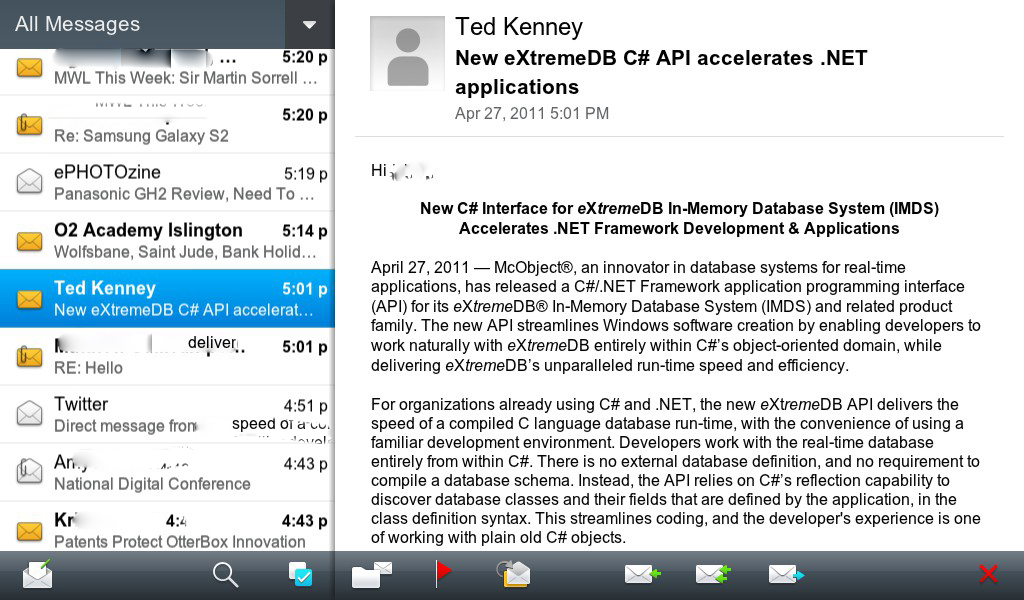
RIM has said new applications to access email, calendars and Exchange apps without using BlackBerry Bridge will be introduced in a free update in the future, but it is thought these will only work on the as yet unreleased 3G or 4G version of the tablet.
We struggled to get some apps to work smoothly when using a BlackBerry as a 3G data connection, but it's enough to get data-light apps working.
This newer version will revert to the more traditional way of connecting to Exchange with BlackBerry either with BlackBerry Enterprise Server or BlackBerry Internet Service. Both options introduce extra costs for businesses though licences will be required for additional devices in addition to increased hardware outlay.
We struggled to get some apps to work smoothly when using a BlackBerry as a 3G data connection, but it's enough to get data-light apps working.
Unfortunately these struggles included App World, which wouldn't connect at all during our testing period and we had issues trying to get videos to stream on YouTube too. However, both are suited more to those looking for entertainment rather than to work on the move and may not be permitted in a company environment anyway.
Get the ITPro daily newsletter
Sign up today and you will receive a free copy of our Future Focus 2025 report - the leading guidance on AI, cybersecurity and other IT challenges as per 700+ senior executives

Clare is the founder of Blue Cactus Digital, a digital marketing company that helps ethical and sustainability-focused businesses grow their customer base.
Prior to becoming a marketer, Clare was a journalist, working at a range of mobile device-focused outlets including Know Your Mobile before moving into freelance life.
As a freelance writer, she drew on her expertise in mobility to write features and guides for ITPro, as well as regularly writing news stories on a wide range of topics.
-
 Westcon-Comstor and Vectra AI launch brace of new channel initiatives
Westcon-Comstor and Vectra AI launch brace of new channel initiativesNews Westcon-Comstor and Vectra AI have announced the launch of two new channel growth initiatives focused on the managed security service provider (MSSP) space and AWS Marketplace.
By Daniel Todd Published
-
 Third time lucky? Microsoft finally begins roll-out of controversial Recall feature
Third time lucky? Microsoft finally begins roll-out of controversial Recall featureNews The Windows Recall feature has been plagued by setbacks and backlash from security professionals
By Emma Woollacott Published
-
 The UK government wants quantum technology out of the lab and in the hands of enterprises
The UK government wants quantum technology out of the lab and in the hands of enterprisesNews The UK government has unveiled plans to invest £121 million in quantum computing projects in an effort to drive real-world applications and adoption rates.
By Emma Woollacott Published