BlackBerry PlayBook review
RIM is taking on the tablet market with its enterprise-focused PlayBook, but just how could it transform your business? We take a look in our extensive review.
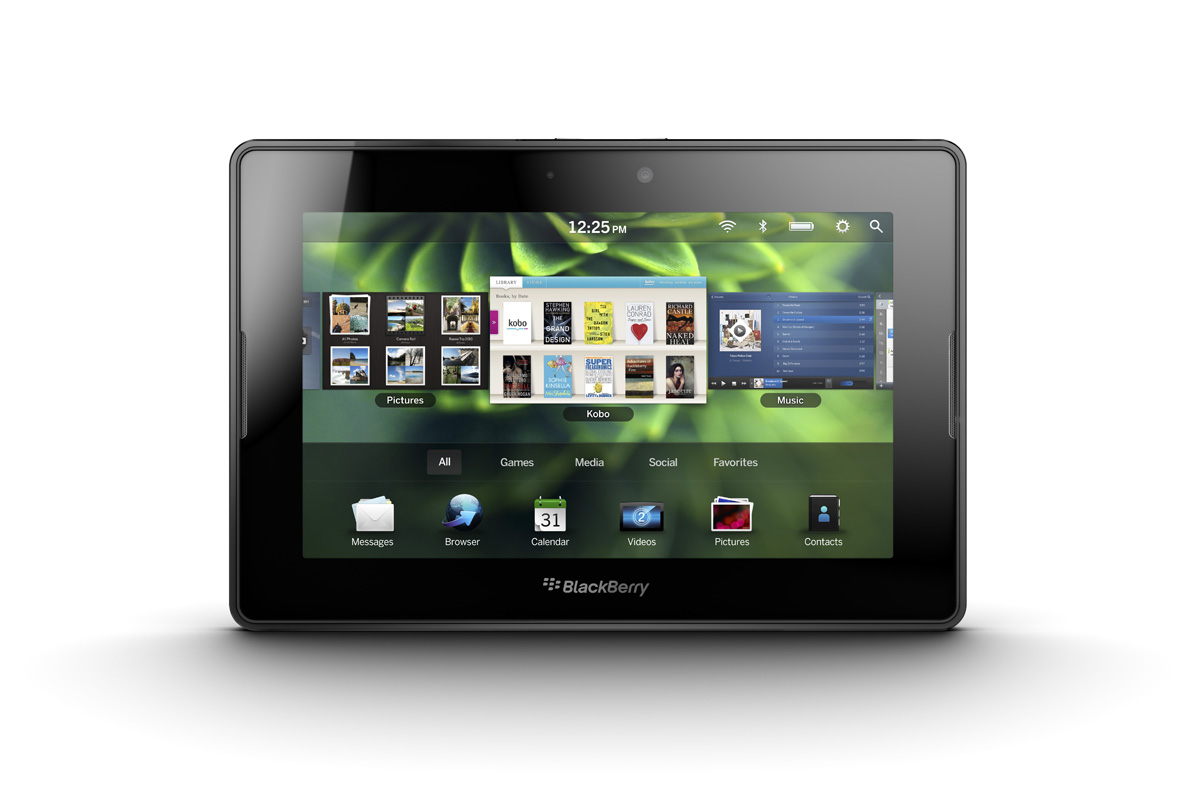
RIM has done a good job of designing a tablet aimed at a very particular type of business user, specifically its existing, security conscious BlackBerry smartphone owning customers.Businesses with an existing BlackBerry IT policy, rather than one that needs to be tweaked to accommodate the tablet, will be able to derive a number of benefits from day one and employees can use it straight out of the box without help from IT staff.However, the BlackBerry-focused design severely limits its appeal to non-BlackBerry businesses, for whom the experience feels half-finished. Although promised operating system updates should address some of its current software-based shortcomings, Apple, Google and HP won't be standing by idly until they arrive. BlackBerry loyalists and non-users alike will have to put up with shortcomings such as comparatively short battery life, a small onscreen keyboard and a meagre selection of apps. We can't recommend the PlayBook to non-BlackBerry users in its current state and even die-hard fans should think about their tablet needs carefully before investing in the PlayBook.

Then there is the PlayBook's much-touted ability to run Android apps. Alas, this isn't quite as enticing as it might initially sound. You can't simply download your favourite Android apps from the Android Market. Developers have to adapt their Android apps to work on the PlayBook and make them available through App World, which is apparently a trivial process. However, only Android 2.2 smartphone apps can be converted at present, not tablet-optimised Android 3.0 apps.
That said, a selection of applications come preinstalled on the PlayBook and will certainly aid productivity on the move. As is usual with BlackBerry handsets, Documents To Go is included. Slide To Go can only open PowerPoint presentations, not edit them or create new ones, but this is still enough to give presentations when paired with the HDMI output.
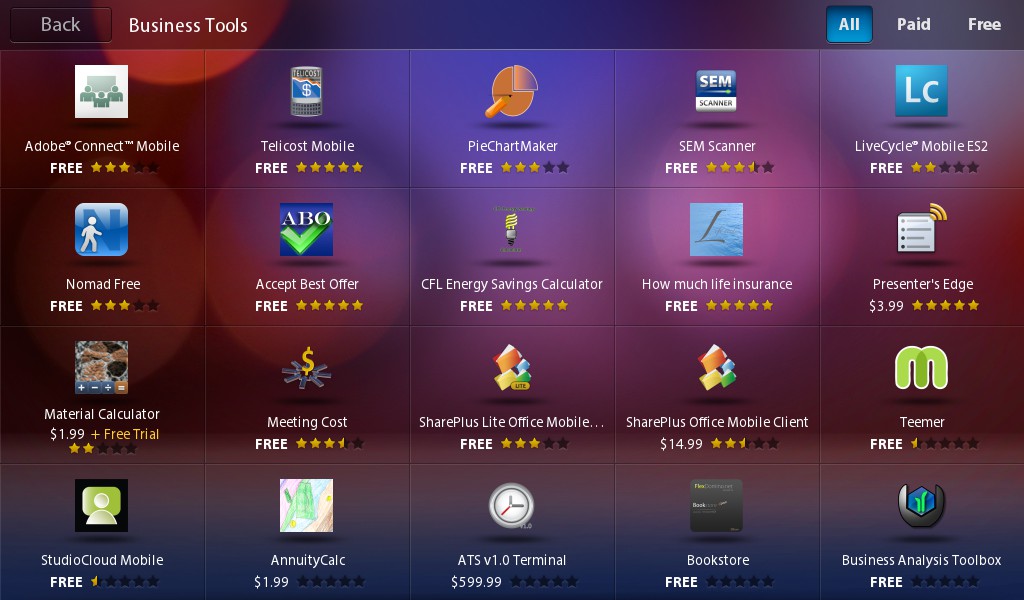
Word To Go and Sheet To Go both support document creation in addition to reading and editing. Although many Microsoft functions aren't available (such as varied page views, columns, tables and so on), it's a great addition for a business device.
Oddly, unlike the iOS and Android versions of the same apps, none of the Documents To Go tools support any cloud apps or online storage services, such as Google Docs or Dropbox. Although this will please security-conscious IT departments, this means the only way to get office files onto the PlayBook is to either send them to yourself as email attachments or connect your PlayBook to your PC over USB. The latter requires the use of the BlackBerry Desktop Software, which was temperamental in our experience, often refusing to recognise the PlayBook for no apparent reason.
RIM has always had a close relationship with Adobe, so it's no surprise to find Adobe Reader on the PlayBook. Again, it doesn't feature the same functionality as the full PC version, but does allow you to read and zoom into PDFs among other features.
Get the ITPro daily newsletter
Sign up today and you will receive a free copy of our Future Focus 2025 report - the leading guidance on AI, cybersecurity and other IT challenges as per 700+ senior executives

Clare is the founder of Blue Cactus Digital, a digital marketing company that helps ethical and sustainability-focused businesses grow their customer base.
Prior to becoming a marketer, Clare was a journalist, working at a range of mobile device-focused outlets including Know Your Mobile before moving into freelance life.
As a freelance writer, she drew on her expertise in mobility to write features and guides for ITPro, as well as regularly writing news stories on a wide range of topics.
-
 Women show more team spirit when it comes to cybersecurity, yet they're still missing out on opportunities
Women show more team spirit when it comes to cybersecurity, yet they're still missing out on opportunitiesNews While they're more likely to believe that responsibility should be shared, women are less likely to get the necessary training
By Emma Woollacott Published
-
 OpenAI wants developers using its new GPT-4.1 models – but how do they compare to Claude and Gemini on coding tasks?
OpenAI wants developers using its new GPT-4.1 models – but how do they compare to Claude and Gemini on coding tasks?News OpenAI says its GPT-4.1 model family offers sizable improvements for coding, but tests show competitors still outperform it in key areas.
By Ross Kelly Published
-
 Meta just revived plans to train AI models with European user data – here’s how you can opt out
Meta just revived plans to train AI models with European user data – here’s how you can opt outNews Meta has confirmed plans to train AI models using European users’ public content and conversations with its Meta AI chatbot.
By Nicole Kobie Published