BlackBerry PlayBook review
RIM is taking on the tablet market with its enterprise-focused PlayBook, but just how could it transform your business? We take a look in our extensive review.
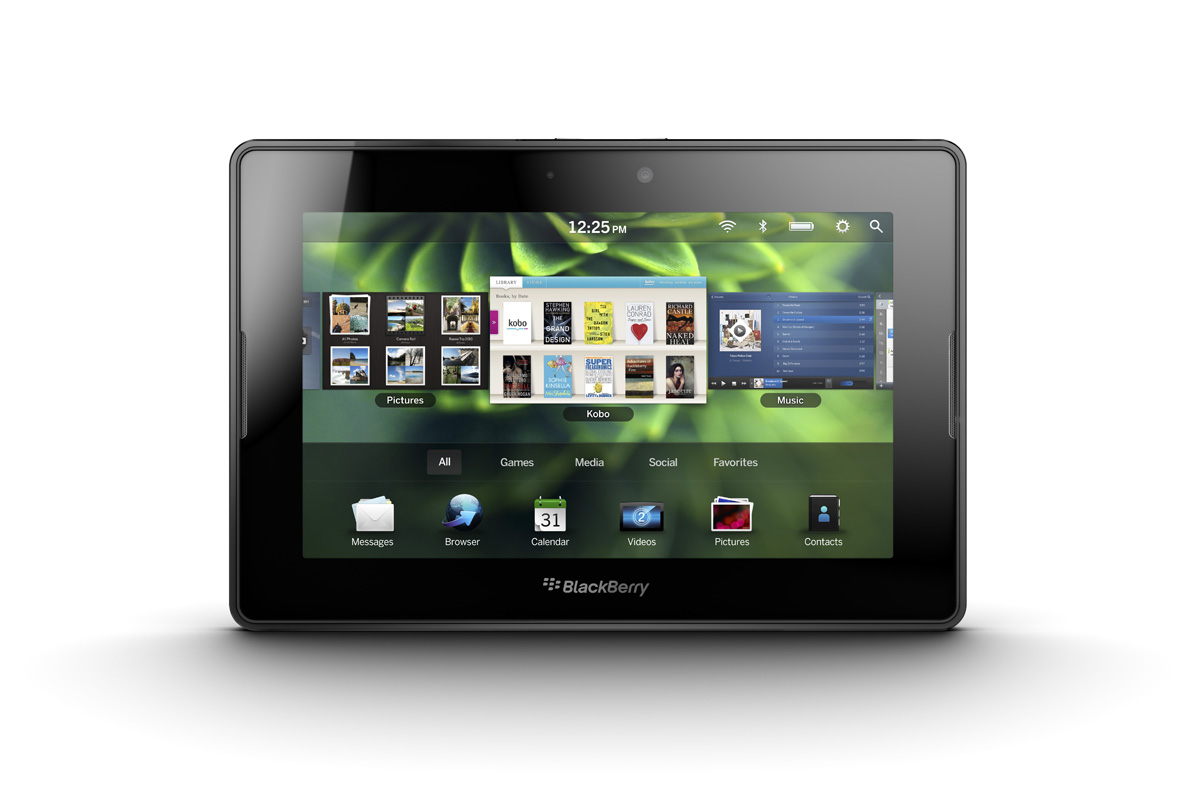
RIM has done a good job of designing a tablet aimed at a very particular type of business user, specifically its existing, security conscious BlackBerry smartphone owning customers.Businesses with an existing BlackBerry IT policy, rather than one that needs to be tweaked to accommodate the tablet, will be able to derive a number of benefits from day one and employees can use it straight out of the box without help from IT staff.However, the BlackBerry-focused design severely limits its appeal to non-BlackBerry businesses, for whom the experience feels half-finished. Although promised operating system updates should address some of its current software-based shortcomings, Apple, Google and HP won't be standing by idly until they arrive. BlackBerry loyalists and non-users alike will have to put up with shortcomings such as comparatively short battery life, a small onscreen keyboard and a meagre selection of apps. We can't recommend the PlayBook to non-BlackBerry users in its current state and even die-hard fans should think about their tablet needs carefully before investing in the PlayBook.

Due to the PlayBook's comparatively small size, its onscreen keyboard is too small for typing of any length when oriented horizontally. It's more usable when held vertically, but it can't replace a proper keyboard when writing long documents on the move. This is a shame given RIM's reputation for its excellent physical BlackBerry keyboards.
Need more power?
One area we were disappointed with was battery life. It's very bad under intensive use and that is because Bluetooth needs to be constantly connected if you're using Bridge. Both your BlackBerry battery life and PlayBook battery life will suffer as a result. Indeed, we had to charge both devices at least once a day, even though the stated battery life is 10 hours.
The Playbook came closer to its quoted battery life when playing a H.264 video on a loop with all wireless connections disabled. In this test, the battery lasted eight hours and 58 minutes. This is respectable in its own right and is more than long enough to last a transatlantic flight, but it's short compared to the iPad 2's staggering 17 hour battery life in the same test.
If you're planning on backing up your PlayBook to a computer, it's a hit and miss process. We installed the latest version of BlackBerry Desktop Manager on one PC, but it would not detect the PlayBook. After two attempts on a second PC and one PlayBook restart, we were able to use the software to back our device up and sync our music collection.
The PlayBook works best if a business already has a BlackBerry policy in place. We found no problems with set up, or for using server-side applications. In fact, it worked much better than we were anticipating, especially for reading document, emails and webpages.
It's harder to justify rolling out the PlayBook if you need to write or edit lots of emails and documents. The display's size not only means the onscreen keyboard is very small, it also leaves less room for content visibility. If you already have a BlackBerry with a physical keyboard, there's no compelling reason to use the PlayBook to reply to a lengthy email instead.
If you need to use custom tablet-side apps, it's also hard to justify choosing the PlayBook over other tablets given the current drought of optimised apps. You can't even use existing apps designed for BlackBerry phones as they are incompatible with the PlayBook.
The PlayBook is especially unattractive to businesses that don't currently deploy BlackBerry phones. Without BlackBerry Bridge, the functionality of the PlayBook is severely limited unless you commit to the expense of switching to BlackBerry and the necessary server-side software. Until this changes we can't see many iOS/Android-using businesses adopting the PlayBook for serious use.
Verdict
RIM has done a good job of designing a tablet aimed at a very particular type of business user, specifically its existing, security conscious BlackBerry smartphone owning customers.
Businesses with an existing BlackBerry IT policy, rather than one that needs to be tweaked to accommodate the tablet, will be able to derive a number of benefits from day one and employees can use it straight out of the box without help from IT staff.
However, the BlackBerry-focused design severely limits its appeal to non-BlackBerry businesses, for whom the experience feels half-finished. Although promised operating system updates should address some of its current software-based shortcomings, Apple, Google and HP won't be standing by idly until they arrive.
BlackBerry loyalists and non-users alike will have to put up with shortcomings such as comparatively short battery life, a small onscreen keyboard and a meagre selection of apps.
We can't recommend the PlayBook to non-BlackBerry users in its current state and even die-hard fans should think about their tablet needs carefully before investing in the PlayBook.
Display: 600 x 1024 pixels, 7.0 inches
OS: BlackBerry Tablet OS (QNX-based)
Camera: five megapixels rear-facing, three megapixels forward-facing
GPS: N/A
Processor: 1GHz dual-core Cortex-A9 CPU, PowerVR SGX540 GPU, TI OMAP 4430 chipset
RAM: 1GB
Bluetooth: v2.1 with A2DP, EDR
Wi-Fi: Wi-Fi 802.11 a/b/g/n
Connectivity: None
Storage: 16/32/64GB
Ports: 1 x HDMI, MicroSD, Magnetic power adaptor
Slots: None
Dimensions: 194 x 10 x 130 mm (WxDxH)
Weight: 425g
Battery: Li-Po 5300 mAh
Get the ITPro daily newsletter
Sign up today and you will receive a free copy of our Future Focus 2025 report - the leading guidance on AI, cybersecurity and other IT challenges as per 700+ senior executives

Clare is the founder of Blue Cactus Digital, a digital marketing company that helps ethical and sustainability-focused businesses grow their customer base.
Prior to becoming a marketer, Clare was a journalist, working at a range of mobile device-focused outlets including Know Your Mobile before moving into freelance life.
As a freelance writer, she drew on her expertise in mobility to write features and guides for ITPro, as well as regularly writing news stories on a wide range of topics.
-
 Westcon-Comstor and Vectra AI launch brace of new channel initiatives
Westcon-Comstor and Vectra AI launch brace of new channel initiativesNews Westcon-Comstor and Vectra AI have announced the launch of two new channel growth initiatives focused on the managed security service provider (MSSP) space and AWS Marketplace.
By Daniel Todd Published
-
 Third time lucky? Microsoft finally begins roll-out of controversial Recall feature
Third time lucky? Microsoft finally begins roll-out of controversial Recall featureNews The Windows Recall feature has been plagued by setbacks and backlash from security professionals
By Emma Woollacott Published
-
 The UK government wants quantum technology out of the lab and in the hands of enterprises
The UK government wants quantum technology out of the lab and in the hands of enterprisesNews The UK government has unveiled plans to invest £121 million in quantum computing projects in an effort to drive real-world applications and adoption rates.
By Emma Woollacott Published