Motorola Xoom 32GB WiFi review
Is Motorola's first Android 3.0 Honeycomb tablet a business must-have or a has-been? Find out in our review.
The Motorola Xoom is a little tricky to judge. The battery life is surprisingly good and it doesn't cost any more than a comparable 32GB WiFi-only iPad 2. It's much heavier than Apple's tablet though and neither the Android 3.0 interface or the Android Market are as impressive as their iOS equivalents. The Xoom isn't as flexible as Asus' rival Eee Pad Transformer Android 3.0 Honeycomb tablet. Asus' tablet has the additional flexibility of a bundled office suite as well as an optional hardware keyboard with USB ports for copying files off flash drives and a full-size SD card slot. As much as we wanted to like the Xoom, if you need a tablet now either the iPad 2 or the Eee Pad Transformer would be better choices.

The Motorola Xoom

The Motorola Xoom

The Android 3.0 Honeycomb home screen
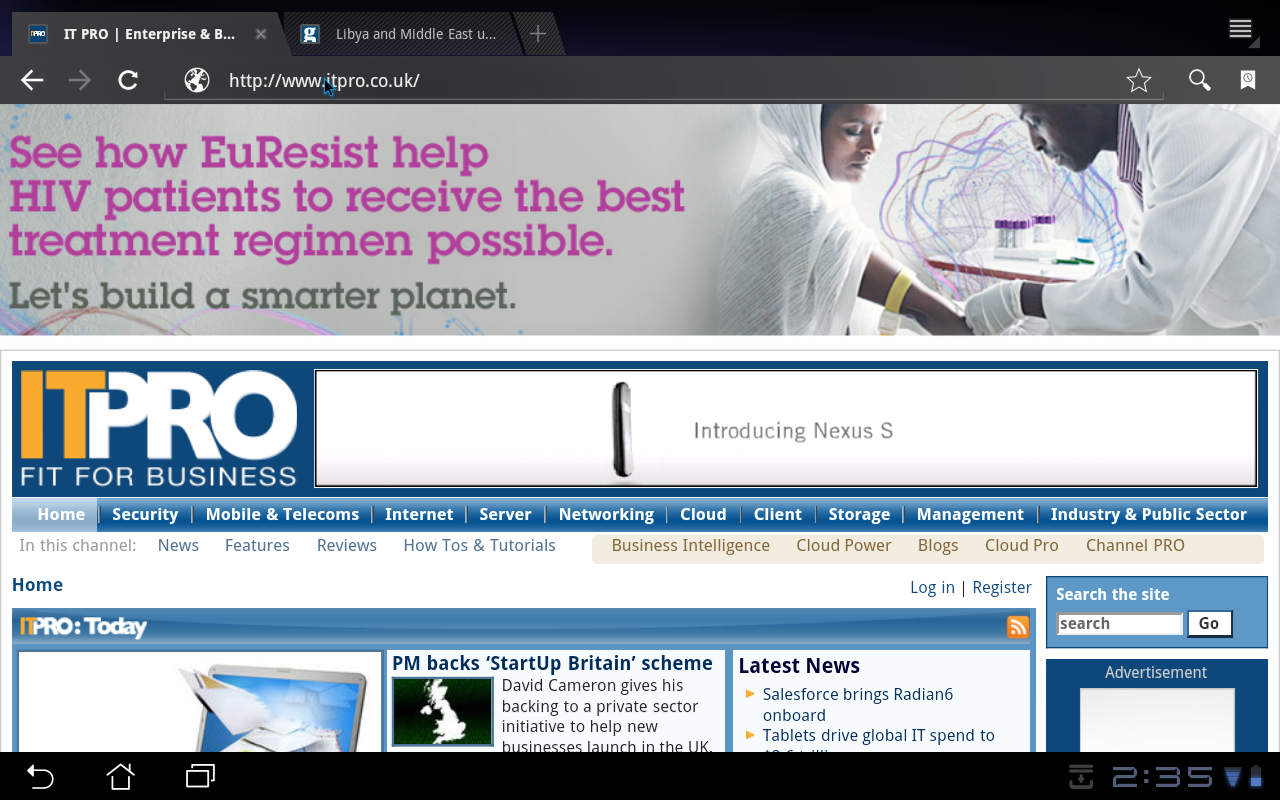
Tabbed browsing in Android 3.0 Honeycomb on the Motorola Xoom
Although the Motorola Xoom was the first dual-core Android 3.0 tablet to be unveiled back in January at CES, it's now merely one of many now on sale in the UK. It's still an eye-catching tablet though thanks to its understated grey metal and black appearance as well as the brand recognition that goes with the Motorola name.
One of the most immediately noticeable things about the Xoom is its weight. Our WiFi-only 32GB review unit weighs 716g which is over 100g heavier than the Apple iPad 2. This heaviness makes the Xoom uncomfortable to hold for long periods of time, especially single-handed. When held vertically, the Xoom feels unevenly weighted as if it could easily tip over if not held steady. The grey metal back also feels a bit slippery which is obviously not desirable for a handheld computer.
Our WiFi-only 32GB review unit weighs 716g which is over 100g heavier than the Apple iPad 2.
The Xoom doesn't disappoint when it comes to battery life though. It lasted 12 hours and 37 minutes when playing a H264 video on repeat. This is only four and a half hours behind the iPad 2 and, unlike the Asus Eee Pad Transformer, doesn't require an external docking station to achieve this lengthy battery life.
There are some oddities with the Xoom's physical design though. The power button is located on the rear close to the camera lens. Luckily, it's recessed so it's almost impossible to turn off the Xoom accidentally. Although there is a microSDHC slot, it doesn't currently work. We'll have to wait for an upcoming Android update to enable it. There aren't any other data ports or slots besides a micro HDMI port for connecting a TV or projector and a micro USB port for charging the battery and transferring data with a PC.
Get the ITPro daily newsletter
Sign up today and you will receive a free copy of our Future Focus 2025 report - the leading guidance on AI, cybersecurity and other IT challenges as per 700+ senior executives
-
 Cleo attack victim list grows as Hertz confirms customer data stolen – and security experts say it won't be the last
Cleo attack victim list grows as Hertz confirms customer data stolen – and security experts say it won't be the lastNews Hertz has confirmed it suffered a data breach as a result of the Cleo zero-day vulnerability in late 2024, with the car rental giant warning that customer data was stolen.
By Ross Kelly Published
-
 Women show more team spirit when it comes to cybersecurity, yet they're still missing out on opportunities
Women show more team spirit when it comes to cybersecurity, yet they're still missing out on opportunitiesNews While they're more likely to believe that responsibility should be shared, women are less likely to get the necessary training
By Emma Woollacott Published
-
 OpenAI wants developers using its new GPT-4.1 models – but how do they compare to Claude and Gemini on coding tasks?
OpenAI wants developers using its new GPT-4.1 models – but how do they compare to Claude and Gemini on coding tasks?News OpenAI says its GPT-4.1 model family offers sizable improvements for coding, but tests show competitors still outperform it in key areas.
By Ross Kelly Published