Dartware InterMapper review
Offices are more network-dependent than ever, so it's important to minimise downtime or prevent it completely. Karl Wright takes Dartware's InterMapper networking monitoring software out for a spin to see if it can help.
InterMapper is a comprehensive network monitoring program that makes it easy to see as soon as something goes wrong and which also gives you the data you need to monitor and analyse network performance.

The InterMapper logo
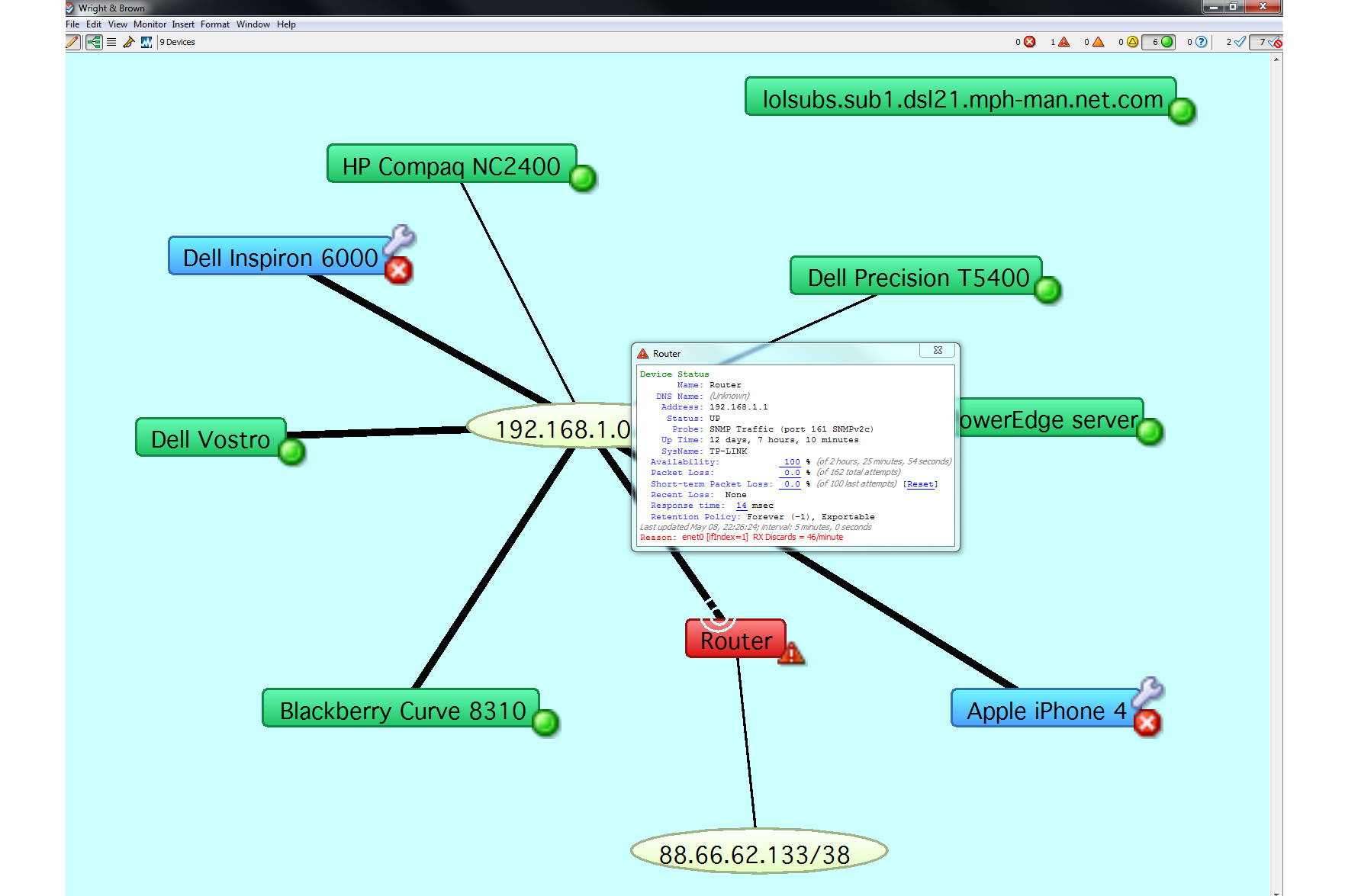
This shows a standard network map. The Dell Inspiron 6000 is down, but in order to stop the icon flashing we've
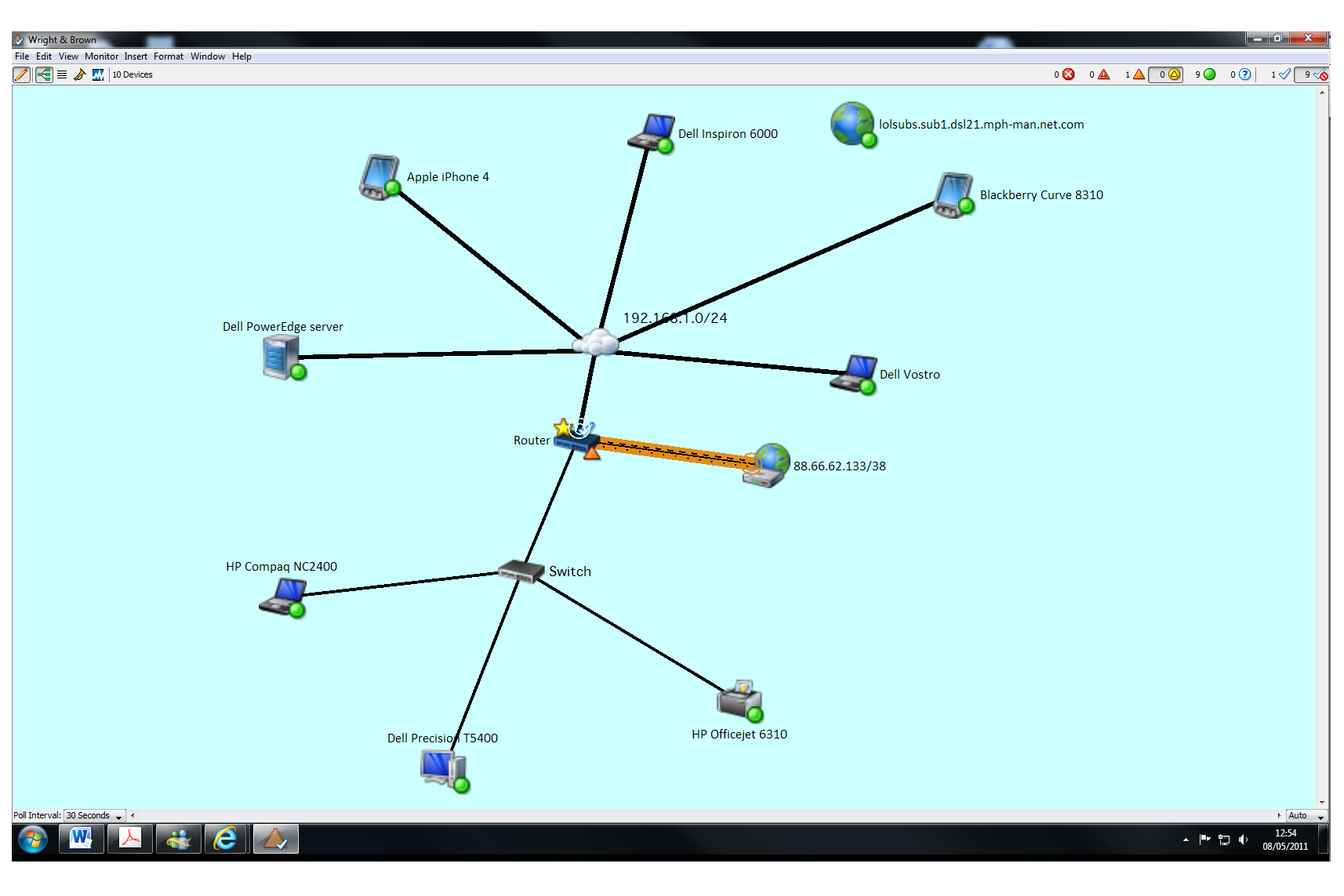
If you’re not happy with the way your network map looks, you can easily customise it with a variety of icon sets.
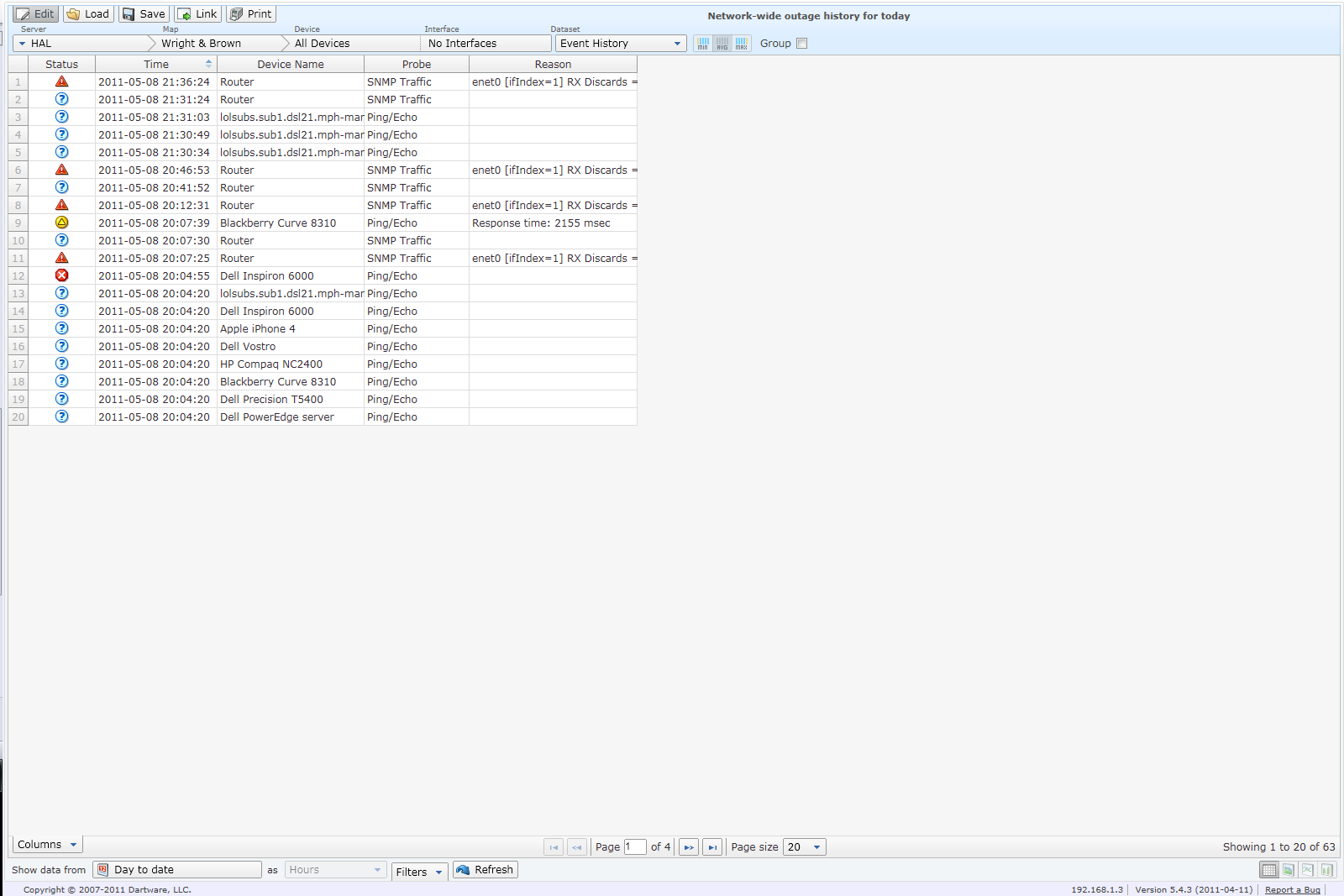
Here the Reports function shows us a history of recent outages on our test network. It’s easy to generate reports from the we
InterMapper 5.4 is a network monitoring tool that provides constant, and instant, updates on the status of your network devices. Getting started is easy just run the auto discovery feature. The software polls the network, looking for devices that reply to standard PING/Echo and SNMP probes.
The devices it finds in this way are grouped according to subnet and arranged on the automatically-generated network map. If a device isn't found, you can add it yourself if you know its IP address. You can also manually group devices in ways that make sense to you. This helps you organise your network map in a way that matches the logical structure of your network. Since you can create sub-maps, it also helps to keep the interface tidy when dealing with large networks.
If you're not happy with the way the map looks, you can customise it. You needn't, for instance, use the default icons there are eleven icon sets to choose from. Plain as they are, however, the defaults are all clearly defined. If you customise, you have to remember what you used each icon type for. You can also automatically rearrange the way the map is laid out; you can group many devices together and even insert a background image, for instance a map of your building.
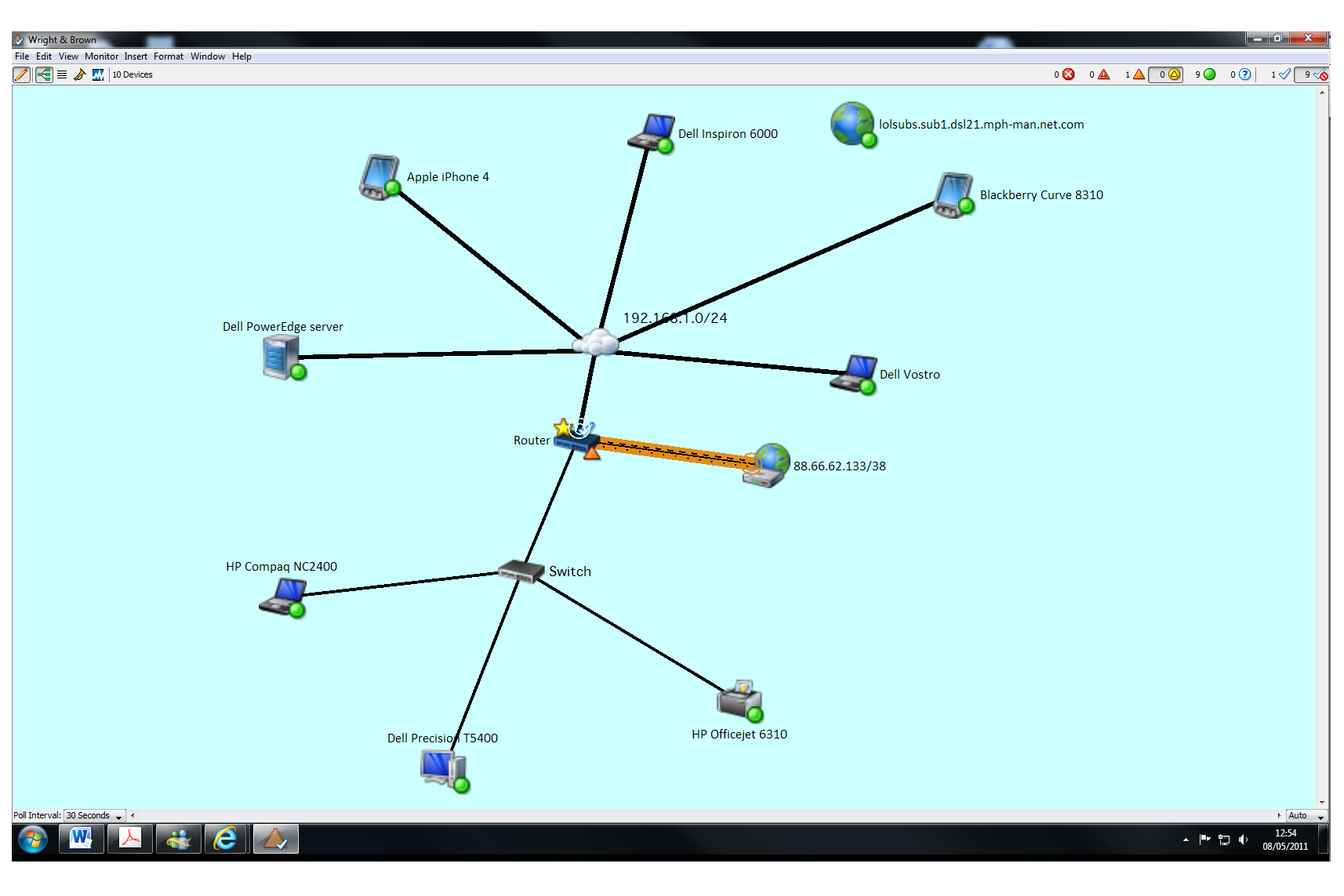
If you're not happy with the way your network map looks, you can easily customise it with a variety of icon sets.
Once you have your map, the software regularly polls the devices on the network and monitors network connections to give you real-time status information. If a device shows problems, for instance a high rate of packet loss, the software flags this up with a simple, visual alert on the map. For grouped devices, the map shows the status of the device that most requires attention.
Get the ITPro daily newsletter
Sign up today and you will receive a free copy of our Future Focus 2025 report - the leading guidance on AI, cybersecurity and other IT challenges as per 700+ senior executives
-
 ‘Phishing kits are a force multiplier': Cheap cyber crime kits can be bought on the dark web for less than $25 – and experts warn it’s lowering the barrier of entry for amateur hackers
‘Phishing kits are a force multiplier': Cheap cyber crime kits can be bought on the dark web for less than $25 – and experts warn it’s lowering the barrier of entry for amateur hackersNews Research from NordVPN shows phishing kits are now widely available on the dark web and via messaging apps like Telegram, and are often selling for less than $25.
By Emma Woollacott Published
-
 Redis unveils new tools for developers working on AI applications
Redis unveils new tools for developers working on AI applicationsNews Redis has announced new tools aimed at making it easier for AI developers to build applications and optimize large language model (LLM) outputs.
By Ross Kelly Published
-
 Google layoffs continue with "hundreds" cut from Chrome, Android, and Pixel teams
Google layoffs continue with "hundreds" cut from Chrome, Android, and Pixel teamsNews The tech giant's efficiency drive enters a third year with devices teams the latest target
By Bobby Hellard Published