HP StorageWorks P2000 G3 review
HP's StorageWorks P2000 G3 family offers SMBs a wide choice of enterprise-level network storage arrays, but at an affordable price. In this exclusive review, Dave Mitchell tests the new 10-Gigabit IP SAN model to see if its performance and features match its attractively low price.
The StorageWorks P2000 G3 is a great choice for SMBs looking for a flexible network storage solution that won’t break the bank. HP offers an excellent range of controller choices, expansion potential is very high and the price includes snapshots and volume cloning. The smart management interface makes light work of storage provisioning and the new 10GbE model on review performed very well in our tests.


The HP StorageWorks P2000 G3
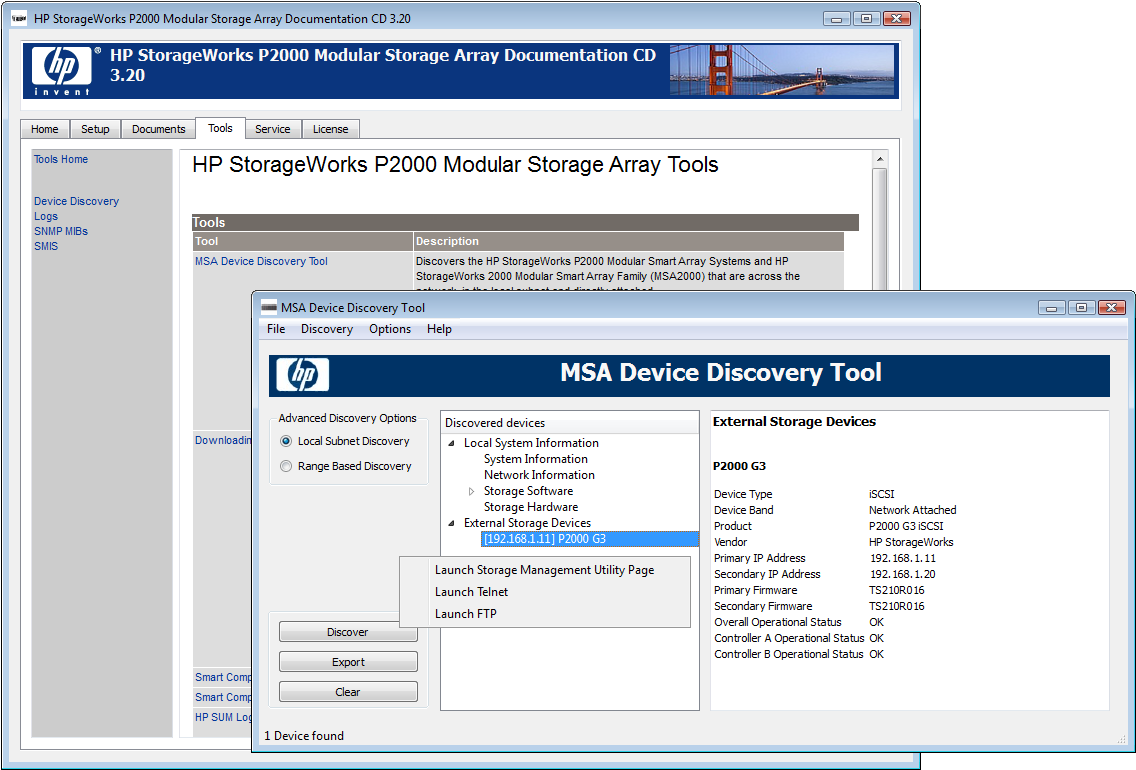
Installation is a very swift process and helped along by HP’s handy array discovery tool.
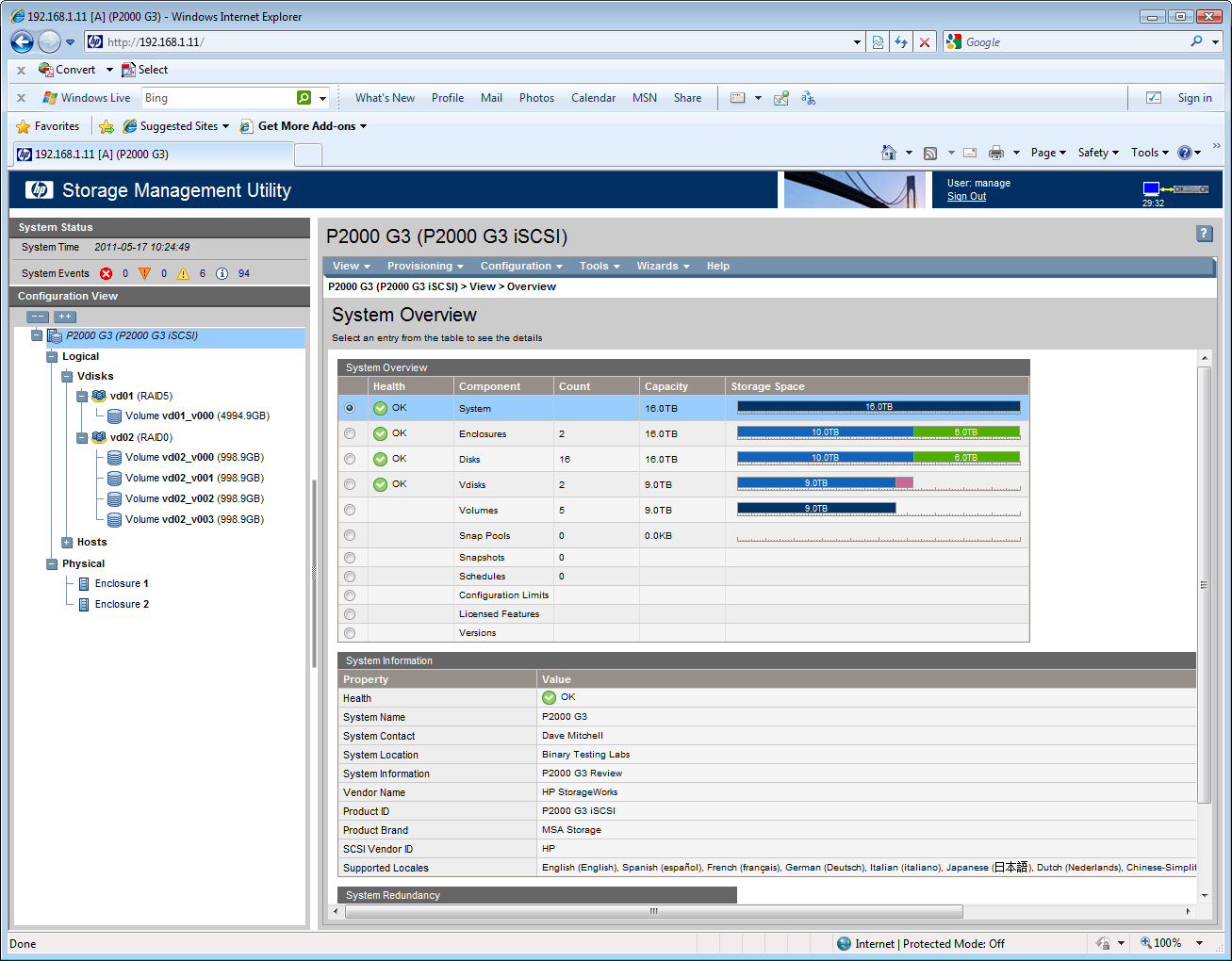
The web interface is very informative and has the same design style as HP’s Insight Control software so consistency is retain
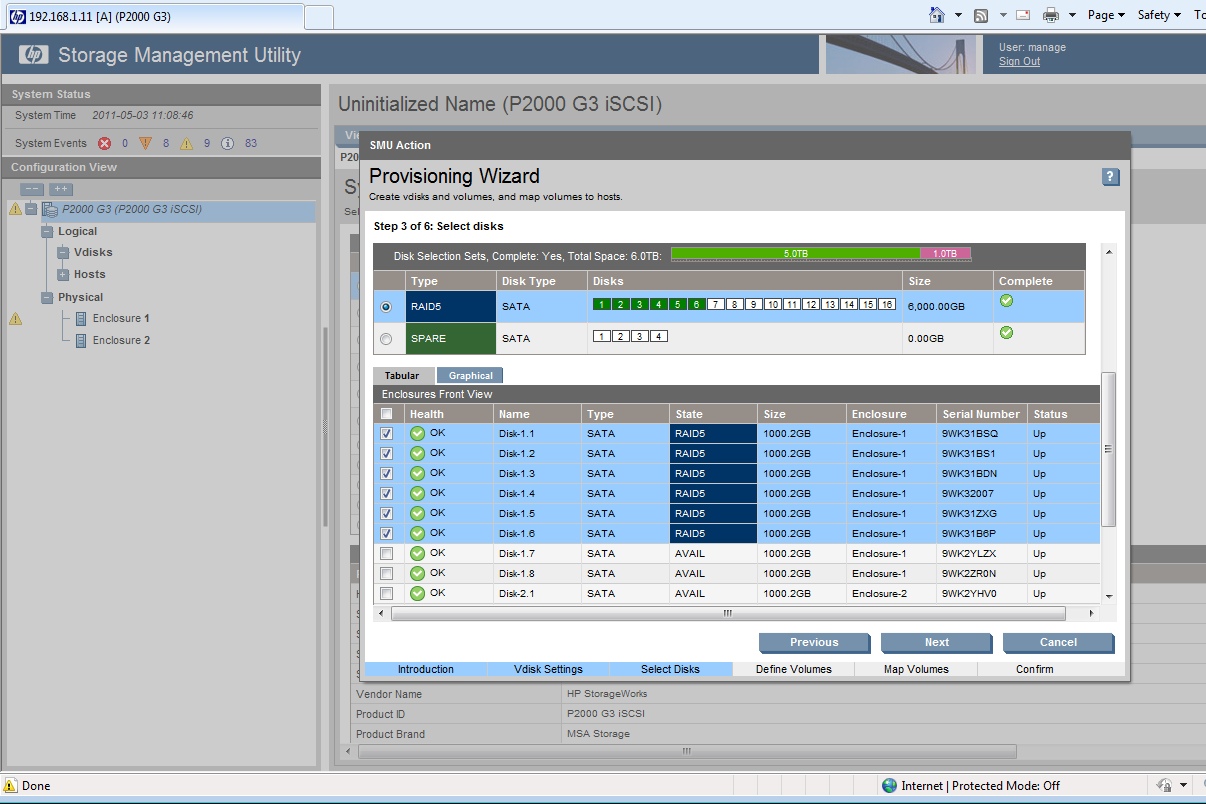
A provisioning wizard helps with vdisk creation and can also spilt a vdisk into equally sized volumes if you want.
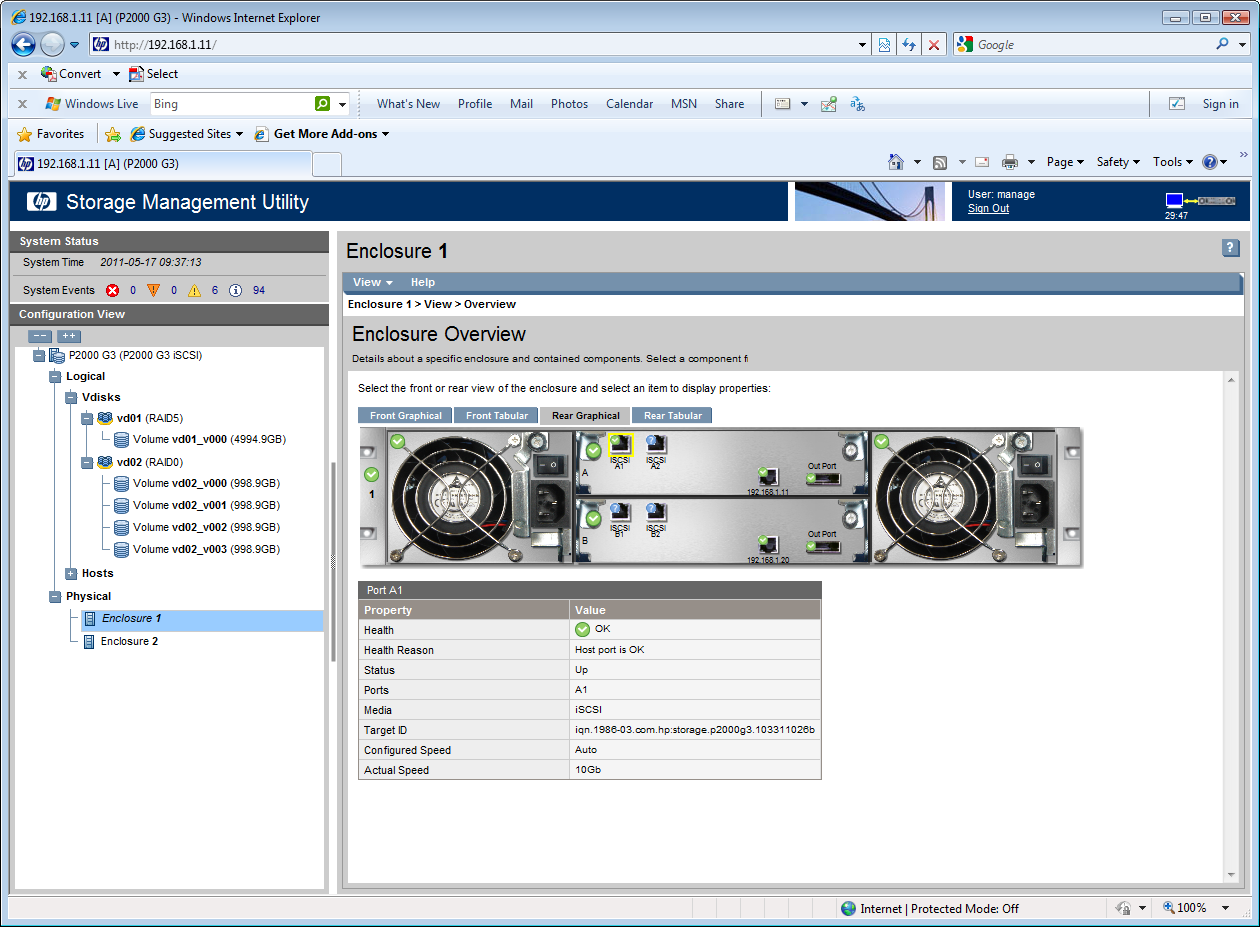
Graphical views of the front and rear provide high levels of information and we can see here our host has connected to the ar
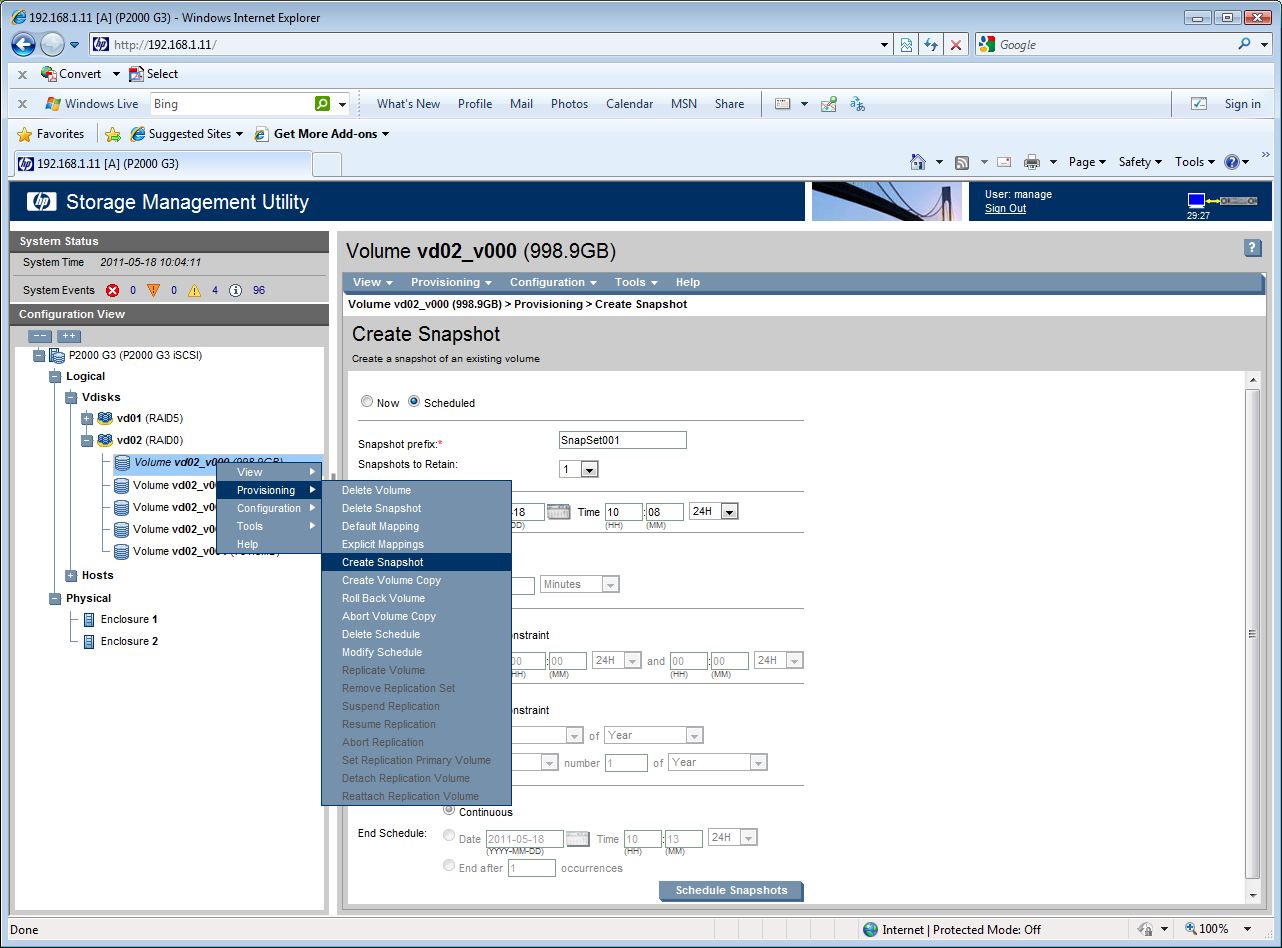
Volume cloning is included, supporting up to 64 snapshots in the base price, adding extra value to an already good value stor

A Mini USB port on the rear of the P2000 allows you to control the storage array using a command line interface if you wish.
Network storage arrays touted as being affordable for SMBs usually have limited expansion potential. In contrast, HP's new StorageWorks P2000 G2 arrays are designed so you can start small to keep costs down and grow easily with demand. They also have flexibility as their middle name as you can pick from controllers with 8Gbit/s Fibre Channel (FC), 1GB iSCSI, a combination of 8Gbps FC and iSCSI, 6Gbps SAS or the latest model on review here with dual 10-Gigabit iSCSI.
HP's 2U chassis supports either 12 3.5in (LFF) or 24 2.5in (SFF) hard disks and you can choose from 6Gbit/ SAS, midline SAS or low-cost, high capacity SATA. For the latter HP advised us it expects to have 3TB drives certified for use by late autumn.

The chassis accept a pair of hot-plug controllers so you just need to pick which interfaces you want. You can also reduce costs further by starting with one controller and adding a second when you need it.
The controllers have 2GB of cache memory and use a capacitor and flash memory to protect the cache contents. If there's a power failure, the cache contents are written to flash memory and the main advantage here is the capacitor takes far less time to charge than a battery.
The controllers have 2GB of cache memory and use a capacitor and flash memory to protect the cache contents.
For installation you can start by accessing the command line interface (CLI) using the mini USB port on the controller and the supplied USB cable. This will require a proprietary driver which can be downloaded from HP's support site, but note that it does not support 64-bit Windows systems.
We found it easier to point a web browser at the controller's default IP address where we were greeted by a nicely designed interface. It opens with graphics of the array chassis, virtual disks and all controllers and you can drill down to view individual components.
Get the ITPro daily newsletter
Sign up today and you will receive a free copy of our Future Focus 2025 report - the leading guidance on AI, cybersecurity and other IT challenges as per 700+ senior executives
Dave is an IT consultant and freelance journalist specialising in hands-on reviews of computer networking products covering all market sectors from small businesses to enterprises. Founder of Binary Testing Ltd – the UK’s premier independent network testing laboratory - Dave has over 45 years of experience in the IT industry.
Dave has produced many thousands of in-depth business networking product reviews from his lab which have been reproduced globally. Writing for ITPro and its sister title, PC Pro, he covers all areas of business IT infrastructure, including servers, storage, network security, data protection, cloud, infrastructure and services.
-
 ‘Phishing kits are a force multiplier': Cheap cyber crime kits can be bought on the dark web for less than $25 – and experts warn it’s lowering the barrier of entry for amateur hackers
‘Phishing kits are a force multiplier': Cheap cyber crime kits can be bought on the dark web for less than $25 – and experts warn it’s lowering the barrier of entry for amateur hackersNews Research from NordVPN shows phishing kits are now widely available on the dark web and via messaging apps like Telegram, and are often selling for less than $25.
By Emma Woollacott Published
-
 Redis unveils new tools for developers working on AI applications
Redis unveils new tools for developers working on AI applicationsNews Redis has announced new tools aimed at making it easier for AI developers to build applications and optimize large language model (LLM) outputs.
By Ross Kelly Published
-
 Google layoffs continue with "hundreds" cut from Chrome, Android, and Pixel teams
Google layoffs continue with "hundreds" cut from Chrome, Android, and Pixel teamsNews The tech giant's efficiency drive enters a third year with devices teams the latest target
By Bobby Hellard Published