Apple WWDC keynote: Live blog
We bring you all the news from Steve Jobs' keynote from 6pm today.

Apple fans around the world wait for this week with bated breath, as the company gathers developers at the Moscone Centre in San Francisco and unveils its latest technology.
With iOS 5 and the iCloud sure bets, what other tricks will Steve Jobs have up his sleeve during his keynote?
19:59 And that is all you are getting guys! Are you pleased with what you have heard? Anything you hoped for but didn't get? Let us know at comments@itpro.co.uk. Have a good evening!
19:57 But where are you going to store all this data Mr Jobs? Well, he reminds us Apple has just built a whopping great data centre and it is ready for the iCloud.
19:56 The selling point, says Jobs, is how quickly it will happen - "minutes, not weeks."
19:54 iTunes Match: It will scan your music, match it with those in the iTunes store and offer you what you get with bought music. As ace as this may sound, it will charge you $24.99 a year though. Worth it guys?
19:53 So, what is the 'ONE MORE THING!'
Get the ITPro daily newsletter
Sign up today and you will receive a free copy of our Future Focus 2025 report - the leading guidance on AI, cybersecurity and other IT challenges as per 700+ senior executives
19:51 By entering your Apple ID and password once you have downloaded iOS 5, iCloud will be be switched on. 5GB free for mail, documents and backup. Developers again can get their hands on the beta today.
19:49 All the apps in the iCloud are free ladies and gents! Yes, our freebie excitement is kicking off again.
19:44 Any songs downloaded from iTunes can be swapped between your devices for free and Automatic Downloads will send every song you download to all the Apple devices you own.
19:43And what all the music buffs were waiting for - iTunes in the cloud.
19:42 Right, Apple will store the last 1,000 photos you take for 30 days until you move them into an album. Not sounding quite so swish now.
19:39 Photo Stream will save your pics up in the cloud and allow you to view them anywhere. Hmmm. Does Facebook maybe have that covered? However, it does have Apple TV built-in. Remember how excited we all were about Apple TV a few months ago?
19:36 Here comes some iCloud Storage APIs. Developers are getting a little overexcited now. As well as working on iOS devices, it will also work on Macs and PCs.
19:32 Now for us business types, Documents in the Cloud... Pages, Numbers and Keynote all stored into the cloud and accessible by any devices with Pages installed. Roger Rosner takes to the stage for a quick demo.
19:31 We know that you know the importance of back=up. Seems Apple does too now. iCloud will enable your device to wirelessly back-up once a day and a password will allow you to access all your info if you upgrade to a new device.
19:29 Some more apps for the cloud? Ok then! First off in the app store, there will be a "download from cloud" option allowing all previous apps to move onto any future Apple purchases you buy.
19:28 MobileMe drops from $99 to... Free! Sorry for the '!' we just like freebies...
19:27 The phrase Jobs keeps using is 'it just works.' Funny that more will believe him than all the existing cloud providers...
19:26He claims all the applications Apple uses have been built from scratch with the cloud in mind, with calendars and contacts synced automatically from creation.
19:25 MobileMe is mentioned in passing but Jobs claims the company has learned from its mistakes.
19:24 The iCloud has landed. Jobs claims the key is everything happening automatically and integrated with all the apps.
19:23 He admits the ongoing syncing is frustrating and "driving us crazy" so, how do we solve it? Use the iPhone, iPad et al as a device and push everything else into the cloud.
19:22 Here comes the iCloud: "PC will be the digital hub fo your digital life."
19:21 Yay! Jobsy is back onstage!
19:18 iPad users can now use AirPlay to transmit to their TVs wirelessly. Nice. These are the headline features of iOS5 but much more in the batch of 200! Developers get a seed today, but what about consumers? Autumn. For 3GS, iPhone 4, iPad 1 & 2 and iPod Touch 3rd generation onwards.
19:14 iMessages to take on BlackBerry Messenger! Everything encrypted and everything sendable over Wi-Fi or 3G!
19:12Achievement points to compare you to your gaming buddies (PS3 trophy anyone?), addition of photos and friend recommendations.
19:11 There is some of the work, now how about the play? Games Center. First off a dig at Microsoft, comparing its 30 million users in eight years to Games Center's 50 million in nine months. Ouch.
19:10 Updates can be done over the air now rather than lots of faffing with wires. This gets a big tick from us.
19:09 Apple is pushing for a PC free world. Ummm...
19:07 We all liked the look of a split keyboard on the upcoming Windows 8 OS. Seems iOS got there first with its own version.
19:06 Yay, a built-in dictionary for mail! Now we can understand what the hell Tom Brewster is talking about...
19:03 iOS 5 Mail will bring rich text, new search features and S/MIME support for encrypted business email.
19:02 You can use the volume buttons to take snaps and then edit them straight from your mobile device.
19:00 Now for camera improvements... Much faster is the claim, along with a lock screen shortcut, even bypassing passcodes (albeit only for a few snaps).
18:59 Our scatterbrain staff writer could do with this. Reminders! Storing needed dates, shopping lists etc in one easy place.
18:57 Wow, they have finally brought tab browsing to the iOS version of Safari. Again, Opera has been doing this for how long? Oh well, better late than never...
18:55 Safari new features now. First up is Reader, pulling in all the pages of a story you are reading online and stopping you having to click through.
18:54 Pleased with the Twitter integration but can't help but think it is present in a lot of other OS' already. How does Apple make their users feel so spoilt when it has fallen behind with this one?
18:53 You can also sync up your contacts with friend's @names.
18:51 So, we were waiting for improved Twitter and now we have got it. It is finally included into all the apps with location brought in as well.
18:49 Next is a feature called "News Stand." With all the subscriptions Apple houses for news outlets, it seems sensible to bring
them together. Not only as an app on your phone, but to help you locate new ones to download in the App Store. Not thrilling but useful.
18:46 Our Reviews Editor now has a smile on his face, he got it right that Apple would change Notifications! Rather than interrupting you as they do now, a graphic will come down from the top of the screen (hints of Android here) and let you know, then all Notifications will be stored on the lock screen. No missing a Twitter mention again!
18:45 200 new features for iOS including 1,500 new APIs for developers. Obviously that big cheque isn't enough to satisfy!
18:43 Developers want to be shown the money? Well, Apple brings up a cheque on screen claiming it has given out $2.5 billion to them.
18:42 You can't deny the impressive app download figures though, 14 billion in under three years.
18:40 Now onto the mobile version, iOS 5. As ever, we start with some figures. Scott Forstall tells us 200 million iOS based devices sold so far, including 25 million iPads.
Also the iOS claims to have 44 per cent market share... We have not had a collective "hmmmmmmm" in the office...
18:39 The file will only be a 4GB download. Developers can get their mitts on it today but customers will have to hold out until July.
18:38 Collective wow in the office. Mac OS X: Lion only $29!
18:37 Other Mac OS X: Lion features will also include built in FaceTime and 3,000 APIs. ONLY available in the Mac App Store. No wonder it is so popular...
18:35 Oh, only 10 features being focused on in the keynote *breathes sigh of relief* but don't worry, we will bring you more as we discover them.
18:33 Along with better search functionality, it allows for "conversation view" to track the back and forth in one consecutive line. Again, much more similar to a mobile OS mail system.
18:32 New mail now looking incredibly like the iPad mail app. Plenty of ooos and aaaahs.
18:29 AirDrop plans on ending the reliance on USB sticks with a P2P network to transfer files. Little pictures of other users appear on your screen. You can then drag the file over the picture, drop it and if you click you are sure to send it, it will arrive in the user's downloads folder.
18:28 Ah, auto-saving does seem to be working a treat on the demo. Everything stays the same as when you exit. Nifty.
18:25 Oooo Twitter fans, Craig is on stage talking about Twitter! Integration coming up?
18:23 Next up, Versions. Common sense really. The OS only stores the changes you make to a document, rather than the whole file over again. Much more streamlined technology.
18:22 Feature seven goes to auto-save. Does what it says on the tin. Everyone seems more interested in whether Schiller will go through the whole 250 features!
18:21 Launchpad making Lion look more and more like the mobile iOS with folders and gesturing. Well, if you get it right with one...
18:20[/]In-app purchasing now available. I see those credit card bills mounting...
18:18 Now Schiller talks about the Mac App Store, launched back in January. He claims it has become the number one PC channel for software purchasing, beating Best Buy, Walmart and Office Depot. What, no PC World?
18:17 Spaces in Mission Control allow you to drag apps and rearrange the how you see fit, or delete them off your screen. Great control.
18:16 Face detection for Photo Booth? Definitely a nice toy to play with.
18:14 The swiping feature is pretty cool, very smooth...
18:12 The idea of Mission Control is to show you everything you are working on and that you have open "with one swipe."
18:11 Everything has gone a bit space age with the announcement of Mission Control...
18:10Full screen apps will become available which can be swiped off the screen.
18:09 Oh, and don't forget the new scroll bar too!
18:08 First key feature, new multi-touch gesture capabilities with the pinch and zoom familiar from Apple's mobile products.
18:07 This is Phil Schiller talking now. He says there are 250 new features in Mac OS X: Lion.
18:05 Wow, Jobs claims there are 54 million active Mac users globally. How about them Apples!
18:04 Confirmation from Jobs that he will be talking about iOS 5, Lion for Macs and "some interesting cloud stuff"
18:03 Awww, a nice apology from Jobs for all those who couldn't be there. Well, if 5,200 tickets sell out in less than two hours it is no surprise!
18:02 Steve Jobs is onstage!
18:01 James Brown "I feel good" theme music, hope Jobs is!
17:59 The warnings ring out the event is about to start and to turn devices to silent. Wonder how many people are hiding Android handsets in their pockets...
17:53 We are told 4,000 can get into the keynote theatre, although 5,000 have tickets for WWDC. Also, the first developer was queuing since 1:30am! Apple dedication right there...
17:48 Good evening guys! So, the moment is almost here. Steve Jobs returns from sick leave to make a stream of Apple announcements at the WWDC conference in San Francisco. What are you hoping to hear about?
ITPro is a global business technology website providing the latest news, analysis, and business insight for IT decision-makers. Whether it's cyber security, cloud computing, IT infrastructure, or business strategy, we aim to equip leaders with the data they need to make informed IT investments.
For regular updates delivered to your inbox and social feeds, be sure to sign up to our daily newsletter and follow on us LinkedIn and Twitter.
-
 The UK government wants quantum technology out of the lab and in the hands of enterprises
The UK government wants quantum technology out of the lab and in the hands of enterprisesNews The UK government has unveiled plans to invest £121 million in quantum computing projects in an effort to drive real-world applications and adoption rates.
By Emma Woollacott Published
-
 Netgear WBE710 review
Netgear WBE710 reviewReviews The compact WBE710 delivers great cloud management features and a good turn of Wi-Fi 7 speed – but it does have a premium price tag
By Dave Mitchell Published
-
 macOS Mojave release date and specs: Mojave 'still full of security holes' despite promises of tougher protections
macOS Mojave release date and specs: Mojave 'still full of security holes' despite promises of tougher protectionsNews ‘Explosion’ of dialogue boxes undermines user privacy, and zero-day flaw could allow an attacker to bypass permissions entirely
By Keumars Afifi-Sabet Published
-
 watchOS 5 release date and specs: WatchOS 5 will roll out 17 September
watchOS 5 release date and specs: WatchOS 5 will roll out 17 SeptemberNews Apple confirms the release date for the new software alongside Apple Watch 4 launch
By Keumars Afifi-Sabet Published
-
 WWDC 2018: Nine things you might have missed from Apple's annual developer conference
WWDC 2018: Nine things you might have missed from Apple's annual developer conferenceNews The most interesting WWDC announcements, from 'digital health' on iOS 12 to Dark Mode on macOS Mojave
By Thomas McMullan Published
-
 Apple TV and tvOS news, rumours, specs, features: Apple announces 4K HDR Apple TV
Apple TV and tvOS news, rumours, specs, features: Apple announces 4K HDR Apple TVRumours The new devices was launched at the launch of the new iPhone
By Adam Shepherd Published
-
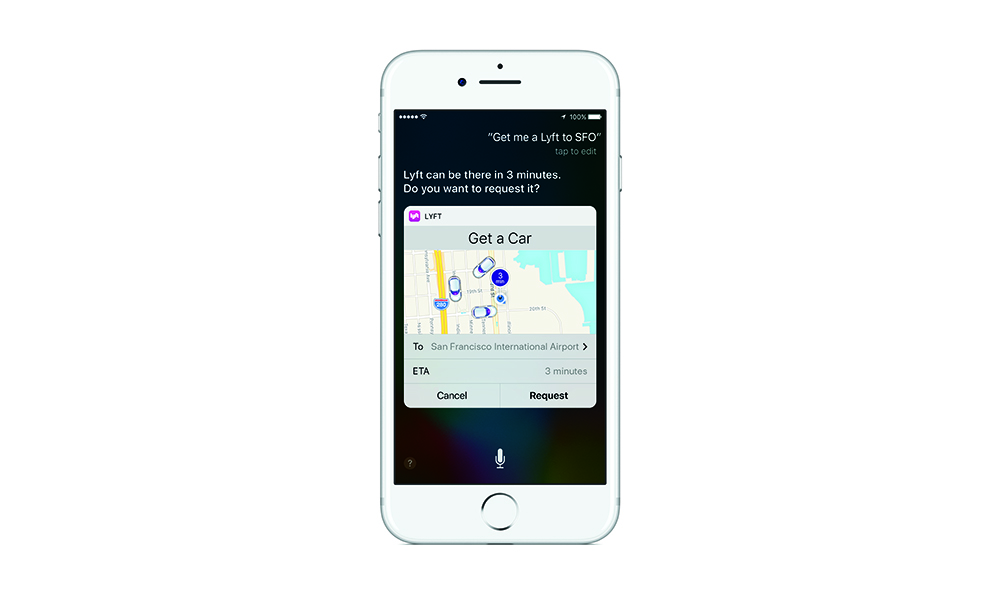 iOS 10 release date, features and rumours: iOS 10 users no longer allowed to upgrade or downgrade to iOS 10.3.2
iOS 10 release date, features and rumours: iOS 10 users no longer allowed to upgrade or downgrade to iOS 10.3.2News The move will hopefully encourage iDevice users to migrate to iOS 10.3.3 instead
By Clare Hopping Published
-
 macOS Sierra UK release date, price, features: Night Shift mode returns with macOS Sierra 10.12.4 beta 8
macOS Sierra UK release date, price, features: Night Shift mode returns with macOS Sierra 10.12.4 beta 8Rumours The tech will reduce blue light from your screen at night time
By Jane McCallion Published
-
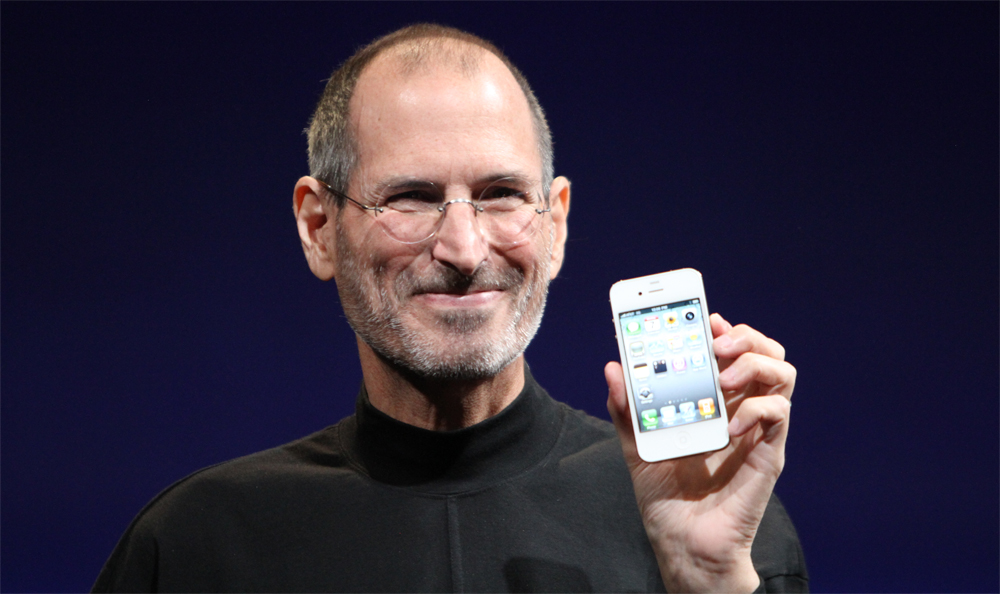 Meet the bonkers interface the iPhone almost used
Meet the bonkers interface the iPhone almost usedNews The original iPhone could have looked very different indeed
By Adam Shepherd Published
-
 Swift Playgrounds: Everything you need to know
Swift Playgrounds: Everything you need to knowIn-depth Apple wants to help get kids coding with a new, free iPad app. We run down the details...
By Adam Shepherd Published
