Toshiba Portégé R830 review
Toshiba's ultraportable Sandy Bridge laptop has finally arrived. Is its low weight worth its high cost? Read our review to find out.
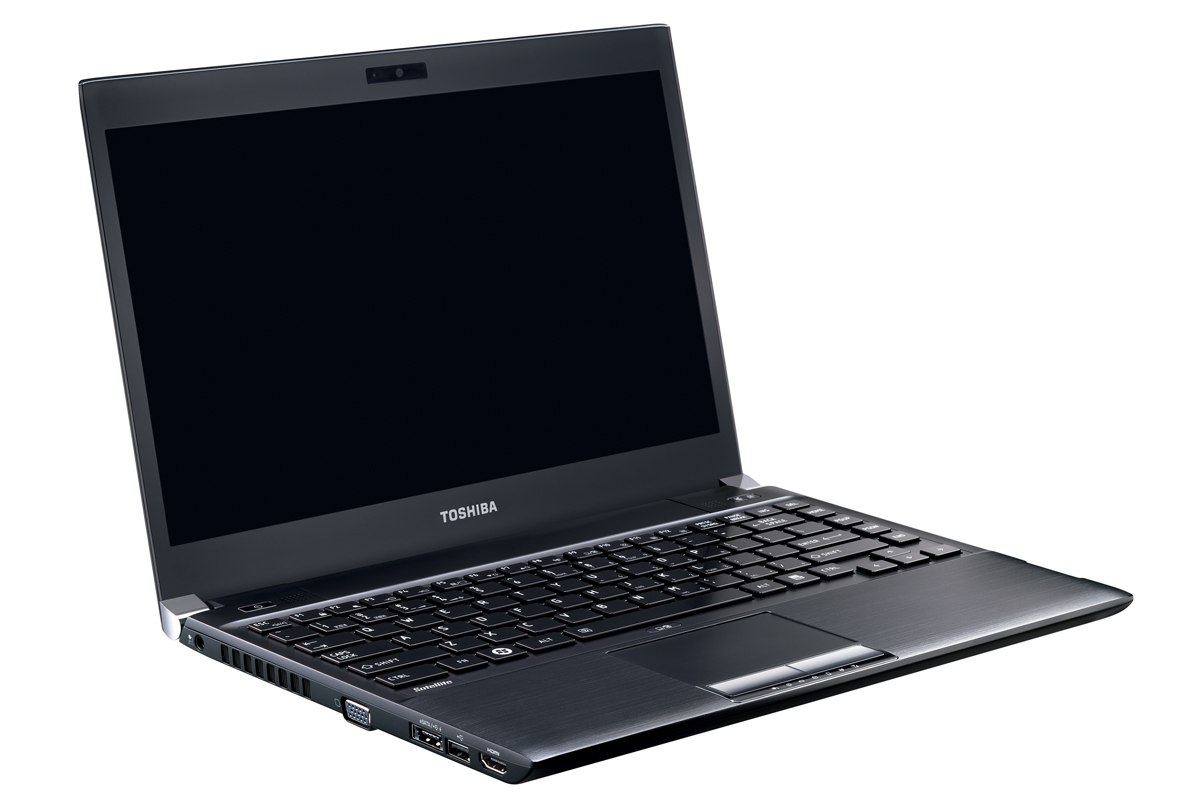
The Toshiba Portégé R830 isn't perfect. Not everyone will like the keyboard and it's not cheap, but it's stylish, well-built, has USB3 and lengthy battery life too. It's one of the best ultraportable laptops we've seen yet. Those who need the longest possible battery life should still opt for the 13in MacBook Air though, despite its ageing processor.
The Portg R830 is the latest ultra-portable laptop from Toshiba. Although the R830 looks physically indistinguishable from previous Portg Rx30 models, it's actually a noticeable improvement in a couple of crucial areas.
Its battery lasted just under nine hours in our light usage web browsing test which is one of the longest scores we've seen.
The R830 weighs just under 1.49kg which is all the more remarkable since it has a built-in DVD writer, which isn't always a given on especially light ultra-portable laptops. This low weight makes it easy to carry around all day, but it still feels well-made. The black metallic lid and wrist rest look classy. While the lid flexes under pressure more than we'd like, the base feels very sturdy and robust.
A lightweight and sturdy laptop is of little use if the battery life is too short for extended periods of use away from a power socket. Thankfully the R830 doesn't disappoint its battery lasted just under nine hours in our light usage web browsing test which is one of the longest scores we've seen and is more than long enough to last a transatlantic flight.
We suspect this lengthy battery life is, at least in part, due to the R830's new more power-efficient Intel Sandy Bridge processor. Toshiba has chosen a standard voltage 2.5GHz Core i5 2520M processor instead of a low-voltage variant which would have been even more power thrifty but at the expense of processing power. The 2520M paired with 4GB of RAM fared well in our Windows applications benchmarks scoring 60 overall which is fast for an ultraportable laptop.
Even though its applications performance is commendably fast, the underside of the R830 didn't become uncomfortably warm during use. However, it would be wise not to block the cooling vent which expels hot air out of the side of the laptop. This effective cooling is almost certainly due, at least partially, to the cooling fan which is almost always audible. It's not especially loud, except when the laptop is churning through more demanding work, and although it is annoying we got used to it after a while. At least it isn't any louder than other laptops we've seen.
Get the ITPro daily newsletter
Sign up today and you will receive a free copy of our Future Focus 2025 report - the leading guidance on AI, cybersecurity and other IT challenges as per 700+ senior executives
-
 ‘Phishing kits are a force multiplier': Cheap cyber crime kits can be bought on the dark web for less than $25 – and experts warn it’s lowering the barrier of entry for amateur hackers
‘Phishing kits are a force multiplier': Cheap cyber crime kits can be bought on the dark web for less than $25 – and experts warn it’s lowering the barrier of entry for amateur hackersNews Research from NordVPN shows phishing kits are now widely available on the dark web and via messaging apps like Telegram, and are often selling for less than $25.
By Emma Woollacott Published
-
 Redis unveils new tools for developers working on AI applications
Redis unveils new tools for developers working on AI applicationsNews Redis has announced new tools aimed at making it easier for AI developers to build applications and optimize large language model (LLM) outputs.
By Ross Kelly Published
-
 Google layoffs continue with "hundreds" cut from Chrome, Android, and Pixel teams
Google layoffs continue with "hundreds" cut from Chrome, Android, and Pixel teamsNews The tech giant's efficiency drive enters a third year with devices teams the latest target
By Bobby Hellard Published