Head to Head: Microsoft Office 2010 vs Open Office 3.3
For many an office suite is just as essential as the computer it runs on. But should you continue investing in Microsoft Office or choose the free OpenOffice instead? Karl Wright gets down to business and finds out in our review.
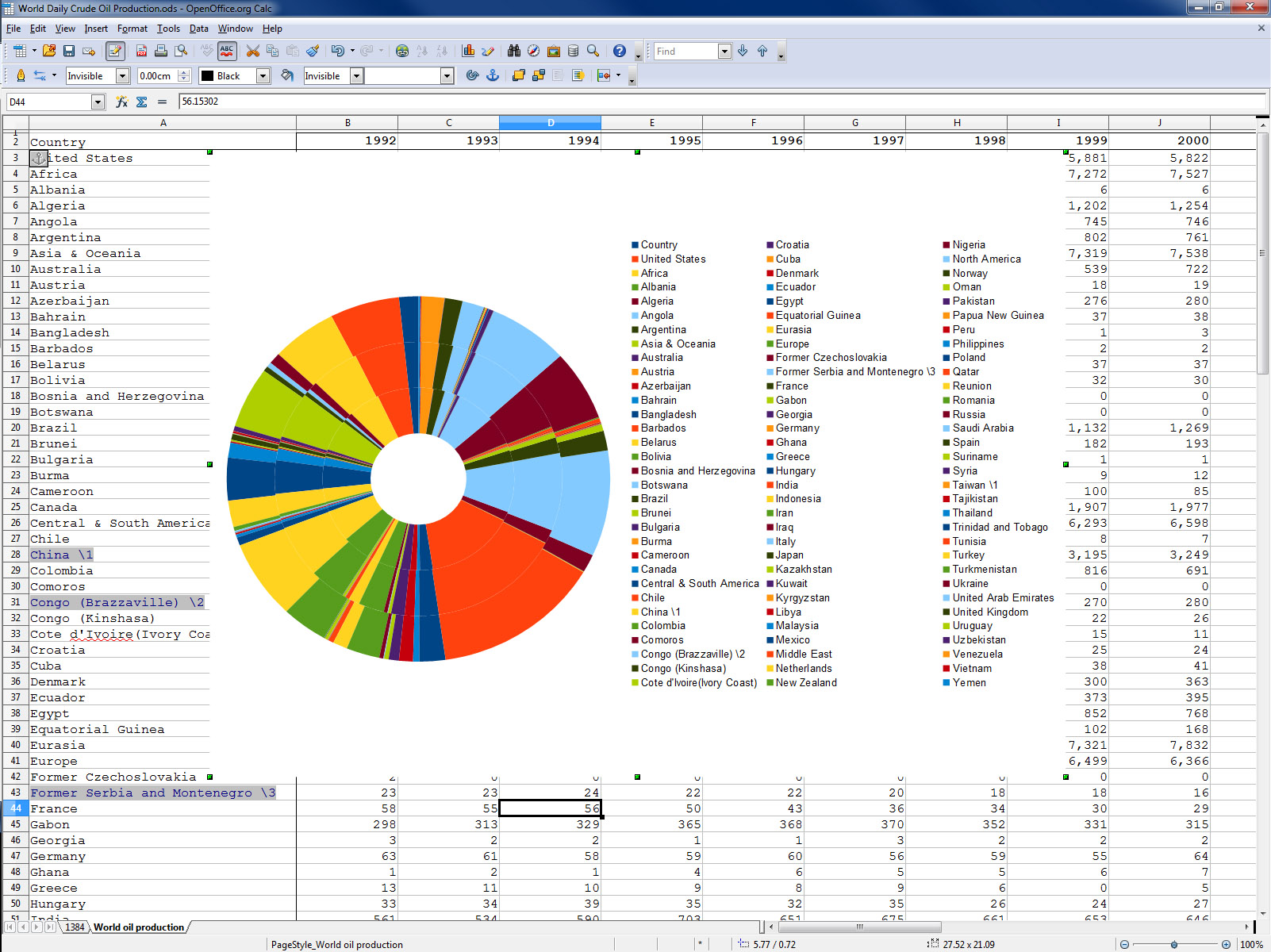
The chart features in OpenOffice Calc allow you to create fairly sophisticated charts easily and quickly. The range of charts available isn't as comprehensive as that in Microsoft Office though.
Minor changes include the ability to shade the tabs of your worksheets different colours, to aide navigation and an increase in the number of decimal places the "general number" format can display. As before, these are all useful changes, but they hardly make a huge difference to the user experience for most people.
The most obvious difference between Calc and Excel is Excel's Ribbon interface. As with the word processors, we prefer the Ribbon to lots of menus. It makes it easier and quicker for users to interact with and manipulate data and that's something of a theme when comparing Excel to Calc. Often, things which are complex, multi-stage tasks in Calc, can be achieved with a single click in Excel 2010.
For instance, with Excel's Format as Table function, you can instantly add filters to data columns and apply alternating colours to each data row. Calc makes you perform both operations separately and many filters don't have the same range of options as those in Excel.
Excel's also better at error checking, displaying a warning symbol in the corner of a cell when it thinks a formula has been incorrectly entered or a data range poorly defined. Excel 2010, like Excel 2007, also allows you to have more than three conditional formats in a range of cells, whereas Calc 3.3 is still stuck on just three. Anyone who uses conditional formats knows how infuriating this limitation is.
Microsoft Excel is generally easier to use, gets the job done quicker and is much more flexible when working with data. That doesn't mean that Calc's a bad product it definitely isn't; for most users it will do everything they need of it. But for more demanding users, Excel just has the edge.
Winner: Microsoft Excel Calc is good enough for most users but Excel delivers a better user experience, making it easier to quickly format and work with large amounts of data.
Sign up today and you will receive a free copy of our Future Focus 2025 report - the leading guidance on AI, cybersecurity and other IT challenges as per 700+ senior executives
-
 Trump's AI executive order could leave US in a 'regulatory vacuum'
Trump's AI executive order could leave US in a 'regulatory vacuum'News Citing a "patchwork of 50 different regulatory regimes" and "ideological bias", President Trump wants rules to be set at a federal level
-
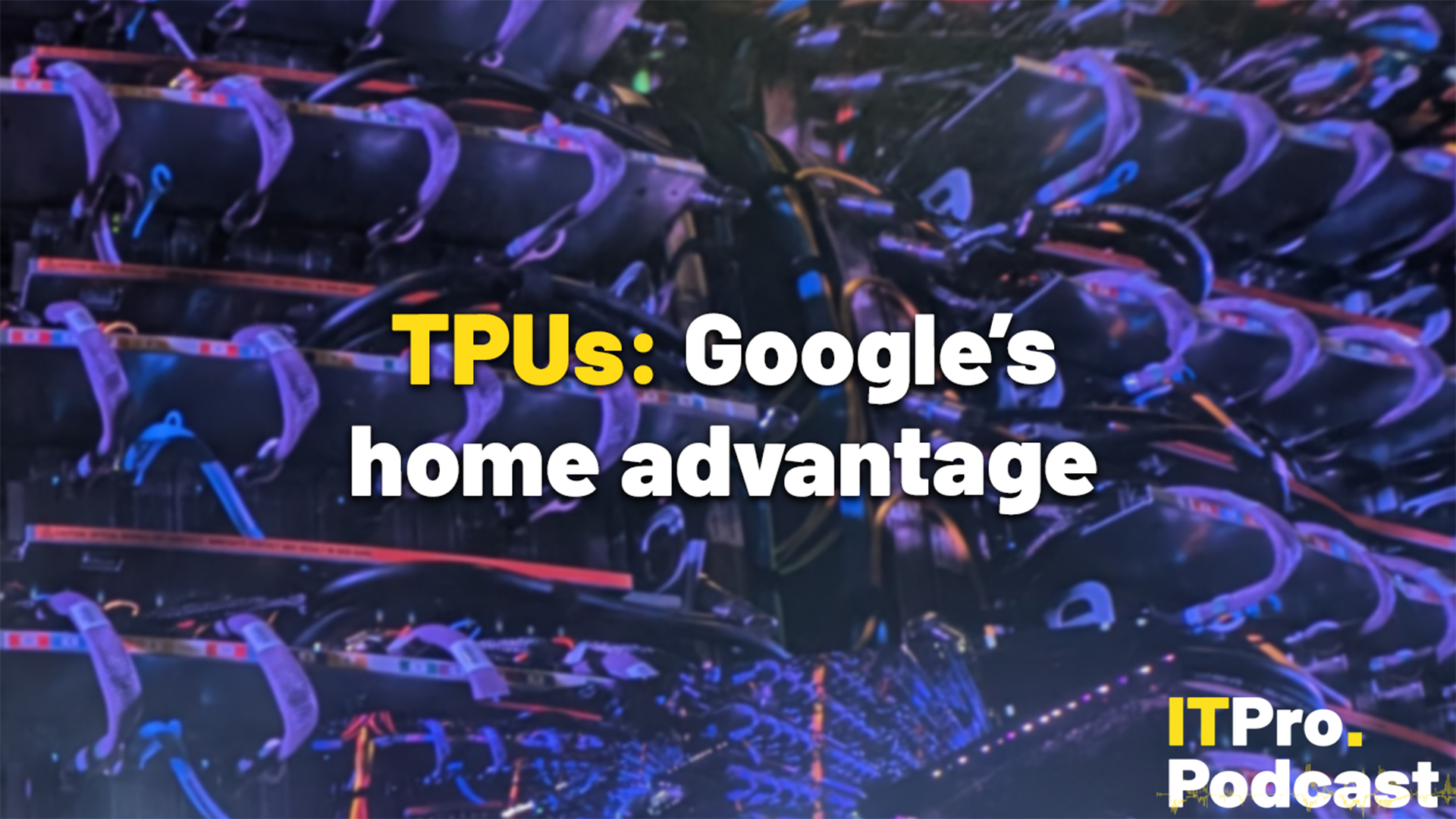 TPUs: Google's home advantage
TPUs: Google's home advantageITPro Podcast How does TPU v7 stack up against Nvidia's latest chips – and can Google scale AI using only its own supply?