Head to Head: Microsoft Office 2010 vs Open Office 3.3
For many an office suite is just as essential as the computer it runs on. But should you continue investing in Microsoft Office or choose the free OpenOffice instead? Karl Wright gets down to business and finds out in our review.
The other stuff
That leaves us with the other stuff. Depending on which edition you choose, Microsoft Office includes Outlook, an email and Exchange client that needs no introduction; Access, a database; Publisher, a desktop publishing program and OneNote, for taking and organising notes.
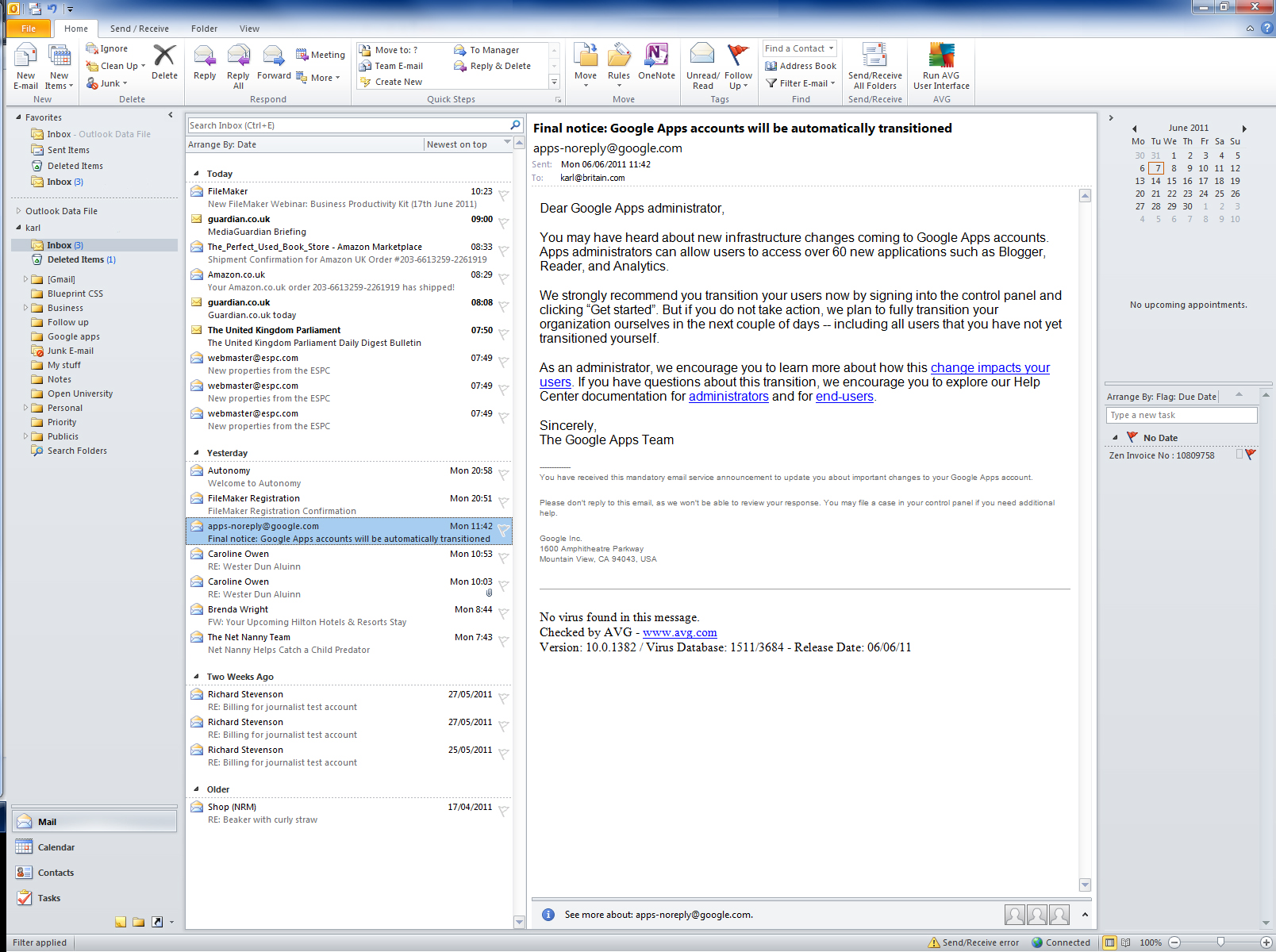
One thing you don't get with OpenOffice is an email client and contact manager such as Microsoft Outlook.
OpenOffice also has a database program simply called Base. It doesn't have an email client, a DTP program or a program for organising notes. Instead, it comes with Draw, a vector graphics program, and Math, a WYSIWYG program for working with mathematical formulae. The latter makes the suite great for universities and colleges, who tend to favour open source software more than businesses. There's now even an OpenOffice TeXeditor TeX being a typesetting system for mathematical equations - which can be downloaded and integrated with the suite for free.
OpenOffice Base, the suite's database program, is a fairly standard database front end. It lets you create tables with a primary key, create forms and so on. However, it's frustratingly bad at working with files created in other programs forcing you to copy and paste data from CSV files into the database table, rather than offering an elegant "import" function.
Like all vector drawing programs, Draw takes some getting the hang of but it isn't as bad as many. The curve tool, roughly the equivalent of the pen in Photoshop, behaves in a much more predictable way than Bezier-curve tools in many vector drawing programs. Like most similar programs, it operates using a system of layers, allowing you for instance to import a graphic, make it semi-transparent and then create a new layer so that you can easily trace it. We doubt that many professional graphic artists will be giving up Adobe Illustrator for Draw, but it's a solid tool for creating vector graphics, for instance logos or design plans, to use in Writer or Impress.
Get the ITPro daily newsletter
Sign up today and you will receive a free copy of our Future Focus 2025 report - the leading guidance on AI, cybersecurity and other IT challenges as per 700+ senior executives
-
 Should AI PCs be part of your next hardware refresh?
Should AI PCs be part of your next hardware refresh?AI PCs are fast becoming a business staple and a surefire way to future-proof your business
By Bobby Hellard Published
-
 Westcon-Comstor and Vectra AI launch brace of new channel initiatives
Westcon-Comstor and Vectra AI launch brace of new channel initiativesNews Westcon-Comstor and Vectra AI have announced the launch of two new channel growth initiatives focused on the managed security service provider (MSSP) space and AWS Marketplace.
By Daniel Todd Published