Gateway GS2040 review
Gateway wants a piece of the action in the SMB network storage market and has teamed up with Hitachi Data Systems to get it. In an exclusive review of the GS2040, Dave Mitchell sees whether this partnership has produced the perfect IP SAN appliance.
SMBs won’t go far wrong with Gateway’s GS2040 as this appliance is built on a firm foundation, has a good range of network storage features, a high expansion potential and hardware redundancy too. It's also very easy to install and manage. However, we recommend checking out HP’s StorageWorks P2000 G3 arrays first as they cost around the same, are 10-Gigabit ready and provide many backup features as standard rather than as options.

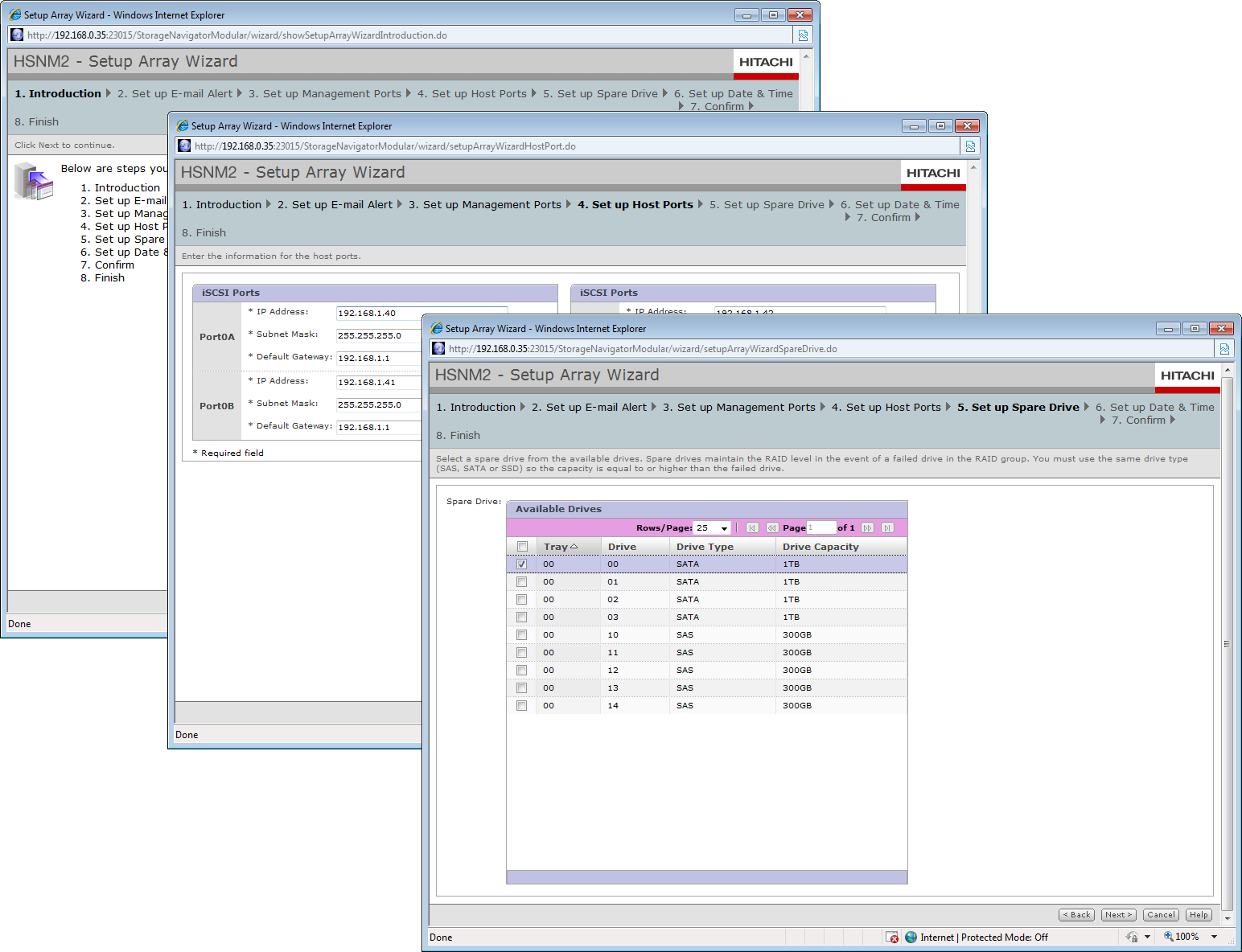
A quick start wizard steps through configuring the four iSCSI data ports and choosing spare drives to cover any failures.
Your next task is to create RAID groups where you choose your drives and decide on an array type which can range from a simple mirror to dual drive redundant RAID 6. The process is very simple as you choose either SAS or SATA drive types, pick an array and decide how many drives are to be used in it.
Target creation is a swift process as you create a logical unit, decide on its size in MB, GB, TB or blocks and choose a LUN (logical unit number). You can assign it to a specific data port and either use an existing iSCSI target or create a new one. Access security is good as it can be enabled on individual data ports to stop more than one host logging in to an iSCSI target and you can implement CHAP authentication as well.
The GS2040 returned some good results in our performance tests. Starting with a Dell PowerEdge R515 running Windows Server 2008 R2 64-bit, we saw the Iometer utility report high raw read and write throughputs of 110MB/s and 100MB/s.
We then connected a Broadberry dual Xeon X5560 rack server to a data port on the second controller and logged it into a dedicated iSCSI target. With Iometer running on both systems we saw a cumulative raw read throughput of 220MB/s showing no contention for resources was occurring.
Sign up today and you will receive a free copy of our Future Focus 2025 report - the leading guidance on AI, cybersecurity and other IT challenges as per 700+ senior executives
Dave is an IT consultant and freelance journalist specialising in hands-on reviews of computer networking products covering all market sectors from small businesses to enterprises. Founder of Binary Testing Ltd – the UK’s premier independent network testing laboratory - Dave has over 45 years of experience in the IT industry.
Dave has produced many thousands of in-depth business networking product reviews from his lab which have been reproduced globally. Writing for ITPro and its sister title, PC Pro, he covers all areas of business IT infrastructure, including servers, storage, network security, data protection, cloud, infrastructure and services.
-
 ‘1 engineer, 1 month, 1 million lines of code’: Microsoft wants to replace C and C++ code with Rust by 2030 – but a senior engineer insists the company has no plans on using AI to rewrite Windows source code
‘1 engineer, 1 month, 1 million lines of code’: Microsoft wants to replace C and C++ code with Rust by 2030 – but a senior engineer insists the company has no plans on using AI to rewrite Windows source codeNews Windows won’t be rewritten in Rust using AI, according to a senior Microsoft engineer, but the company still has bold plans for embracing the popular programming language
By Ross Kelly Published
-
 Google drops $4.75bn on data center and energy firm Intersect
Google drops $4.75bn on data center and energy firm IntersectNews The investment marks the latest move from Google to boost its infrastructure sustainability credentials
By Nicole Kobie Published
-
 OpenAI says prompt injection attacks are a serious threat for AI browsers – and it’s a problem that’s ‘unlikely to ever be fully solved'
OpenAI says prompt injection attacks are a serious threat for AI browsers – and it’s a problem that’s ‘unlikely to ever be fully solved'News OpenAI details efforts to protect ChatGPT Atlas against prompt injection attacks
By Nicole Kobie Published
