Samsung Chromebook Series 5 review
As the first laptop to come pre-loaded with Chrome OS, Samsung's Series 5 Chromebook has certainly made an impression, but is it right for business? Tom Morgan and Alan Lu take an in-depth look.
As a thin client, Chrome OS is mostly a success; its ability to work solely within the cloud means it's very well locked down, but this also means it's entirely dependent on an internet connection. Without one, its usefulness is currently severely restricted. If these two points aren’t an issue, it is an excellent way to reduce your hardware acquisition and support costs over the equivalent Windows machine, but even so given the current limitations and restrictions in the design of Chrome OS we would think very, very carefully before committing to even a small-scale deployment.
The devil is in the details.
There are several quirks to the operating system that makes it less than ideal for business, aside from the inability to install software that works offline. Printing is limited to Google's Cloud Print service; this is fine if you already have printers configured, but not ideal if access is tightly controlled by an administrator. The OS automatically updates itself, which makes things easier for time-stretched tech support technicians, but can't be opted out of by the user or more cautious tech support personnel, so there's a potential that an update could break your preferred extensions or web apps.
Security-conscious users will have to remember to log out of Chrome OS since it will not log out automatically after a period of inactivity or even if you shut the screen.
Security-conscious users will have to remember to log out of Chrome OS since it will not log out automatically after a period of inactivity or even if you shut the screen, and there's no option to change this in the settings menu. VPNs aren't officially supported yet, although there is a workaround currently in beta, and certain wireless security settings won't work; we didn't encounter any issues with the common WPA and WEP protocols, but more secure encryption options such as LEAP and RADIUS may not work.
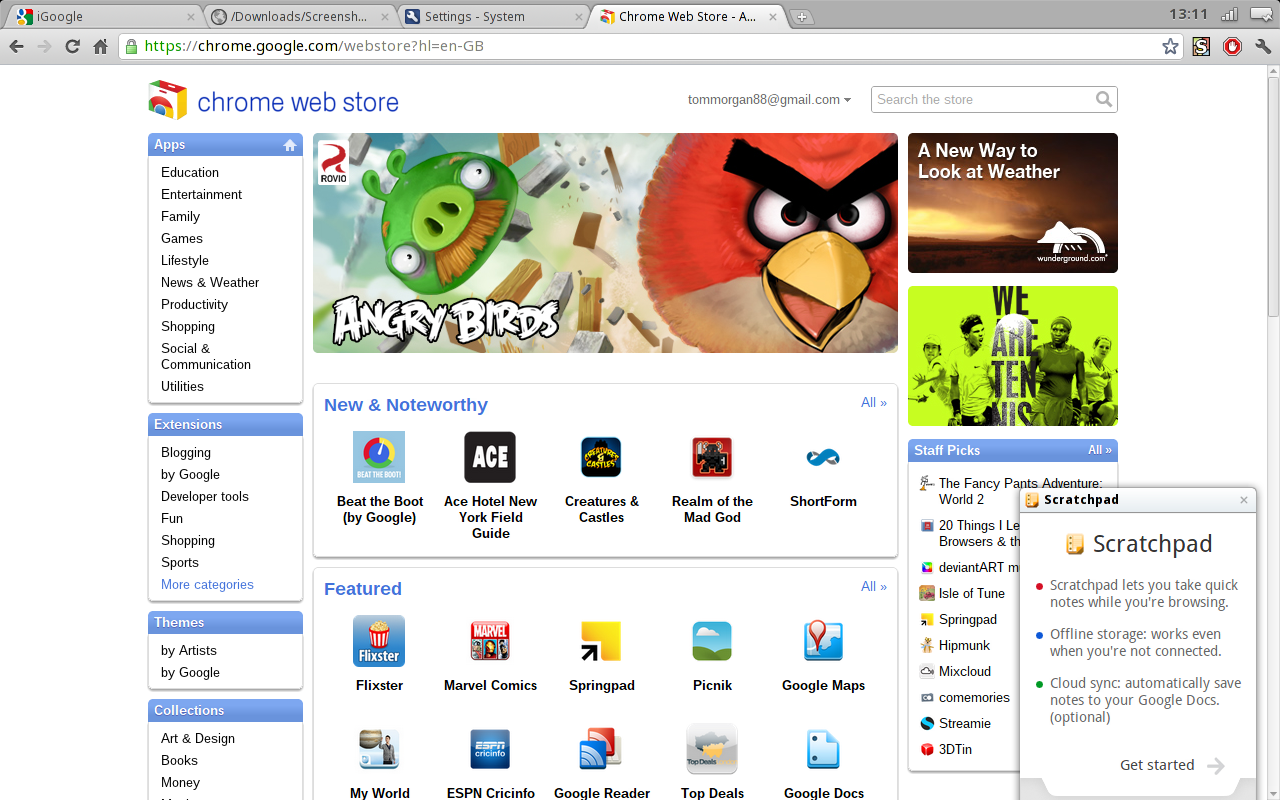
If you're used to the Android Market or the iTunes App Store then the Chrome Web Store will come as a surprise the 'apps' are merely links to web pages that mostly require internet access to work rather than programs stored locally on the Chromebook and therefore always available.
Hardy hardware?
Of course, this is as much a review of Samsung's hardware as it is of Chrome OS. First impressions were mixed; we loved the minimalist design, with flip-out covers hiding one of the two USB2 ports, 3G SIM card slot and mini-VGA port. It has a very thin profile and weighs less than 1.5kg so it won't weigh you down when on the move, but the plastic construction isn't particularly sturdy - the keyboard tray flexes significantly from only slight pressure.
The proprietary mini-VGA port allows you mirror Chrome OS on an external display (the adaptor is in the box) but you can't extend the desktop. If you connect a monitor, the laptop's screen will automatically switch off; connect a projector, however, and the screen stays on, which is ideal for giving presentations.
Get the ITPro daily newsletter
Sign up today and you will receive a free copy of our Future Focus 2025 report - the leading guidance on AI, cybersecurity and other IT challenges as per 700+ senior executives
-
 Nvidia braces for a $5.5 billion hit as tariffs reach the semiconductor industry
Nvidia braces for a $5.5 billion hit as tariffs reach the semiconductor industryNews The chipmaker says its H20 chips need a special license as its share price plummets
By Bobby Hellard Published
-
 Business leaders are having a crisis of confidence over data literacy
Business leaders are having a crisis of confidence over data literacyNews A Salesforce survey reveals business leaders don't trust their data, or their ability to make the most of it
By Emma Woollacott Published
-
 MITRE CVE program handed last minute reprieve amid funding lapse concerns
MITRE CVE program handed last minute reprieve amid funding lapse concernsNews The MITRE Corporation's Common Vulnerabilities and Exposures (CVEs) database has been handed a last minute reprieve amid concerns over funding.
By Rory Bathgate Last updated