ThinPrint Printer Dashboard review: First Look
Managing printers doesn't have to be taxing as Kat Orphanides find outs when she puts the Printer Dashboard management utility to the test.

If you're responsible for a network including multiple printers, you're sure to have experienced the frustration of trying to diagnose errors based on vague user reports. Even a simple problem can waste significant amounts of time once you've had to decipher an inaccurate description, check out the problem for yourself and finally achieve whatever it takes to resolve it.
ThinPrint's Printer Dashboard is designed to aggregate the status information of every printer on your network into a single internet-accessible interface.
ThinPrint's Printer Dashboard is designed to aggregate the status information of every printer on your network into a single internet-accessible interface that makes it easier to see what's going on, even if you're not connected to the local network or even in the same building.
The service is free to use while it's in beta and a free version will still be available when ThinPrint eventually start charging a fee. You'll have to put up with adverts for printer ink and paper down the side of Printer Dashboard's browser window. We were pleased to find that the generic advertisements for HP ink and brand-X paper were replaced with links to Amazon pages selling toner and hardware that's compatible with our printers. Unfortunately, the Printer Dashboard doesn't appear to have much grasp of geography, as all the links were to the retailer's US site.
When you first log in, you're prompted to download an agent and "install the agent in the network you wish to observe". You'll need a Windows system to install it on, as there's currently no Mac OS X or Linux version. Obviously, the PC has to be on the same network as the printers you want to monitor. The web interface requires Mircrosoft's SilverLight to function, but works well under Chrome and Firefox as well as IE.
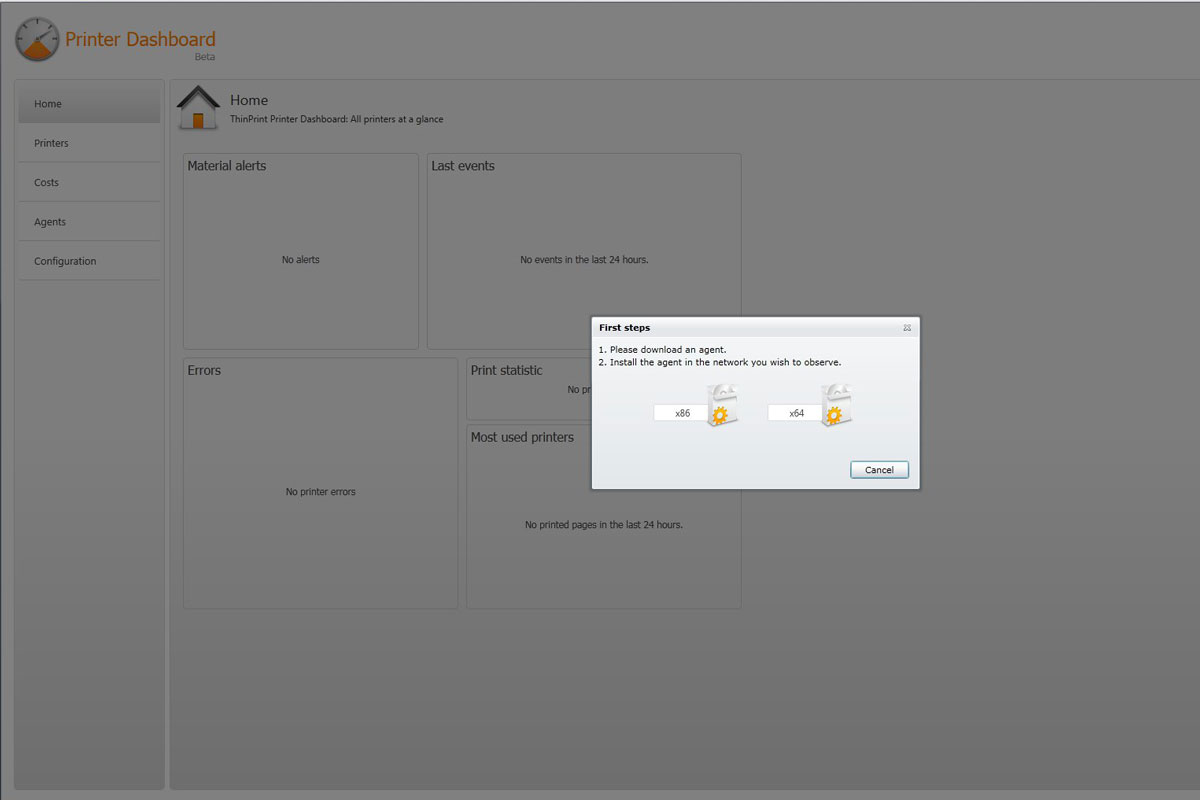
The first time you log in, you'll be prompted to download an appropriate agent to allow the Printer Dashboard to access all the printers available to your PC.
Sign up today and you will receive a free copy of our Future Focus 2025 report - the leading guidance on AI, cybersecurity and other IT challenges as per 700+ senior executives
K.G. is a journalist, technical writer, developer and software preservationist. Alongside the accumulated experience of over 20 years spent working with Linux and other free/libre/open source software, their areas of special interest include IT security, anti-malware and antivirus, VPNs, identity and password management, SaaS infrastructure and its alternatives.
You can get in touch with K.G. via email at reviews@kgorphanides.com.
-
 The six biggest security challenges coming in 2026
The six biggest security challenges coming in 2026In-depth What will be the main challenges businesses face in 2026 and what can they do to prepare?
-
 Channel focus: All you need to know about Microsoft's partner program
Channel focus: All you need to know about Microsoft's partner programChannel Focus The veteran OS developer and vendor continues to advance its strategy, particularly in Azure cloud solutions and AI
-
 Neglecting printer security is leaving you wide open to cyber attacks
Neglecting printer security is leaving you wide open to cyber attacksNews Enterprises are ignoring printer security risks and failing to update, according to HP Wolf Security, leaving them vulnerable to cyber attacks.
-
 HP LaserJet Pro MFP 3102fdwe review: Hamstrung by high running costs and the restrictions of HP+
HP LaserJet Pro MFP 3102fdwe review: Hamstrung by high running costs and the restrictions of HP+Reviews hamstrung by high running costs and the restrictions of HP+
-
 How we test printers and scanners
How we test printers and scannersReviews Everything you need to know about our benchmarking process for print devices
-
 How do laser printers work?
How do laser printers work?In-depth If you’re scratching your head wondering how laser printers work, then we’ve got all the answers here
-
 LED vs laser printers: What should your business choose?
LED vs laser printers: What should your business choose?In-depth Laser and LED printer technology is similar, but each come with their own unique benefits that could make them best for your company
-
 How to troubleshoot printers
How to troubleshoot printersTutorials Our guide to addressing some of the most common printer problems
-
 Kyocera Ecosys FS-1061DN review: Affordable, but uninspiring
Kyocera Ecosys FS-1061DN review: Affordable, but uninspiringReviews Kyocera’s FS-1061DN is a decent mono laser let down by slow and underwhelming graphical prints
-

 Oki B432dn review: A masterful mono laser
Oki B432dn review: A masterful mono laserReviews There are plenty of reasons to feel affection for this powerful printer
