Head to Head: Google Apps vs Microsoft Office 365
Mary Branscombe compares the enterprise versions of both and her conclusions may surprise you...


Microsoft Office 365 vs Google Apps
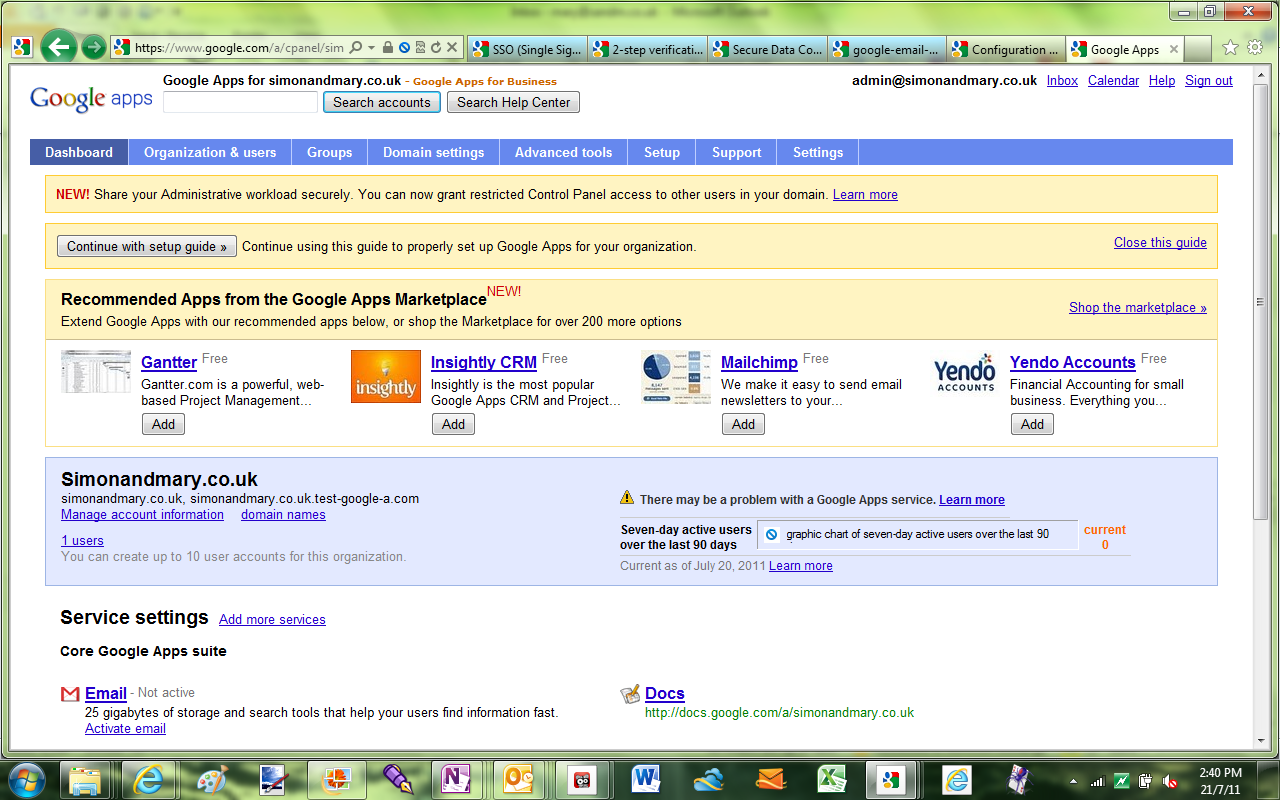
The Google Apps admin page is cluttered with adverts for new features and third-party tools.
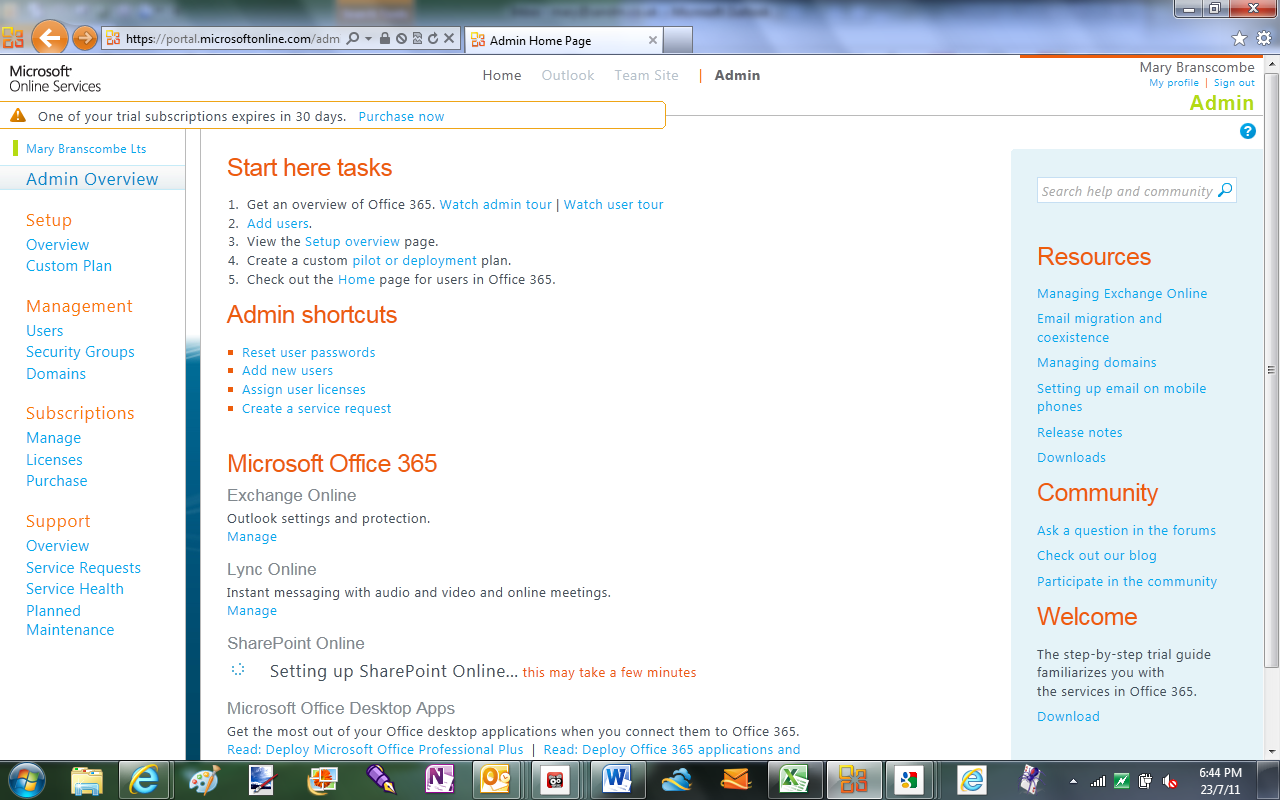
By comparison, the Office 365 dashboard is clear and well laid out; you can see immediately what to do.
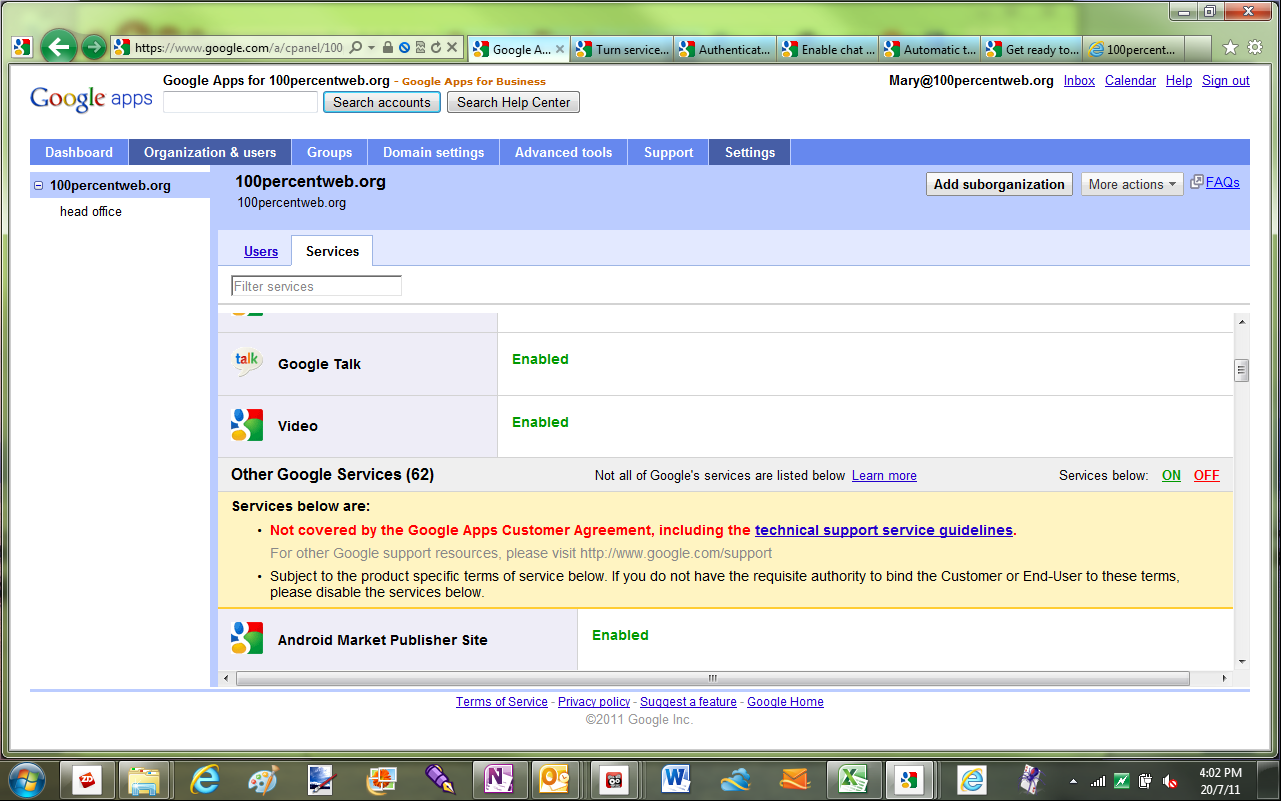
If business users sign into other Google services with their Google Apps account, the business is bound by the terms and cond
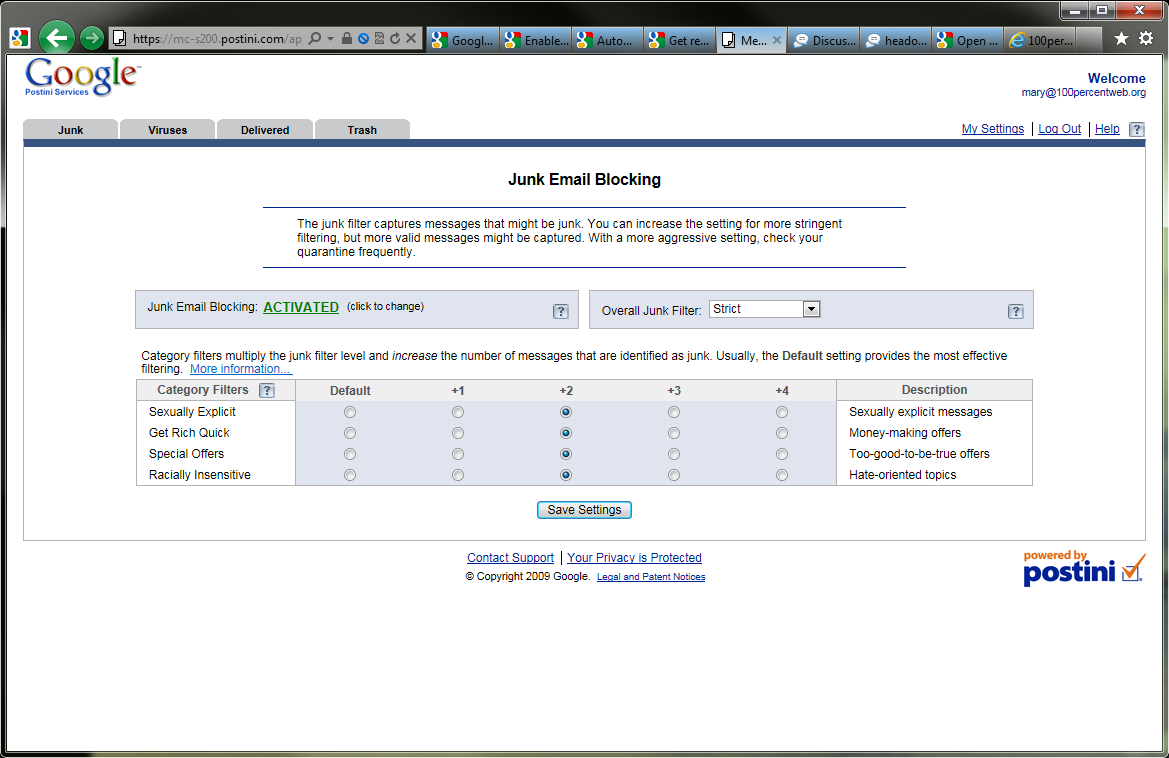
The Postini control panel is separate from the Google Apps control panel, but it’s still simple to use.
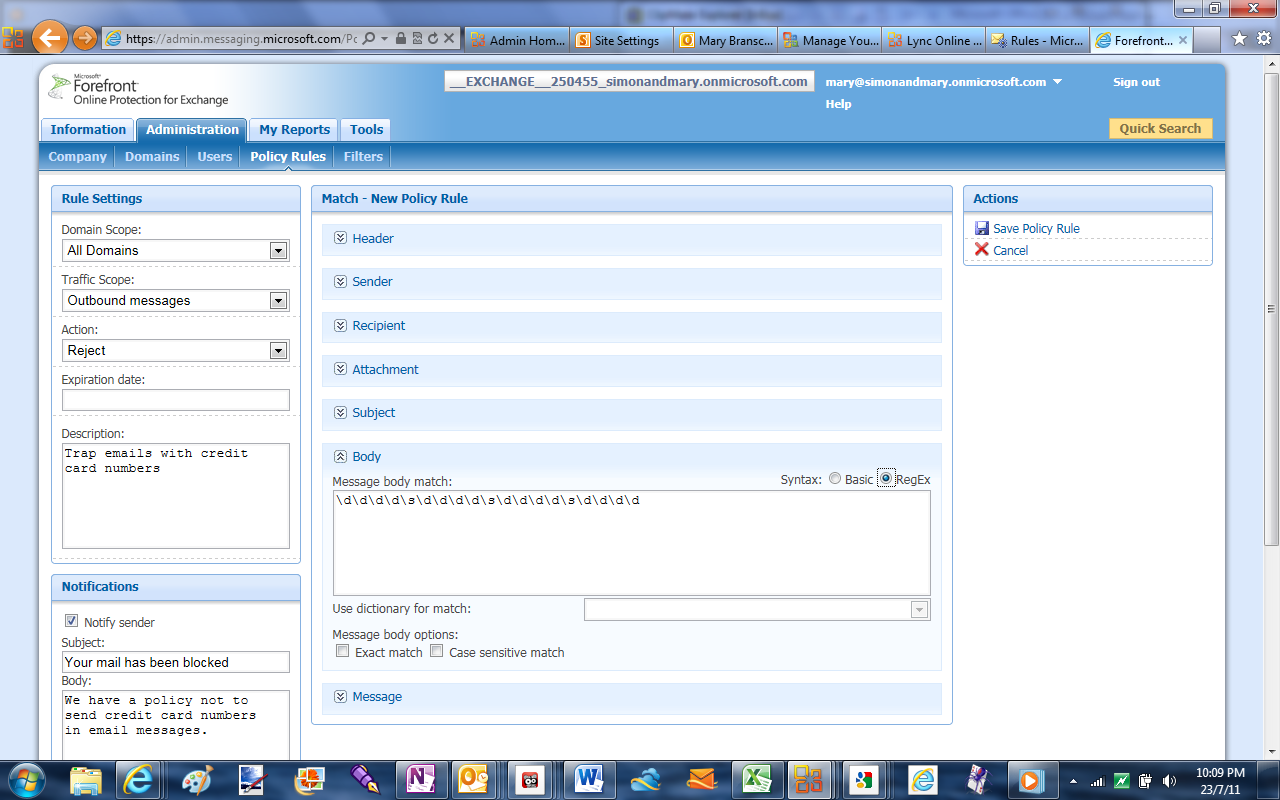
The Forefront rules and filters are very powerful but the interface is more complex.
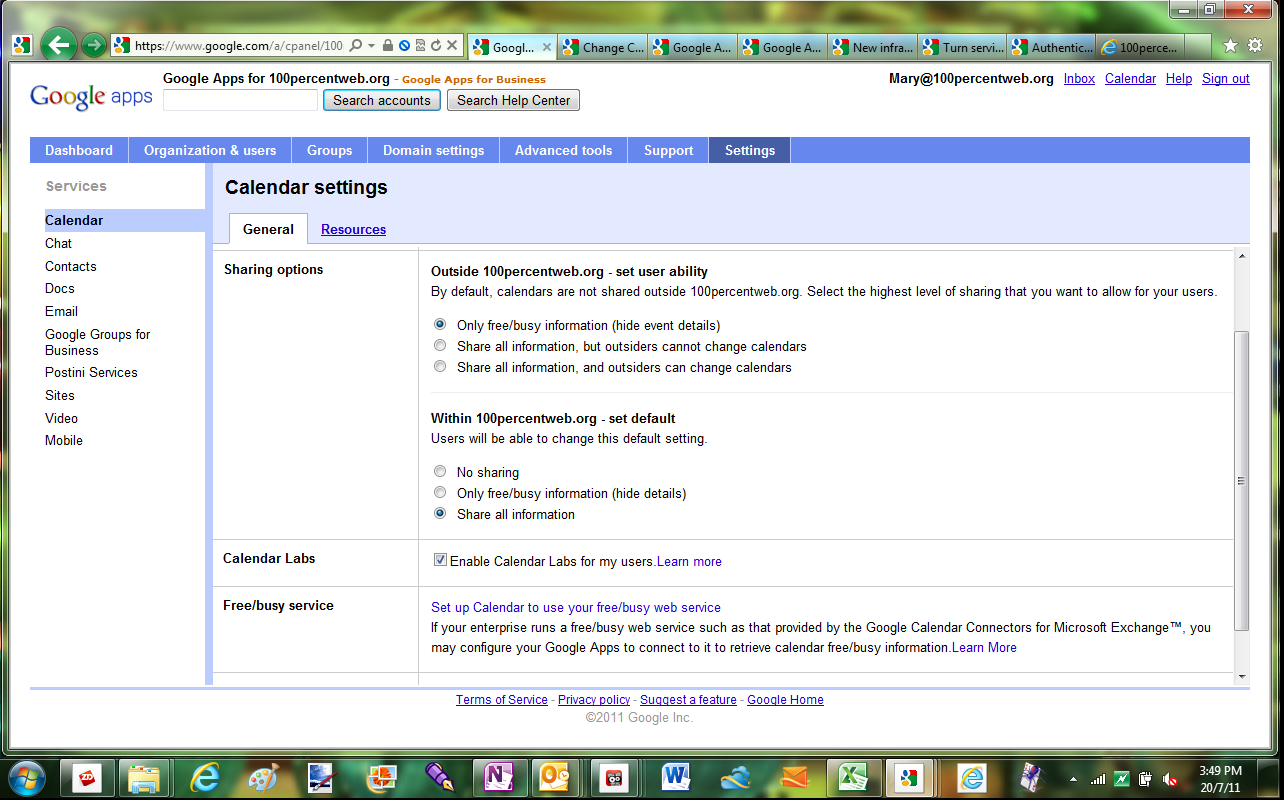
Apart from creating resources using Google’s complex naming structure, you have only a few controls for calendar sharing.
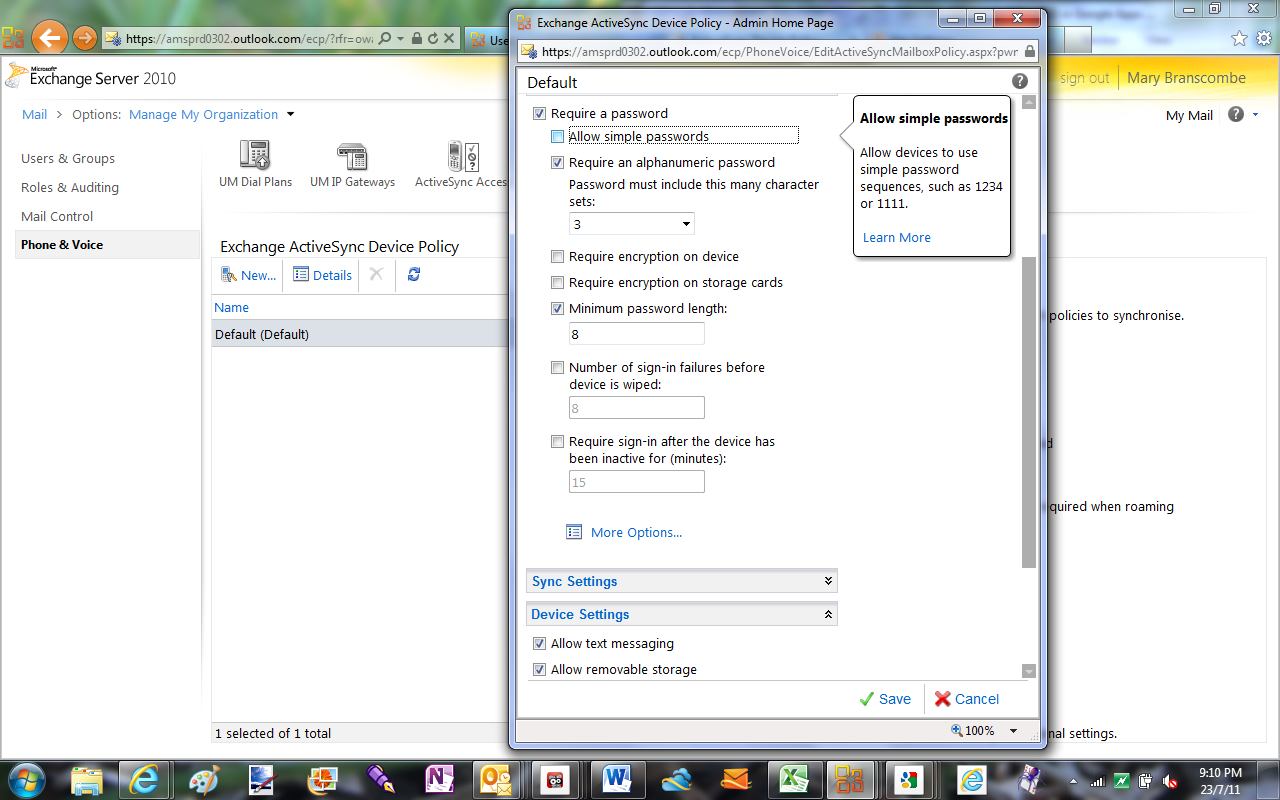
Fine control of smartphone security in an interface that will be familiar to any Exchange administrator.
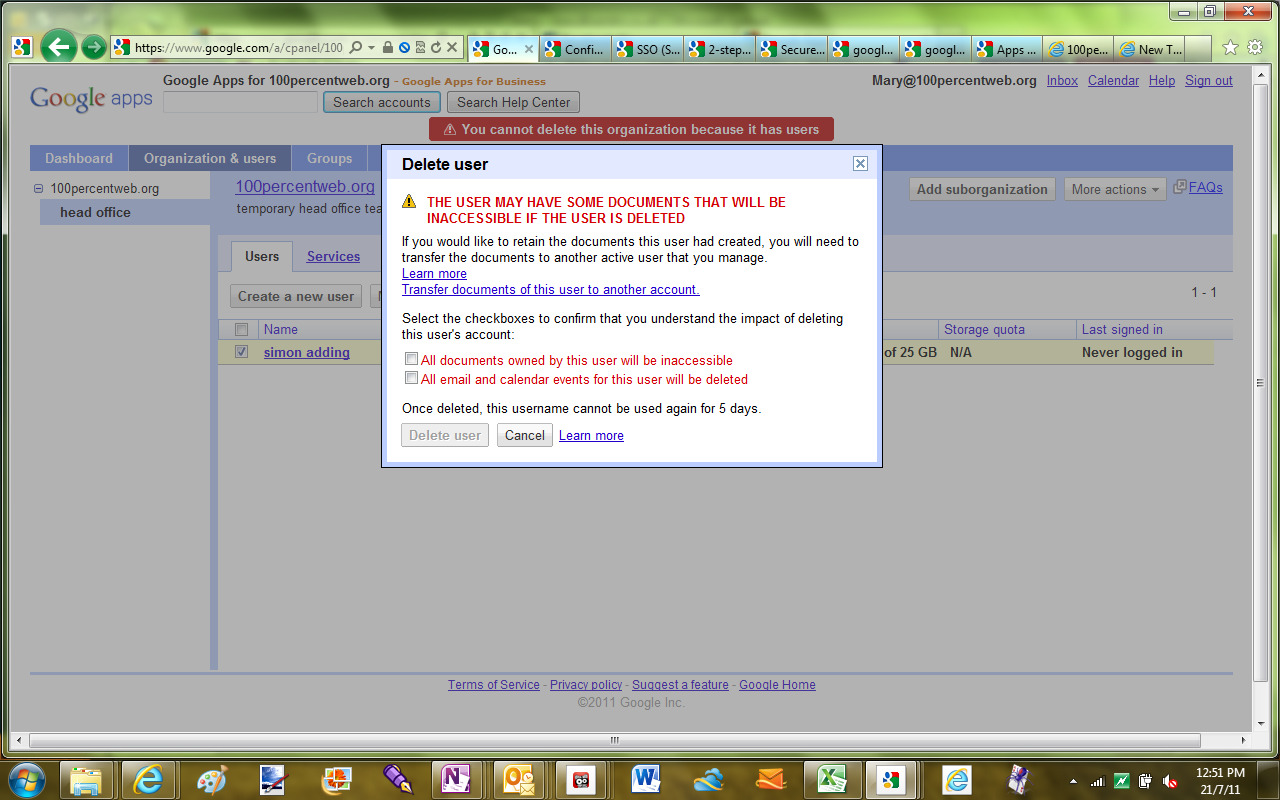
Google Apps lets you transfer documents to another user if someone leaves and you delete their account.
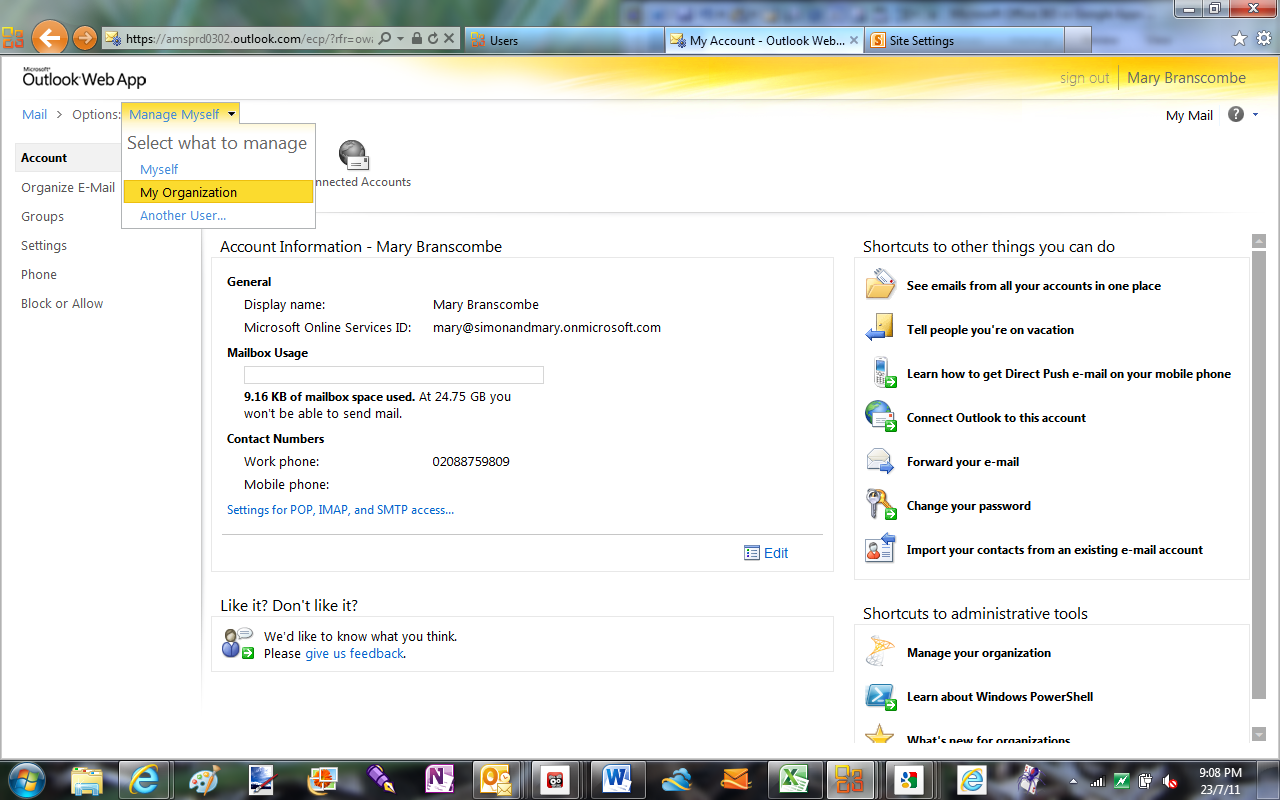
The Office 365 Outlook Web App has good self-service features for users (and you only see the admin links if you’re an admini
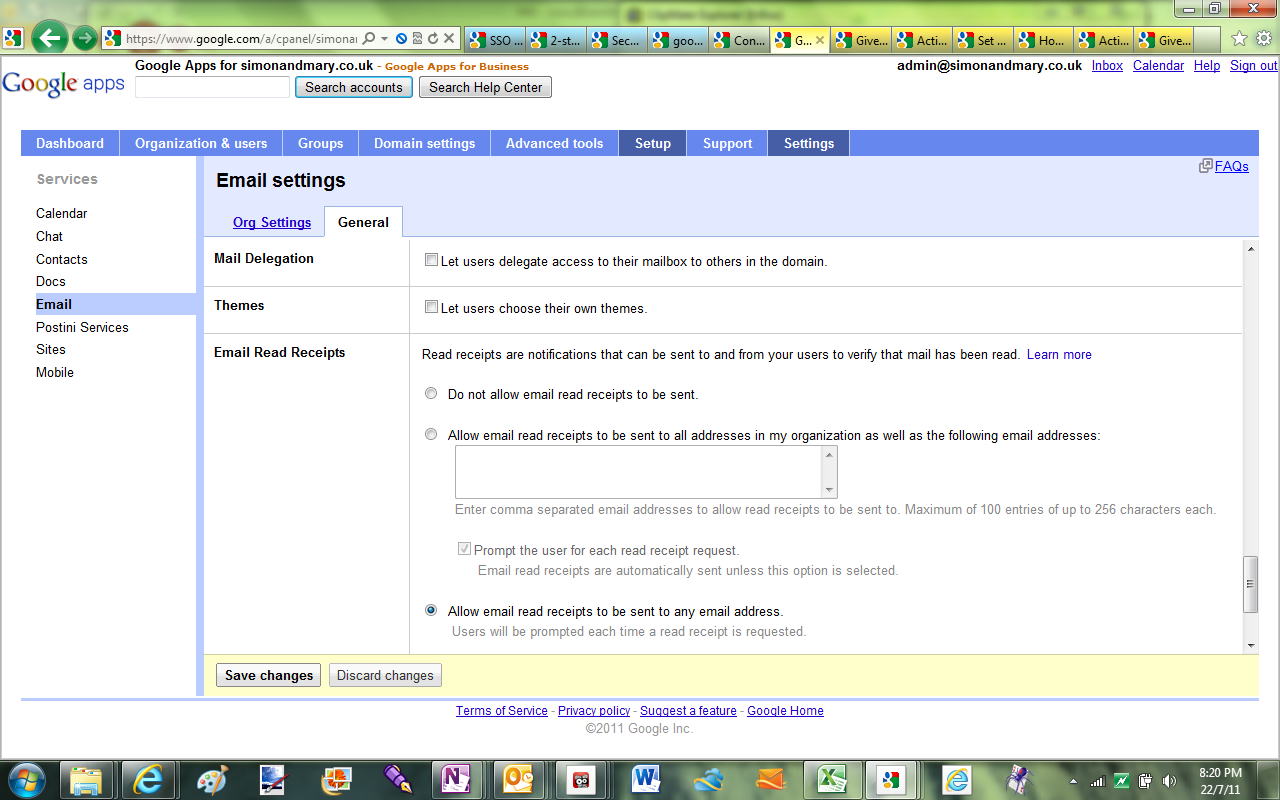
There are useful features in Google Apps that aren’t turned on by default, and the interface is basic but clear.
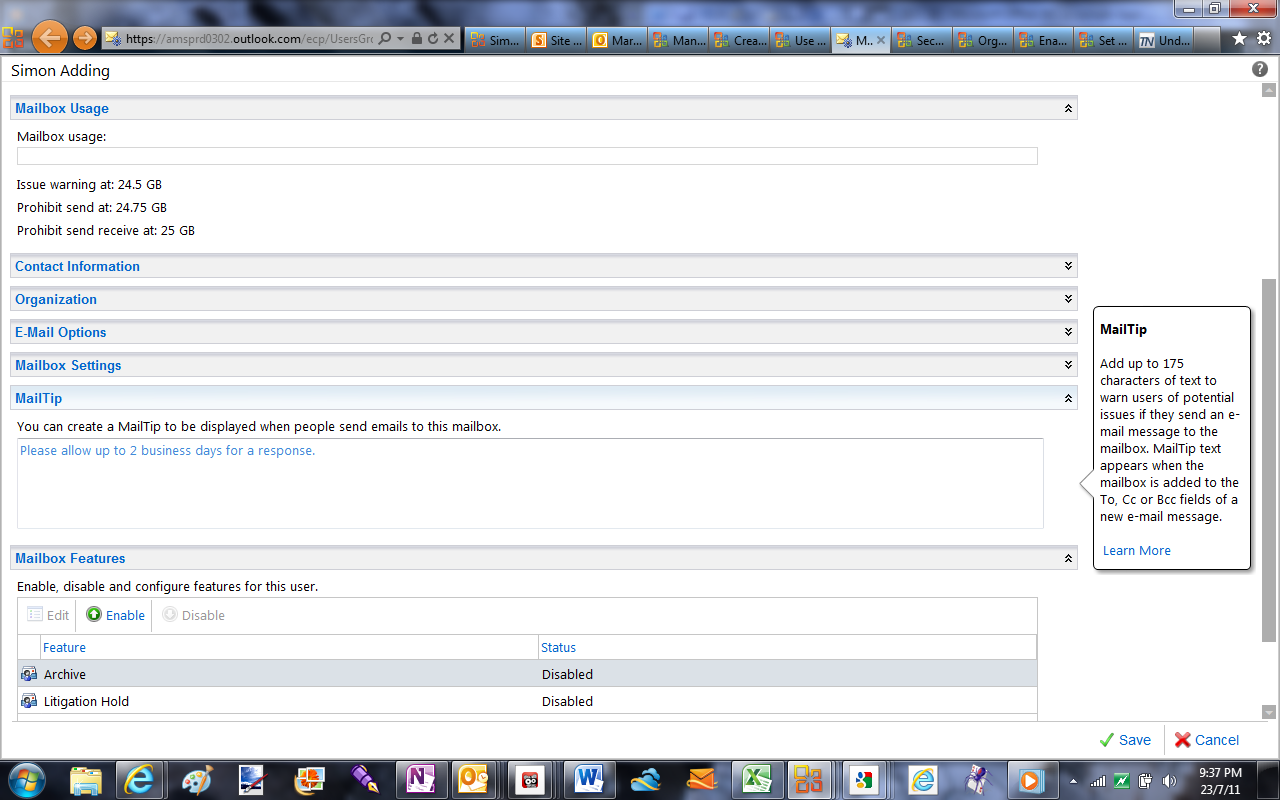
All the key email management features in Office 365 are available through a straightforward interface if you don’t want to us
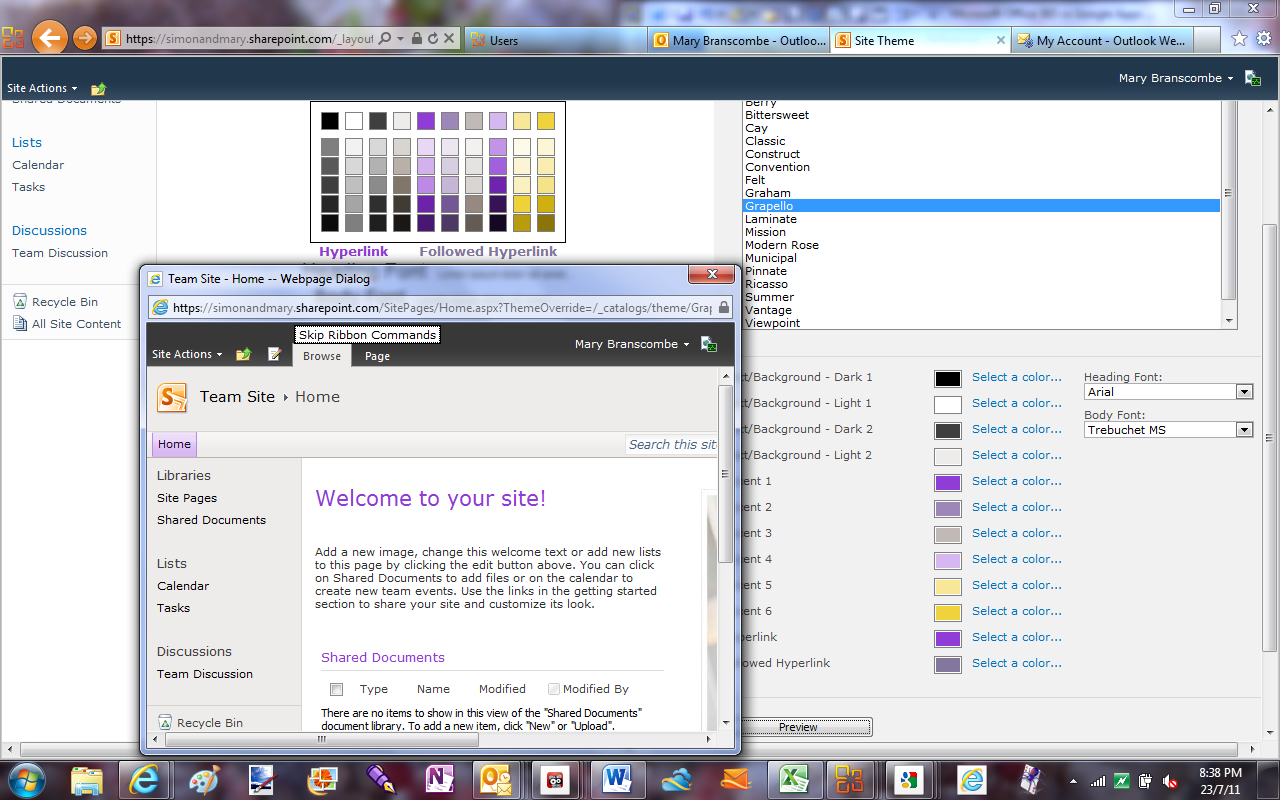
SharePoint Online combines workflow, document management and Web publishing – and it looks professional straight away.

Despite frequent warnings about a problem, Google Apps didn’t record any disruptions to the service.
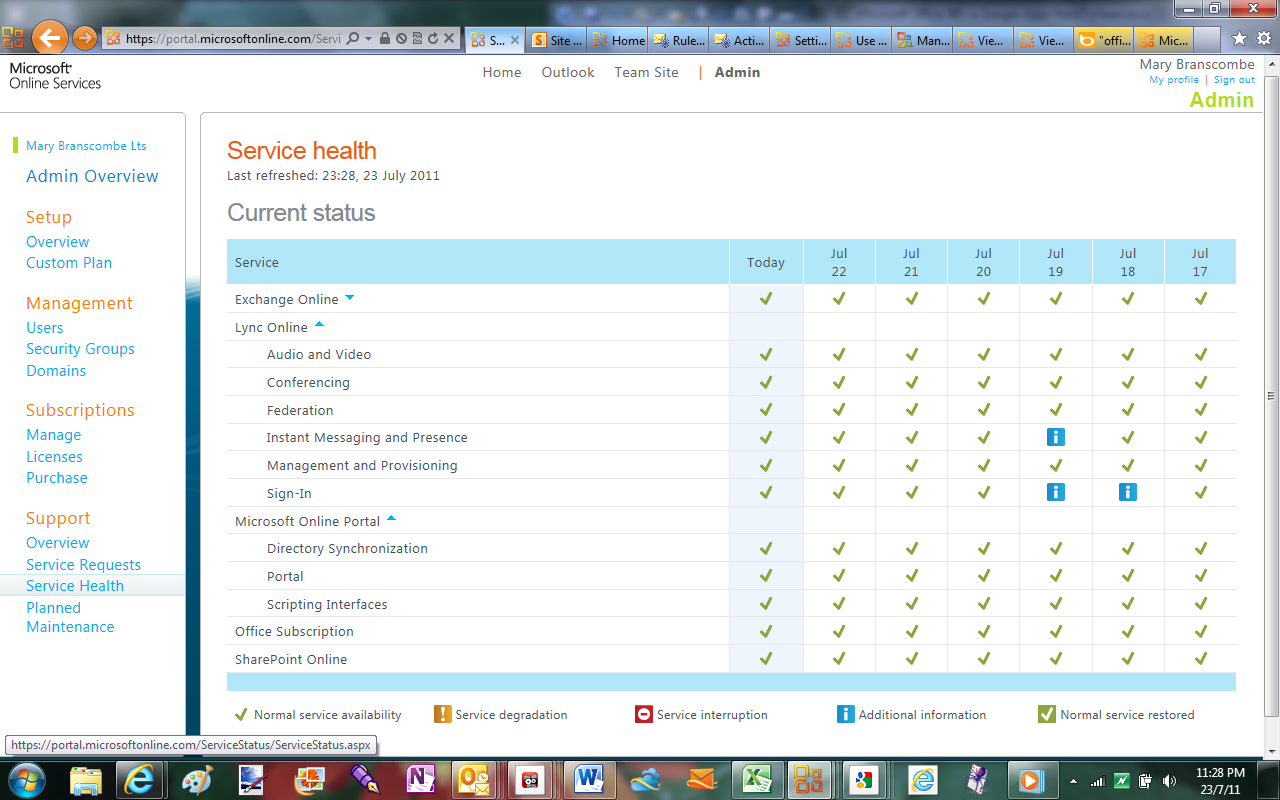
Issues with Office 365 can be broken down by exactly which part of the service is affected.
Office 365 isn't a new version of the Office desktop suite; it's a cloud service offering the key server-based versions of desktop applications Exchange mail server with Forefront malware and spam protection, SharePoint document management (which can also power a public-facing Web site) and Lync Online for communications (presence, instant messaging and audio and video calls).
This is similar to the BPOS cloud service Microsoft has been running, but it has newer versions of the server-side software that are multi-tenant and (Microsoft claims) better suited to running as a cloud service. You also get online versions of Word, Excel, PowerPoint, OneNote and Outlook and some subscriptions even include the full Office Professional Plus suite. There's also an Office 365 marketplace for third-party tools that work with the service.
Office 365 is commonly seen as competing with Google Apps so we decided to look at them both.
Google Apps for Business includes Gmail with Postini spam and malware filtering and basic smartphone management, Calendar and Contacts, Google Docs (including spreadsheets and presentations), Chat, Groups mailing lists, Sites (for both intranet and public Web sites).
There's a control panel for managing users and what they can do with the Google Apps tools. You can also control user access to various other Google services like Picasa (which may get more important as Google combines personal and Google Apps accounts into a single account type) and add third party services from the Google Apps Marketplace.
Office 365 is commonly seen as competing with Google Apps so we decided to look at them both to see how similar the services really are and how they compare to each other.
Get the ITPro daily newsletter
Sign up today and you will receive a free copy of our Future Focus 2025 report - the leading guidance on AI, cybersecurity and other IT challenges as per 700+ senior executives
Mary is a freelance business technology journalist who has written for the likes of ITPro, CIO, ZDNet, TechRepublic, The New Stack, The Register, and many other online titles, as well as national publications like the Guardian and Financial Times. She has also held editor positions at AOL’s online technology channel, PC Plus, IT Expert, and Program Now. In her career spanning more than three decades, the Oxford University-educated journalist has seen and covered the development of the technology industry through many of its most significant stages.
Mary has experience in almost all areas of technology but specialises in all things Microsoft and has written two books on Windows 8. She also has extensive expertise in consumer hardware and cloud services - mobile phones to mainframes. Aside from reporting on the latest technology news and trends, and developing whitepapers for a range of industry clients, Mary also writes short technology mysteries and publishes them through Amazon.
-
 Bigger salaries, more burnout: Is the CISO role in crisis?
Bigger salaries, more burnout: Is the CISO role in crisis?In-depth CISOs are more stressed than ever before – but why is this and what can be done?
By Kate O'Flaherty Published
-
 Cheap cyber crime kits can be bought on the dark web for less than $25
Cheap cyber crime kits can be bought on the dark web for less than $25News Research from NordVPN shows phishing kits are now widely available on the dark web and via messaging apps like Telegram, and are often selling for less than $25.
By Emma Woollacott Published
-
 Microsoft looks to tempt legacy G Suite users with hefty discount
Microsoft looks to tempt legacy G Suite users with hefty discountNews The move comes after Google's decision to revoke free G Suite accounts created between 2006 and 2012
By Sabina Weston Published
-
 Google to shut down free G Suite accounts
Google to shut down free G Suite accountsNews Legacy G Suite users have been able to continue using their custom domain accounts for free for ten years
By Sabina Weston Published
-
 Microsoft to raise prices for Office 365 and Microsoft 365 in March 2022
Microsoft to raise prices for Office 365 and Microsoft 365 in March 2022News This marks the first "substantive" price increases to Office 365 since it was launched a decade ago
By Bobby Hellard Published
-
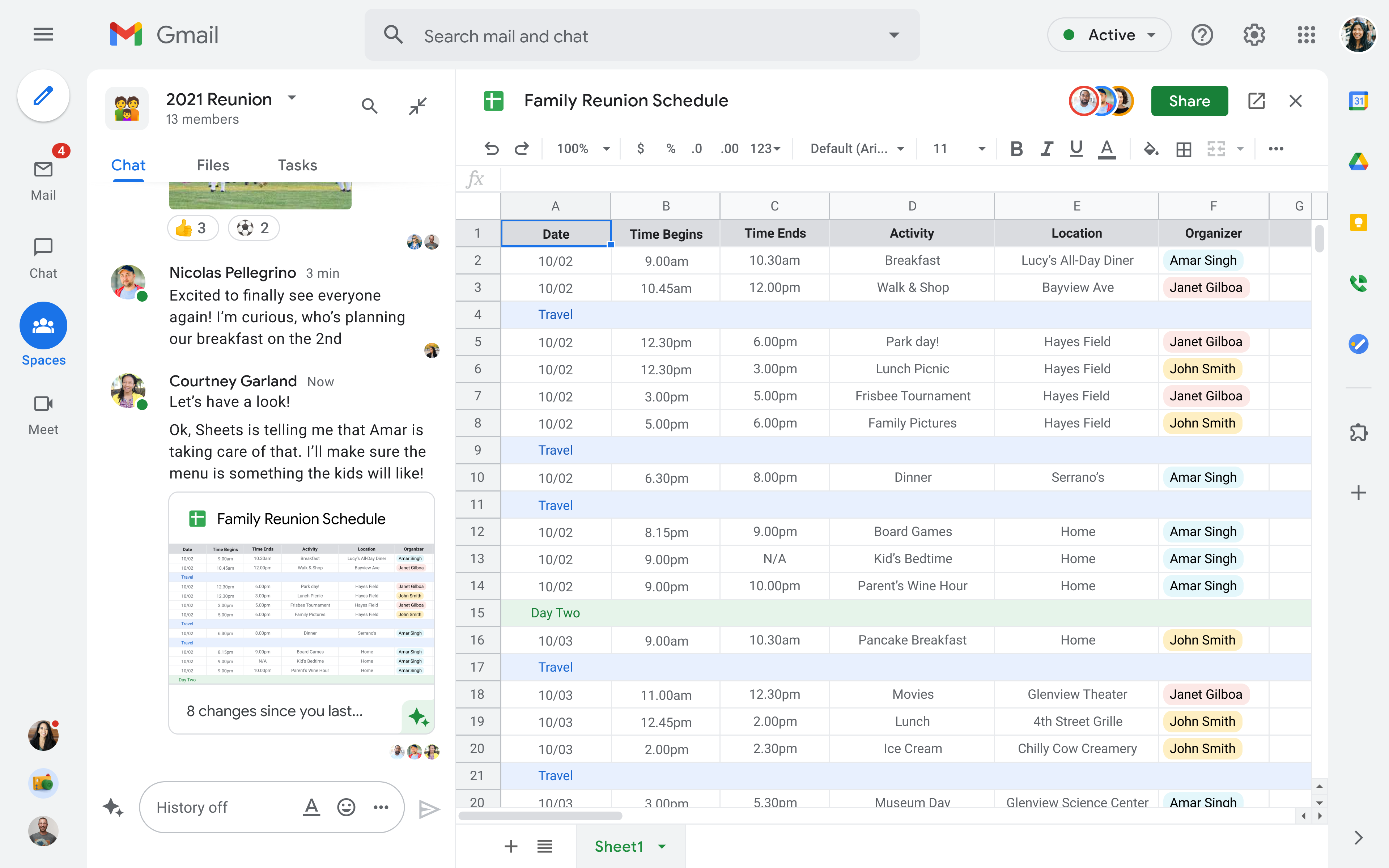 Google Workspace is now available for everyone
Google Workspace is now available for everyoneNews The move means all of the tech giant's three billion users can access the full Google Workspace platform
By Bobby Hellard Published
-
 Google Photos is free for just one more month
Google Photos is free for just one more monthNews "High-Quality" media and files will count toward a new 15GB free storage cap
By Mike Brassfield Published
-
 Google owns my soul and I don’t miss it one bit
Google owns my soul and I don’t miss it one bitOpinion The shift to remote working has made me realise that my head is now firmly in the clouds
By Dick Pountain Published
-
 The definitive guide to backup for G Suite
The definitive guide to backup for G SuiteWhitepapers How to find exactly what you need to keep your data safe
By ITPro Published
-
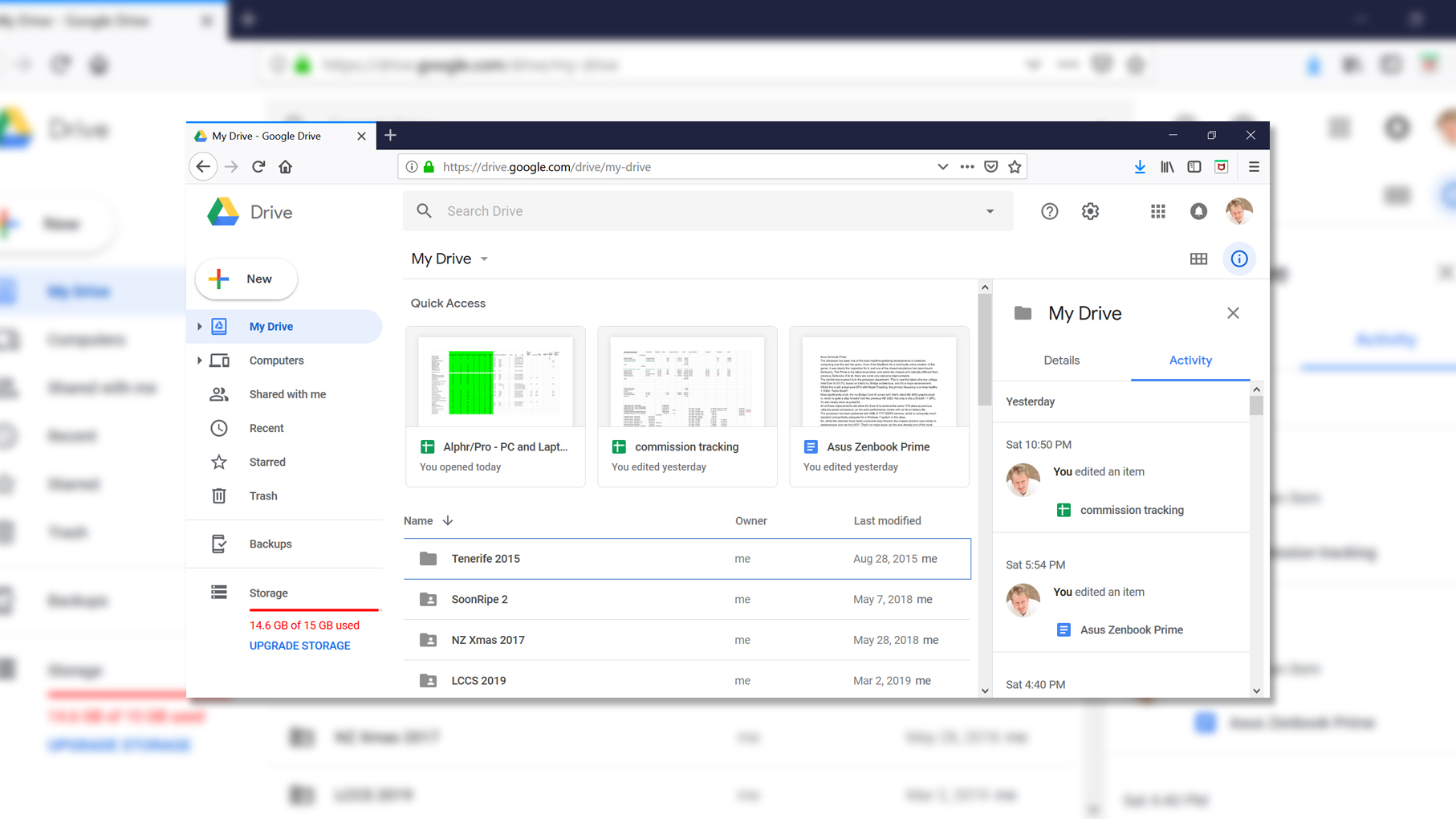
 Google G Suite review: Suite like chocolate
Google G Suite review: Suite like chocolateReviews If you can make the leap to a cloud-centric usage model, G Suite provides seamless real-time document collaboration.
By James Morris Published