Head to Head: Mac OS X 10.7 Lion vs Windows 7
The eternal question: which is better, Windows or Mac OS? With the release of a new Mac OS, 10.7 Lion, David Ludlow takes another look at this age-old debate.
Installation
Installation of Windows is one of its strong points, particularly for businesses. With slipstreaming, it's possible to create new installation media that contains the latest updates, while Microsoft's own Automated Installation Kit tools let you create custom automatic install discs. For businesses, this is extremely important, as it means that getting the OS to install is no longer a pain-staking process. Once you've got your install disc set up, it's pretty easy from there on.
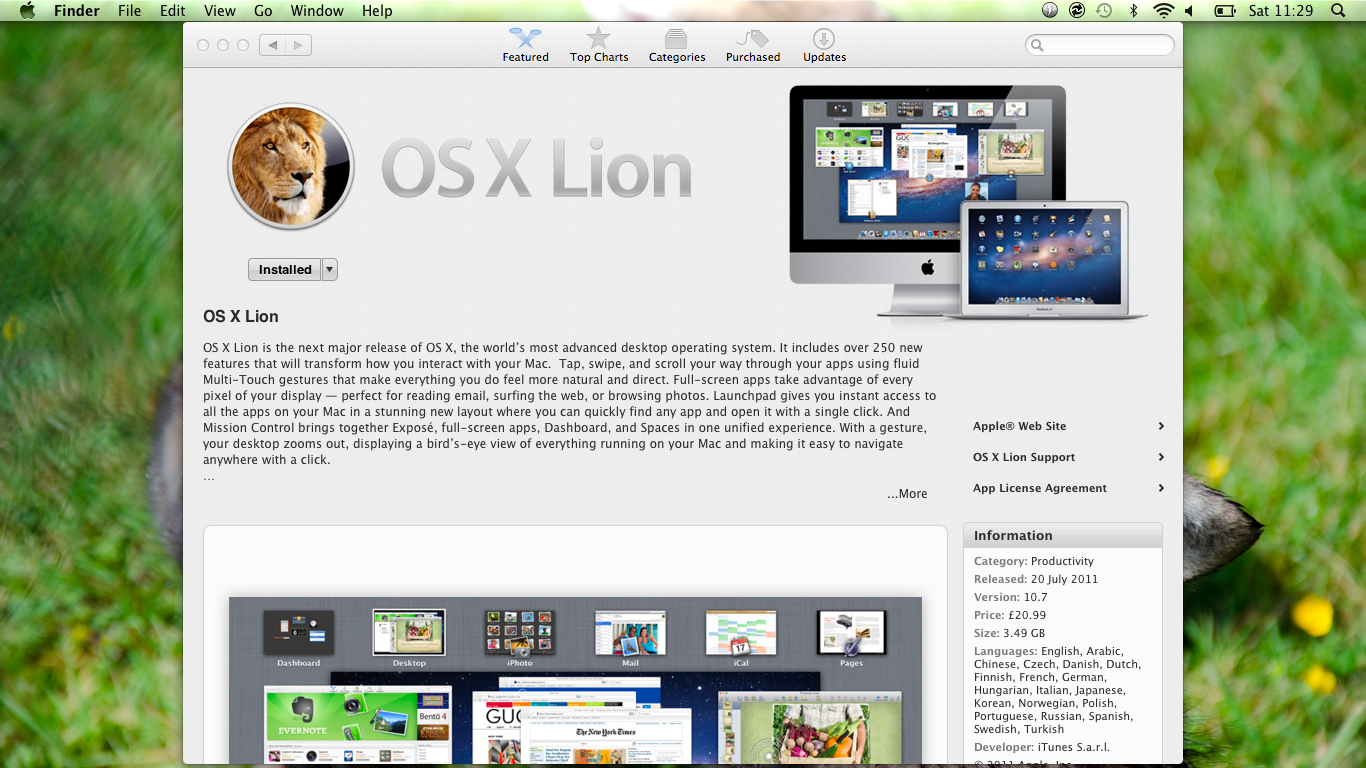
Lion is the first OS X update that is distributed exclusively through the App Store.
With OS X Lion, installation is a little bit trickier. Technically speaking, OS X Lion requires an OS X Snow Leopard installation, as it's distributed using the Mac App Store (or with a new computer), which was only introduced with Snow Leopard. In addition, the license agreement states that only Snow Leopard computers can be upgraded to Lion; if you don't have this version of the OS, you have to upgrade to Snow Leopard first.
There is a way round this, as once OS X Lion has been downloaded from the App Store, the image can be extracted and burnt to DVD. This DVD can then install Lion on any compatible Intel-based Mac with any version of the OS (apart from the new Sandy Bridge Mac Mini and MacBook Air models). For copies of Lion purchased through the Volume Licensing scheme, Lion can be deployed using a mass deployment/installation tool. Regardless of these short-cuts, you'll need to have a valid Snow Leopard license for the computer you're upgrading.
Sign up today and you will receive a free copy of our Future Focus 2025 report - the leading guidance on AI, cybersecurity and other IT challenges as per 700+ senior executives
-
 Windows 10 extended support costs could top $7 billion
Windows 10 extended support costs could top $7 billionNews Enterprises sticking with Windows 10 after the October deadline face huge costs
-
 Tiny11 review: Windows 11 with only 2GB of RAM
Tiny11 review: Windows 11 with only 2GB of RAMReview A version of Windows 11 for older machines that don't meet the full requirements
-
 Red Hat Enterprise Linux becomes foundational operating system for Cohesity Data Cloud
Red Hat Enterprise Linux becomes foundational operating system for Cohesity Data CloudNews New strategic partnership between Red Hat and Cohesity aims to drive innovation in the data security and management space
-
 Ubuntu shifts to four-week update cycle
Ubuntu shifts to four-week update cycleNews Critical fixes will also come every two weeks, mitigating the issues involved with releasing prompt patches on the old three-week cadence
-
 AlmaLinux follows Oracle in ditching RHEL compatibility
AlmaLinux follows Oracle in ditching RHEL compatibilityNews Application binary compatibility is now the aim with 1:1 now dropped
-
 How big is the Windows 10 cliff-edge?
How big is the Windows 10 cliff-edge?ITPro Network With some comparing the upcoming Windows 10 end of life to Windows XP, we ask members of the ITPro Network for their insight
-
 Everything you need to know about the latest Windows 11 updates - from bug fixes to brand-new features
Everything you need to know about the latest Windows 11 updates - from bug fixes to brand-new featuresNews Two new cumulative updates are on the way and will be installed automatically on Windows 10 and Windows 11 machines
-
 How to download a Windows 11 ISO file and perform a clean install
How to download a Windows 11 ISO file and perform a clean installTutorial Use a Windows 11 ISO to install the operating system afresh

