Head to Head: Mac OS X 10.7 Lion vs Windows 7
The eternal question: which is better, Windows or Mac OS? With the release of a new Mac OS, 10.7 Lion, David Ludlow takes another look at this age-old debate.
Windows Management
One of Windows 7's strengths is its clever windows management and support for multiple monitors. With the latest graphics cards, you can even run up to six monitors from a single computer.
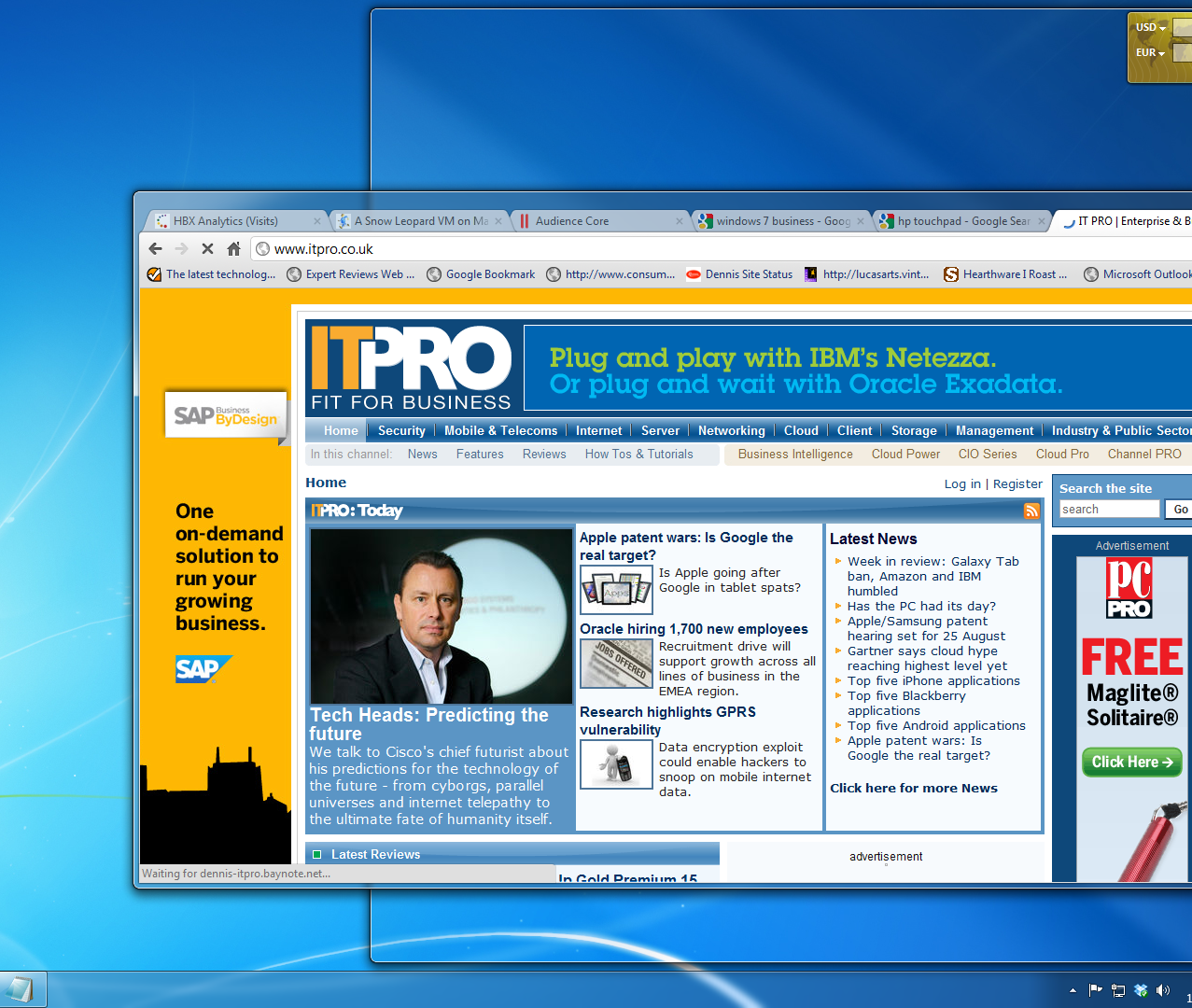
Aero Snap - Windows 7's windows management is fantastic and well suited to multiple monitors.
As Windows 7's applications have their title bars integrated into each window, working on multiple monitors is easy and natural; by comparison, with OS X Lion, each application's title bar appears on the main display. Working on a second monitor means frequent trips back to the primary display to access menus.
Windows 7 also has the advantage when it comes to managing open windows. Apple may have finally added the option to resize a window by dragging any side, rather than the bottom right, but Windows has had this for ages. In addition, in Windows 7 you can maximise a window to any monitor and use Aero Snap to resize windows automatically. Using the keyboard shortcuts or dragging a window to either side of the monitor you can make it fill half the screen; dragging to the top maximises it. The result is that it's easy to compare two windows side-by-side, which becomes extremely useful for some tasks, such as copying files from one window to another.
With OS X Lion, arranging windows is still a laborious manual job, although with Lion it's now possible to resize a window from any edge, rather than just the bottom-right corner. There is now the option for full-screen applications, but these work on just a single monitor and aren't as easy to manage as applications in Windows.
Sign up today and you will receive a free copy of our Future Focus 2025 report - the leading guidance on AI, cybersecurity and other IT challenges as per 700+ senior executives
-
 Windows 10 extended support costs could top $7 billion
Windows 10 extended support costs could top $7 billionNews Enterprises sticking with Windows 10 after the October deadline face huge costs
-
 Tiny11 review: Windows 11 with only 2GB of RAM
Tiny11 review: Windows 11 with only 2GB of RAMReview A version of Windows 11 for older machines that don't meet the full requirements
-
 Red Hat Enterprise Linux becomes foundational operating system for Cohesity Data Cloud
Red Hat Enterprise Linux becomes foundational operating system for Cohesity Data CloudNews New strategic partnership between Red Hat and Cohesity aims to drive innovation in the data security and management space
-
 Ubuntu shifts to four-week update cycle
Ubuntu shifts to four-week update cycleNews Critical fixes will also come every two weeks, mitigating the issues involved with releasing prompt patches on the old three-week cadence
-
 AlmaLinux follows Oracle in ditching RHEL compatibility
AlmaLinux follows Oracle in ditching RHEL compatibilityNews Application binary compatibility is now the aim with 1:1 now dropped
-
 How big is the Windows 10 cliff-edge?
How big is the Windows 10 cliff-edge?ITPro Network With some comparing the upcoming Windows 10 end of life to Windows XP, we ask members of the ITPro Network for their insight
-
 Everything you need to know about the latest Windows 11 updates - from bug fixes to brand-new features
Everything you need to know about the latest Windows 11 updates - from bug fixes to brand-new featuresNews Two new cumulative updates are on the way and will be installed automatically on Windows 10 and Windows 11 machines
-
 How to download a Windows 11 ISO file and perform a clean install
How to download a Windows 11 ISO file and perform a clean installTutorial Use a Windows 11 ISO to install the operating system afresh

