Fujitsu ScanSnap N1800 review
A touchscreen network scanner might sound like a gimmick, but it's a surprisingly useful business tool as Simon Handby finds out in our review.
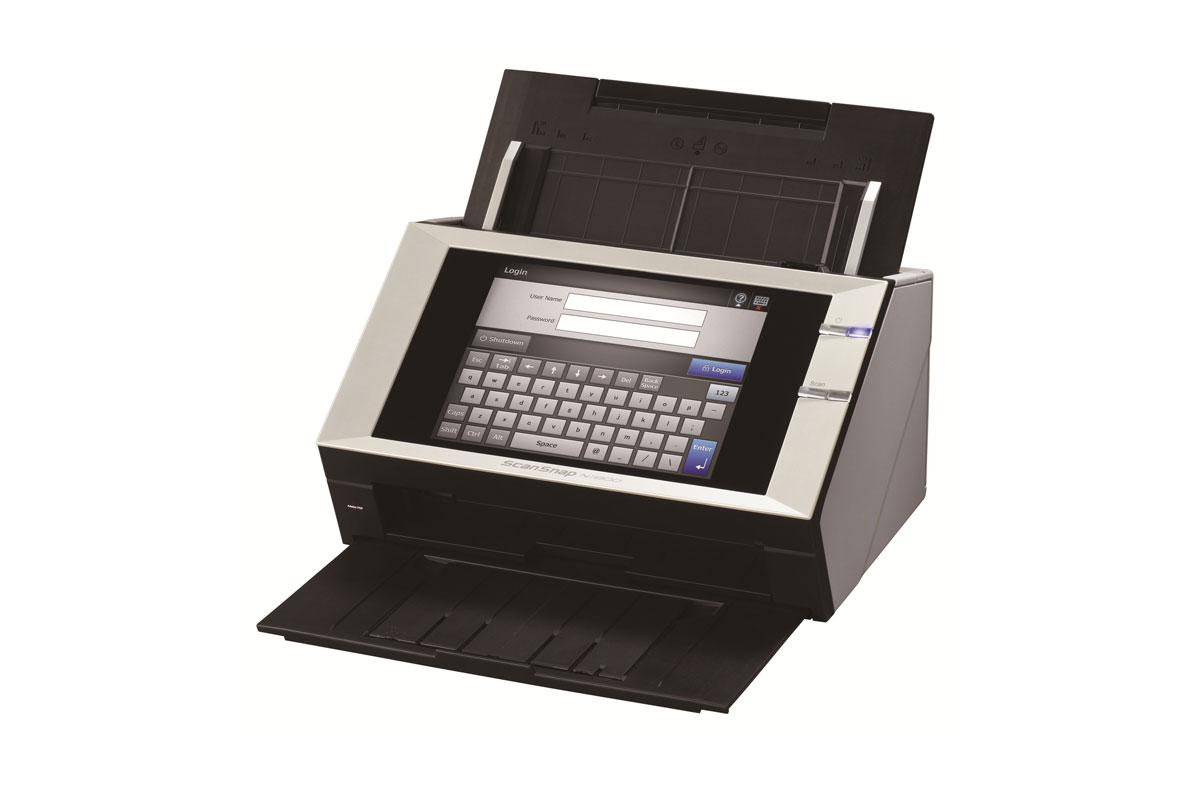
While the N1800 is full of useful features, administrators might initially find it tricky to master. Most users will find it easy to use, however, and in practice it's likely to cost less to buy and support than a document scanner attached to a host PC – particularly given that everything except paper jams and maintenance can be dealt with remotely. Deploying the N1800 can provide a low-fuss way to distribute scanning throughout the enterprise, but it's not perfect, and we wish it felt a little more robust.

Fujitsu is currently celebrating the 10th anniversary of its ScanSnap document scanner range and the N1800 network scanner is the top of the range model. It's a compact device, slightly smaller than an entry-level personal laser printer, with just two buttons and a huge colour touchscreen almost as large as an iPad's. The comparison is apt: Fujitsu says that the 'intuitive' screen helps to make the N1800 easy to set up and operate.
The N1800 can integrate with your network's existing SMTP, fax and print servers, allowing users to email, fax or print material directly from the scanner.
It needs to be, as this is a complex device with lots of features. Scans can be saved directly to a network share, or you could set several up for various projects or departments and allow users to choose which to target. The N1800 can integrate with your network's existing SMTP, fax and print servers, allowing users to email, fax or print material directly from the scanner. There's also direct integration with SharePoint, and the ability to authenticate users with LDAP, but oddly not Active Directory.
Fujitsu makes much of the N1800's security features. Access is controlled by password-protected accounts that can restrict the features available to users. Scans are encrypted while being processed internally and are deleted as soon as they're saved or transmitted all this should make it impossible to analyse and intercept them. To this end, there's also no USB port or any other such interface. As an additional precaution, unused memory is overwritten each time the scanner is initialised.
While this is no production scanner, it's designed for reasonably active duty of 400-2,000 pages per day. The 50-sheet input and output trays should be enough for most everyday jobs, but the output tray in particular feels less robust than we'd like on this class of device. We're also unimpressed by the 127gsm maximum recommended paper weight, which rules out cardstock and even some heavy-duty inkjet papers.
Sign up today and you will receive a free copy of our Future Focus 2025 report - the leading guidance on AI, cybersecurity and other IT challenges as per 700+ senior executives
After a brief career in corporate IT, Simon Handby combined his love of technology and writing when he made the move to Computer Shopper magazine. As a technology reviewer he's since tested everything from routers and switches, to smart air fryers and doorbells, and covered technology such as EVs, TVs, solar power and the singularity.
During more than 15 years as Shopper's long-time printer reviewer, Simon tried, tested and wrote up literally hundreds of home, small office and workgroup printers. He continues reviewing smart products and printers for a variety of publications, and has been an IT Pro contributor since 2010. Simon is almost never happier than when surrounded by printers and paper, applying his stopwatch and a seasoned eye to find the best performing, best value products for business users.
-
 ‘1 engineer, 1 month, 1 million lines of code’: Microsoft wants to replace C and C++ code with Rust by 2030 – but a senior engineer insists the company has no plans on using AI to rewrite Windows source code
‘1 engineer, 1 month, 1 million lines of code’: Microsoft wants to replace C and C++ code with Rust by 2030 – but a senior engineer insists the company has no plans on using AI to rewrite Windows source codeNews Windows won’t be rewritten in Rust using AI, according to a senior Microsoft engineer, but the company still has bold plans for embracing the popular programming language
By Ross Kelly Published
-
 Google drops $4.75bn on data center and energy firm Intersect
Google drops $4.75bn on data center and energy firm IntersectNews The investment marks the latest move from Google to boost its infrastructure sustainability credentials
By Nicole Kobie Published
-
 OpenAI says prompt injection attacks are a serious threat for AI browsers – and it’s a problem that’s ‘unlikely to ever be fully solved'
OpenAI says prompt injection attacks are a serious threat for AI browsers – and it’s a problem that’s ‘unlikely to ever be fully solved'News OpenAI details efforts to protect ChatGPT Atlas against prompt injection attacks
By Nicole Kobie Published
