Fujitsu ScanSnap N1800 review
A touchscreen network scanner might sound like a gimmick, but it's a surprisingly useful business tool as Simon Handby finds out in our review.
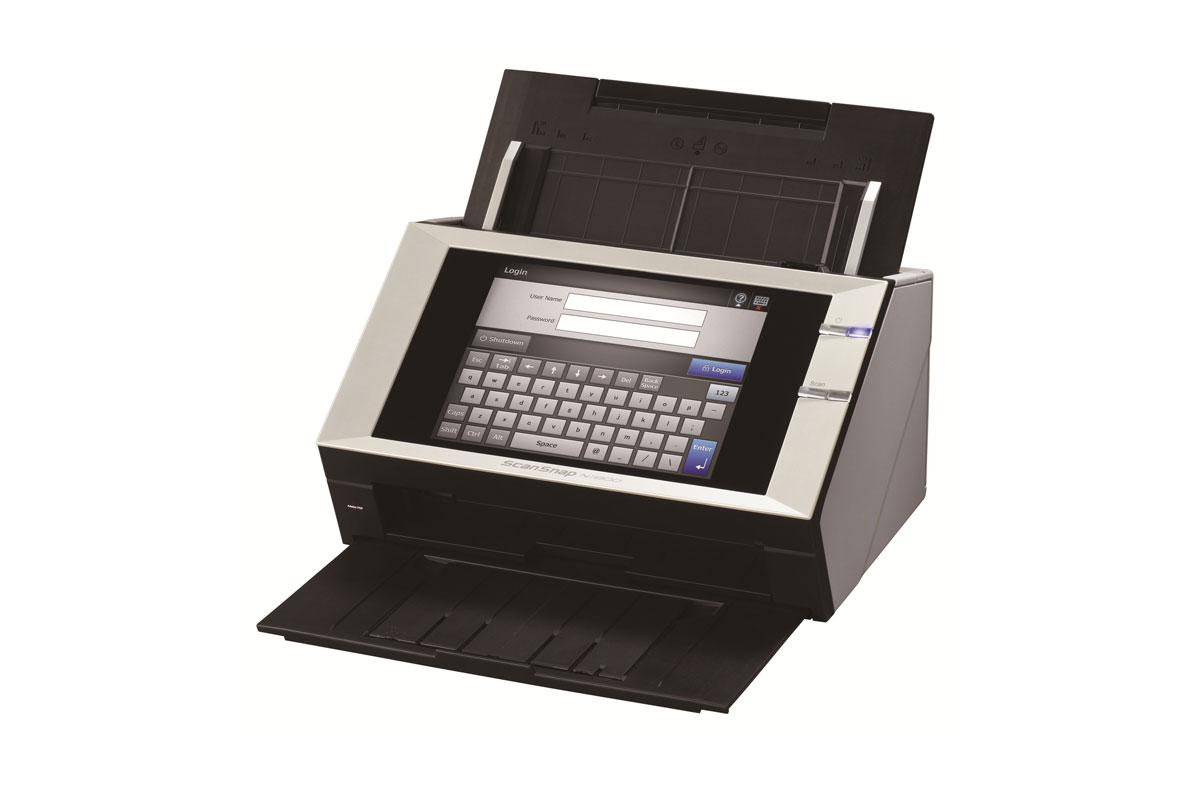
While the N1800 is full of useful features, administrators might initially find it tricky to master. Most users will find it easy to use, however, and in practice it's likely to cost less to buy and support than a document scanner attached to a host PC – particularly given that everything except paper jams and maintenance can be dealt with remotely. Deploying the N1800 can provide a low-fuss way to distribute scanning throughout the enterprise, but it's not perfect, and we wish it felt a little more robust.

As a stand-alone device the N1800 doesn't need a host PC. Instead it's set up by following a wizard on the resistive touchscreen, which in use turns out to be accurate and quick to respond. The setup wizard is fairly self-explanatory, but the complexity of the scanner means that if you intend to implement all of its features you could spend some time working them all out. The full operators' guide, supplied as a PDF, has more than 500 pages.
Administrators are catered for with a network scanner admin tool... it's possible to connect to any N1800 in the network and access all of its administrative functions.
Administrators are catered for with a network scanner admin tool, which is downloaded directly from the N1800 via a web interface that doesn't work properly in Chrome we had to switch to Internet Explorer. Using the tool, it's possible to connect to any N1800 in the network and access all of its administrative functions, during which time would-be users are locked out it's important to remember to logout when finished.
From a user's perspective, the N1800 is far more straightforward. Once authenticated, staff simply load up a document and use the touchscreen to select a scan destination from those that you've configured. Once a document has been captured, they can if they wish use the screen to review each page before accepting the result and sending it to the destination. Scans are acceptably fast, with a 10-page simplex job taking 47 seconds at 200dpi. A 20-side duplex scan combining a mix of colour and black and white originals took just under one and a half minutes to complete.
Sign up today and you will receive a free copy of our Future Focus 2025 report - the leading guidance on AI, cybersecurity and other IT challenges as per 700+ senior executives
After a brief career in corporate IT, Simon Handby combined his love of technology and writing when he made the move to Computer Shopper magazine. As a technology reviewer he's since tested everything from routers and switches, to smart air fryers and doorbells, and covered technology such as EVs, TVs, solar power and the singularity.
During more than 15 years as Shopper's long-time printer reviewer, Simon tried, tested and wrote up literally hundreds of home, small office and workgroup printers. He continues reviewing smart products and printers for a variety of publications, and has been an IT Pro contributor since 2010. Simon is almost never happier than when surrounded by printers and paper, applying his stopwatch and a seasoned eye to find the best performing, best value products for business users.
-
 ‘1 engineer, 1 month, 1 million lines of code’: Microsoft wants to replace C and C++ code with Rust by 2030 – but a senior engineer insists the company has no plans on using AI to rewrite Windows source code
‘1 engineer, 1 month, 1 million lines of code’: Microsoft wants to replace C and C++ code with Rust by 2030 – but a senior engineer insists the company has no plans on using AI to rewrite Windows source codeNews Windows won’t be rewritten in Rust using AI, according to a senior Microsoft engineer, but the company still has bold plans for embracing the popular programming language
By Ross Kelly Published
-
 Google drops $4.75bn on data center and energy firm Intersect
Google drops $4.75bn on data center and energy firm IntersectNews The investment marks the latest move from Google to boost its infrastructure sustainability credentials
By Nicole Kobie Published
-
 OpenAI says prompt injection attacks are a serious threat for AI browsers – and it’s a problem that’s ‘unlikely to ever be fully solved'
OpenAI says prompt injection attacks are a serious threat for AI browsers – and it’s a problem that’s ‘unlikely to ever be fully solved'News OpenAI details efforts to protect ChatGPT Atlas against prompt injection attacks
By Nicole Kobie Published
