Dell Latitude E6420 review
Dell's latest business laptop may have odd, retro-like looks but it's crammed full of the latest technology. Is this enough to make it the best portable computer for your workforce? Read our review to find out.
The Dell Latitude E6420 is a good, if slightly odd laptop. It's fast with plenty of ports, a reasonably comfortable set of input devices and a lengthy warranty. It also has surprisingly good battery life, even though it's relatively heavy. It's also very configurable, with lots of options to customize it to suit your needs. However, it's a shame those extras cost more on an already pricy laptop. If you don't need this flexibility or Dell's guarantee of EFI freezes, the 15.6in HP ProBook 4530s is a similarly specified alternative, but with a more comfortable keyboard at a lower price. Its battery life isn't as long as the Latitude's, but for most potential buyers that's of secondary importance in a laptop of this size and weight.
Despite the 4GB of RAM, the E6420 comes with the 32-bit version of Windows 7 Professional pre-installed by default so it won't be able to take advantage of all that memory. Business that are still stuck with legacy 32-bit software incompatible with 64-bit Windows will appreciate this though, while those that don't can choose the 64-bit version at no extra cost. If you use applications with 64-bit versions available, we'd recommend choosing 64-bit Windows. The 32-bit version of our image editing benchmark app, ImageMagick, is a startling 48% slower than the 64-bit version on the same hardware.

While the keyboard is large, the feedback is a little spongy so typos are easier to make than we'd like. The keys aren't backlit either.
Surprisingly for a 14in laptop at this price, a dedicated graphics card isn't included as standard. The default integrated Intel HD Graphics is fast enough for most everyday tasks though, including high definition video playback. For employees who use more demanding applications that would benefit from increased 3D performance, there's an option when ordering to switch to a dedicated Nvidia NVS 4200M chip for 65 extra.
Fast applications performance is of little use if the keyboard and touchpad are too uncomfortable for sustained use. While the keyboard is large, the feedback is a little spongy so typos are easier to make than we'd like and the keys aren't backlit either. We got used to the feel of the keys after a while, but it's not the best laptop keyboard we've used. The touchpad is large and accurate which is just as well as the touchstick is too far recessed into its nook for comfortable use. Both the buttons for the touchpad and touchstick don't give enough feedback when pressed though.
Sign up today and you will receive a free copy of our Future Focus 2025 report - the leading guidance on AI, cybersecurity and other IT challenges as per 700+ senior executives
-
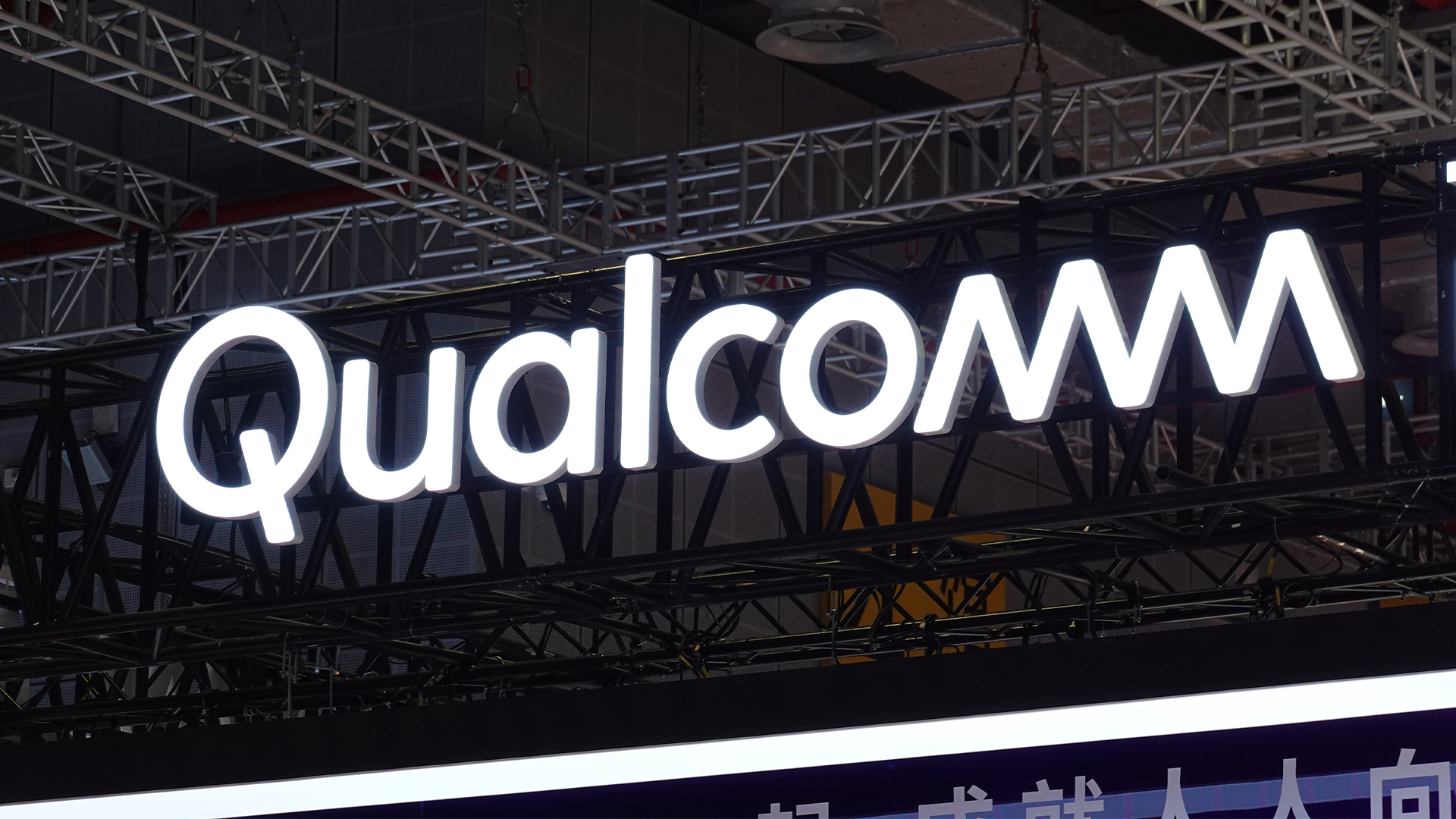 Qualcomm the data center with $2.4 billion Alphawave Semi acquisition
Qualcomm the data center with $2.4 billion Alphawave Semi acquisitionNews The move sees Qualcomm absorb Alphawave Semi’s portfolio of custom silicon, high-speed connectivity solutions, and chiplets
By Daniel Todd Published
-
 ‘If software development were an F1 race, these inefficiencies are the pit stops that eat into lap time’: Why developers need to sharpen their focus on documentation
‘If software development were an F1 race, these inefficiencies are the pit stops that eat into lap time’: Why developers need to sharpen their focus on documentationNews Poor documentation is a leading frustration for developers, research shows, but many are shirking responsibilities – and it's having a huge impact on efficiency.
By Ross Kelly Published
-
 OpenAI says GPT-5.2-Codex is its ‘most advanced agentic coding model yet’ – here’s what developers and cyber teams can expect
OpenAI says GPT-5.2-Codex is its ‘most advanced agentic coding model yet’ – here’s what developers and cyber teams can expectNews GPT-5.2 Codex is available immediately for paid ChatGPT users and API access will be rolled out in “coming weeks”
By Ross Kelly Published