Netgear ProSecure UTM150
Netgear is better known for its network routers and switches than its security appliances. Karl Wright takes a look under the hood of the ProSecure UTM150 to see if the new unified threat management appliance is right for you.
It's not perfect, but the Netgear ProSecure UTM150 provides comprehensive cover against the security threats faced by most small business networks, giving you the tools you need to manage both your users and the risk that comes with exposing your systems to the internet.
As well as being a switch, internet gateway and a security appliance, the UTM150 is also a VPN gateway, with support for both IPSEC and browser-based SSL VPNs. Setup is relatively easy, using the built-in VPN wizard. The SSL VPN is particularly useful, allowing users to access the local network from any computer with an internet connection and a browser, no client software required. We used the VPN to remotely access our network over the course of a week, working remotely with all the machines on our server accessing files and taking over some of the systems using Remote Desktop Connection. The VPN connection was reliable throughout.
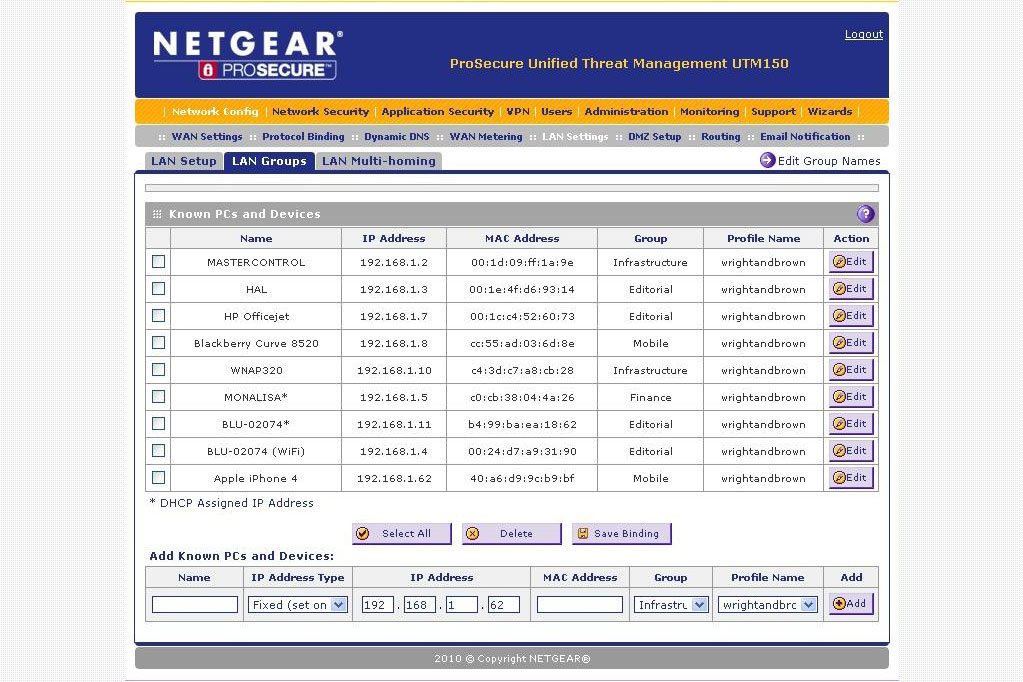
By segmenting devices on the LAN into groups, by IP address, it's easy to apply different settings to different users, or groups of users, on your network.
One of the things we liked most about the UTM150 was its flexibility. With it, you can block or allow access to content for everyone on your network or for certain groups only. In the Network Configuration screen, you simply arrange devices by IP address into groups. Then apply to each group the appropriate level of content filtering. You can also apply different schedules to different groups, for instance allowing a group of machines restricted access to the internet during the week. but unrestricted at the weekend. This level of specificity was very useful, making it possible to prevent some users on our network gaming and using certain websites except at the weekends.
We did have trouble with the appliance's handling of SSL certificates. Even when we had installed the UTM's root certificate in our client browsers and told the UTM to trust some of our test sites' certificates, we still had problems accessing the sites, with some content not displaying properly. There was no reason we could see for this and we couldn't find a way around it.
Get the ITPro daily newsletter
Sign up today and you will receive a free copy of our Future Focus 2025 report - the leading guidance on AI, cybersecurity and other IT challenges as per 700+ senior executives
-
 Cyber attacks are costing UK firms billions every year – ransom payments, staff overtime, and lost business are crippling victims
Cyber attacks are costing UK firms billions every year – ransom payments, staff overtime, and lost business are crippling victimsNews New research from ESET shows the cost of cyber attacks against UK businesses is surging, with many victims struggling to remediate breaches.
By Emma Woollacott Published
-
 Databricks continues EMEA growth drive with double leadership appointment
Databricks continues EMEA growth drive with double leadership appointmentNews Databricks has announced the appointments of Nico Gaviola and Daniel Holz to its senior EMEA leadership team as the firm looks to drive further regional growth
By Daniel Todd Published
-
 96% of businesses have low cyber-readiness, claims Cisco
96% of businesses have low cyber-readiness, claims CiscoThe 2025 Cisco Cybersecurity Readiness Index shows a concerning number of businesses globally are unprepared for rising AI-related threats.
By Jane McCallion Published