Samsung 600B5B review
Samsung isn't well known for its business laptops. Can the company's latest model, the 600B5B, convince businesses to turn away from their ThinkPads and ProBooks? Tom Morgan takes a look in our review.
The Samsung 600B5B is fairly niche, even for a business laptop, but it's also one of the least expensive laptops with a business-certified graphics card. The 600B5B could be ideal for the user that needs 3D performance that can’t be provided by integrated chips. For most other people though, there are better all-rounders available.
The Samsung 600B5B seems rather chunky if you're used to far slimmer laptops, but its angular chassis is still surprisingly compact for a 15.6in laptop. It's certainly not an ultra-portable at 2.5kg, but is still transportable. The main benefit to its size is its excellent connectivity; two USB3 ports, a single USB2 and one combined USB2/eSATA port are all welcome and useful inclusions, as is an ExpressCard/34 slot, multi-format card reader and internal DVD re-writer. There's no modem port, so you'll need a third party expansion card to add such a feature. Security-conscious users will appreciate the fingerprint reader.

The ports located on the right-hand side of the Samsung 600B5B.
Typing on the full-size QWERTY keyboard is best described as functional. Although we got used to typing on the keyboard after some practice, it wasn't easy - the keys have far too much travel and limited amount of tactile feedback. The numerical keypad is a welcome inclusion, although it has been reduced in size to fit the chassis we didn't encounter any problems with data entry, so this shouldn't be a problem for most people.
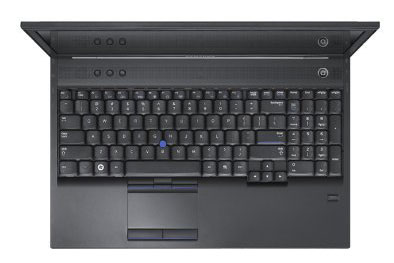
The keyboard on the Samsung 600B5B isn't especially comfortable to type on.
Like a lot of business-centric laptops, the 600B5B provides two options for controlling the Windows mouse cursor. The traditional touchpad felt responsive, with the rubberised finish creating only a tiny amount of friction, and the touchstick recessed into the keyboard was very firm. It seems unlikely it will come loose from regular use, unlike some touchsticks we've used in the past. Unfortunately, the touchstick's buttons were very springy, while the touchpad's buttons felt loose and had almost no tactile feedback. We had to press down very far before a click would register, which becomes annoying when web browsing or trying to drag files between folders.
Sign up today and you will receive a free copy of our Future Focus 2025 report - the leading guidance on AI, cybersecurity and other IT challenges as per 700+ senior executives
-
 ‘1 engineer, 1 month, 1 million lines of code’: Microsoft wants to replace C and C++ code with Rust by 2030 – but a senior engineer insists the company has no plans on using AI to rewrite Windows source code
‘1 engineer, 1 month, 1 million lines of code’: Microsoft wants to replace C and C++ code with Rust by 2030 – but a senior engineer insists the company has no plans on using AI to rewrite Windows source codeNews Windows won’t be rewritten in Rust using AI, according to a senior Microsoft engineer, but the company still has bold plans for embracing the popular programming language
By Ross Kelly Published
-
 Google drops $4.75bn on data center and energy firm Intersect
Google drops $4.75bn on data center and energy firm IntersectNews The investment marks the latest move from Google to boost its infrastructure sustainability credentials
By Nicole Kobie Published
-
 OpenAI says prompt injection attacks are a serious threat for AI browsers – and it’s a problem that’s ‘unlikely to ever be fully solved'
OpenAI says prompt injection attacks are a serious threat for AI browsers – and it’s a problem that’s ‘unlikely to ever be fully solved'News OpenAI details efforts to protect ChatGPT Atlas against prompt injection attacks
By Nicole Kobie Published