Head to Head: Parallels Desktop 7 vs VMware Fusion 4
The two leading virtualisation programs for the Mac have both been updated. Are they essentially identical or is one definitively better than the other? Julian Prokaza pits them against each other to find out.
Creating a new virtual machine
Parallels Desktop 7 has the edge when it comes to getting started with a new virtual machine, at least in terms of user friendliness. Clicking its new' button opens a dialog box with clearly presented options for creating a new virtual machine. If an install disc or image is supplied, the OS is detected and a new virtual machine configured with its recommended specification although this can be customised before installation begins. Alternatively, the OS can be selected manually all versions of Windows from 3.11 onwards are supported, along with several Linux distros, Mac OS X and Chrome OS.
Both Parallels Desktop 7 and VMWare Fusion 4 also support downloadable 'virtual appliances'.
VMWare Fusion 4 assumes rather more knowledge on the user's part when it comes to setting up a new virtual machine. Clicking the create new' option on its sparse virtual machine manager window simply prompts for an OS installation disc or image, or for the OS to be chosen from a longer list than that in Parallels Desktop 7. As with Parallels Desktop 7, both options result in an appropriately preconfigured virtual machine. Fusion 4 doesn't allow a new virtual machines specification to be customised until after it has been created and the OS installed, though.
Both Parallels Desktop 7 and VMWare Fusion 4 also support downloadable 'virtual appliances' preconfigured guest systems that include a diverse range of operating systems, database servers, mail servers and other useful set-ups that would otherwise be time consuming or impractical to configure. Parallels Desktop 7 puts direct download links to three (Chrome OS, Fedora and Ubuntu) in its new machine dialog box, but otherwise makes no mention of them elsewhere in the application and it's left to the user to figure out where a much bigger selection can be found online. VMWare Fusion 4 has no direct download links, but does tuck away a download virtual appliances' option in its File menu.
Winner: Parallels Desktop 7 for its very user friendly wizard for creating new virtual machines.
Get the ITPro daily newsletter
Sign up today and you will receive a free copy of our Future Focus 2025 report - the leading guidance on AI, cybersecurity and other IT challenges as per 700+ senior executives
-
 Cleo attack victim list grows as Hertz confirms customer data stolen
Cleo attack victim list grows as Hertz confirms customer data stolenNews Hertz has confirmed it suffered a data breach as a result of the Cleo zero-day vulnerability in late 2024, with the car rental giant warning that customer data was stolen.
By Ross Kelly
-
 Lateral moves in tech: Why leaders should support employee mobility
Lateral moves in tech: Why leaders should support employee mobilityIn-depth Encouraging staff to switch roles can have long-term benefits for skills in the tech sector
By Keri Allan
-
 Microsoft angers admins as April Patch Tuesday delivers password feature without migration guidance
Microsoft angers admins as April Patch Tuesday delivers password feature without migration guidanceNews Security fixes include a zero day exploited by a ransomware group and seven critical flaws
By Connor Jones
-
 Apple discontinues the iMac Pro
Apple discontinues the iMac ProNews Desktop product shake-up paves the way for new Apple Silicon-powered machines
By Danny Bradbury
-
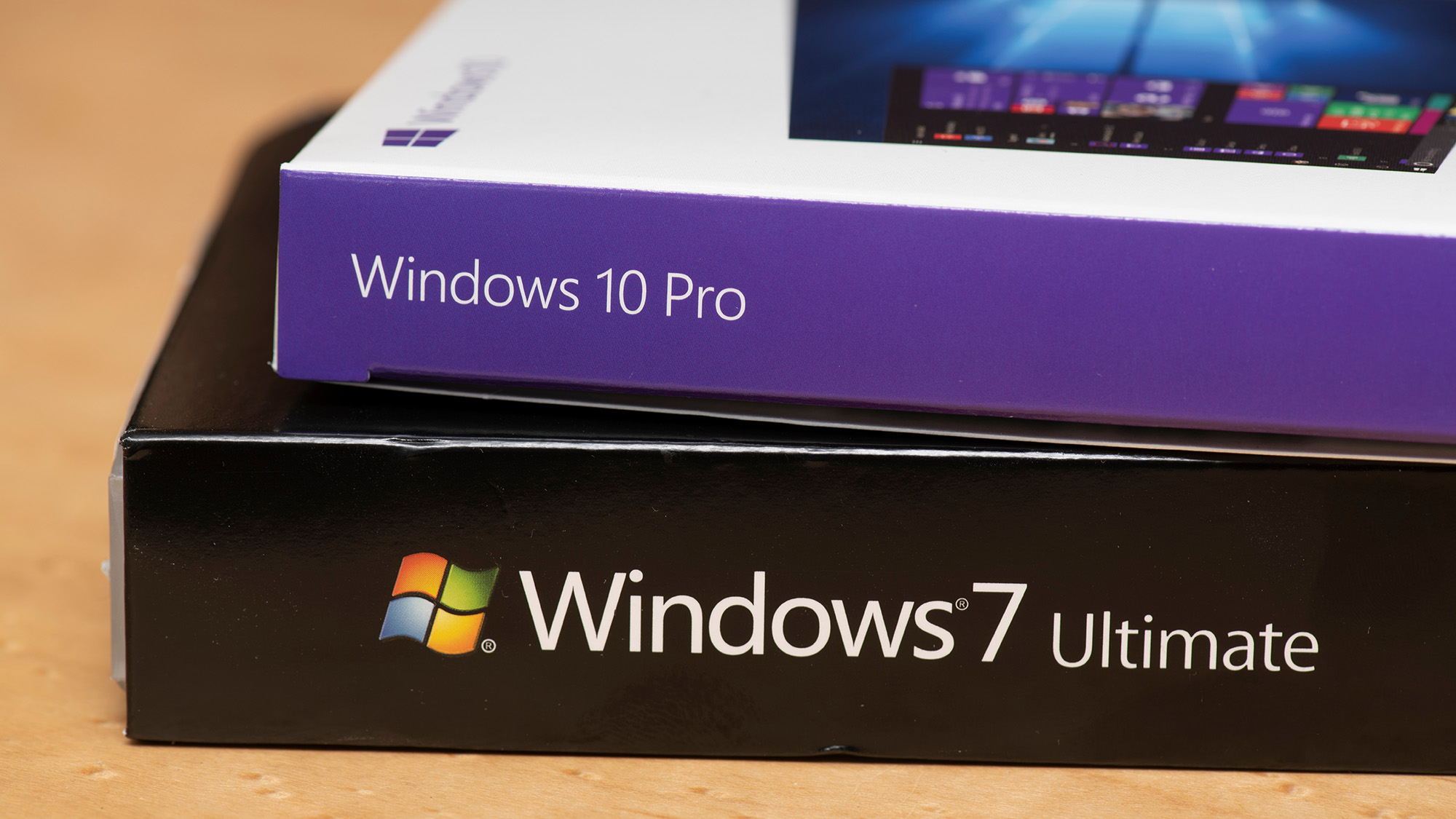 Managing a late migration
Managing a late migrationOpinion When it comes to moving from Windows 7 to Windows 10, it's better late than never
By Jon Honeyball
-
 M1 Mac mini users suffering Bluetooth connectivity problems
M1 Mac mini users suffering Bluetooth connectivity problemsNews It’s unknown if the issue is in the new Apple silicon or the Big Sur OS
By Rene Millman
-
 How to set up a Windows 7 emulator for Windows 10
How to set up a Windows 7 emulator for Windows 10Tutorials A complete guide for setting up a Windows 7 emulator for Windows 10 so you don’t lose access to your apps
By Nik Rawlinson
-
 Apple starts accepting Mac trade-ins at retail stores
Apple starts accepting Mac trade-ins at retail storesNews Up until now, you could only trade in a used Mac online, which was unwieldy and time-consuming
By Mike Brassfield
-
 The autopsy of Windows 7
The autopsy of Windows 7In-depth Report of a postmortem examination
By Chris Merriman
-
 The IT Pro Podcast: Farewell Windows 7
The IT Pro Podcast: Farewell Windows 7IT Pro Podcast We reflect on the legacy of one of Microsoft's most enduringly popular operating systems
By IT Pro