Head to Head: Parallels Desktop 7 vs VMware Fusion 4
The two leading virtualisation programs for the Mac have both been updated. Are they essentially identical or is one definitively better than the other? Julian Prokaza pits them against each other to find out.
Performance
Performance of a virtualised OS depends on two things the specification of the host computer and the specification of the virtualised machine. A user may have no control over the former, but both Parallels Desktop 7 and VMWare Fusion 4 allow the latter to be adjusted to some degree.
New and existing machines can be set to use up to eight processors (depending on the number of physical processor cores available on the host) and up to 8GB of RAM, even if the Mac has less physical RAM installed although such a configuration will entail excessive use of the OS X disk cache. Parallels Desktop 7 also allows the amount of video RAM to be set between 2MB and 1GB, while VMWare Fusion 4 limits it to 256MB.
For most purposes, a single-processor virtual machine with the OS's recommended amount of RAM is sufficient, and that's the configuration we used in both applications for our initial 2D application benchmarks. We then benchmarked each application again using a better virtual specification two processors, 4GB RAM and the maximum possible video RAM.
The benchmarks use a 2.5GHz Core i5 PC with 4GB RAM as a reference, which scores a normalised 100 for in each test. For reference, we also ran the benchmarks natively on the host 2.93GHz Core 2 Duo iMac with 8GB RAM and natively on the Windows 7 Boot Camp partition.
Get the ITPro daily newsletter
Sign up today and you will receive a free copy of our Future Focus 2025 report - the leading guidance on AI, cybersecurity and other IT challenges as per 700+ senior executives
-
 Cleo attack victim list grows as Hertz confirms customer data stolen
Cleo attack victim list grows as Hertz confirms customer data stolenNews Hertz has confirmed it suffered a data breach as a result of the Cleo zero-day vulnerability in late 2024, with the car rental giant warning that customer data was stolen.
By Ross Kelly
-
 Lateral moves in tech: Why leaders should support employee mobility
Lateral moves in tech: Why leaders should support employee mobilityIn-depth Encouraging staff to switch roles can have long-term benefits for skills in the tech sector
By Keri Allan
-
 Microsoft angers admins as April Patch Tuesday delivers password feature without migration guidance
Microsoft angers admins as April Patch Tuesday delivers password feature without migration guidanceNews Security fixes include a zero day exploited by a ransomware group and seven critical flaws
By Connor Jones
-
 Apple discontinues the iMac Pro
Apple discontinues the iMac ProNews Desktop product shake-up paves the way for new Apple Silicon-powered machines
By Danny Bradbury
-
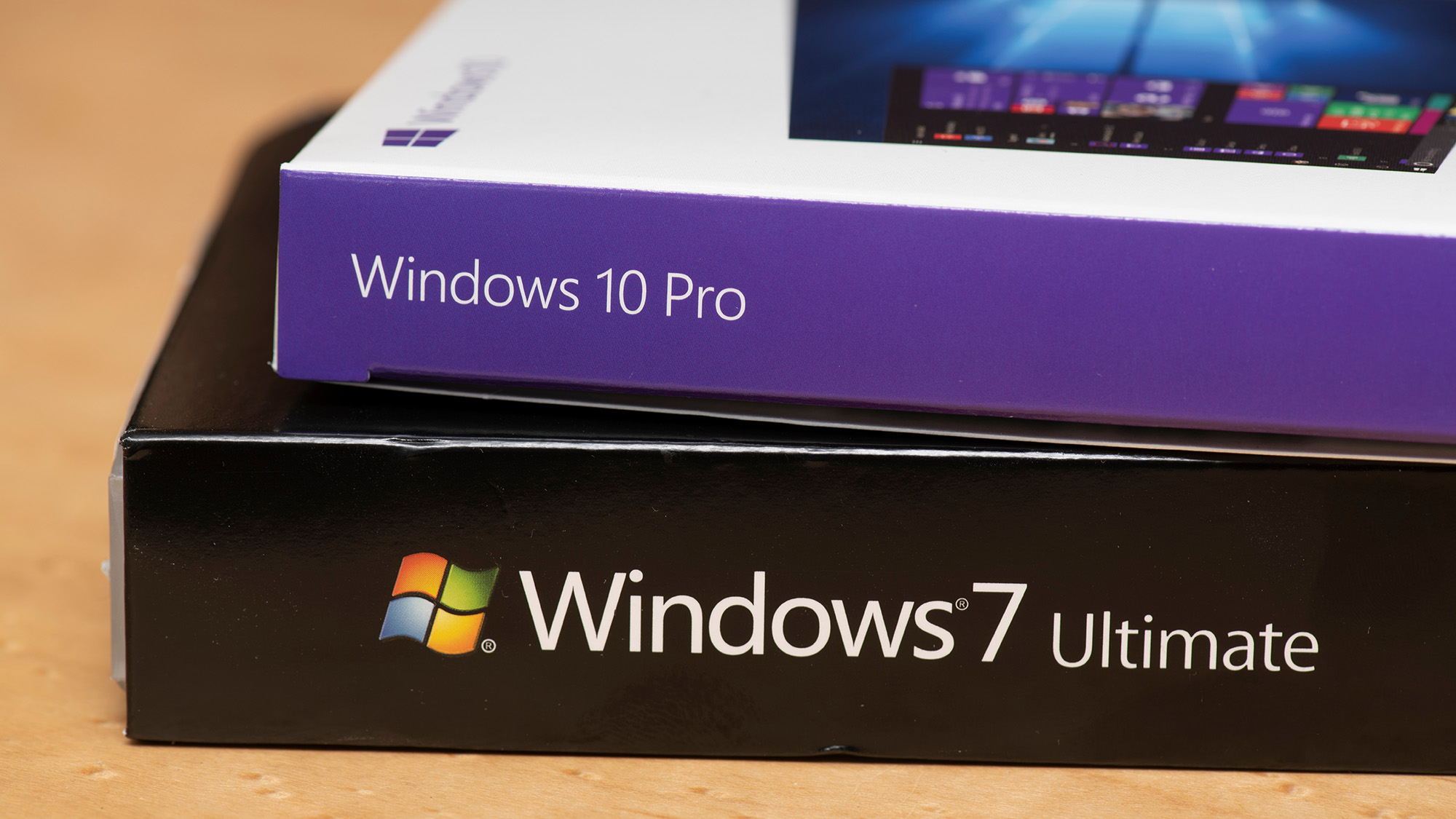 Managing a late migration
Managing a late migrationOpinion When it comes to moving from Windows 7 to Windows 10, it's better late than never
By Jon Honeyball
-
 M1 Mac mini users suffering Bluetooth connectivity problems
M1 Mac mini users suffering Bluetooth connectivity problemsNews It’s unknown if the issue is in the new Apple silicon or the Big Sur OS
By Rene Millman
-
 How to set up a Windows 7 emulator for Windows 10
How to set up a Windows 7 emulator for Windows 10Tutorials A complete guide for setting up a Windows 7 emulator for Windows 10 so you don’t lose access to your apps
By Nik Rawlinson
-
 Apple starts accepting Mac trade-ins at retail stores
Apple starts accepting Mac trade-ins at retail storesNews Up until now, you could only trade in a used Mac online, which was unwieldy and time-consuming
By Mike Brassfield
-
 The autopsy of Windows 7
The autopsy of Windows 7In-depth Report of a postmortem examination
By Chris Merriman
-
 The IT Pro Podcast: Farewell Windows 7
The IT Pro Podcast: Farewell Windows 7IT Pro Podcast We reflect on the legacy of one of Microsoft's most enduringly popular operating systems
By IT Pro