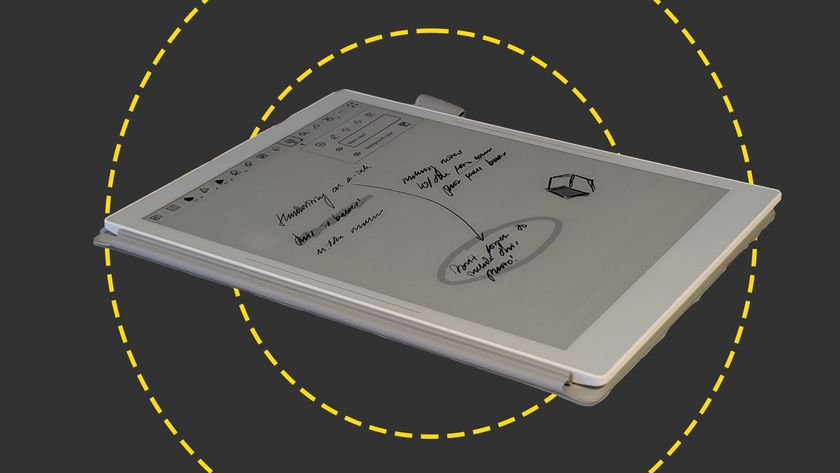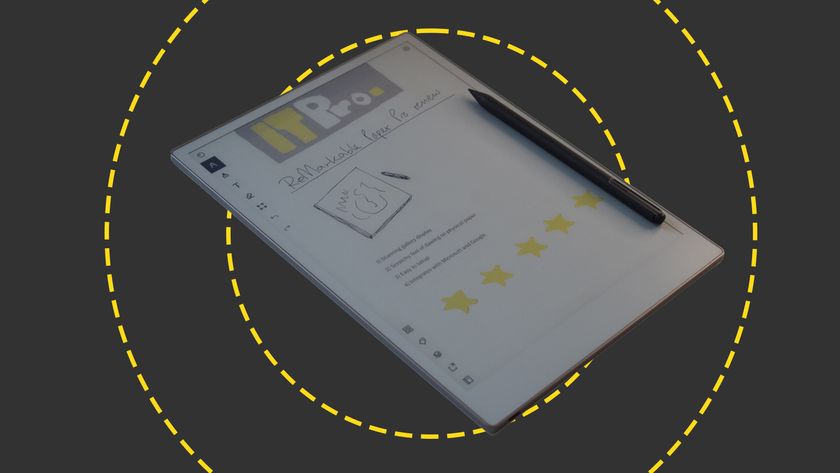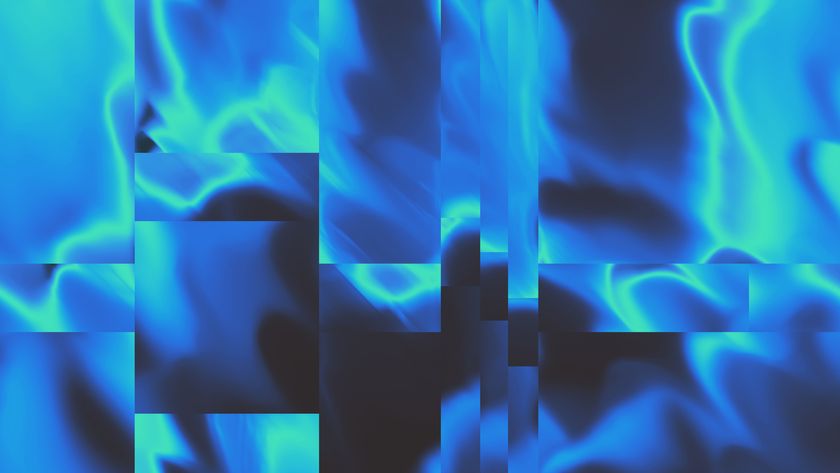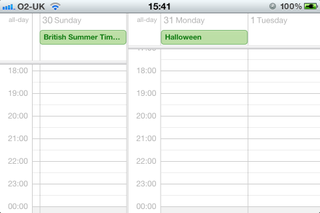
The iPad gains a year view, while the iPhone finally gets a week view. For the latter, rather than tapping a button simply turn the iPhone on its side. The date and time of appointments can now be adjusted simply by dragging and dropping it to a new slot, although smaller adjustments, such as adjusting a lunch meeting from 12.00 to 12.15, will still need to be done using the dialog box.
Exchange users will be glad to hear that meeting invitations are finally handled properly. You can accept, reject or modify a meeting proposal. This all takes place in the email app though the Invitations button in the Calendar app itself doesn't appear to do anything. Sadly, it's still not possible to view shared Exchange calendars.
Speaking of email, the iOS email app has received more than its fair share of new and refined features. We're not a fan of excessive rich text formatting in emails, but those of you that are will appreciate the ability to bold, underline or italicise text, as well as the ability to change quote indentation levels which could be useful when replying to or forwarding emails.
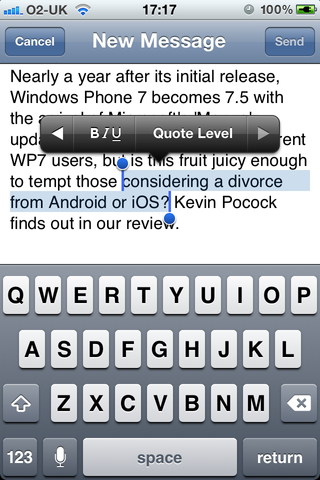
People who live in their inbox will appreciate the ability to flag messages, but there's only one colour - red - in comparison to the several colours available in desktop email clients. If you use an Exchange or IMAP email account that you also access from your computer, this can result in all of your flags being set to red if you're not careful.
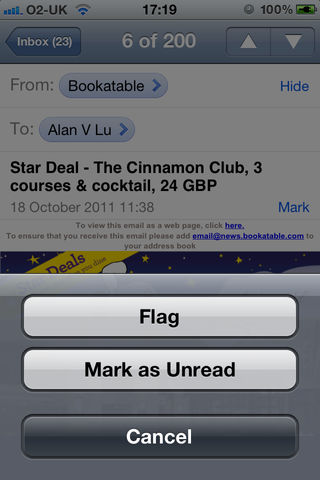
It should now be possible to perform a keyword search on the body text of emails, rather than just the Subject and From lines as in iOS 4. However, searching for keywords in body text didn't work on either our Exchange or GMail accounts, simply returning no results.