QNap TS-879 Pro TurboNAS review
QNap's latest desktop NAS box is its first to use a Core i3 processor and along with SATA3 disk support, it's 10-Gigabit Ethernet ready and packed with storage features. Read this review to see why Dave Mitchell thinks this is the desktop appliance to beat.
The TS-879 Pro delivers a range of storage features that the competition will be hard pressed to match let alone beat. These include free cloud services and some quality IP SAN capabilities, plus it’s impressively fast over both Gigabit and 10-Gigabit Ethernet networks. The only thing missing is the ability to add expansion units, but its maximum capacity of 24TB using the latest SATA3 hard disks should be quite sufficient for most SMBs.


The QNap TS-879 Pro

The rear of the QNap TS-879 Pro
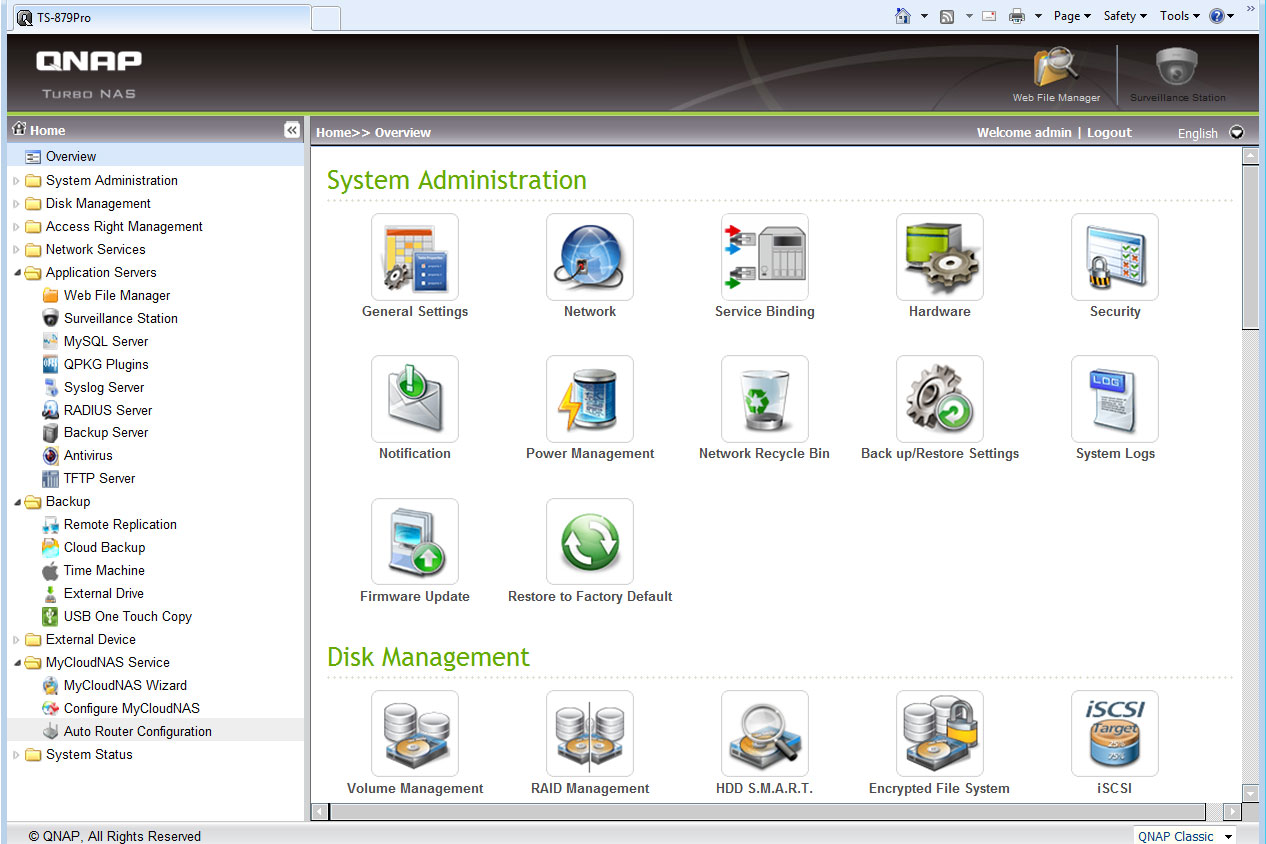
The web management interface is well designed and provides easy access to the impressive range of features.
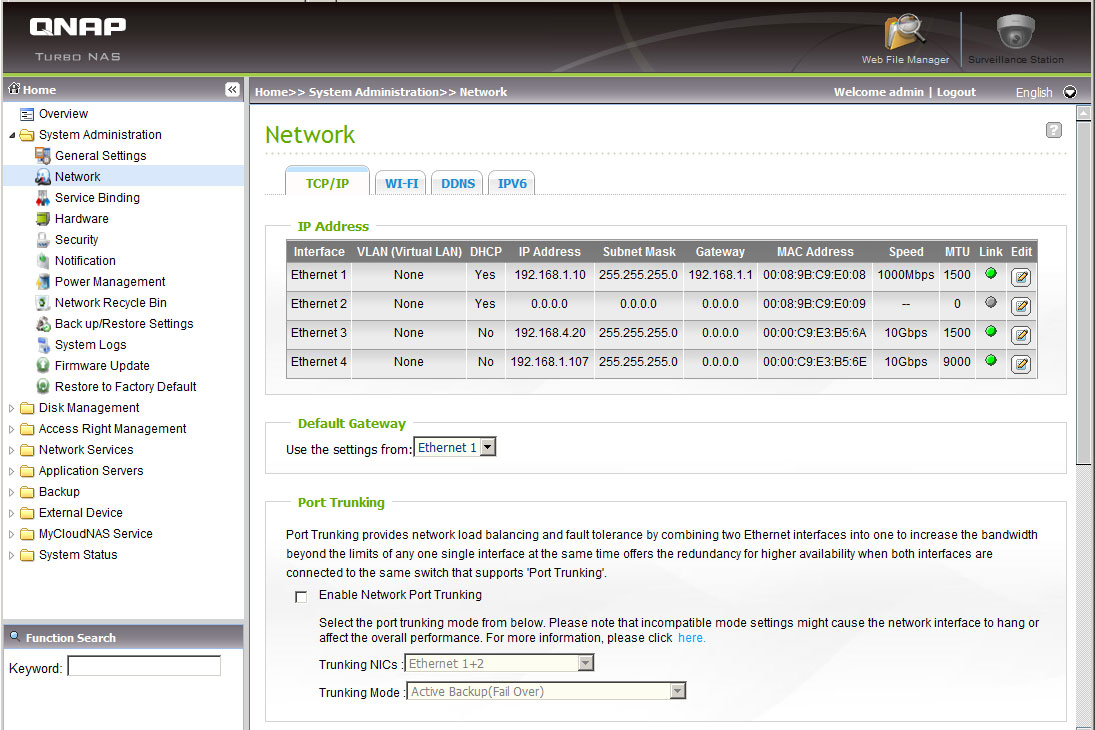
The appliance can be upgraded easily to 10-Gigabit and we had no problems using an Emulex dual-port 10GBase-SR card.

QNap’s MyCloudNAS provide a useful range of services to remote users over the Internet.
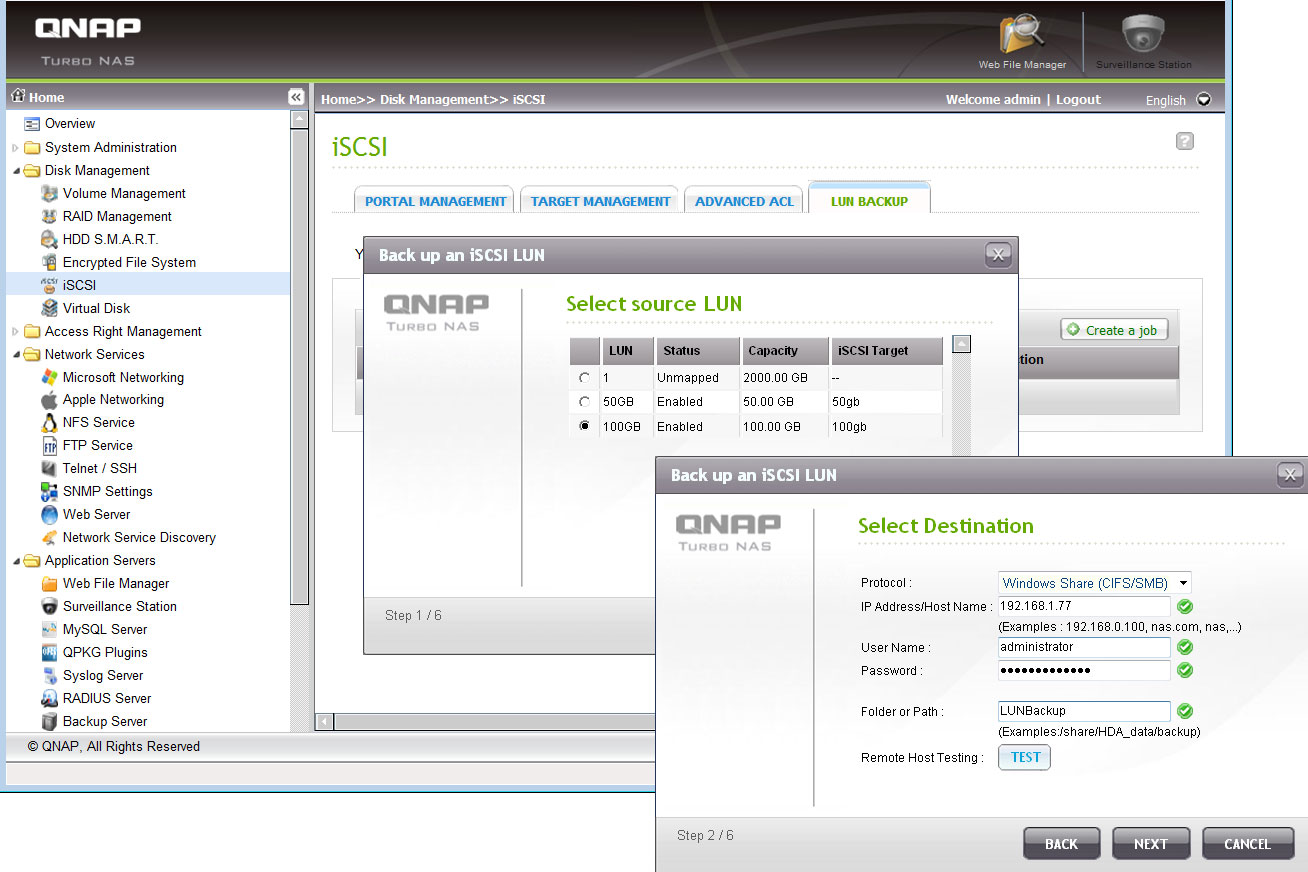
Along with iSCSI thin provisioning, QNap has added a useful facility for backing up selected LUNs to a remote location.
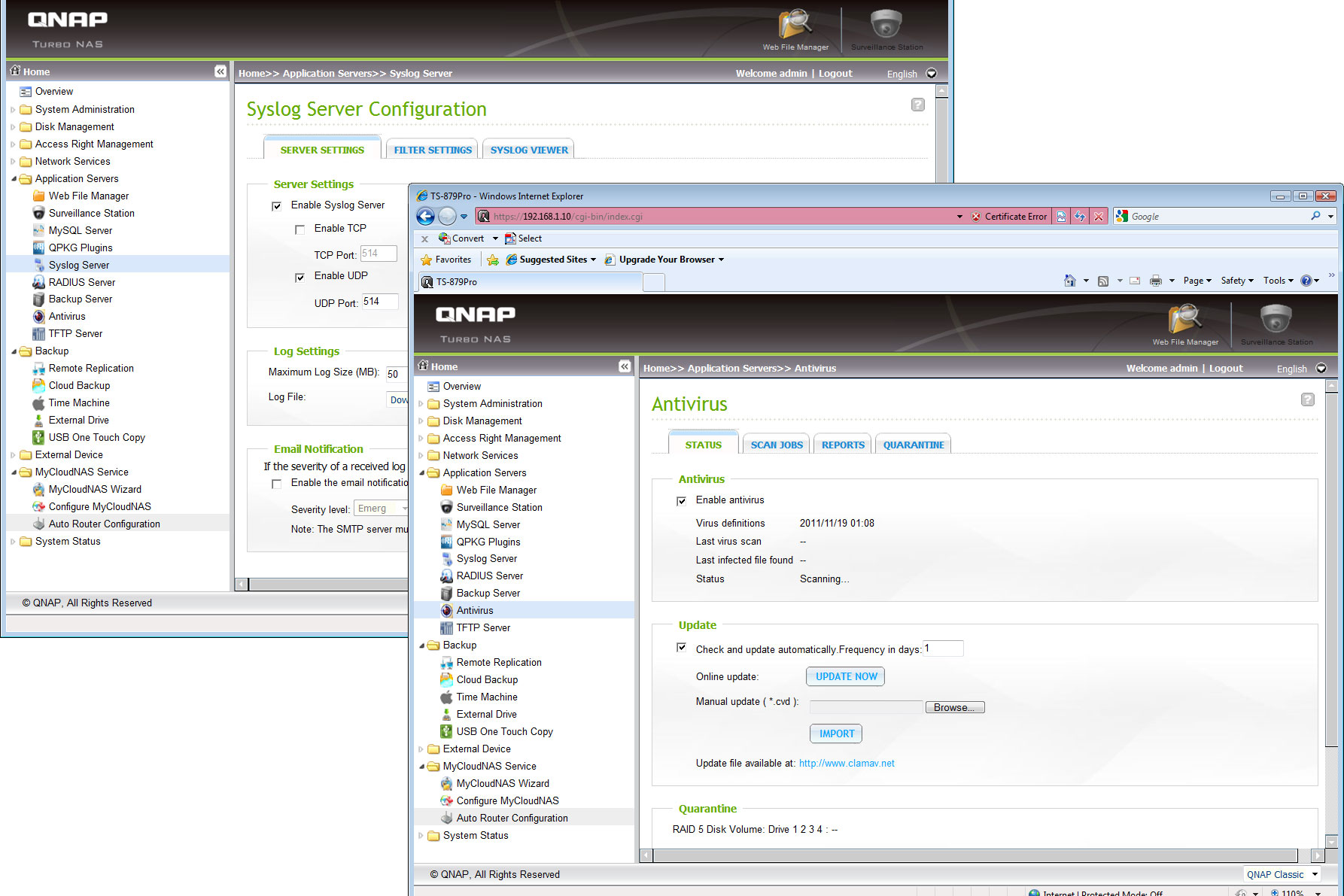
The latest firmware from QNap also adds a handy Syslog server function and anti-virus scanning and quarantining.

Intel's Atom appears to have had its day in the business NAS appliance market as many manufacturers are now moving over to Core i3 processors for their SMB products. QNap's new TS-879 Pro TurboNAS is its first desktop appliance to use this processor and combines it with a remarkable range of new features.
It supports the latest 6Gbit/s SATA3 hard disks, has a pair of fast USB3 ports and is 10-Gigabit Ethernet ready. QNap supplied our review system with an optional Emulex dual-port 10GBase-SR adapter so we could plug it into the Lab's 10-Gigabit Ethernet (10GbE) network and see just how fast it can go.

Along with a pair of quiet running fans, the TS-879 Pro has a wealth of ports and a PCI-E expansion slot for a 10-Gigabit adapter.
The appliance is well built. The eight hot-swap disk bays have small locking buttons to stop the disks being accidentally popped out. The chassis uses two large fans at the rear for cooling and we found the appliance ran very quietly during testing, making it well suited to small offices.
One USB3 port is located at the front and is linked to a Copy button above it. Pressing the button copies the entire contents of an inserted drive to a predefined folder on the appliance.
At the rear you have a plethora of ports with another USB3, four USB2, two Gigabit Ethernet and two eSATA ports. A PCI Express expansion slot is located at the top which can be filled with either dual-port Gigabit or 10-GbE cards from QNap. Fitting the supplied Emulex 10GbE card was easy enough, as we just needed to remove the casing to access the slot.
Installation is swift as QNap's Finder utility locates the appliance on the network and offers quick access to the newly designed QNap Storage Manager (QSM) 3.5 web interface. This provides a side menu listing all features and selecting one shows all its details in the main window making it very easy to use.
Get the ITPro daily newsletter
Sign up today and you will receive a free copy of our Future Focus 2025 report - the leading guidance on AI, cybersecurity and other IT challenges as per 700+ senior executives
Dave is an IT consultant and freelance journalist specialising in hands-on reviews of computer networking products covering all market sectors from small businesses to enterprises. Founder of Binary Testing Ltd – the UK’s premier independent network testing laboratory - Dave has over 45 years of experience in the IT industry.
Dave has produced many thousands of in-depth business networking product reviews from his lab which have been reproduced globally. Writing for ITPro and its sister title, PC Pro, he covers all areas of business IT infrastructure, including servers, storage, network security, data protection, cloud, infrastructure and services.
-
 ‘Phishing kits are a force multiplier': Cheap cyber crime kits can be bought on the dark web for less than $25 – and experts warn it’s lowering the barrier of entry for amateur hackers
‘Phishing kits are a force multiplier': Cheap cyber crime kits can be bought on the dark web for less than $25 – and experts warn it’s lowering the barrier of entry for amateur hackersNews Research from NordVPN shows phishing kits are now widely available on the dark web and via messaging apps like Telegram, and are often selling for less than $25.
By Emma Woollacott Published
-
 Redis unveils new tools for developers working on AI applications
Redis unveils new tools for developers working on AI applicationsNews Redis has announced new tools aimed at making it easier for AI developers to build applications and optimize large language model (LLM) outputs.
By Ross Kelly Published
-
 Google layoffs continue with "hundreds" cut from Chrome, Android, and Pixel teams
Google layoffs continue with "hundreds" cut from Chrome, Android, and Pixel teamsNews The tech giant's efficiency drive enters a third year with devices teams the latest target
By Bobby Hellard Published