Egnyte HybridCloud review
Egnyte HybridCloud isn't just another Dropbox-clone as David Ludlow finds out in our review of the cloud-based online storage and sharing service.
The simple fact is that Egynte is both powerful, easy to use and has a wide range of access options to suit any business. Given this flexibility and control it's the best online synchronisation service for businesses.
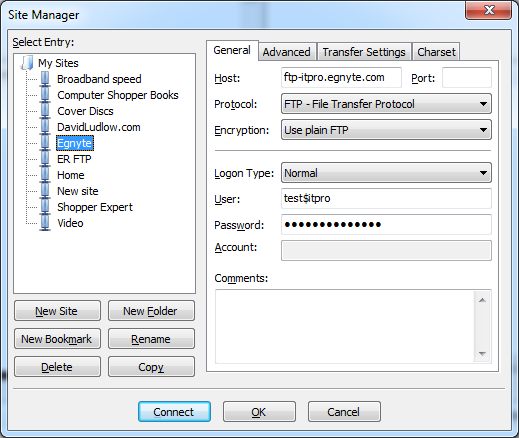
Shared folders stored on Egnyte can also be accessed via FTP.
As well as saving private files for offline access, each user can choose which Shared folders they have access to that they'd like to cache for offline access. This is useful, as a user may only want offline access to their own files and the Shared folder containing a current project's files, rather than everything that's been shared with them.
Standard Users are really designed for use with your business partners and are limited to access specific Shared folders via the web interface or FTP access. It's a great way of securely sharing data with clients without having to go through the hassle of setting up and maintaining your own secure servers.
What really makes Egnyte so different is the number of ways you can work with cloud storage. One of the most interesting is via a file server that synchronises to the cloud. This lets users in an office work from a Netgear ReadyNAS appliance (Office Cloud, $38 a month) or dedicated file server (Enterprise Cloud, also $38 a month) and still have their files safely backed up to the cloud, where they can access them through a web browser or mobile device.
The ReadyNAS-based Office Cloud option is really neat for small or branch offices, but it's the Enterprise Server that's particularly clever. This comes as a VMWare virtual machine that you simply download and run. It works with pretty much every version of VMWare including the free Player application. A simple set-up guide helps you get it configured, but the only things you're likely to have to take care of initially are setting up an IP address and adding a second virtual hard disk for file storage.
Get the ITPro daily newsletter
Sign up today and you will receive a free copy of our Future Focus 2025 report - the leading guidance on AI, cybersecurity and other IT challenges as per 700+ senior executives
-
 Westcon-Comstor and Vectra AI launch brace of new channel initiatives
Westcon-Comstor and Vectra AI launch brace of new channel initiativesNews Westcon-Comstor and Vectra AI have announced the launch of two new channel growth initiatives focused on the managed security service provider (MSSP) space and AWS Marketplace.
By Daniel Todd Published
-
 Third time lucky? Microsoft finally begins roll-out of controversial Recall feature
Third time lucky? Microsoft finally begins roll-out of controversial Recall featureNews The Windows Recall feature has been plagued by setbacks and backlash from security professionals
By Emma Woollacott Published
-
 The UK government wants quantum technology out of the lab and in the hands of enterprises
The UK government wants quantum technology out of the lab and in the hands of enterprisesNews The UK government has unveiled plans to invest £121 million in quantum computing projects in an effort to drive real-world applications and adoption rates.
By Emma Woollacott Published