Dell 5350dn review
Dell isn't well known for its printers, so is the company's latest departmental mono laser a warmed-over effort or a tasty treat? Simon Handby finds out in our review.
With a single consumable and a painless installer and driver, Dell's 5350dn should prove cost-effective to deploy and maintain, with huge scope for customisation and expansion if needed. It's one of the cheaper printers you can buy in this class, but you wouldn't suspect it from its speed, specification or print quality.It wouldn't be our choice if the lowest running costs were a priority, however, and we're unimpressed with its standard warranty. The printer's good value, but less so if you have to budget for a warranty upgrade or it's destined for especially heavy use.

Dell's 5350dn is a mono laser printer that's aimed at large workgroup and departmental use. Though not particularly expensive, it has an attractive specification: automatic duplex (double-sided) printing is standard, the two paper inputs hold 650 sheets between them, and the print engine is rated at 48 pages per minute (ppm). While some competitors offer faster printers for this market, the 5350dn undercuts many on price. With a maximum 225,000-page monthly duty cycle, it seems built to take the punishment it's likely to receive.
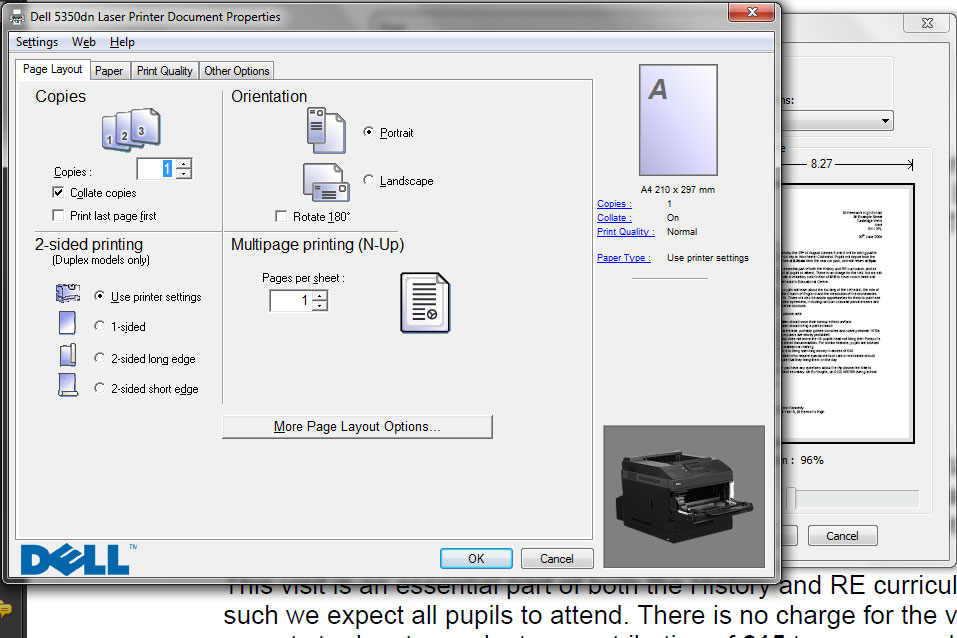
The 5350dn comes with automatic duplex printing as standard.
In photographs the 5350dn's black plastics make it look somewhat like a consumer-level device, but in the flesh it's as bulky and boxy as you'd expect for its class. At 23kg it's reasonably heavy, too, but the installation can be handled by a single fit worker if they're tall enough to get a grip on it. Dell's quick setup sheet could do a better job of explaining how to fit the output tray's paper retainer, which clips on to the very lip of the paper output.
The printer's initial setup menu also proved slightly frustrating. During localisation it's necessary to scroll down through a list of locations on the four-line display to find the UK; we're not sure why you can't use the printer's alpha-numeric keyboard to speed things up. Dell's driver disc provides a typical attended setup, but it's easy to customise the install or to create scripts for a silent rollout. The printer supports all common operating systems.
Ongoing maintenance is likely to be reasonably painless. The printer arrives with a 10,000-page consumable, which combines toner and photoconductor drum in a single unit. There's a 7,000-page replacement, but most administrators are likely to opt for the lower cost and support overheads of the 30,000-page high-capacity supply. The standard item costs a whopping 294, but the identical Use and Return alternative is a more reasonable 212, resulting in a cost per page of 0.71p. While this is broadly competitive, it's possible to print for less in this class.
Get the ITPro daily newsletter
Sign up today and you will receive a free copy of our Future Focus 2025 report - the leading guidance on AI, cybersecurity and other IT challenges as per 700+ senior executives
After a brief career in corporate IT, Simon Handby combined his love of technology and writing when he made the move to Computer Shopper magazine. As a technology reviewer he's since tested everything from routers and switches, to smart air fryers and doorbells, and covered technology such as EVs, TVs, solar power and the singularity.
During more than 15 years as Shopper's long-time printer reviewer, Simon tried, tested and wrote up literally hundreds of home, small office and workgroup printers. He continues reviewing smart products and printers for a variety of publications, and has been an IT Pro contributor since 2010. Simon is almost never happier than when surrounded by printers and paper, applying his stopwatch and a seasoned eye to find the best performing, best value products for business users.
-
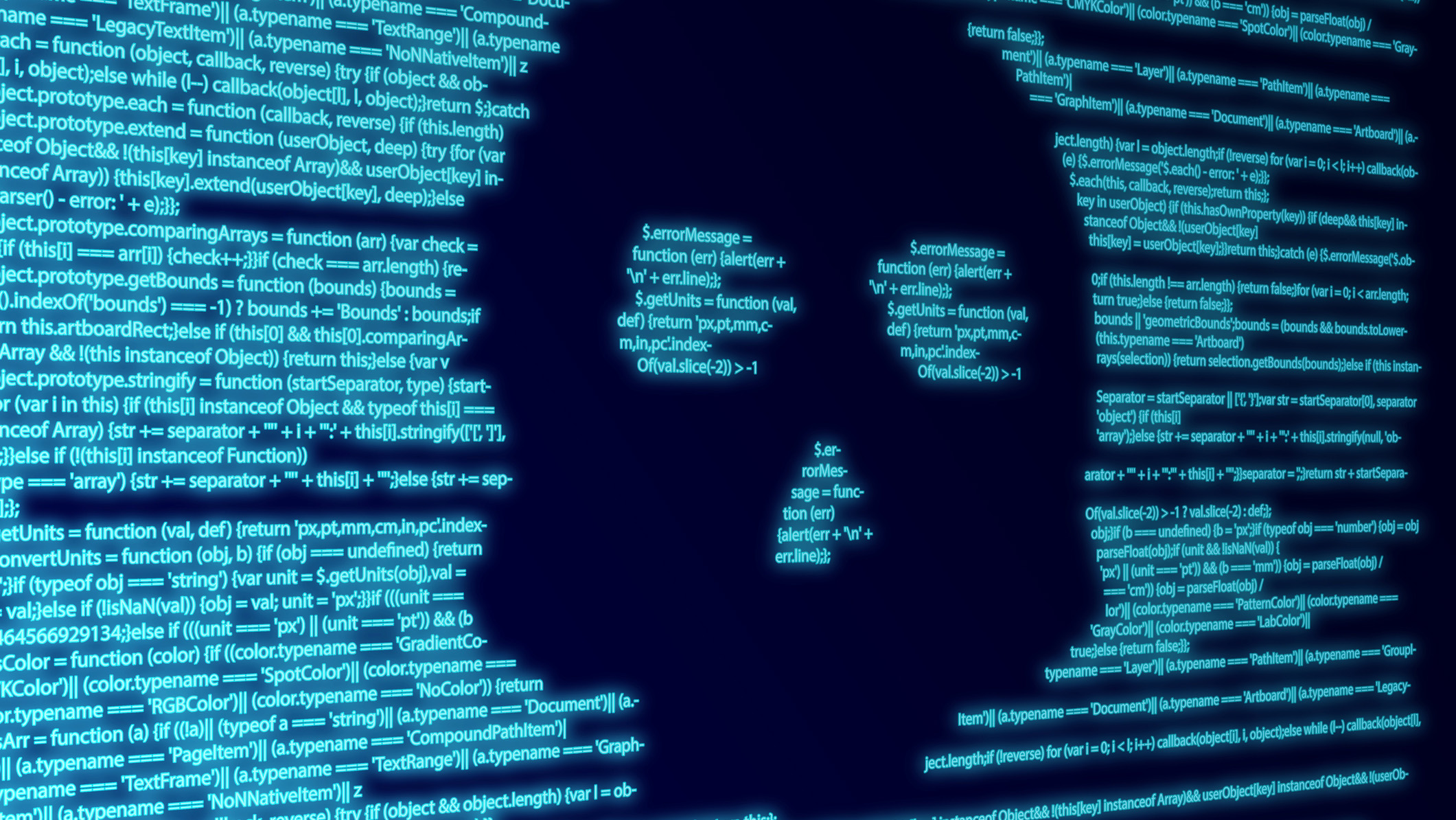 AI is helping bad bots take over the internet
AI is helping bad bots take over the internetNews Automated bot traffic has surpassed human activity for the first time in a decade, according to Imperva
By Bobby Hellard Published
-
 ‘We are now a full-fledged powerhouse’: Two years on from its Series B round, Hack the Box targets further growth with AI-powered cyber training programs and new market opportunities
‘We are now a full-fledged powerhouse’: Two years on from its Series B round, Hack the Box targets further growth with AI-powered cyber training programs and new market opportunitiesNews Hack the Box has grown significantly in the last two years, and it shows no signs of slowing down
By Ross Kelly Published
-
 Dragging your feet on Windows 11 migration? Rising infostealer threats might change that
Dragging your feet on Windows 11 migration? Rising infostealer threats might change thatNews With the clock ticking down to the Windows 10 end of life deadline in October, organizations are dragging their feet on Windows 11 migration – and leaving their devices vulnerable as a result.
By Emma Woollacott Published