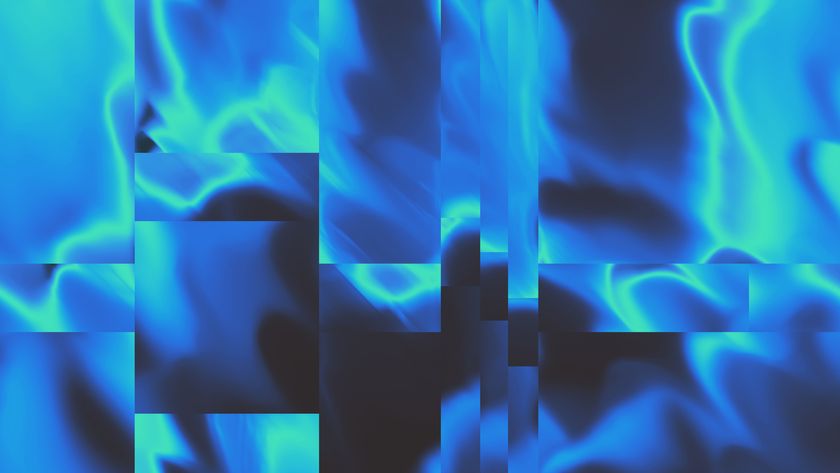Although it doesn't support USB 3 as such, the scanner can exploit the extra power provided by this new standard (900mA) to operate in high-speed' mode, else it requires a second USB connection to its power socket to enable the same with USB 2 ports.
Whatever the connection used, the ImageFormula P-125 needs no actual software set-up the CaptureOnTouch Lite app for Windows and Mac OS is stored on the scanner itself and can be run without the need for installation. It's a pity Canon didn't put the TWAIN driver in the scanner's onboard storage too, but this is instead supplied on CD, along with the full version of CaptureOnTouch.
With sheets (or a business card) loaded in the ImageFormula P-125, scans can be initiated by pressing the large button on the scanner itself, or its on-screen duplicate in the CaptureOnTouch Lite application.
The only grumble here is that it takes a good 10 seconds for the scan to begin, but there's no feedback that anything is actually happening in the meantime the button really needs to beep or flash to indicate that a scan has been initiated.
The ImageFormula P-215 is a duplex scanner that scans both side of a sheet in one go, eliminating the need for a complex duplex mechanism and a two-pass scanning process. The usual array of scanning options can be manually configured in the easy to use CaptureOnTouch Lite application, but the fully automatic setting worked well for most documents.
The only time we had to interfere with the application was when it mistakenly considered dirty marks on the otherwise blank reverse of a page as something it shouldn't automatically discard, resulting in a double-sided scan rather than a single-sided one.
Since there's no performance penalty for duplex scanning and scanned pages can be deleted within the CaptureOnTouch application before a document is saved though, this is isn't much of an issue.