Ubuntu vs. Windows 7 on the business desktop
Microsoft Windows may be the de facto standard desktop operating system in business environments, but high costs, restrictive licences and constant security issues are leading an increasing number of companies to consider open source alternatives — as Kat Orphanides explains.

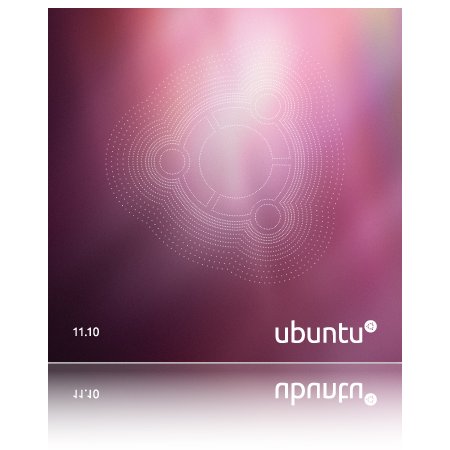
Ubuntu Desktop
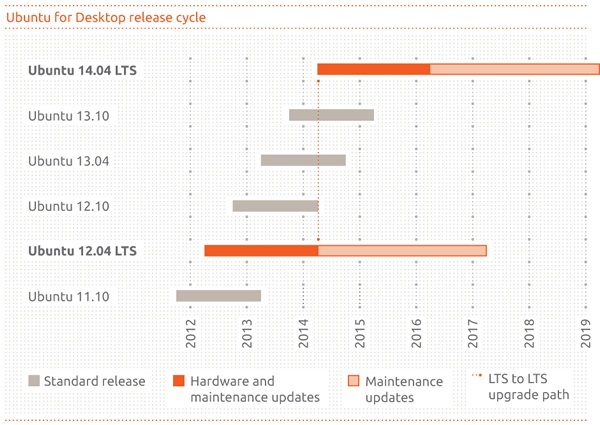
Ubuntu Desktop

Ubuntu Desktop
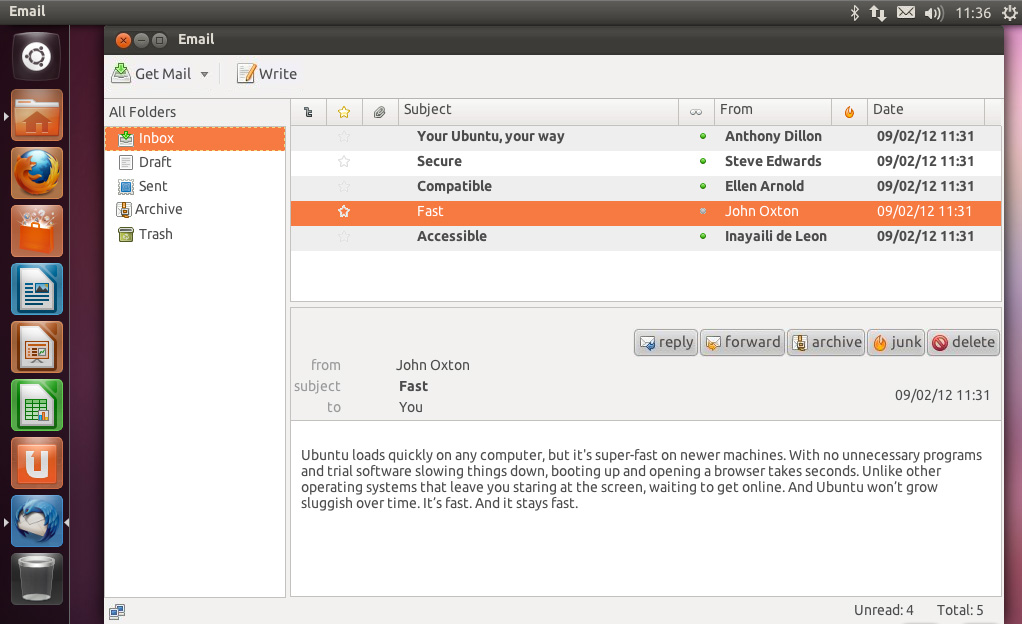
Ubuntu Desktop

Ubuntu Desktop
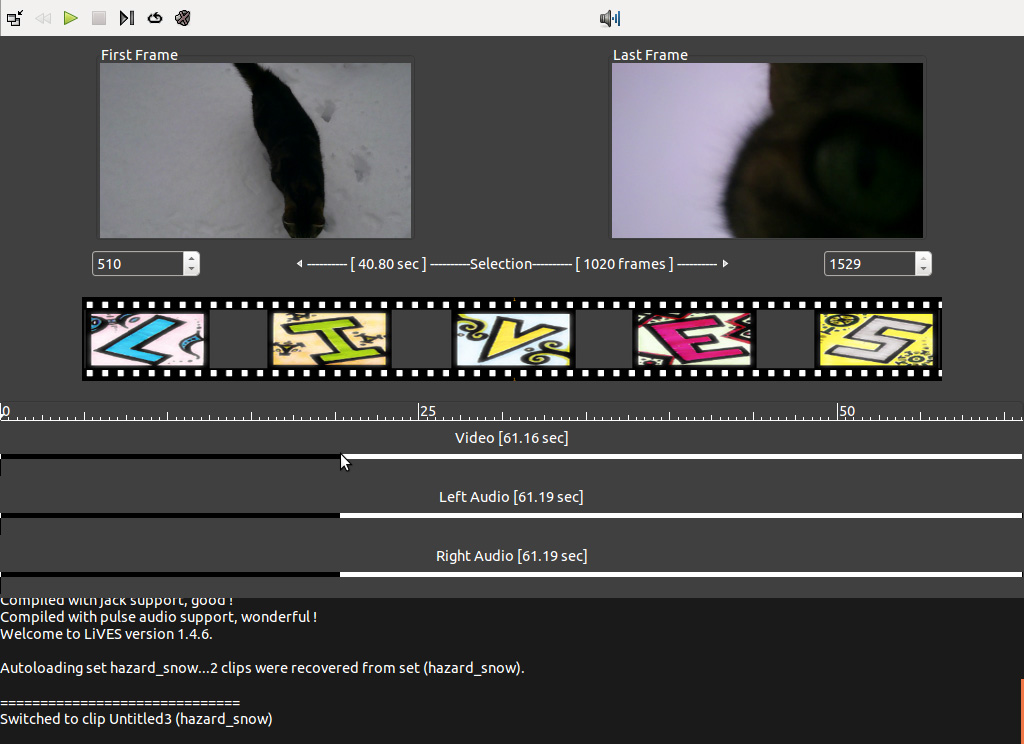
Ubuntu Desktop
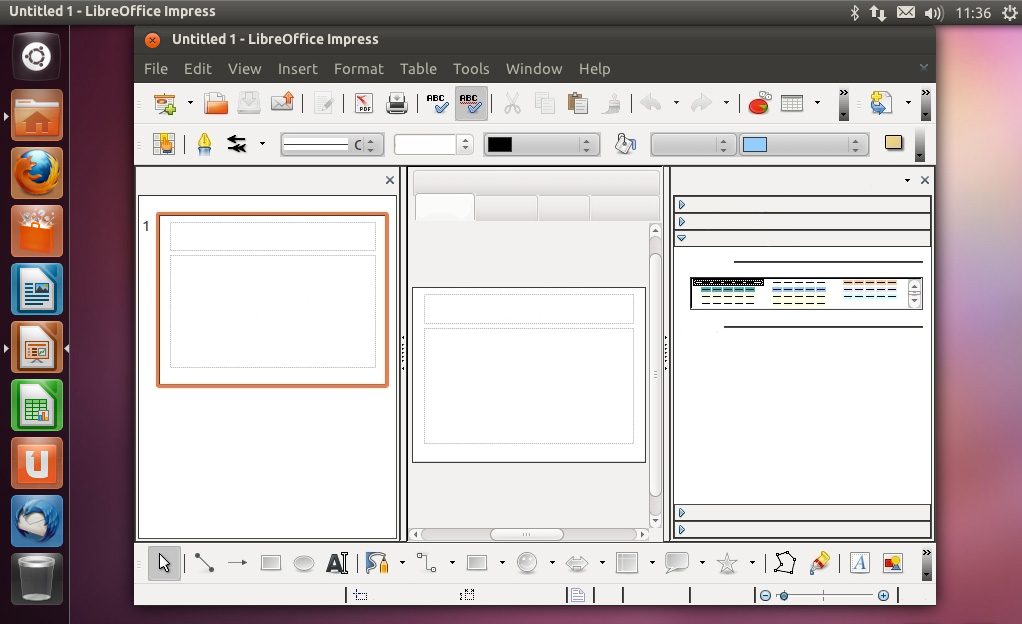
Ubuntu Desktop
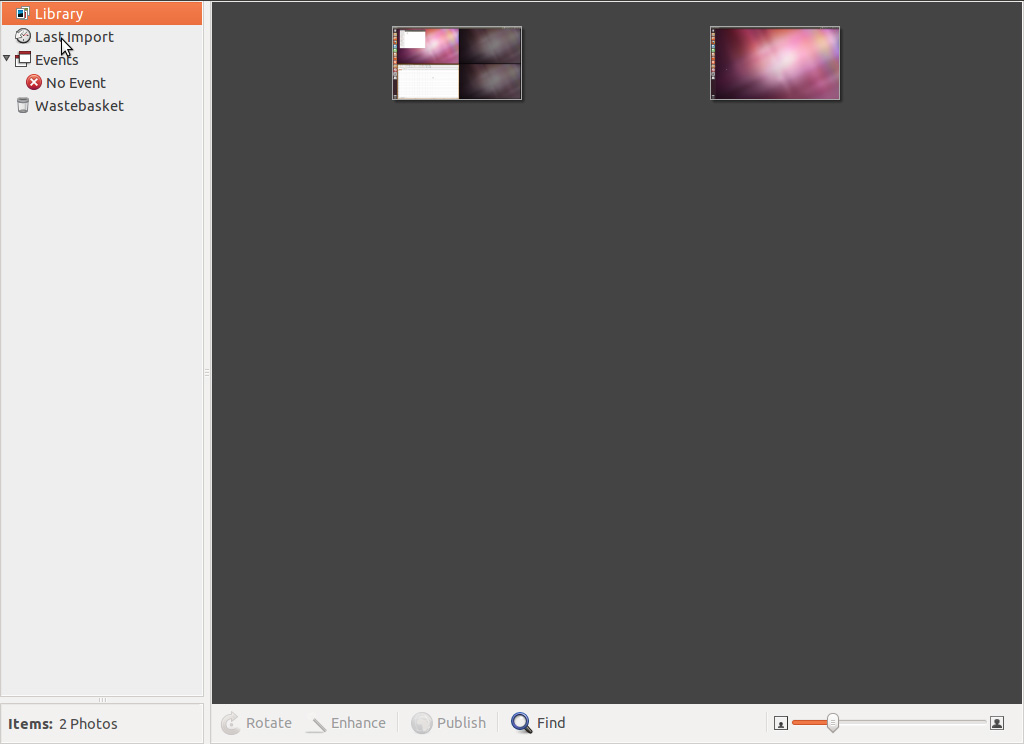
Ubuntu Desktop
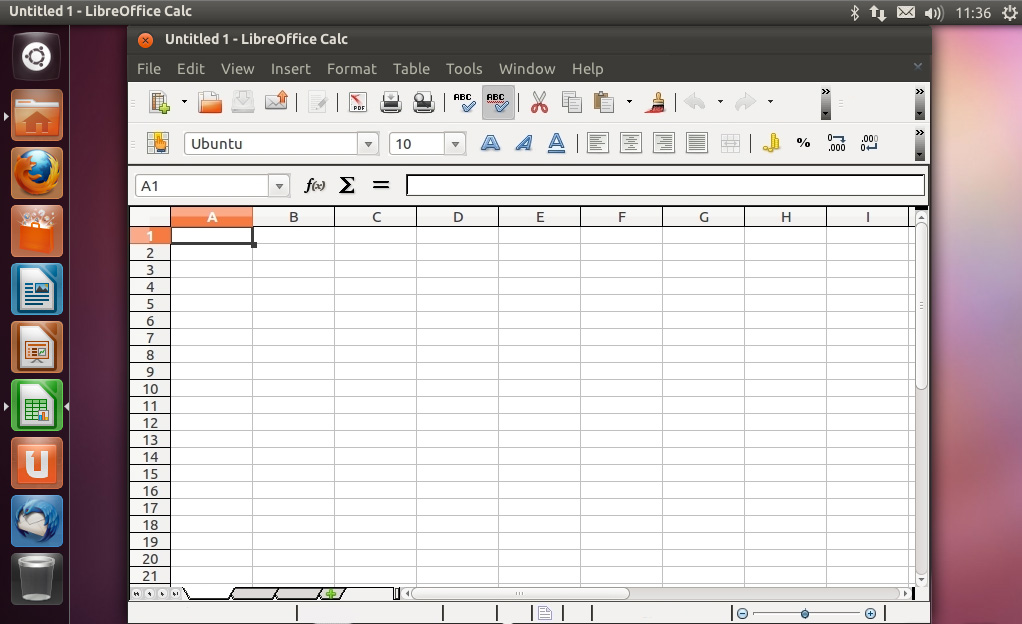
Ubuntu Desktop
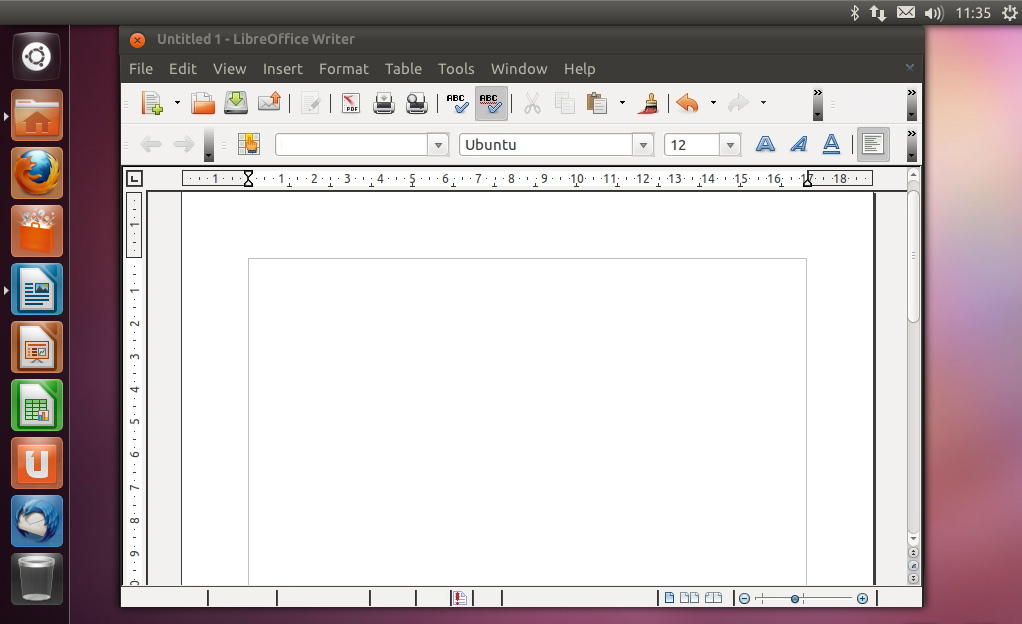
Ubuntu Desktop
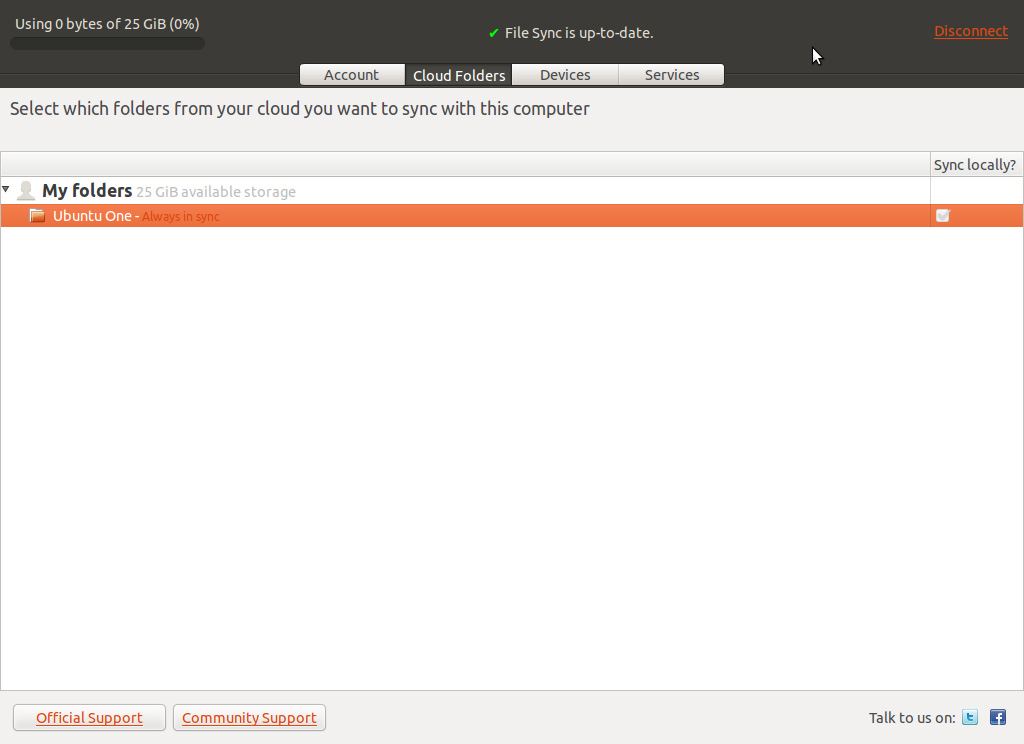
Ubuntu Desktop
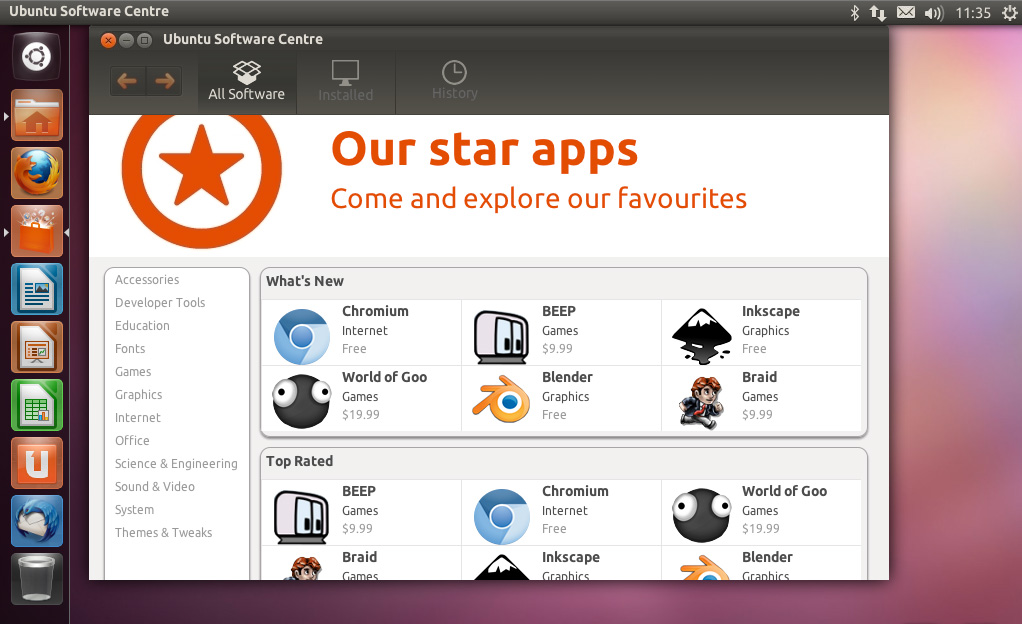
Ubuntu Desktop
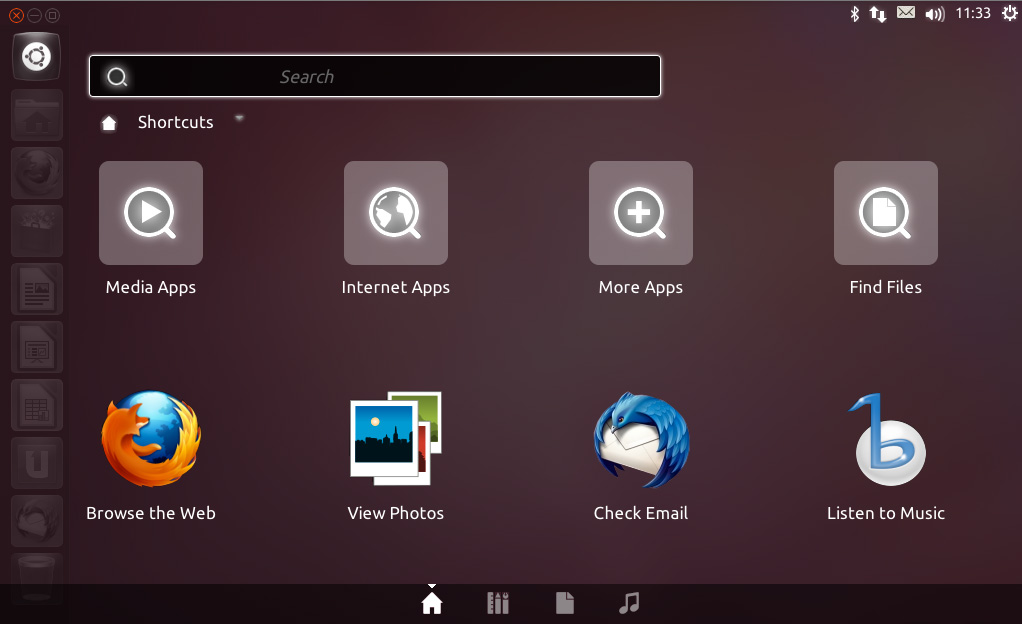
Ubuntu Desktop
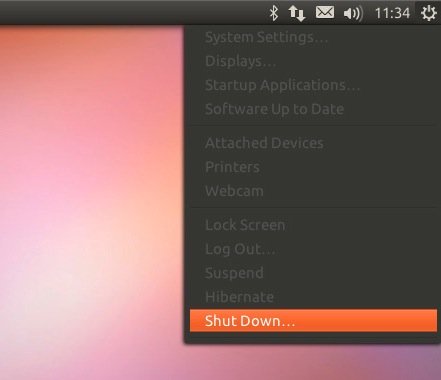
Ubuntu Desktop
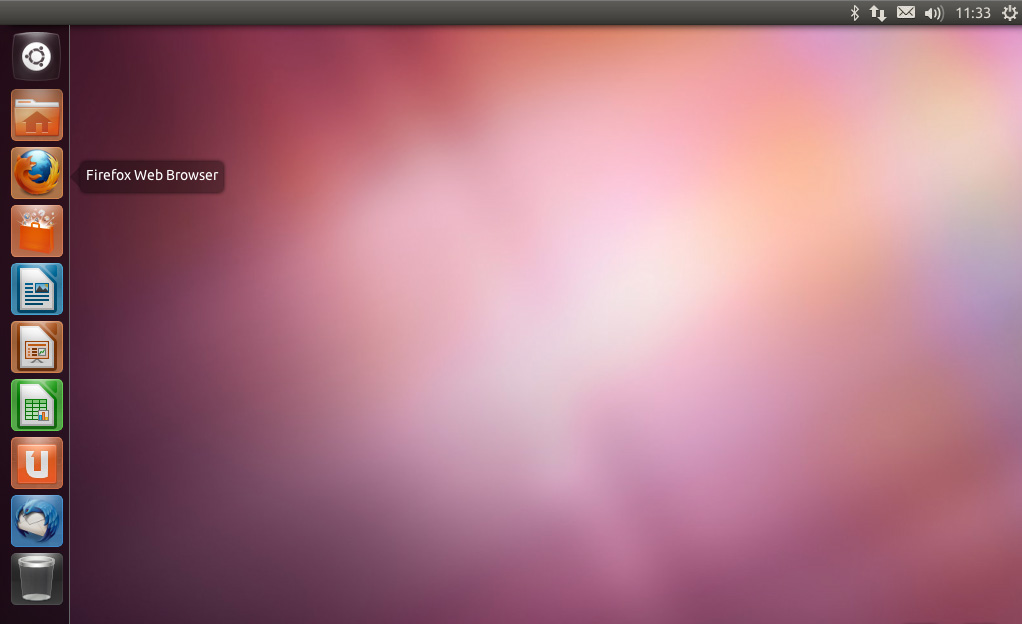
Ubuntu Desktop
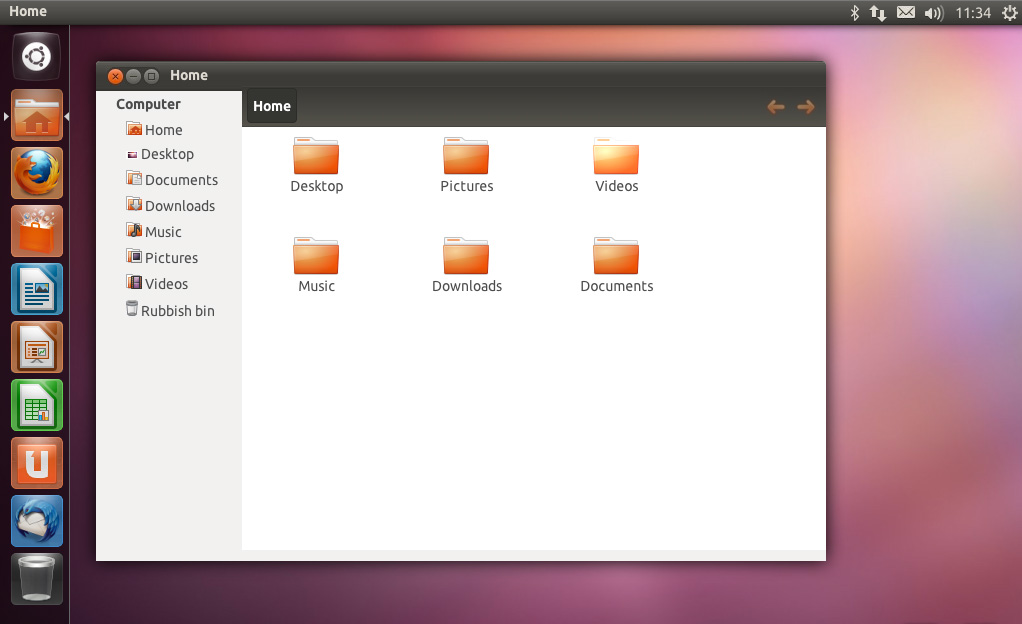
Ubuntu Desktop
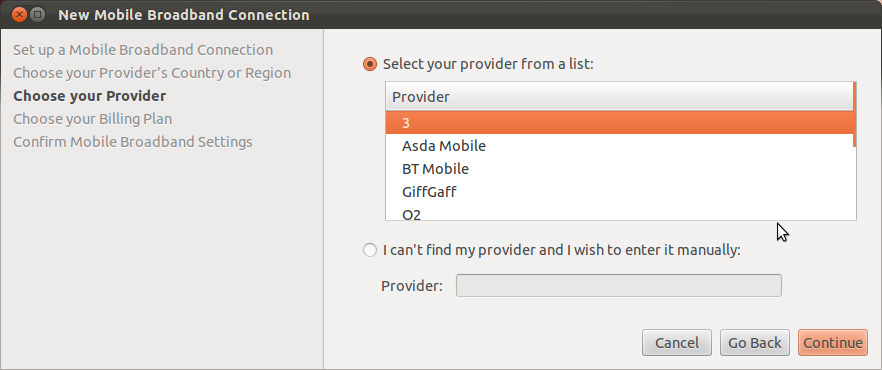
Ubuntu Desktop
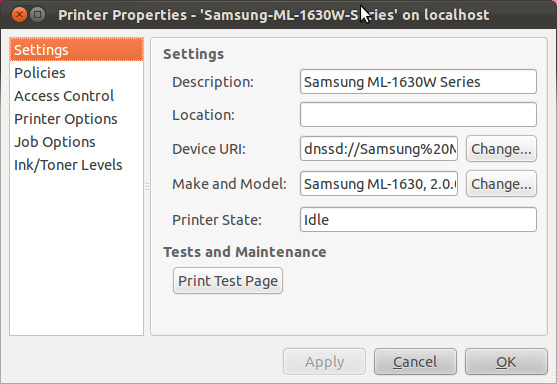
Ubuntu Desktop
Of these, Canonical's Ubuntu Linux distribution is regarded as one of the most fully developed operating systems and for this head-to-head, we've compared the current Ubuntu 11.10 (Oneiric Ocelot') to Windows 7. In particular, we're interested in its interface and software capabilities from an end-user's perspective, plus the ease of installation, security and maintenance considerations for administrators.
Installation
Canonical Ubuntu can be installed alongside an existing operating system, or can completely replace it, and it offers fine control over the partitioning and allocation of hard drive space. A number of file systems are also available, including Ext4, Ext3, ReiserFS, JFS, XFS, and FAT32. In an ideal world, an operating system should be ready to use as soon as it's installed, but that's seldom the case.It is worth noting that manually configuring an Ubuntu partition to co-exist alongside one or more others may result in the new partition not being immediately available. We had to boot into an existing operating system partition and update the GRUB Bootloader to reflect the new drive configuration, after which Ubuntu was available as a bootable option.
With the partition table set up accordingly, whether manually or automatically by Ubuntu, installation conveniently continues in the background while other system settings are configured, but it's also possible to create a slipstreamed installation disk that requires no user interaction.
Configuration
In an ideal world, an operating system should be ready to use as soon as it's installed, but that's seldom the case. While both Windows 7 and Ubuntu do an excellent job of recognising most common hardware and installing the necessary drivers, it's inevitable that some hardware will need to be set-up by hand.
Graphics cards tend to be the most common device to require manual driver installation. Basic graphics functionality is offered by default in both Windows and Ubuntu, but more sophisticated features, such as 3D or audio over HDMI support, require the appropriate proprietary driver. For Ubuntu, these are available from its Software Centre and they're always worth installing, even if a graphics cards more advanced features aren't required.
Proprietary video driver installation was reasonably easy on our test system with an AMD Radeon HD 6990 graphics card, but we were initially unable to configure the test PC's two monitor set-up using AMD's Catalyst Control Centre.
This was remedied with judicious use of the command line ("sudo aticonfig --initial -f", if anyone is wondering), but these sorts of solutions are considerably more complex that most Windows users will ever have to deal with.
Get the ITPro daily newsletter
Sign up today and you will receive a free copy of our Future Focus 2025 report - the leading guidance on AI, cybersecurity and other IT challenges as per 700+ senior executives
K.G. is a journalist, technical writer, developer and software preservationist. Alongside the accumulated experience of over 20 years spent working with Linux and other free/libre/open source software, their areas of special interest include IT security, anti-malware and antivirus, VPNs, identity and password management, SaaS infrastructure and its alternatives.
You can get in touch with K.G. via email at reviews@kgorphanides.com.
-
 Cleo attack victim list grows as Hertz confirms customer data stolen
Cleo attack victim list grows as Hertz confirms customer data stolenNews Hertz has confirmed it suffered a data breach as a result of the Cleo zero-day vulnerability in late 2024, with the car rental giant warning that customer data was stolen.
By Ross Kelly
-
 Lateral moves in tech: Why leaders should support employee mobility
Lateral moves in tech: Why leaders should support employee mobilityIn-depth Encouraging staff to switch roles can have long-term benefits for skills in the tech sector
By Keri Allan
-
 Linux just hit an all-time high share of the global desktop market — and surging popularity in India is driving uptake of the open source operating system
Linux just hit an all-time high share of the global desktop market — and surging popularity in India is driving uptake of the open source operating systemNews Linux is still dwarfed by operating systems such as Windows, but it’s making modest gains off the back of growing popularity in emerging markets
By Steve Ranger
-
 Linux Blue Screen of Death gives users a taste of the dreaded Windows feature
Linux Blue Screen of Death gives users a taste of the dreaded Windows featureNews The Linux Blue Screen of Death has been added in a recent update
By Ross Kelly
-
 Tiny11 review: Windows 11 with only 2GB of RAM
Tiny11 review: Windows 11 with only 2GB of RAMReview A version of Windows 11 for older machines that don't meet the full requirements
By Nik Rawlinson
-
 Red Hat Enterprise Linux becomes foundational operating system for Cohesity Data Cloud
Red Hat Enterprise Linux becomes foundational operating system for Cohesity Data CloudNews New strategic partnership between Red Hat and Cohesity aims to drive innovation in the data security and management space
By Daniel Todd
-
 Ubuntu shifts to four-week update cycle
Ubuntu shifts to four-week update cycleNews Critical fixes will also come every two weeks, mitigating the issues involved with releasing prompt patches on the old three-week cadence
By Richard Speed
-
 AlmaLinux follows Oracle in ditching RHEL compatibility
AlmaLinux follows Oracle in ditching RHEL compatibilityNews Application binary compatibility is now the aim with 1:1 now dropped
By Richard Speed
-
 How big is the Windows 10 cliff-edge?
How big is the Windows 10 cliff-edge?ITPro Network With some comparing the upcoming Windows 10 end of life to Windows XP, we ask members of the ITPro Network for their insight
By Jane McCallion
-
 Everything you need to know about the latest Windows 11 updates - from bug fixes to brand-new features
Everything you need to know about the latest Windows 11 updates - from bug fixes to brand-new featuresNews Two new cumulative updates are on the way and will be installed automatically on Windows 10 and Windows 11 machines
By Rory Bathgate