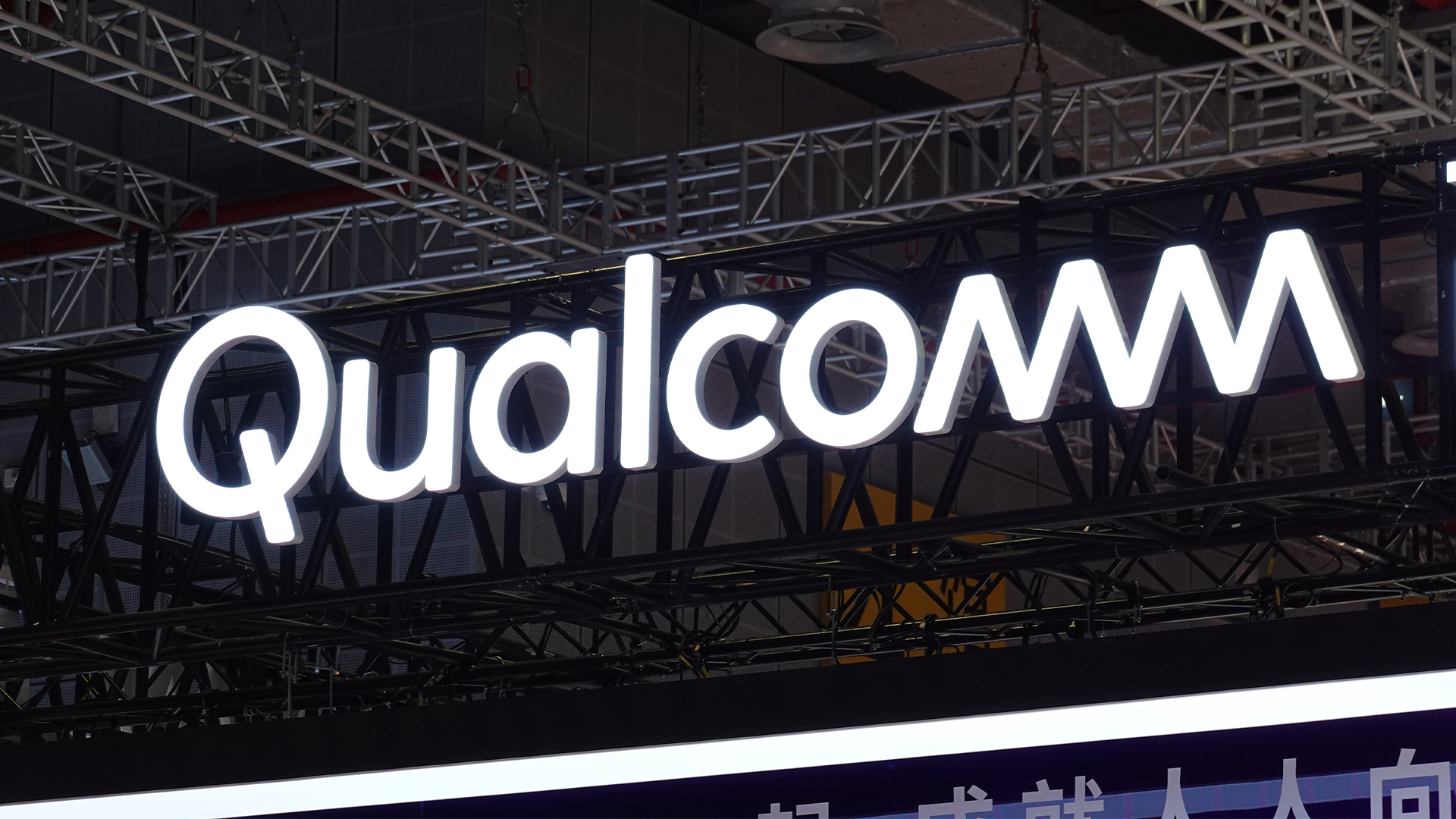Ubuntu vs. Windows 7 on the business desktop
Microsoft Windows may be the de facto standard desktop operating system in business environments, but high costs, restrictive licences and constant security issues are leading an increasing number of companies to consider open source alternatives — as Kat Orphanides explains.

Audio drivers proved less problematic in Ubuntu and multiple input/output devices were correctly detected and set-up. The Sounds Settings tool makes switching between them straightforward too, so it's a non-issue to swap from built-in speakers to a headset when using VoIP, for example.
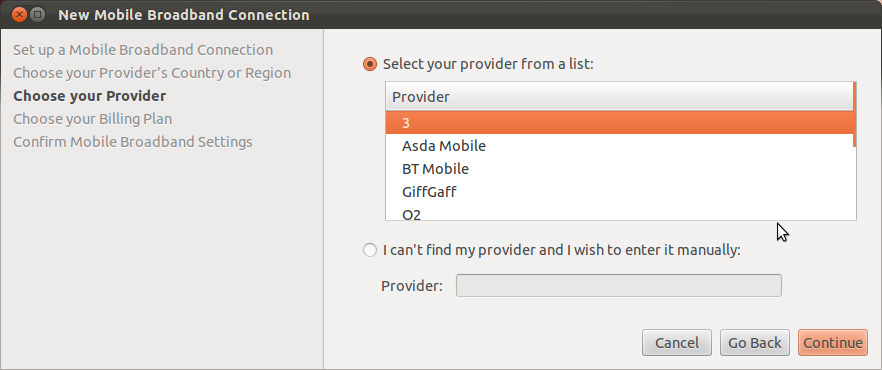
Networking is an oft-cited problem area with Linux, but the current version of Ubuntu's Network Manager utility detected both Wi-Fi and a USB 3G modem correctly, although connection details for the latter had to be specified manually.
User Interface
Ubuntu's interface was revamped with version 11.04 and the new Unity UI is designed to provide streamlined access to applications. Unity looks significantly less clunky than the GNOME UI used by previous versions of Ubuntu, nor does it have the Windows XP-inspired looks of KDE, the other most popular Linux UI.
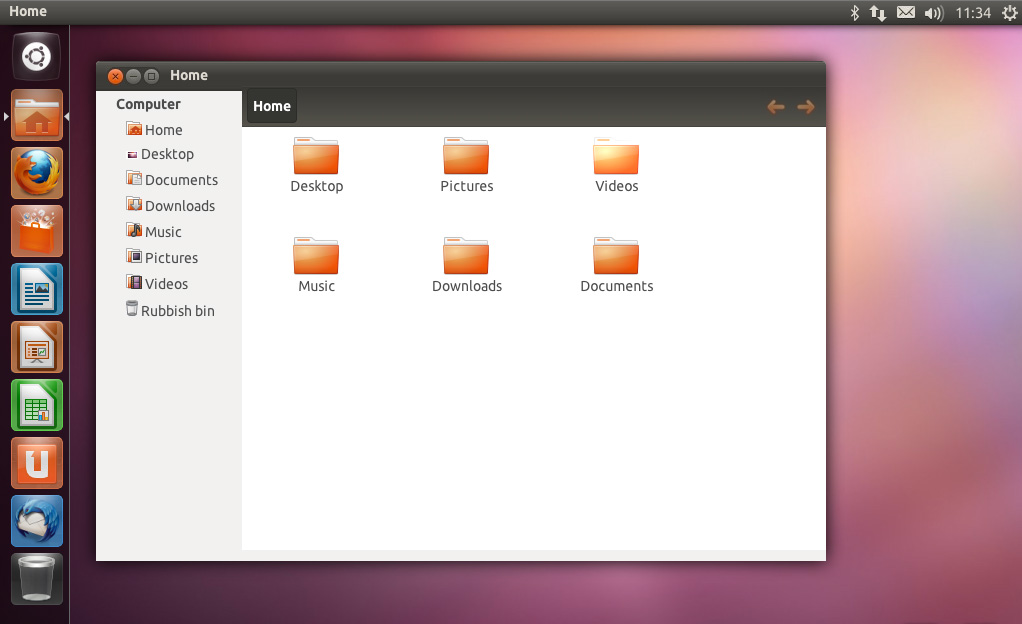
The biggest change introduced with Unity is the Launcher. This runs down the left of the Desktop and replaces the taskbar of old that sat at the bottom of the screen, but it performs a similar purpose. It works much like the Windows 7 Taskbar too, with a selection of pinned' quick-launch icons for commonly used applications.
The Launcher also shows icons for other running applications that can be pinned in place for faster subsequent access, along with shortcuts for any USB-attached devices and a handful of other useful OS tools. In addition to clicking the appropriate Launcher icon, the foremost running application window can be switched using the [Alt] + [Tab] keyboard shortcut.
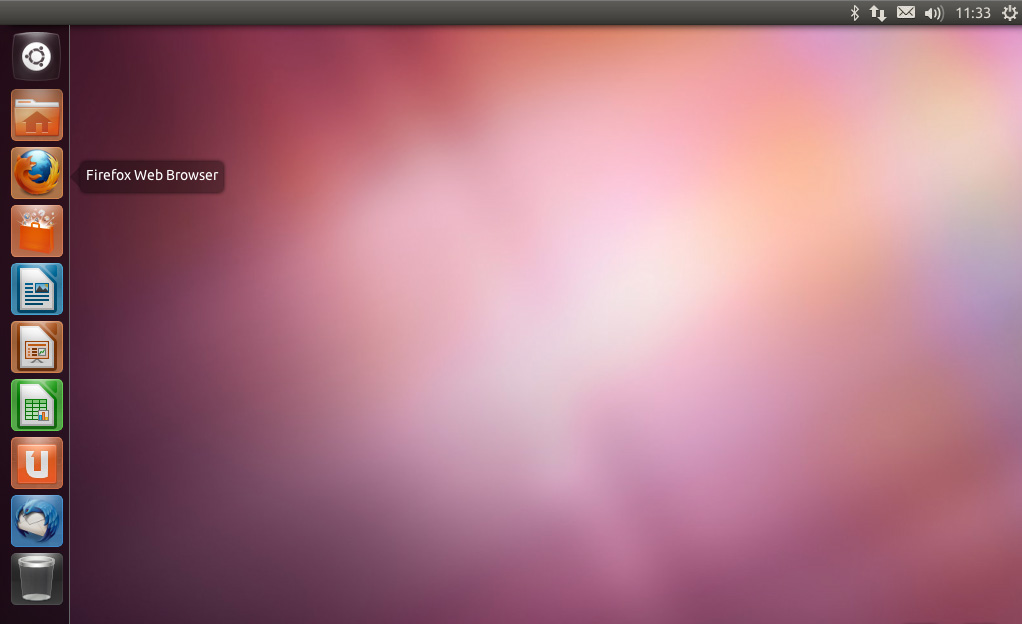
The Launcher is also home to Ubuntu's Workspace Switcher for managing virtual Desktops. Windows can be dragged across Desktops when this is open, which is a useful way of managing application windows without a built-in Windows equivalent.
Ubuntu also has a toolbar that runs across the top of the Desktop that works in a similar way to the Mac OS X menu bar. This is always visible and carries a fixed array of tools, such as an icon that shows the status of the email inbox, network settings, volume and sound settings shortcuts, and a System Settings menu with the usual log out, restart and shut down options.
Sign up today and you will receive a free copy of our Future Focus 2025 report - the leading guidance on AI, cybersecurity and other IT challenges as per 700+ senior executives
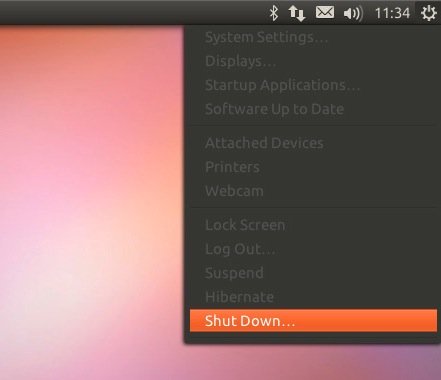
K.G. is a journalist, technical writer, developer and software preservationist. Alongside the accumulated experience of over 20 years spent working with Linux and other free/libre/open source software, their areas of special interest include IT security, anti-malware and antivirus, VPNs, identity and password management, SaaS infrastructure and its alternatives.
You can get in touch with K.G. via email at reviews@kgorphanides.com.
-
 Windows 10 extended support costs could top $7 billion
Windows 10 extended support costs could top $7 billionNews Enterprises sticking with Windows 10 after the October deadline face huge costs
-
 Linux just hit an all-time high share of the global desktop market — and surging popularity in India is driving uptake of the open source operating system
Linux just hit an all-time high share of the global desktop market — and surging popularity in India is driving uptake of the open source operating systemNews Linux is still dwarfed by operating systems such as Windows, but it’s making modest gains off the back of growing popularity in emerging markets
-
 Linux Blue Screen of Death gives users a taste of the dreaded Windows feature
Linux Blue Screen of Death gives users a taste of the dreaded Windows featureNews The Linux Blue Screen of Death has been added in a recent update
-
 Tiny11 review: Windows 11 with only 2GB of RAM
Tiny11 review: Windows 11 with only 2GB of RAMReview A version of Windows 11 for older machines that don't meet the full requirements
-
 Red Hat Enterprise Linux becomes foundational operating system for Cohesity Data Cloud
Red Hat Enterprise Linux becomes foundational operating system for Cohesity Data CloudNews New strategic partnership between Red Hat and Cohesity aims to drive innovation in the data security and management space
-
 Ubuntu shifts to four-week update cycle
Ubuntu shifts to four-week update cycleNews Critical fixes will also come every two weeks, mitigating the issues involved with releasing prompt patches on the old three-week cadence
-
 AlmaLinux follows Oracle in ditching RHEL compatibility
AlmaLinux follows Oracle in ditching RHEL compatibilityNews Application binary compatibility is now the aim with 1:1 now dropped
-
 How big is the Windows 10 cliff-edge?
How big is the Windows 10 cliff-edge?ITPro Network With some comparing the upcoming Windows 10 end of life to Windows XP, we ask members of the ITPro Network for their insight