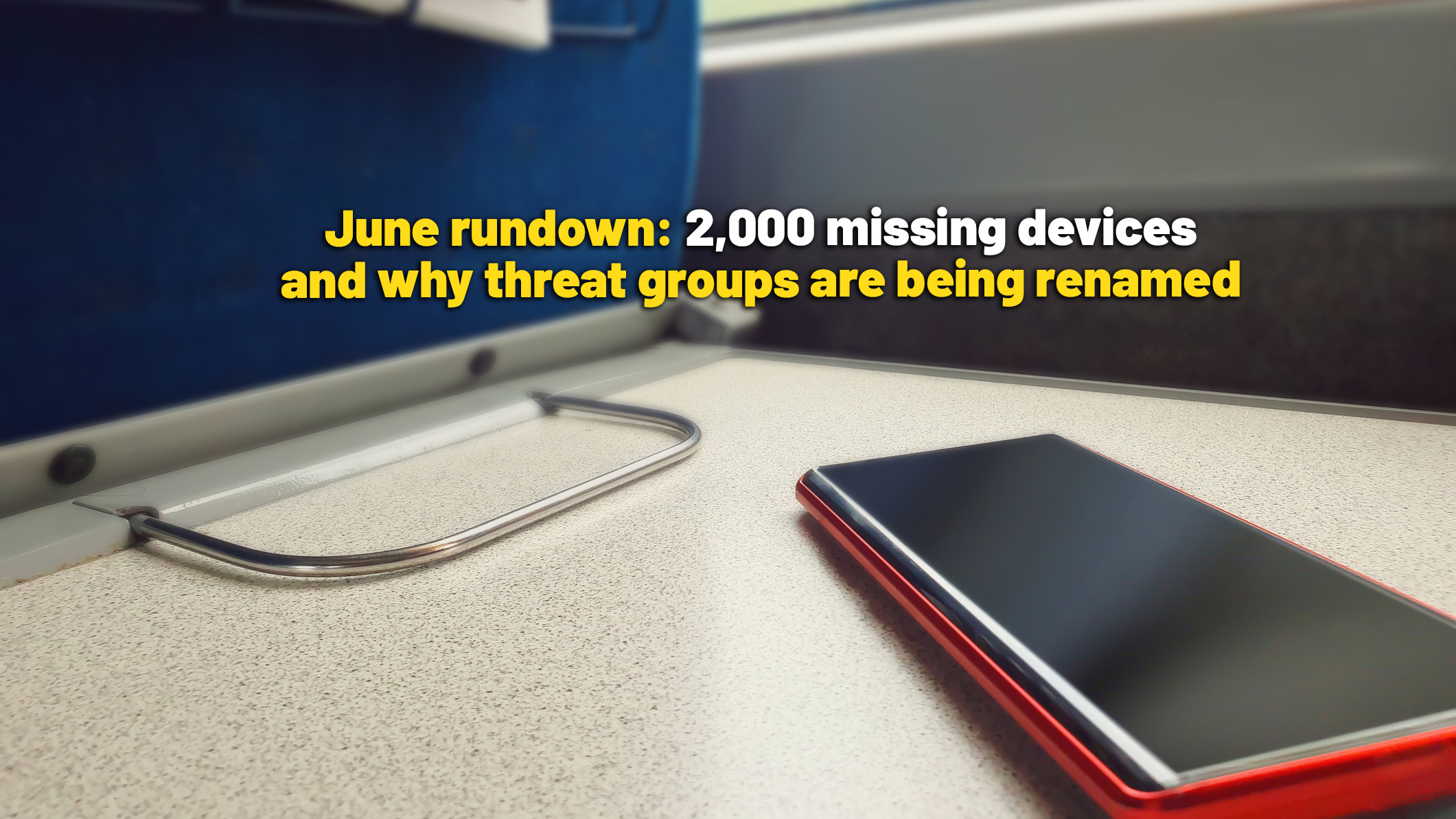Ubuntu vs. Windows 7 on the business desktop
Microsoft Windows may be the de facto standard desktop operating system in business environments, but high costs, restrictive licences and constant security issues are leading an increasing number of companies to consider open source alternatives — as Kat Orphanides explains.

Word Processing & SpreadsheetsWord processing and spreadsheets are disproportionately popular applications for PC users, so it's no surprise that there are numerous, highly polished open source alternatives to Microsoft Word and Excel see our detailed head-to-head review of Microsoft Office vs. Open Office 3.3, for example.
Ubuntu ships with LibreOffice, based on Oracle's OpenOffice.org, and both its Writer and Calc applications will feel familiar to anyone who's used Microsoft Office 2003 although Office 2007 or 2010 users may miss the ribbon interface
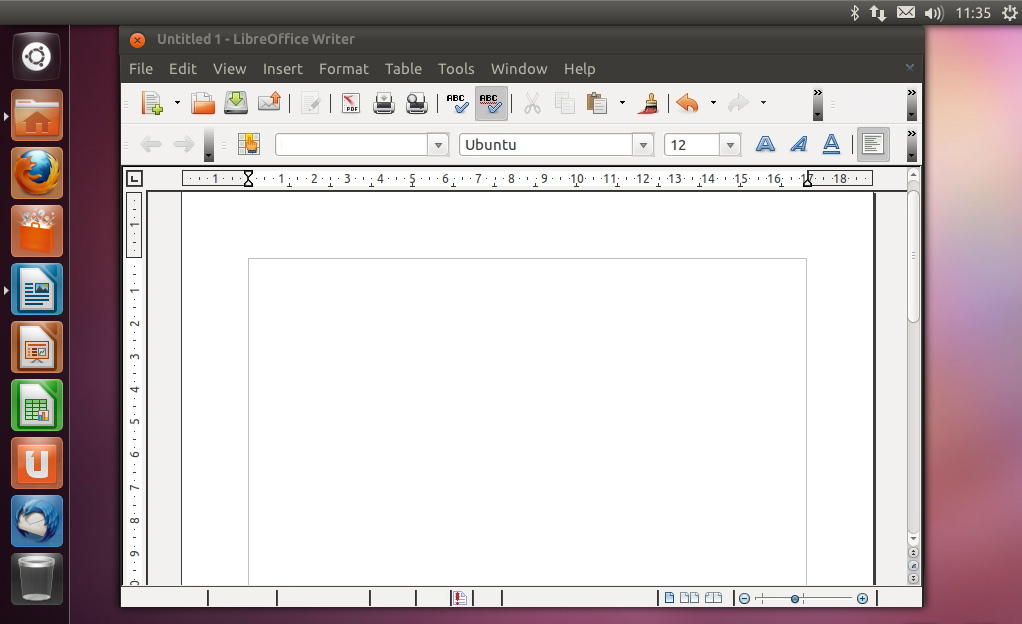
Both applications feel faster than their Microsoft rivals when it comes to loading and saving files and templates, and Writer in particularly feels like an improvement on Word, but Calc lacks some of the advanced data handling features of Excel.
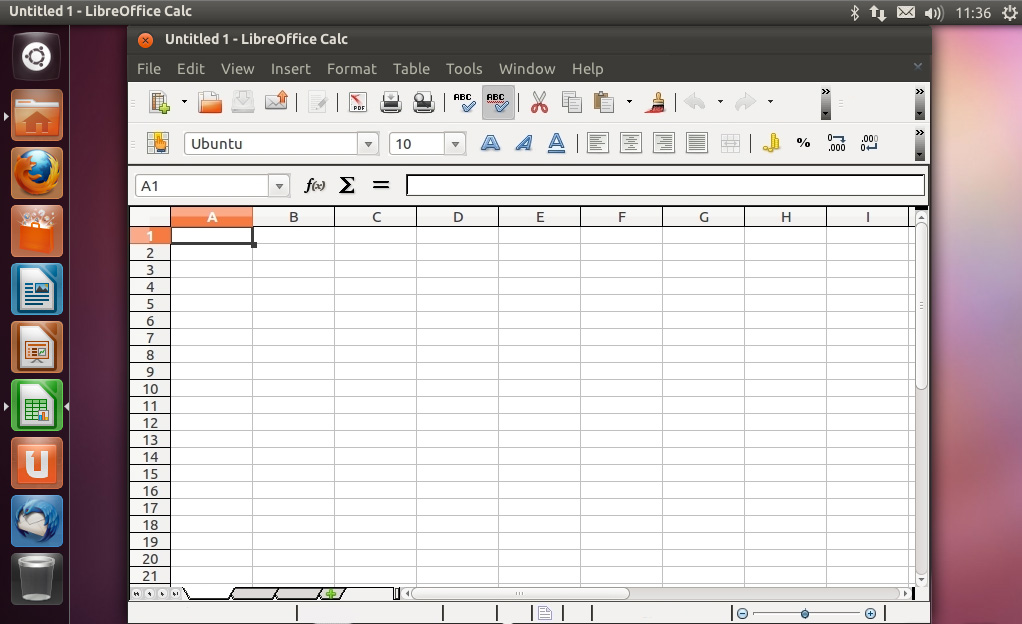
Scanner and printer support is excellent. Installing a network-attached network printer simply involved searching the local network using the Printer Configuration utility and selecting the correct device, after which Ubuntu downloaded and installed the appropriate driver.
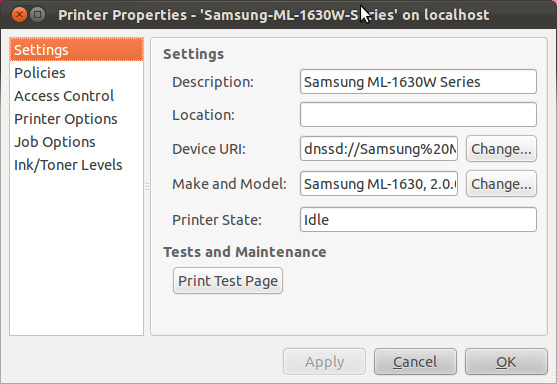
Ubuntu's scanner handling is similarly straightforward. It uses Linux's SANE driver to provide support for a massive range of both USB and network scanners and MFDs, including many which are no longer supported under recent versions of Windows. Some options provided by OEM scanner drivers may be missing, but more capable image scanning can be had with Hamrick's commercial VueScan 9 software.
Image Editing & DTP
There are some remarkably powerful image-editing applications for Linux, of which GIMP is probably the best known (and available from the Ubuntu Software Centre).
Linux image-editors are generally not as polished as their Windows or Mac OS X equivalents, but GIMP should be mostly familiar to anyone more used to Adobe Photoshop and it's certainly as capable.
Sign up today and you will receive a free copy of our Future Focus 2025 report - the leading guidance on AI, cybersecurity and other IT challenges as per 700+ senior executives
As with Windows, connecting a USB storage device that contains images to an Ubuntu PC results in a dialog box that asks how to handle it. Options here include simply showing the device's contents in a window, or browsing the images using the smartly designed photo organisation tool, Shotwell.
K.G. is a journalist, technical writer, developer and software preservationist. Alongside the accumulated experience of over 20 years spent working with Linux and other free/libre/open source software, their areas of special interest include IT security, anti-malware and antivirus, VPNs, identity and password management, SaaS infrastructure and its alternatives.
You can get in touch with K.G. via email at reviews@kgorphanides.com.
-
 Linux just hit an all-time high share of the global desktop market — and surging popularity in India is driving uptake of the open source operating system
Linux just hit an all-time high share of the global desktop market — and surging popularity in India is driving uptake of the open source operating systemNews Linux is still dwarfed by operating systems such as Windows, but it’s making modest gains off the back of growing popularity in emerging markets
-
 Linux Blue Screen of Death gives users a taste of the dreaded Windows feature
Linux Blue Screen of Death gives users a taste of the dreaded Windows featureNews The Linux Blue Screen of Death has been added in a recent update
-
 Tiny11 review: Windows 11 with only 2GB of RAM
Tiny11 review: Windows 11 with only 2GB of RAMReview A version of Windows 11 for older machines that don't meet the full requirements
-
 Red Hat Enterprise Linux becomes foundational operating system for Cohesity Data Cloud
Red Hat Enterprise Linux becomes foundational operating system for Cohesity Data CloudNews New strategic partnership between Red Hat and Cohesity aims to drive innovation in the data security and management space
-
 Ubuntu shifts to four-week update cycle
Ubuntu shifts to four-week update cycleNews Critical fixes will also come every two weeks, mitigating the issues involved with releasing prompt patches on the old three-week cadence
-
 AlmaLinux follows Oracle in ditching RHEL compatibility
AlmaLinux follows Oracle in ditching RHEL compatibilityNews Application binary compatibility is now the aim with 1:1 now dropped
-
 How big is the Windows 10 cliff-edge?
How big is the Windows 10 cliff-edge?ITPro Network With some comparing the upcoming Windows 10 end of life to Windows XP, we ask members of the ITPro Network for their insight
-
 Everything you need to know about the latest Windows 11 updates - from bug fixes to brand-new features
Everything you need to know about the latest Windows 11 updates - from bug fixes to brand-new featuresNews Two new cumulative updates are on the way and will be installed automatically on Windows 10 and Windows 11 machines