GoToMyPC for iOS review
GoToMyPC for iOS is a remote-access tool for controlling Windows or Mac computers from afar, but is it worth a monthly subscription fee in the face of free alternatives? Scott Colvey taps in to find out.
GoToMyPC for iOS is a reliable and useful remote-access app that is in a handful of respects better than LogMeIn for iOS. However, those advantages are minor when considering the ongoing cost of GoToMyPC’s subscription plans.By contrast, LogMeIn for iOS is free and can be associated with an unlimited number of computers. Of course, LogMeIn offers various paid-for access tools and ‘Pro’ services, but we’re comparing the iOS apps here and on that mark alone, there’s little contest.GoToMyPC for iOS is a fine effort, but it’s competing with a free alternative that’s just as good.

GoToMyPC for iOS
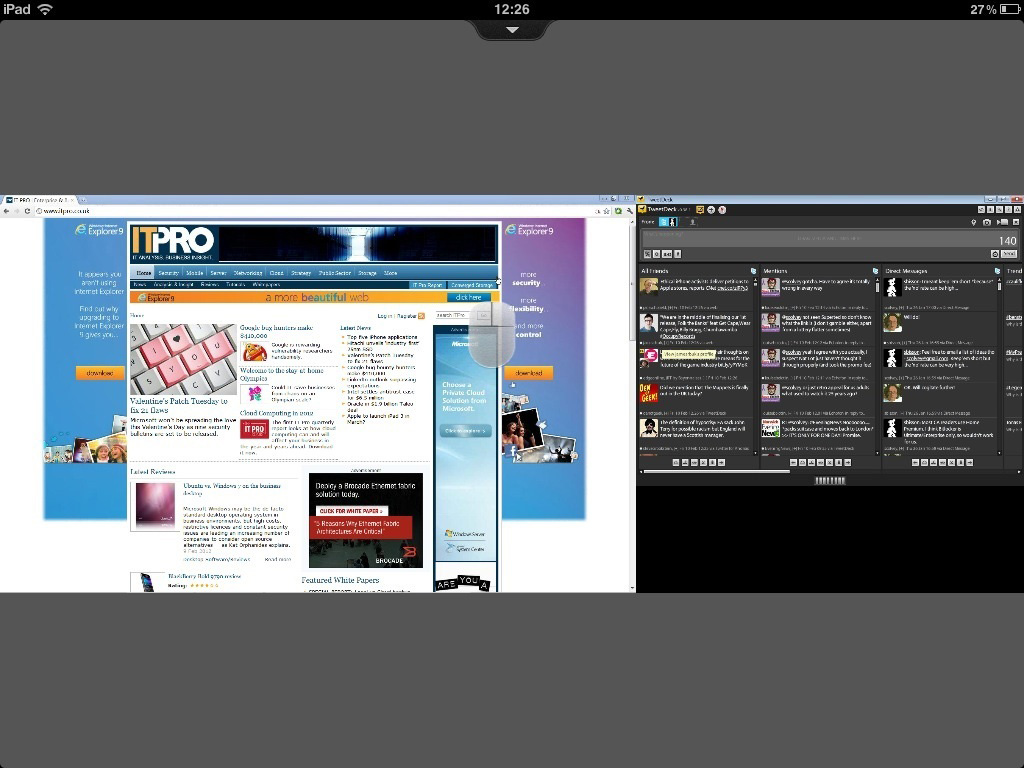
GoToMyPC for iOS
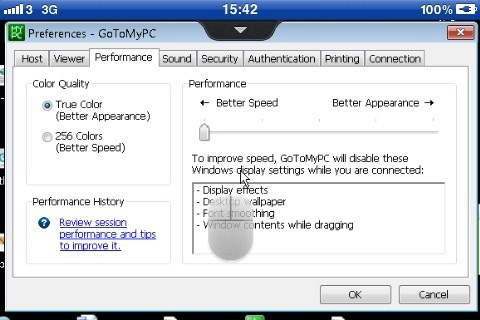
GoToMyPC for iOS

GoToMyPC for iOS
If you read our (mostly) positive review of [a herf="https://www.itpro.com/638449/logmein-free-for-ios-review"]LogMeIn Free for iOS[/a], you'll know that it's possible to use an iPad, iPhone or iPod touch to remotely access and control a Windows PC or Apple Mac computer just as if you were sat in front of it.
Of course, the existence of LogMeIn Free means that it's possible to do this without spending any money. So where does that leave a rival app like GoToMyPC that expects its users to pay?
Unlike LogMeIn Free, GoToMyPC requires an ongoing paid subscription. These start at 7.19 per month inc VAT for a single user connecting to one PC, though paying for 12 months up-front gives a 20% discount on the annual cost.

A variety of touch gestures are used to navigate the remote computer and the iOS keyboard can be summoned with a three-finger tap
One subscription is sufficient to control an associated computer from any compatible iOS device (GoToMyPC is a universal app), but remember that each associated computer multiplies the subscription fee accordingly. Fortunately, a no-commitment 30-day free trial is also available.
Before launching the iOS app, the GoToMyPC client software needs to be installed on the computers that you wish to control remotely. This is a simple job, though it does give an early hint of an ongoing annoyance.
Compared to LogMeIn for iOS, GoToMyPC employs an additional security layer. As well as the app's own login credentials and any that may exist on the remote computer, GoToMyPC users must at installation stage create a unique access code' for each associated computer.
If you're keeping count, that's three potential login hurdles compared to LogMeIn's two. While strong security is always to be applauded, too much can be frustrating as is the case here and we'd mind less if access codes were optional.
Get the ITPro daily newsletter
Sign up today and you will receive a free copy of our Future Focus 2025 report - the leading guidance on AI, cybersecurity and other IT challenges as per 700+ senior executives
-
 Cleo attack victim list grows as Hertz confirms customer data stolen – and security experts say it won't be the last
Cleo attack victim list grows as Hertz confirms customer data stolen – and security experts say it won't be the lastNews Hertz has confirmed it suffered a data breach as a result of the Cleo zero-day vulnerability in late 2024, with the car rental giant warning that customer data was stolen.
By Ross Kelly Published
-
 Women show more team spirit when it comes to cybersecurity, yet they're still missing out on opportunities
Women show more team spirit when it comes to cybersecurity, yet they're still missing out on opportunitiesNews While they're more likely to believe that responsibility should be shared, women are less likely to get the necessary training
By Emma Woollacott Published
-
 OpenAI wants developers using its new GPT-4.1 models – but how do they compare to Claude and Gemini on coding tasks?
OpenAI wants developers using its new GPT-4.1 models – but how do they compare to Claude and Gemini on coding tasks?News OpenAI says its GPT-4.1 model family offers sizable improvements for coding, but tests show competitors still outperform it in key areas.
By Ross Kelly Published