How to avoid unwanted alerts in iOS 5
Avoid embarrassing interruptions from unexpected iPhone alerts by following Julian Prokaza’s guide to configuring iOS 5’s notification settings.
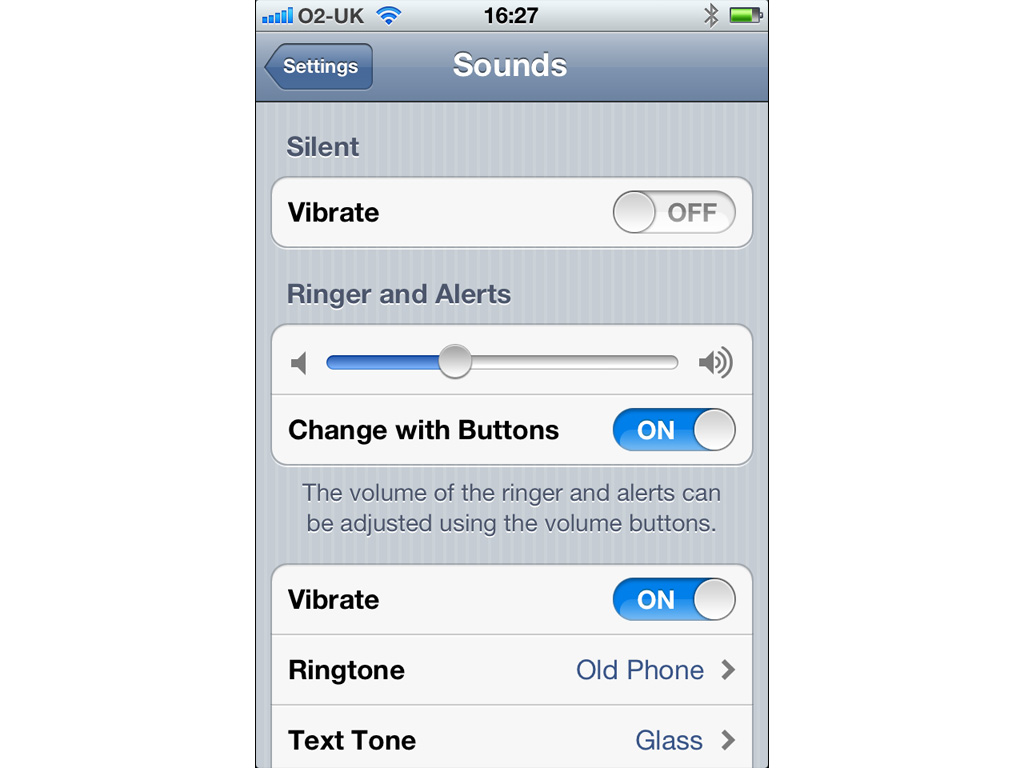
Step 1: The iPhone mute switch

Step 2: What the volume buttons do
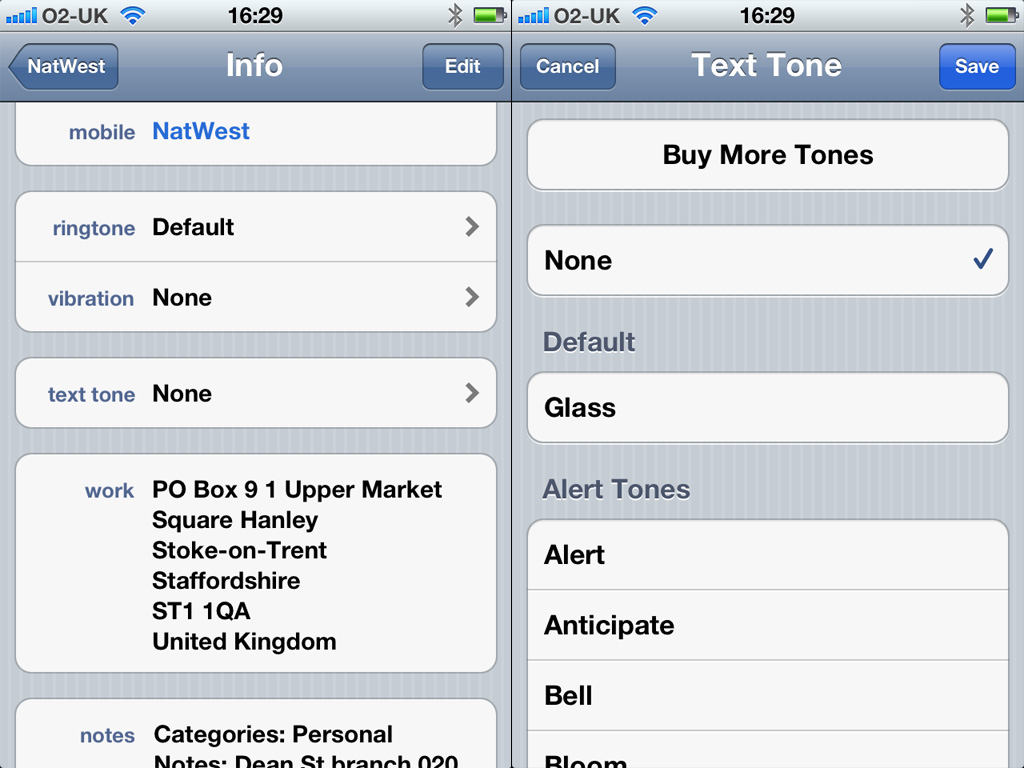
Step 3: Silencing alerts for certain contacts

Step 4: Understanding the Notification Centre
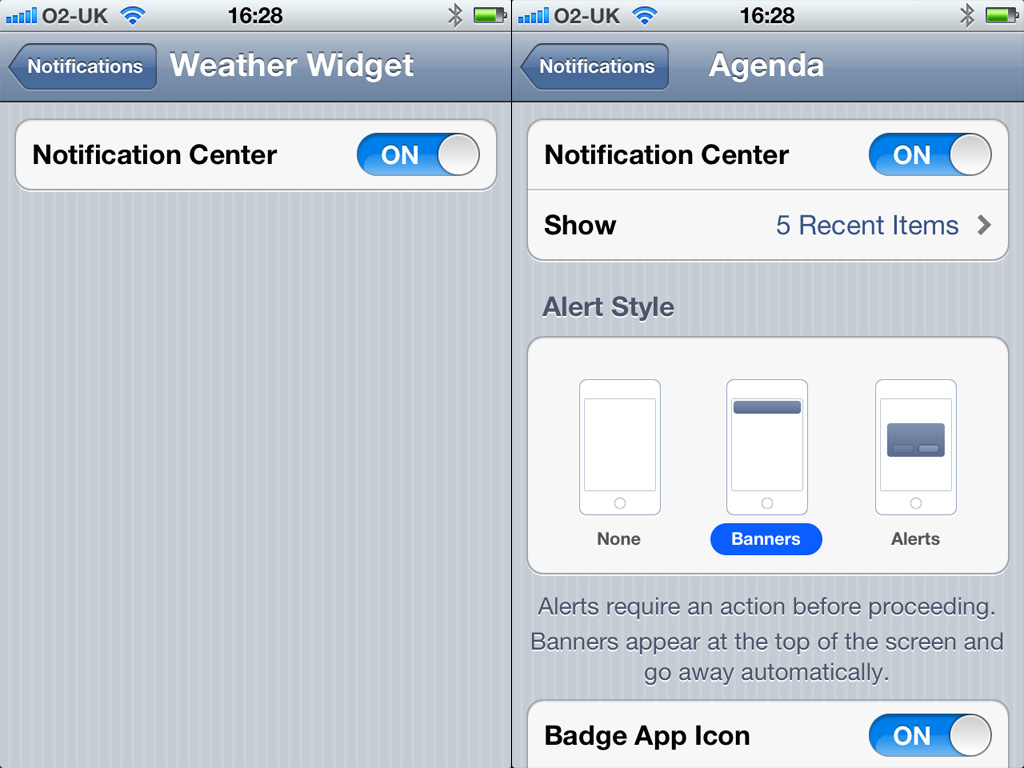
Step 5: Notification Setting settings
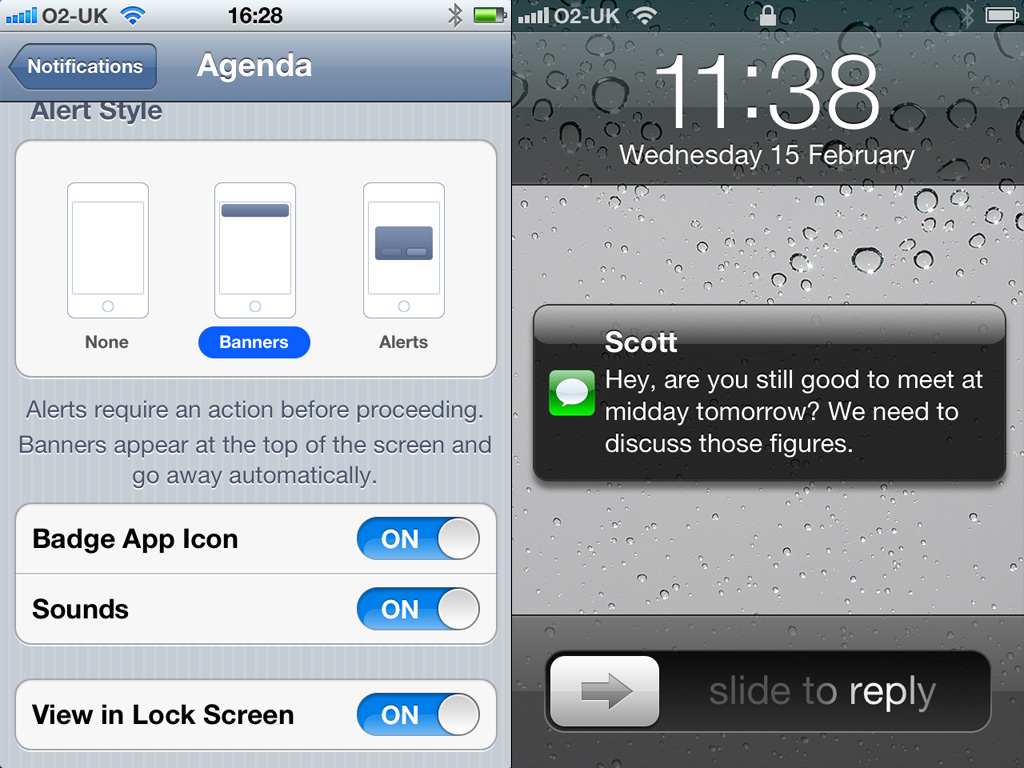
Step 6: Improving alert security
Mobile phone alerts have been interrupting public performances since, well, since mobile phones were invented. Rather than mere rudeness though, some recent incidents seem to be the result of confusion about how modern smartphones work or at least that was the excuse given by the iPhone owner who stopped a performance of Mahler's Symphony No. 9 by the New York Philharmonic in the middle of January.
In fact there is some genuine confusion about how the iPhone in particular handles alarms and audible alerts, not least since Apple's recent iOS 5 update added a new layer of complexity in the form of the Notification Centre.
So, with Apple iDevices making increasing inroads into enterprise, we thought this would be a good time to explain how to configure iOS 5 to keep unwanted interruptions to a minimum.
Get the ITPro daily newsletter
Sign up today and you will receive a free copy of our Future Focus 2025 report - the leading guidance on AI, cybersecurity and other IT challenges as per 700+ senior executives