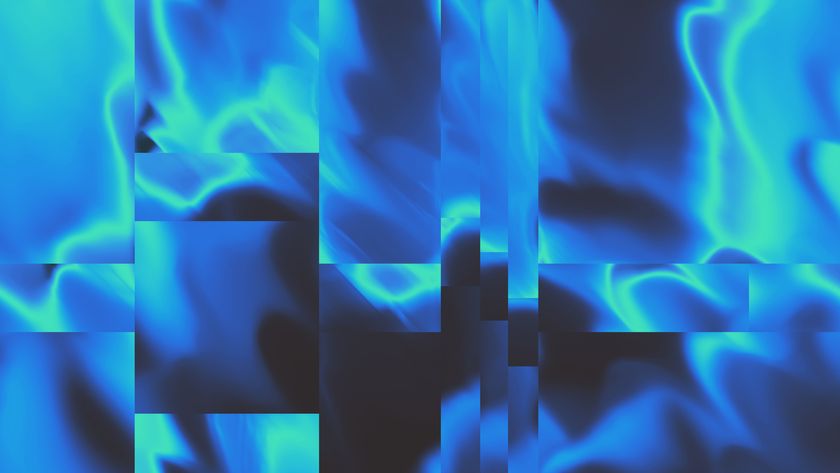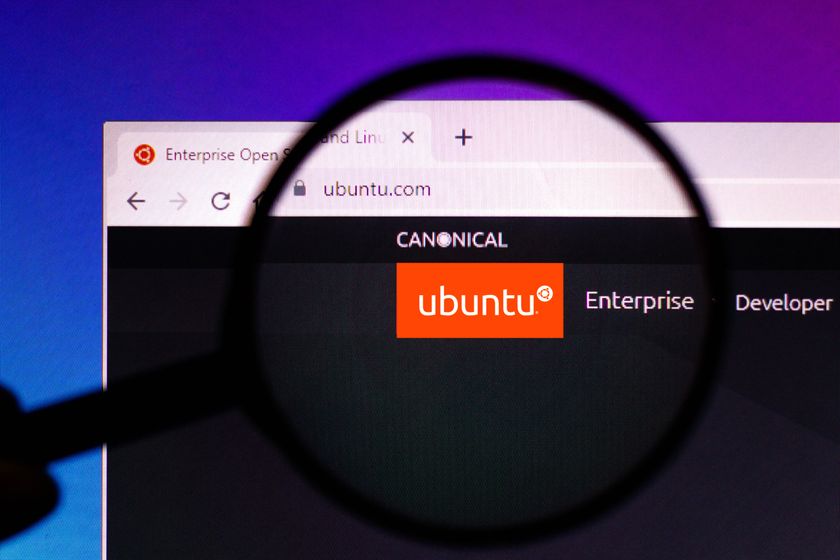Configure it out
Not every network configuration is straightforward, however, and the xPrintServer has a web-based management interface from which it's possible to configure more complex scenarios, or to simply manage one or more servers remotely.
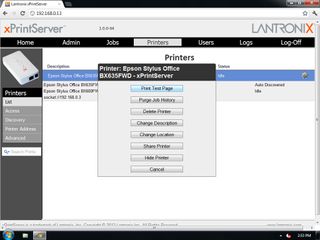
Printers on different subnets can be added manually here by choosing a protocol and providing their address. Configured printers will, however, only be seen by iOS users who share the same subnet as the xPrintServer, unless multicast traffic is enabled between subnets.
While first searching for the web interface in our test set-up, we discovered that it had automatically registered its MAC and IP addresses with Lantronix for use on its Find my xPrintServer page.
Although this could be useful, we're not sure it's a necessary feature and some administrators may be uncomfortable with revealing any network information to a third-party. Lantronix assured us that the two addresses were used only to provide this service though, and that no other information was uploaded.
Another feature that seems odd is the use of a single orange LED to convey up to 11 different status conditions through different patterns of flashes.
While it's a vital signpost if the device can't negotiate a DHCP lease or a firmware update fails, the scheme includes other more common status alerts such as no configured printers' that are more easily figured out from the web interface.
Installing confidence
With the xPrintServer installed, we found that web pages, PDFs, productivity suite documents and photos printed without a hitch, but we weren't impressed with the speed at which they did so.
When submitted from a first-generation iPad, even simple office documents took 40 seconds or to spool to the Epson BX635FWD inkjet MFP used in our tests.
We should point out that this printer doesn't appear on the xPrintServer's list of supported printers, but similar models do. We chose it because it supports AirPrint for direct printing from iOS, which allowed us to conduct some comparative performance tests.
After a brief career in corporate IT, Simon Handby combined his love of technology and writing when he made the move to Computer Shopper magazine. As a technology reviewer he's since tested everything from routers and switches, to smart air fryers and doorbells, and covered technology such as EVs, TVs, solar power and the singularity.
During more than 15 years as Shopper's long-time printer reviewer, Simon tried, tested and wrote up literally hundreds of home, small office and workgroup printers. He continues reviewing smart products and printers for a variety of publications, and has been an IT Pro contributor since 2010. Simon is almost never happier than when surrounded by printers and paper, applying his stopwatch and a seasoned eye to find the best performing, best value products for business users.