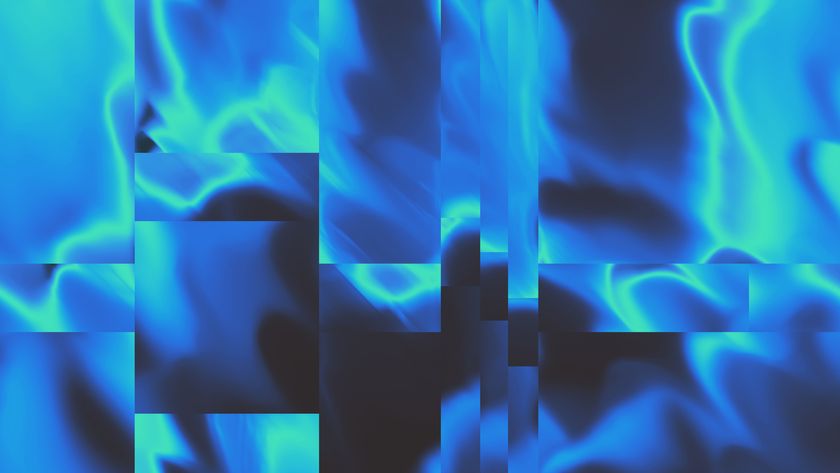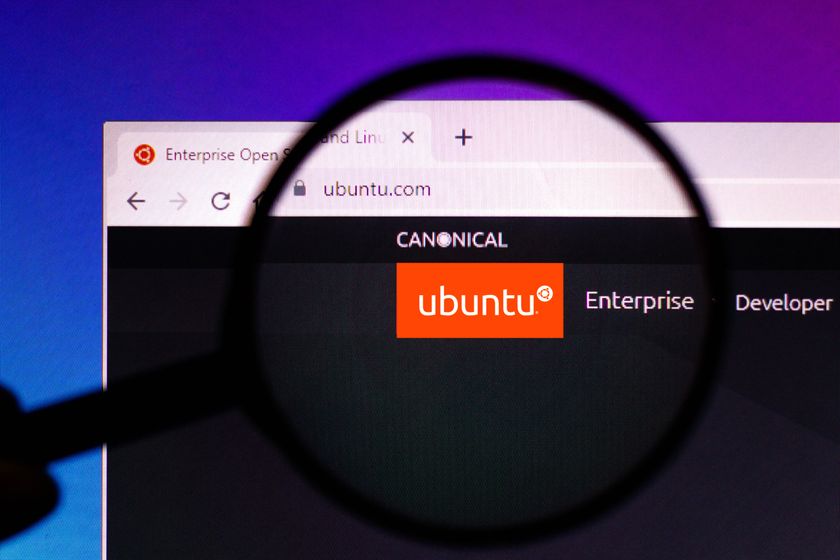Printing directly from the iPad to the printer via AirPrint, a 6x4" photograph took 1m 32s, whereas the same print took 4m 8s when submitted via the xPrintServer. Five copies of a two-page text document took 2m 15s when printed directly, but the same job took just under 17m when printed via the server, with the printer often pausing to wait for more data.
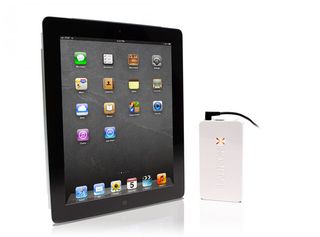
Disappointed with these speeds we contacted Lantronix, who told us that they were aware of issues with some Epson printers and that they hoped to address them in the next firmware update.
Unfortunately this wasn't available to us at the time of our review, so we connected the server to an alternative network containing a Brother MFC-J5910DW inkjet MFP, plus colour laser printers by HP and Canon.
Here we were unable to print or access the server's web admin page until we had performed a factory reset a nerve-wracking procedure where a straightened paperclip must be used to probe by touch alone inside the case to locate a tiny reset switch, which must then be pressed for 10 seconds.
Once reset, the xPrintServer detected all three printers and the iPad printed briskly to the HP LaserJet. We were unable to print to the Brother MFC-J5910DW, although this also doesn't appear on Lantronix's list of supported printers.
Special service
Various factors conspire to make the xPrintServer a rather specialised device, perhaps the most obvious of which is that it isn't supported by other mobile operating systems, such as Android or Blackberry.
One significant limitation of the server itself is that it doesn't support USB printers that are shared on the network either via a computer or network-attached storage device. This is unlikely to be a problem in larger enterprises with dedicated network-attached printers, but it's still a common scenario for many smaller businesses using old or cheap printers.If you need to roll out printing support to a network of iOS users, the xPrintServer is likely to be the most painless way.
In these cases, it's possible to use third-party software to enable AirPrint sharing of USB printers connected either to Windows or OS X computers.
Those with a newer NAS device from manufacturers like Synology may also find AirPrint support built-in, while an increasing number of new printers also support AirPrint directly. This makes a product like the xPrintServer unnecessary, but it's still a shame that it can't help those with an older printer and NAS combination.
While the Lantronix xPrintServer faces competition from various direct printing apps, such as HP's ePrint, in many cases these are tied to a particular brand of printer and in all cases they entail another app to deploy and configure among users.
We're not aware of any directly competing hardware solutions though, so if you need to roll out printing support to a network of iOS users, the Lantronix xPrintServer is likely to be the most painless way. And, at $150 (around 90), it's an inexpensive one, too.
Verdict
This is an inexpensive and efficient product and on paper at least, it’s also brilliantly simple. It is rather specialised, however, and in our experience wasn't quite the fuss-free solution we had anticipated. So, while it’s likely that future firmware revisions will improve printer support and performance, we can't recommend the Lantronix xPrintServer unreservedly based on our experience.
Supported devices: iPad, iPad 2, iPhone (3GS or later), iPod Touch (3rd-gen or later) Supported iOS versions: 4.2 or later Supported browsers: IE 8, Firefox 7, Safari 5, Chrome 14 or later Supported protocols: LPD, IPP, HTTP, JetDirect/AppSocket Power consumption: Unmeasurable (
After a brief career in corporate IT, Simon Handby combined his love of technology and writing when he made the move to Computer Shopper magazine. As a technology reviewer he's since tested everything from routers and switches, to smart air fryers and doorbells, and covered technology such as EVs, TVs, solar power and the singularity.
During more than 15 years as Shopper's long-time printer reviewer, Simon tried, tested and wrote up literally hundreds of home, small office and workgroup printers. He continues reviewing smart products and printers for a variety of publications, and has been an IT Pro contributor since 2010. Simon is almost never happier than when surrounded by printers and paper, applying his stopwatch and a seasoned eye to find the best performing, best value products for business users.