Fujitsu fi-6130Z desktop scanner review
The Z-Generation are new additions to Fujitsu’s fi series that aim to bring reliable document processing within reach of the smaller business. Simon Handby finds whether Fujitsu has turned a page.
A robust, fast and quiet workgroup scanner, the fi-6130Z is easy to use and produces good results for both those looking to integrate powerful workgroup document capture into their business processes and straightforward walk-up user scanning. Cheaper options do exist for those who only need cater to the latter, though.

Setting up
The fi-6130Z comes with an impressive suite of applications that includes TWAIN and ISIS drivers, Kofax VRS, ABBYY FineReader OCR software and Fujitsu's ScandALL Pro scan management application.
The latter is a powerful way to manage and create profiles for single and batch scans, but it's also rather complex. As a result, we had to refer to the manuals for both the scanner and ScandALL when trying to configure the hardware Scan/Stop button to trigger a simple multi-page scan job.
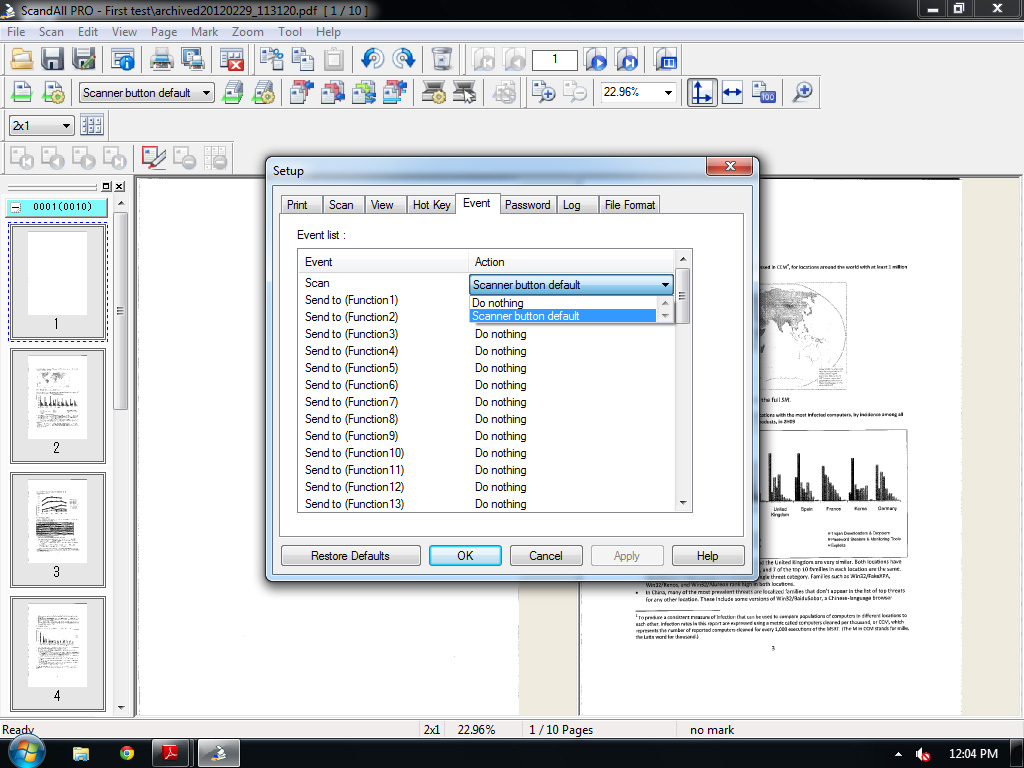
It takes several steps to assign actions to events in the ScandALL software.
Using profiles, ScandALL can be configured to support up to 10 different scan presets that can be selected with the hardware Function button. Setting these up initially could be time-consuming, however, and there's no space on the scanner to display the preset assigned to each function, which could be confusing when more than a couple are in use.
Fujitsu also supplies management software for those looking to roll out multiple scanners across an enterprise. This involves installing an admin agent on each scanner's host PC that reports to a central admin server, which is in turn managed by a console application.
Through this powerful tool, administrators can deploy driver updates or settings changes remotely, while in return scanners can flag up errors or the need for consumables.
Fortunately for those wanting to simplify deployment and use, the default installation includes Fujitsu's excellent ScanSnap software. Once launched, this supports one-touch scans along with various simple 'scan to' options.
While not as powerful as ScandALL for advanced requirements, it is much more user-friendly in situations where walk-up users are less experienced.
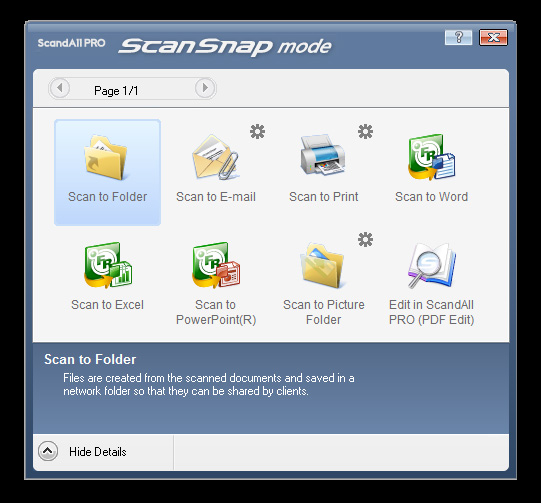
Casual users are likely to find the excellent ScanSnap mode far easier.
Get the ITPro daily newsletter
Sign up today and you will receive a free copy of our Future Focus 2025 report - the leading guidance on AI, cybersecurity and other IT challenges as per 700+ senior executives
After a brief career in corporate IT, Simon Handby combined his love of technology and writing when he made the move to Computer Shopper magazine. As a technology reviewer he's since tested everything from routers and switches, to smart air fryers and doorbells, and covered technology such as EVs, TVs, solar power and the singularity.
During more than 15 years as Shopper's long-time printer reviewer, Simon tried, tested and wrote up literally hundreds of home, small office and workgroup printers. He continues reviewing smart products and printers for a variety of publications, and has been an IT Pro contributor since 2010. Simon is almost never happier than when surrounded by printers and paper, applying his stopwatch and a seasoned eye to find the best performing, best value products for business users.
-
 Cleo attack victim list grows as Hertz confirms customer data stolen – and security experts say it won't be the last
Cleo attack victim list grows as Hertz confirms customer data stolen – and security experts say it won't be the lastNews Hertz has confirmed it suffered a data breach as a result of the Cleo zero-day vulnerability in late 2024, with the car rental giant warning that customer data was stolen.
By Ross Kelly Published
-
 Women show more team spirit when it comes to cybersecurity, yet they're still missing out on opportunities
Women show more team spirit when it comes to cybersecurity, yet they're still missing out on opportunitiesNews While they're more likely to believe that responsibility should be shared, women are less likely to get the necessary training
By Emma Woollacott Published
-
 OpenAI wants developers using its new GPT-4.1 models – but how do they compare to Claude and Gemini on coding tasks?
OpenAI wants developers using its new GPT-4.1 models – but how do they compare to Claude and Gemini on coding tasks?News OpenAI says its GPT-4.1 model family offers sizable improvements for coding, but tests show competitors still outperform it in key areas.
By Ross Kelly Published