Fujitsu fi-6130Z desktop scanner review
The Z-Generation are new additions to Fujitsu’s fi series that aim to bring reliable document processing within reach of the smaller business. Simon Handby finds whether Fujitsu has turned a page.
A robust, fast and quiet workgroup scanner, the fi-6130Z is easy to use and produces good results for both those looking to integrate powerful workgroup document capture into their business processes and straightforward walk-up user scanning. Cheaper options do exist for those who only need cater to the latter, though.

In use
While some competing scanners employ contact image sensors (CIS) and LED illumination, the fi-6130Z uses charged-coupled device (CCD) image sensors and cold-cathode lamp illumination.
To prevent lag while the latter warms up, the lamps are kept lit when the scanner isn't in active use, which explains its 18W power consumption in standby mode. This drops to 4W in sleep mode.
This is a remarkably quiet scanner in use, particularly given that it's fairly swift, with no appreciable lag before starting a job from standby. At 150dpi, scanning duplex colour pages to uncompressed TIFF files, it completed 10 pages in 18 seconds, which is equivalent to 67 images per minute.
The speed was fractionally slower when creating PDF files at 200dpi, while capturing 20 postcard-sized photographs at the maximum 600dpi took 1m 43s.
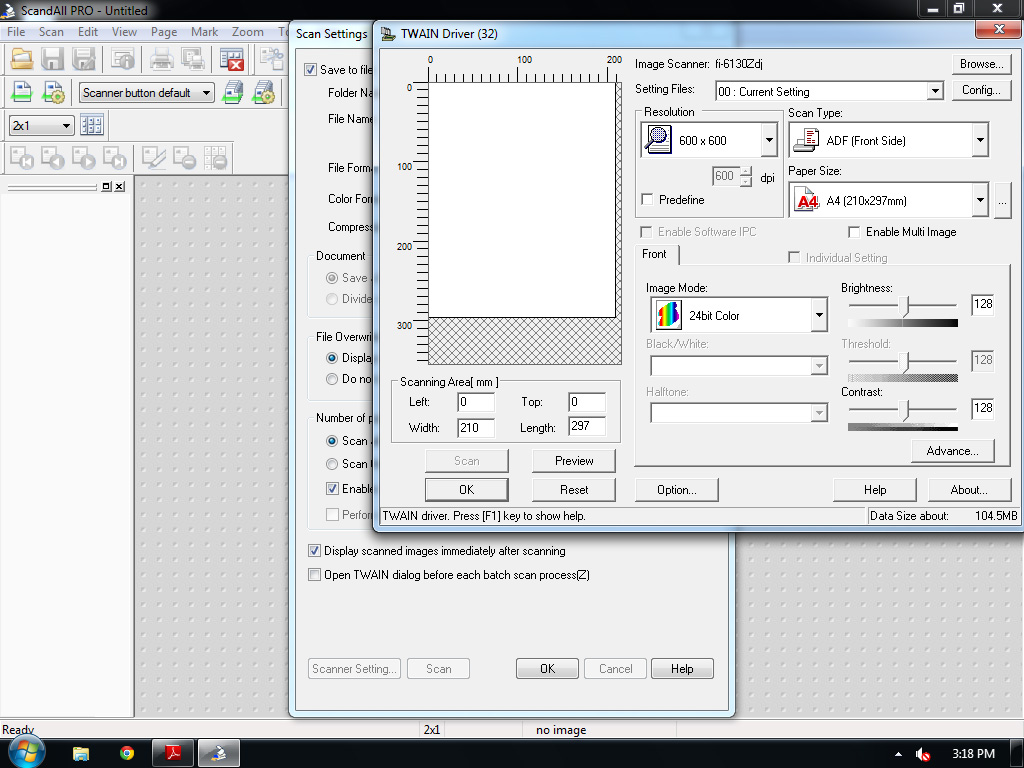
A standard TWAIN interface gives precise control over scan settings.
As usual, we attempted to upset the feed mechanism by repeatedly scanning the same mixed stack of paper weights and finishes, including several thin and crooked pages cut from a magazine.
We experienced no errors, with the scanner managing to keep most pages physically straight, and the automatic de-skew and orientation features working perfectly to correct the rest.
We were quite happy with the quality of scanned images, too. We noticed what appeared to be a small amount of digital sharpening, evident at high-contrast boundaries in photographs, but documents were crisp with accurate colours and exposure.
A PDF of graphics-rich magazine pages, created using default settings in the ScanSnap interface, had hints of blockiness, but it didn't appear in scans made at lower compression settings.
The Fujitsu fi-6130Z is excellent scanner that's well-suited to complex workgroup and individual walk-up scanning, but it could be a challenge to exploit its full potential and simple applications might be better handled with a cheaper alternative like the Canon ImageFormula DR-C125.
Verdict
A robust, fast and quiet workgroup scanner, the fi-6130Z is easy to use and produces good results for both those looking to integrate powerful workgroup document capture into their business processes and straightforward walk-up user scanning. Cheaper options do exist for those who only need cater to the latter, though.
Scan capability: 600dpi, 24-bit colour/8-bit greyscale, duplex Speed: 80ppm (duplex) A4 at 200dpi Paper handling: 50 sheets, 41 – 209gsm, A8-A4 sizes (folded A3 supported with supplied carrier sheet) Duty cycle: 4,000 sheets/day Supported operating systems: Windows XP/Server 2003/Vista/7 (32 or 64 bit) Power consumption: Sleep 4W, Standby 17W, Active 32W Size: 301 x 160 x 158mm Weight: 4.2kg
Get the ITPro daily newsletter
Sign up today and you will receive a free copy of our Future Focus 2025 report - the leading guidance on AI, cybersecurity and other IT challenges as per 700+ senior executives
After a brief career in corporate IT, Simon Handby combined his love of technology and writing when he made the move to Computer Shopper magazine. As a technology reviewer he's since tested everything from routers and switches, to smart air fryers and doorbells, and covered technology such as EVs, TVs, solar power and the singularity.
During more than 15 years as Shopper's long-time printer reviewer, Simon tried, tested and wrote up literally hundreds of home, small office and workgroup printers. He continues reviewing smart products and printers for a variety of publications, and has been an IT Pro contributor since 2010. Simon is almost never happier than when surrounded by printers and paper, applying his stopwatch and a seasoned eye to find the best performing, best value products for business users.
-
 Westcon-Comstor and Vectra AI launch brace of new channel initiatives
Westcon-Comstor and Vectra AI launch brace of new channel initiativesNews Westcon-Comstor and Vectra AI have announced the launch of two new channel growth initiatives focused on the managed security service provider (MSSP) space and AWS Marketplace.
By Daniel Todd Published
-
 Third time lucky? Microsoft finally begins roll-out of controversial Recall feature
Third time lucky? Microsoft finally begins roll-out of controversial Recall featureNews The Windows Recall feature has been plagued by setbacks and backlash from security professionals
By Emma Woollacott Published
-
 The UK government wants quantum technology out of the lab and in the hands of enterprises
The UK government wants quantum technology out of the lab and in the hands of enterprisesNews The UK government has unveiled plans to invest £121 million in quantum computing projects in an effort to drive real-world applications and adoption rates.
By Emma Woollacott Published