HTC One X review
The flagship Android handset comes with a 4.7in screen, revamped Sense overlay and 8-megapixel camera. Khidr Suleman finds out whether HTC has done enough to overtake its rivals.
The One X is an excellent device that comes with a great screen and multimedia features. The Sense 4 interface makes it one of the best Android devices on the market from user experience standpoint. However, business users may still find battery life to be an issue especially as you can't swap out the battery.
Android 4.0 with HTC Sense

The Taiwanese manufacturer has also added the latest version of its acclaimed overlay to help differentiate the handset from the vast array of other devices on the market. Sense 4 has been streamlined and some irritating features such as the 3D carousel have been removed. Thankfully, the best features, such as the multiple homescreens, keyboard, large widgets and the classic HTC clock have been retained.
The device can be unlocked using a pull ring or you can drag specific apps into the ring to launch them quickly.
Interestingly, the One X comes with an interface that has a few similarities to Android Gingerbread. HTC has chosen to keep the capacitive buttons at the bottom, although these have been tweaked and allow users to navigate back to the home screen or bring up recent apps.
The notifications menu has also been re-jigged. The drop down menu not only displays emails, missed calls, text messages and other alerts, but is also the primary way of accessing settings. On stock ICS it is possible to activate/deactivate Wi-Fi, Bluetooth, GPS and mute directly from the notification bar, but on the One X you need to go into the setting menu. This is an area where we prefer stock ICS.
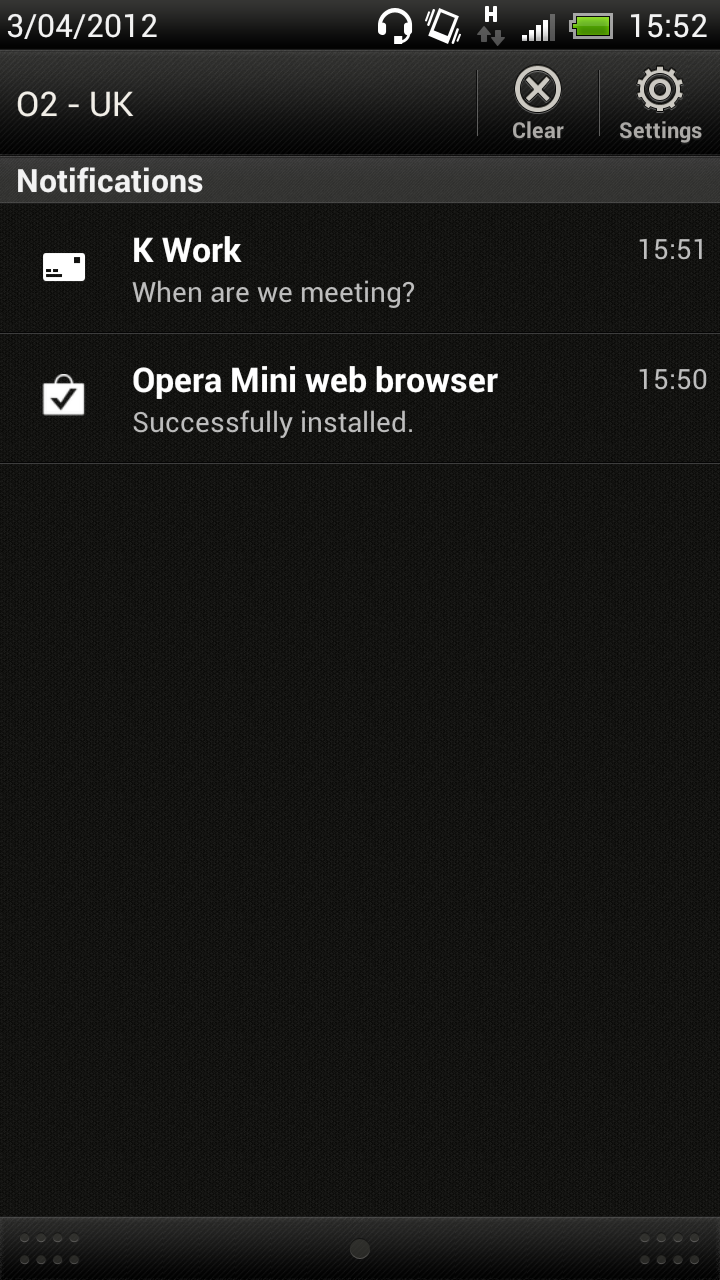
It is possible to group apps in three ways on the main menu - all, frequently used and downloaded. There are also shortcuts in the top right corner that allow you to search for and organise apps or access the Android Market, which has recently been renamed by Google as the Play' store.
Sign up today and you will receive a free copy of our Future Focus 2025 report - the leading guidance on AI, cybersecurity and other IT challenges as per 700+ senior executives
-
 Cybersecurity experts face 20 years in prison following ransomware campaign
Cybersecurity experts face 20 years in prison following ransomware campaignTwo men used their tech expertise to carry out ALPHV BlackCat ransomware attacks
By Emma Woollacott Published
-
 UK firms aim for growth through AI investment but lack of talent is a concern
UK firms aim for growth through AI investment but lack of talent is a concernTech training and upskilling will be a major focus in 2026
By Emma Woollacott Published
-
 Samsung unveils plan for AI transformation across all devices
Samsung unveils plan for AI transformation across all devicesBoth the DS and DX divisions of the business are profiting from the AI boom
By Jane McCallion Published