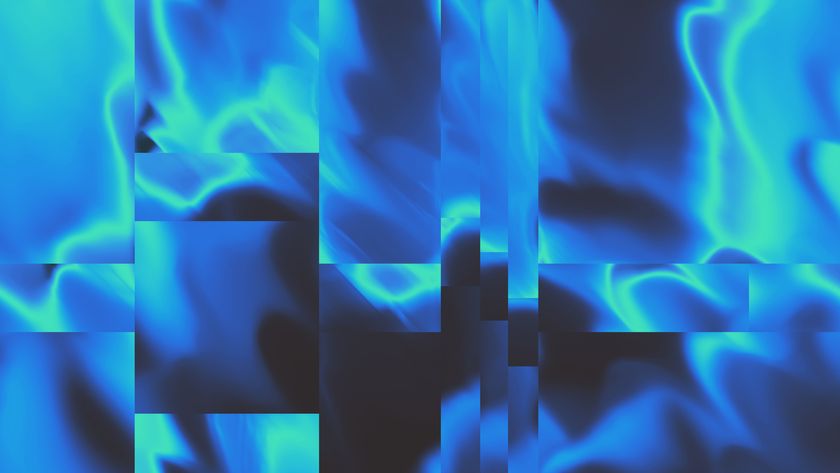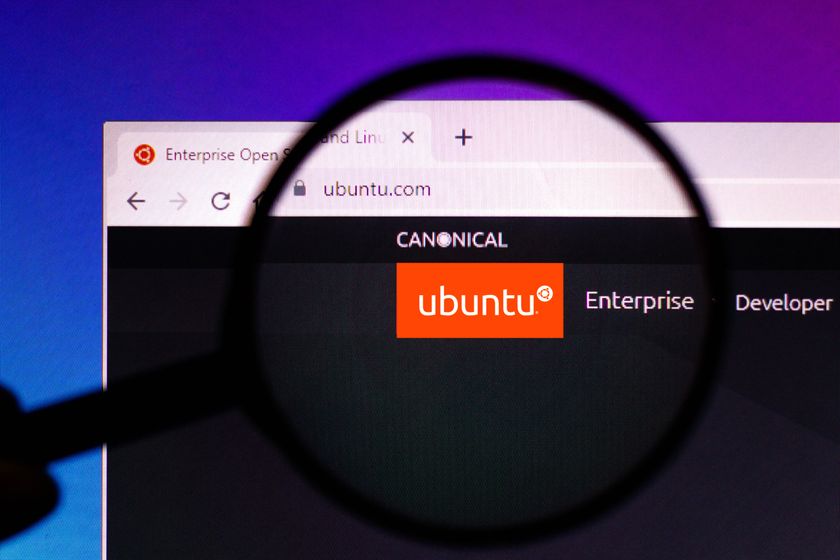Smaller files such as photographs, videos and documents are common in business environments, and we expected the MyBook to perform well in our tests.
Results were a mixed bag, though. In the small file write test, the MyBook scored 71.09MB/s, but when tasked with reading small files the drive's pace plummeted to 29.1MB/s. In comparison, the LaCie yielded a slower write speed of 35MB/s, but over double the read speed at 68MB/s.
Switching to RAID 1, which mirrors the data for greater protection, didn't improve matters in the same benchmarks the Western Digital was 20 per cent slower.

The design is good, but the performance doesn't justify the price
Apple-style design
The MyBook's design and build quality is impressive. It's been billed for use by "creative professionals", and there's no doubt it'll look at home beside an iMac on a trendy desk thanks to curved silver exterior and minimal design. Western Digital has kept indicators simple too, with an Apple-style blue pin of light on the front of the unit.
Western Digital has clearly put a lot of care into the design of the external hard disk, but it isn't practical. Tap the glossy tab on the top of the machine and the meshed lid swings backwards, revealing a small plate of metal protects the hard disks. This plate is easily removed with a single screw, and a pair of plastic tabs can be pulled to gently snap the hard disks free of their SATA ports.
Software
The software included in the MyBook is dubbed WD Drive Utilities. This comes with a simple scanning tool, which allows you to check for bad sectors across both hard disks. There is a RAID management utility to allow for quick switching between RAID 0 or RAID 1 or no RAID at all. There is also a drive erase tool, if you need to start from scratch.
They're useful options, but there isn't the sort of depth on offer that larger businesses may want when it comes to management tools.
Overall
Aside from the poor performance, the main problem is the price. At 400, this is an expensive external hard disk and one that doesn't even include a Thunderbolt cable. This will set you back an additional 35 at least, courtesy of Apple's high prices.
It's well-made and easy to use, but the combination of Caviar Green hard disks and the Thunderbolt ports feels like a missed opportunity. Apple is the only firm currently shipping Thunderbolt-equipped hardware, so you'll need the relevant kit to use the MyBook, such as the latest MacBook Air.
When such middling performance is paired with such a high price, this is impossible to recommend.
Verdict
Thunderbolt devices promise much with theoretical bandwidth on offer. Western Digital’s MyBook Thunderbolt Duo offers a pair of these ports alongside 4TB of space.
However, the use of Caviar Green hard disks, the restriction to selected Apple machines and the high price put us off, though. It is hard to image large enterprises, let alone SMBs investing in this product. Thunderbolt’s time will come, but it has a way to go yet.
PORTS: 2 x Thunderbolt
CAPACITY: 4TB (2 x 2TB Western Digital Caviar Green hard disks)
RAID: 0 and 1
SOFTWARE: WD Drive Utilities
DIMENSIONS: 165 x 99 x 157mm
WARRANTY: 3yr RTB
Mike Jennings has worked as a technology journalist for more than a decade and has been fascinated by computers since childhood, when he spent far too long building terrible websites. He loves desktop PCs, components, laptops and anything to do with the latest hardware.
Mike worked as a staff writer at PC Pro magazine in London for seven years, and during that time wrote for a variety of other tech titles, including Custom PC, Micro Mart and Computer Shopper. Since 2013, he’s been a freelance tech writer, and writes regularly for titles like Wired, TechRadar, Stuff, TechSpot, IT Pro, TrustedReviews and TechAdvisor. He still loves tech and covers everything from the latest business hardware and software to high-end gaming gear, and you’ll find him on plenty of sites writing reviews, features and guides on a vast range of topics.
You can email Mike at mike@mike-jennings.net, or find him on Twitter at @mikejjennings