HP Z1 Workstation review
This 27in All-in-One packs an Intel Ivy Bridge Xeon processor, 8GB of RAM and unprecedented access to the components. But is it worth the £2500 price?
HP should be commended for putting together the most impressive All-in-One we've ever seen. Those after pure power would still be better served by a traditional workstation, though, and the price means it's likely to be reserved for the wealthiest of IT departments.


HP Z1 Workstation - Front

HP Z1 Workstation - Inside

HP Z1 Workstation - Open

HP Z1 Workstation - Flexible

HP Z1 - Back
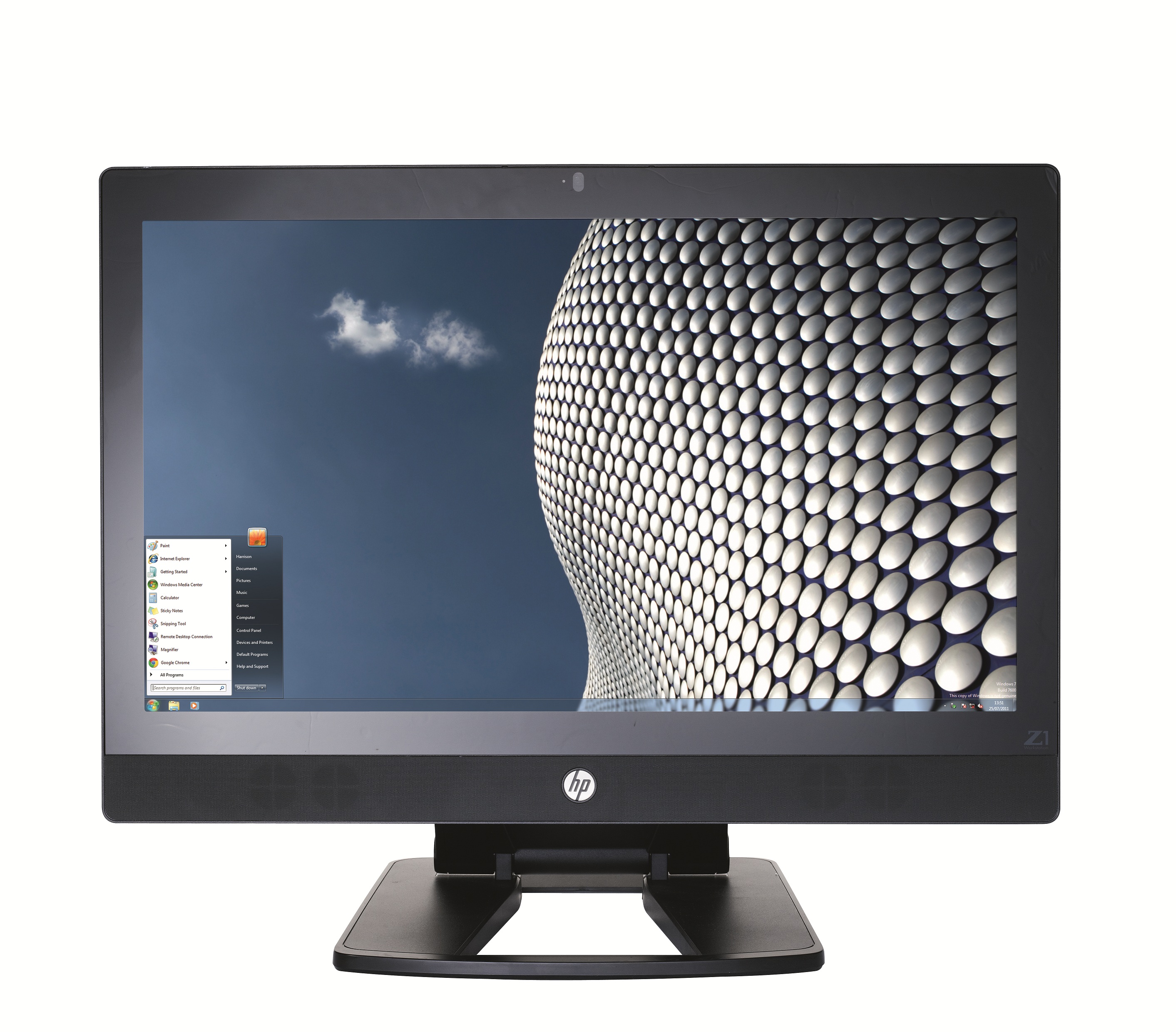
HP Z1 - Front
All-in-One PCs are stylish but have been marred by poor access to components, reduced manageability, and a lack of versatility when compared to traditional desktops.
The HP Z1 aims to address these concerns by introducing an innovative design based around a 27in, 2,560 x 1,440 panel. The main selling point of the Z1 is the ability to lift the screen up and easily access every single component.
Unique design
We're not used to seeing this level of access to components on fully-fledged desktops, let alone All-in-Ones, and HP's design is excellent throughout. Turn the screen to its horizontal orientation and clips at the bottom of the screen can be tugged to release the panel and open the Z1. There's even a hydraulic pump to slow the screen down when it's about to close, so even if you let the lid go there's no danger.

Tilt the Z1 back and then pop the screen open like a car hood
Standing the system up is simple: press a green tab underneath the panel and it can be eased into place. The build quality is excellent, with strength throughout, even if it does mean easing the screen to and from its horizontal and standing positions requires a little elbow grease.
Those green tabs are affixed to the plastic or metal shroud on top of every component which can be removed. There are plenty of them. On the left-hand side is the narrow power supply, and beside this is the graphics card a mobile part in theory, but here packaged inside a desktop-style plastic shroud.

You can have access to all the core of the Z1 in seconds
Next to the graphics card is the hard disk which, is isolated into a neat caddy. It lifts out on a small hinge, and there are two of HP's bespoke SATA and power connectors suggesting models with two SSDs or mobile hard disks will be available.
The right-hand side of the Z1 is dominated by the motherboard. The DIMM slots are easily accessible, a further heatsink can be quickly removed. The optical drive in this model, a DVD writer can also be yanked out with a tug of a green tab. The only component which can't be readily accessed is the processor, as it is held in place by a heatsink and is secured by Torqx screws.
There are two free mini-PCI-E sockets next to the Wi-Fi chip, and the Windows licence plaque and other important information is hidden in a removable flap on the left-hand side of the machine. Two daughterboards service the right-hand I/O panel and the four little speakers at the front of the machine, and the lid offers a diagram of the Z1's main internal connections.
Cables are tidied flawlessly. Most are shrouded in black material to improve tidiness and aesthetics, and many are clipped to the lid, routed beneath the motherboard or held in place elsewhere.
Get the ITPro daily newsletter
Sign up today and you will receive a free copy of our Future Focus 2025 report - the leading guidance on AI, cybersecurity and other IT challenges as per 700+ senior executives
Mike Jennings has worked as a technology journalist for more than a decade and has been fascinated by computers since childhood, when he spent far too long building terrible websites. He loves desktop PCs, components, laptops and anything to do with the latest hardware.
Mike worked as a staff writer at PC Pro magazine in London for seven years, and during that time wrote for a variety of other tech titles, including Custom PC, Micro Mart and Computer Shopper. Since 2013, he’s been a freelance tech writer, and writes regularly for titles like Wired, TechRadar, Stuff, TechSpot, IT Pro, TrustedReviews and TechAdvisor. He still loves tech and covers everything from the latest business hardware and software to high-end gaming gear, and you’ll find him on plenty of sites writing reviews, features and guides on a vast range of topics.
You can email Mike at mike@mike-jennings.net, or find him on Twitter at @mikejjennings
-
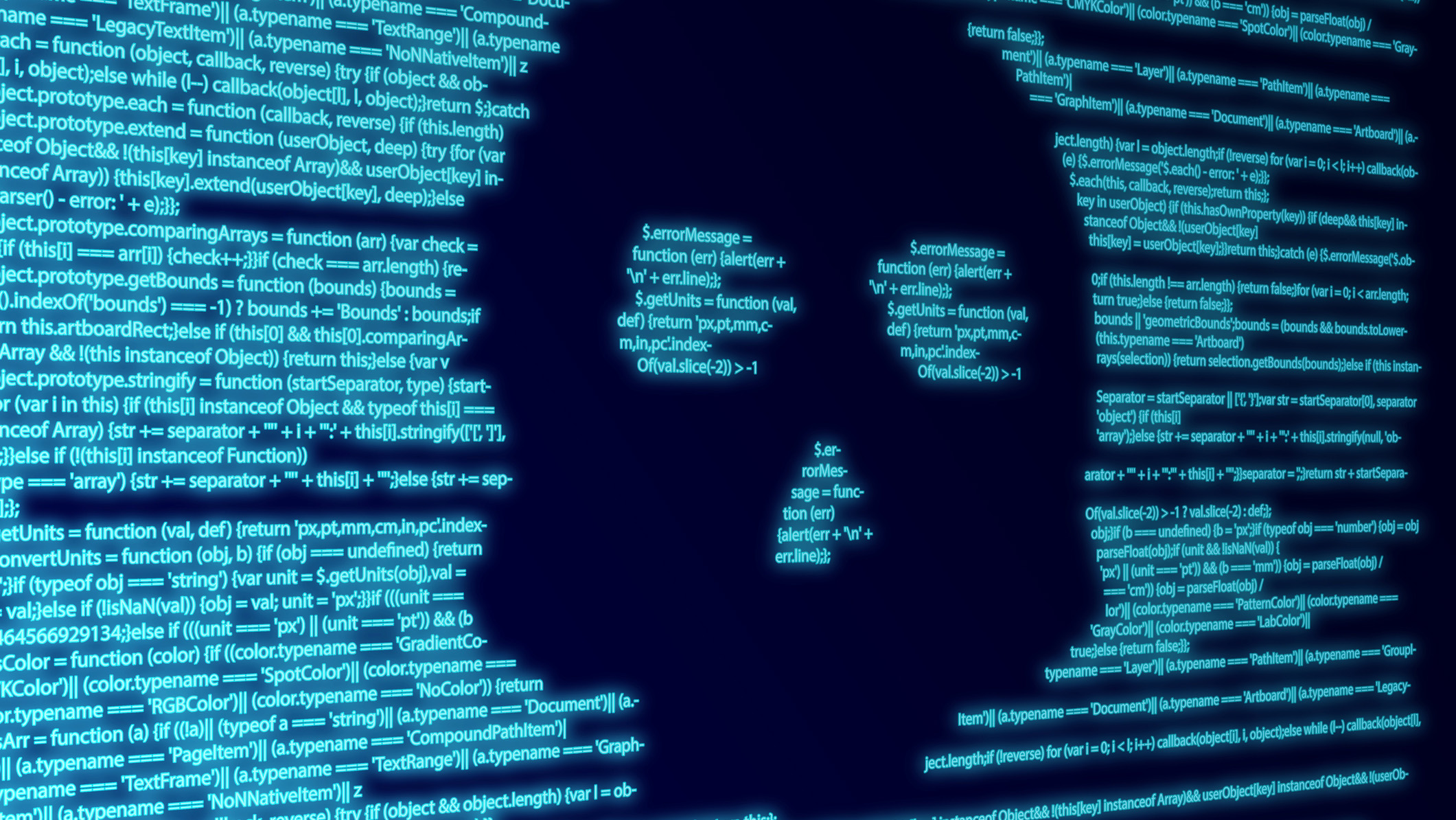 AI is helping bad bots take over the internet
AI is helping bad bots take over the internetNews Automated bot traffic has surpassed human activity for the first time in a decade, according to Imperva
By Bobby Hellard Published
-
 ‘We are now a full-fledged powerhouse’: Two years on from its Series B round, Hack the Box targets further growth with AI-powered cyber training programs and new market opportunities
‘We are now a full-fledged powerhouse’: Two years on from its Series B round, Hack the Box targets further growth with AI-powered cyber training programs and new market opportunitiesNews Hack the Box has grown significantly in the last two years, and it shows no signs of slowing down
By Ross Kelly Published
-
 Dragging your feet on Windows 11 migration? Rising infostealer threats might change that
Dragging your feet on Windows 11 migration? Rising infostealer threats might change thatNews With the clock ticking down to the Windows 10 end of life deadline in October, organizations are dragging their feet on Windows 11 migration – and leaving their devices vulnerable as a result.
By Emma Woollacott Published