Fortinet FortiGate 3140B review
The FortiGate 3140B is a feature-laden UTM appliance which comes with a 64GB SSD, 10GbE port and an average throughput of 8.2Gbps.
Fortinets’ strengths lie in its ability to pack more security measures into its appliances than anyone else and the FortiGate 3410B is no exception. It’s simple to deploy and our Ixia tests show it delivers the claimed throughput performance. For enterprises to get the best value from this appliance it needs to be deployed as a complete replacement for existing security equipment.


Fortinet FortiGate 3140B
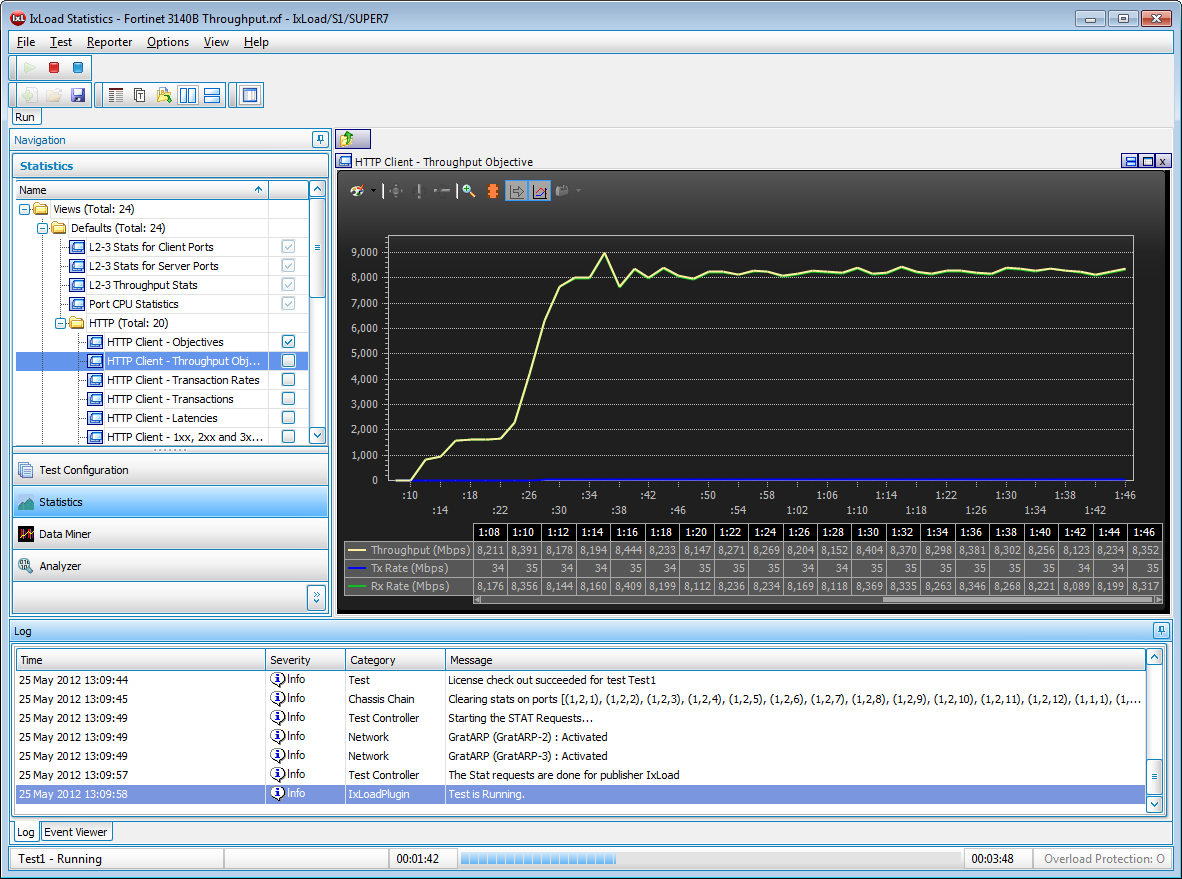
Fortinet FortiGate 3140B - Performance
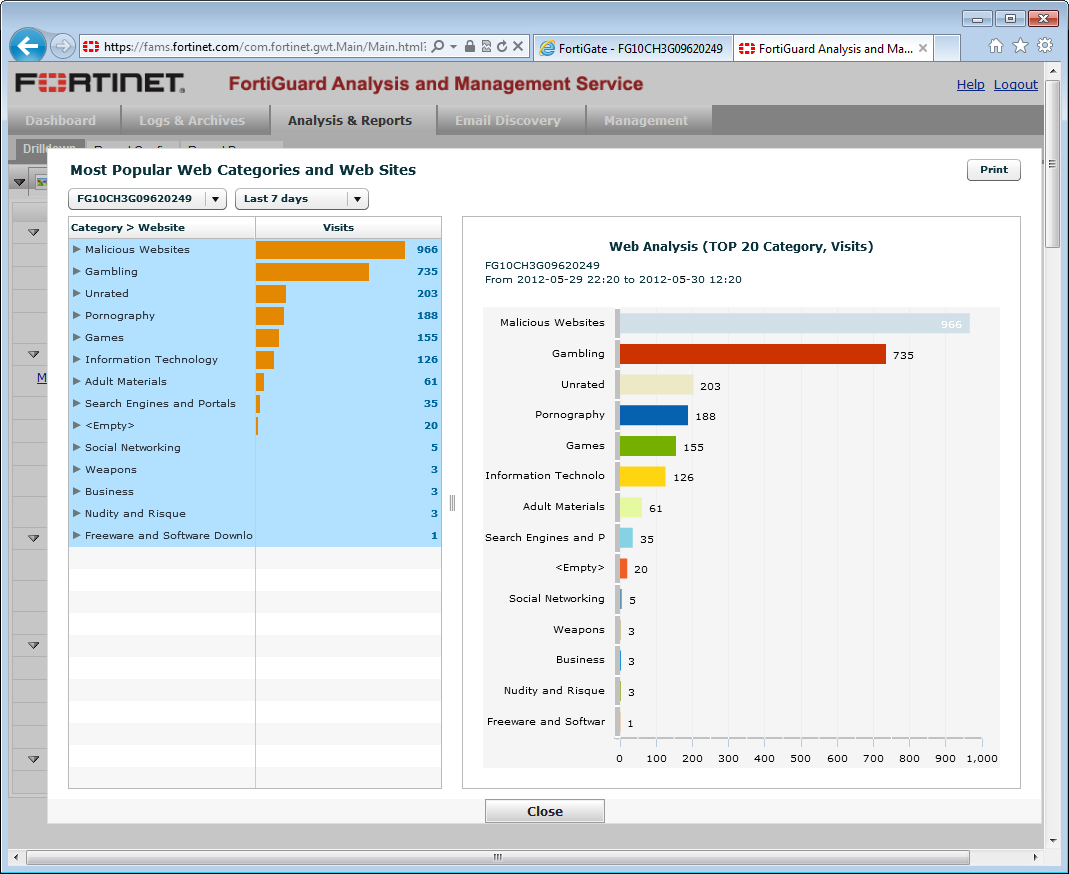
Fortinet FortiGate 3140B - Reporting
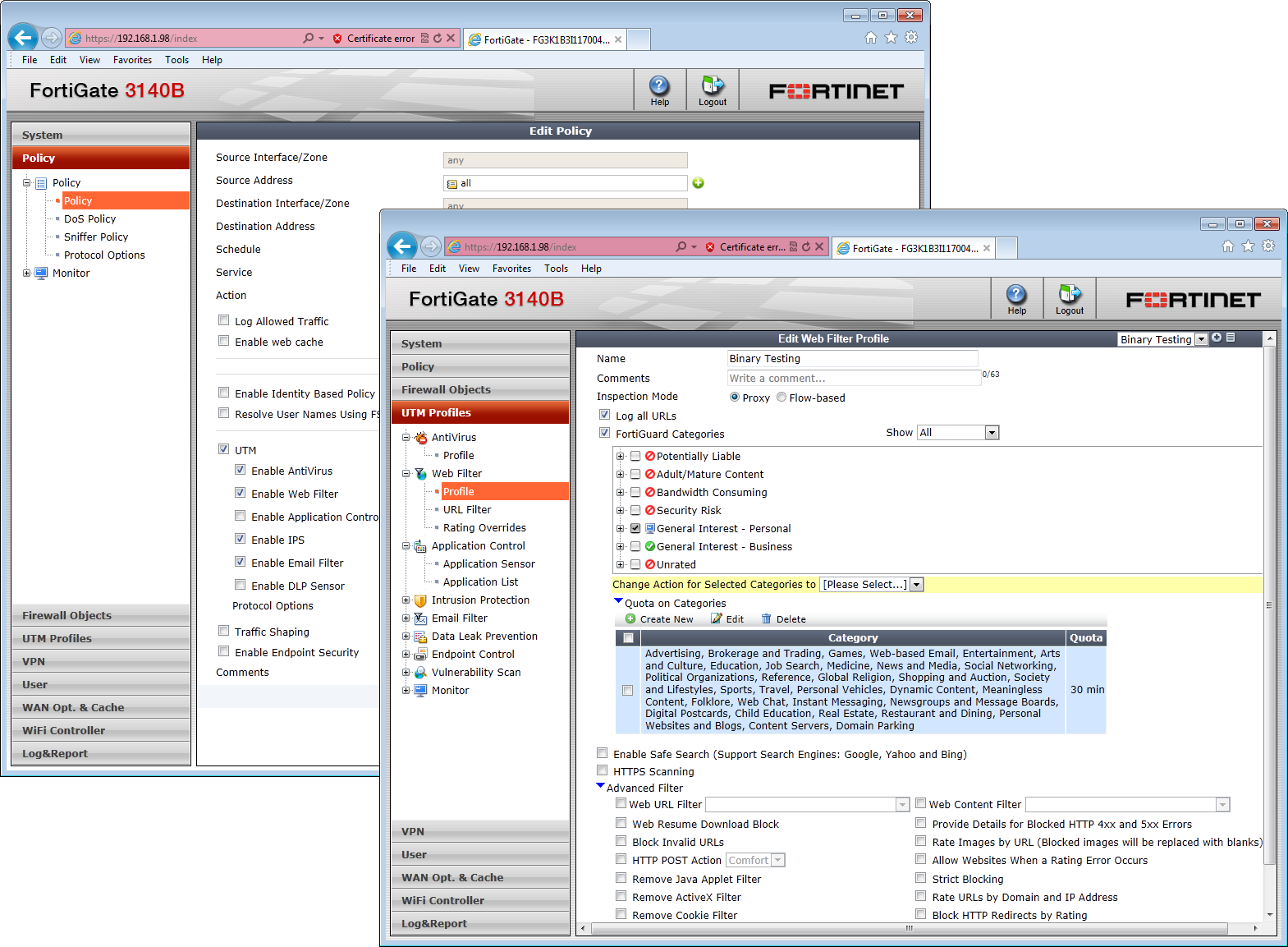
Fortinet FortiGate 3140B - Profiles
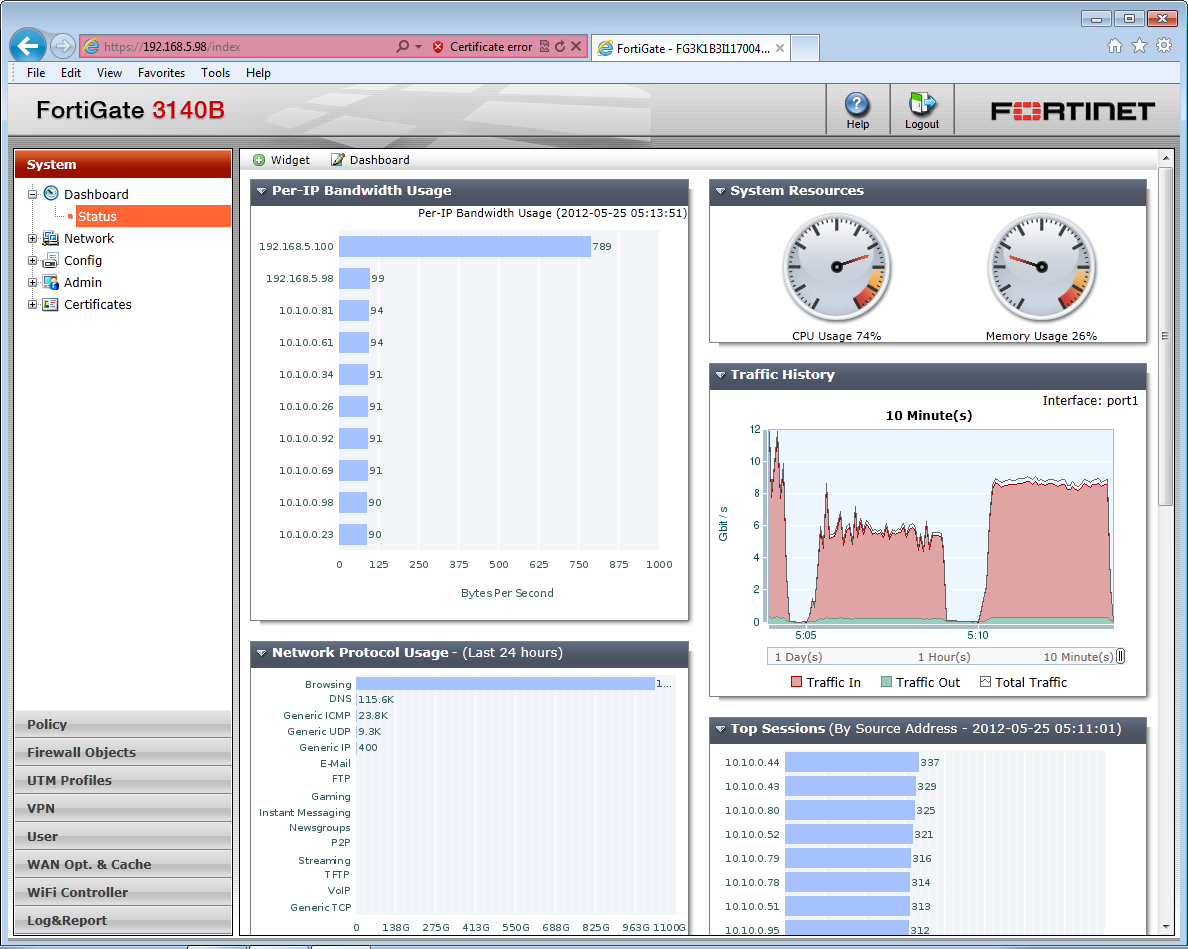
Fortinet FortiGate 3140B - Dashboard
The latest FortiGate 3140B is part of a family of products offering enterprises high performance along with a selection of 10GbE and Gigabit ports.
As with all FortiGate appliances, the 3410B uses the firm's ASIC-based FortiOS operating system and offers a range of port permutations. You have eight 10GbE SFP ports to the left, ten Gigabit ports in the middle and two more 10GbE SFP ports to the right. The latter port pair links up with Fortinet's FortiASIC-SP2 CPU which provides additional services including IPS signature analysis, application controls and DOS protection.
The appliance includes a 64GB SSD for high speed web caching, logging, DLP archiving plus quarantining and there's room for three more for a total capacity of 256GB. Standard features start with an SPI firewall plus IPSec and SSL VPNs but the price we've shown includes a full one year security bundle.
This adds extra security measures comprising IPS, anti-virus, anti-malware, anti-spam, web filtering, P2P app controls plus data leak prevention (DLP). The appliance can also provide centralised management of Fortinet's FortiAP wireless access points.
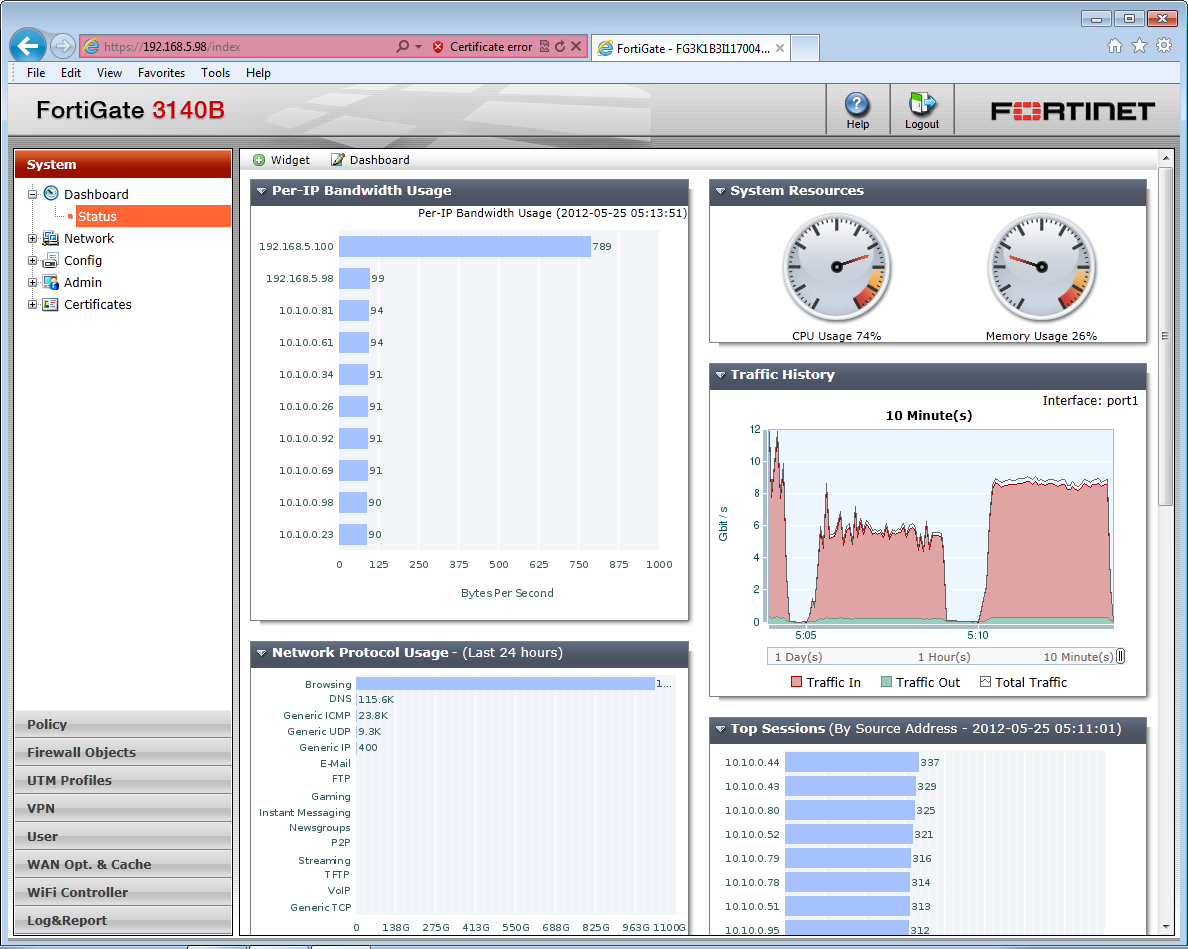
The console's home page provides a dashboard offering plenty of information and options to customise the views using widgets
Easy deployment
An advantage of the FortiGate products is all their security services are developed in-house so there's no reliance on third party providers. Installation is simple as you choose either NAT or transparent modes from the intuitive web interface and for testing we opted for the latter.
The console's dashboard provides a wealth of information about real-time activity and its use of widgets means it can be customised. These include graphs for traffic history, top applications and sessions, system resources, SSD usage and quick access to the CLI.
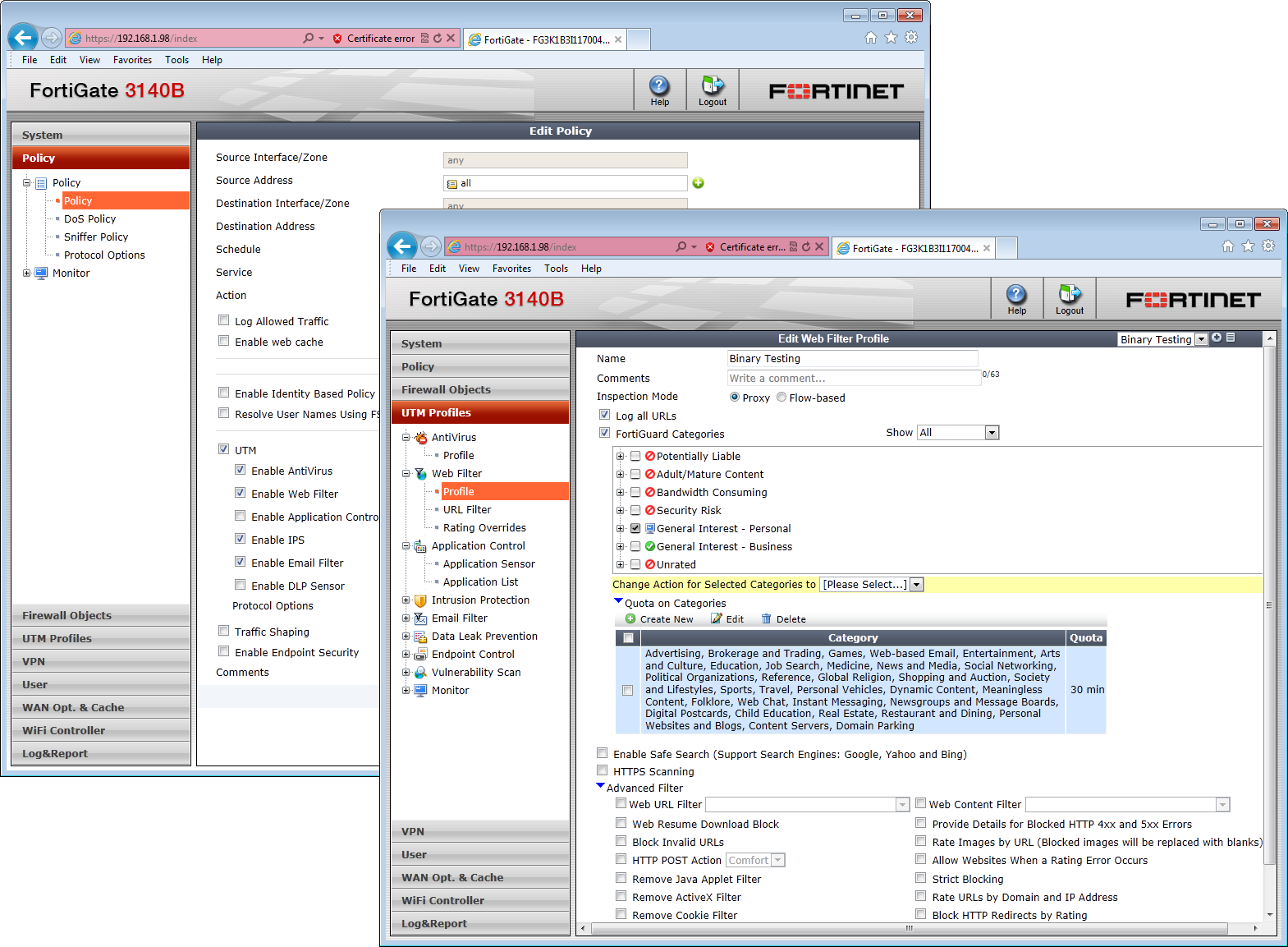
A choice selection of UTM profiles can be added to firewall policies and includes versatile web content filtering
Get the ITPro daily newsletter
Sign up today and you will receive a free copy of our Future Focus 2025 report - the leading guidance on AI, cybersecurity and other IT challenges as per 700+ senior executives
Dave is an IT consultant and freelance journalist specialising in hands-on reviews of computer networking products covering all market sectors from small businesses to enterprises. Founder of Binary Testing Ltd – the UK’s premier independent network testing laboratory - Dave has over 45 years of experience in the IT industry.
Dave has produced many thousands of in-depth business networking product reviews from his lab which have been reproduced globally. Writing for ITPro and its sister title, PC Pro, he covers all areas of business IT infrastructure, including servers, storage, network security, data protection, cloud, infrastructure and services.
-
 Cleo attack victim list grows as Hertz confirms customer data stolen – and security experts say it won't be the last
Cleo attack victim list grows as Hertz confirms customer data stolen – and security experts say it won't be the lastNews Hertz has confirmed it suffered a data breach as a result of the Cleo zero-day vulnerability in late 2024, with the car rental giant warning that customer data was stolen.
By Ross Kelly Published
-
 Women show more team spirit when it comes to cybersecurity, yet they're still missing out on opportunities
Women show more team spirit when it comes to cybersecurity, yet they're still missing out on opportunitiesNews While they're more likely to believe that responsibility should be shared, women are less likely to get the necessary training
By Emma Woollacott Published
-
 OpenAI wants developers using its new GPT-4.1 models – but how do they compare to Claude and Gemini on coding tasks?
OpenAI wants developers using its new GPT-4.1 models – but how do they compare to Claude and Gemini on coding tasks?News OpenAI says its GPT-4.1 model family offers sizable improvements for coding, but tests show competitors still outperform it in key areas.
By Ross Kelly Published