Microsoft Outlook.com: Need to Know
We take a look at the key features including the streamlined interface and social networking integration...
Can you preview documents within Outlook?
Yes. Users will be able to preview documents thanks to the integration of Office Web Apps. This will make it possible to view and edit Word, PowerPoint, Excel and OneNote documents directly from your inbox.
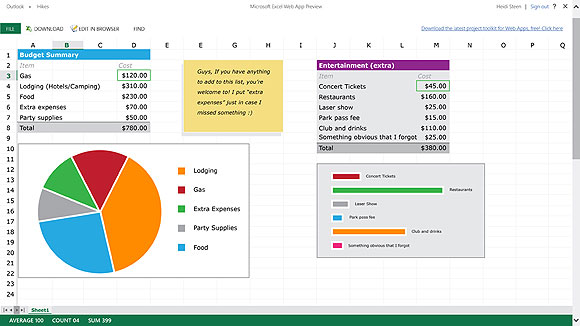
How does the social networking interaction work?
It is possible to connect to the major social networks including Facebook, LinkedIn, Twitter, YouTube and Flickr. This allows you to import all your contacts and start conversations directly from within the Outlook pane.
It is also possible to tweet users or write on a Facebook wall directly from Outlook. Simply go to the People menu, click on a contact to interact.
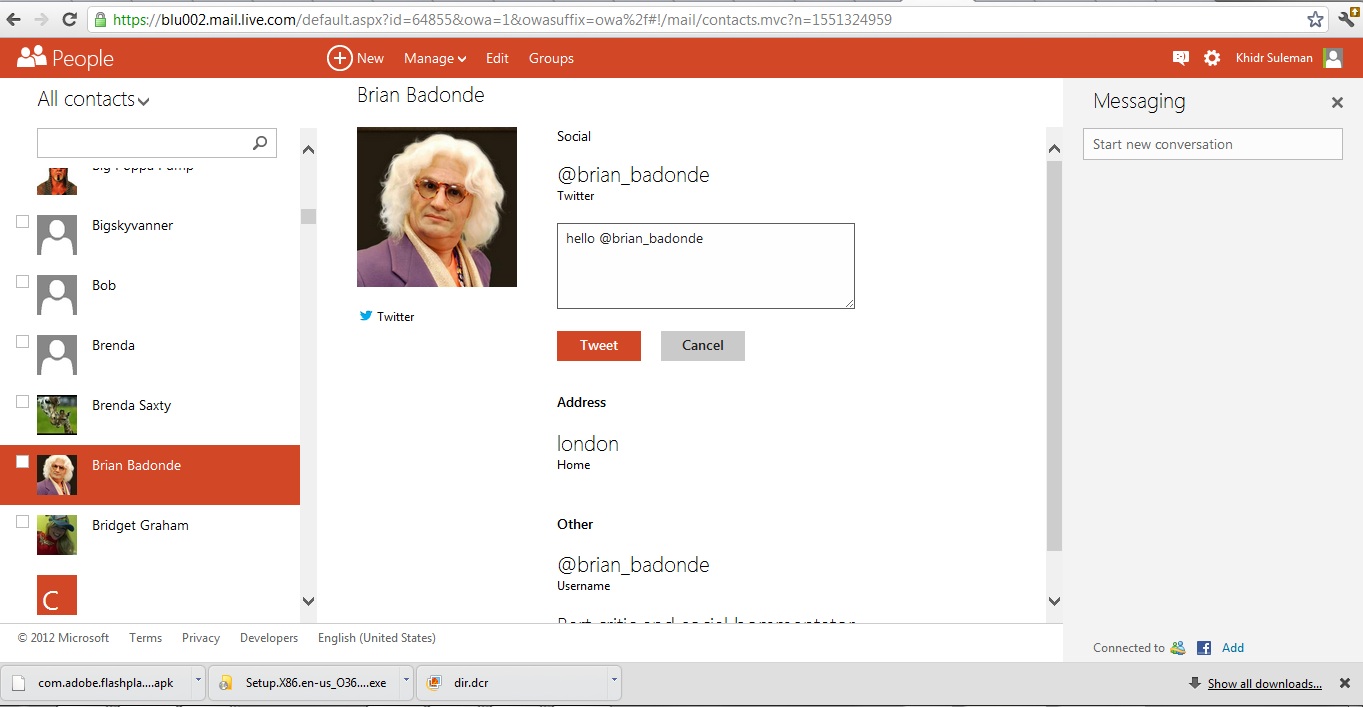
What about Skype?
Skype integration is not yet available, but Microsoft plans to launch a plugin soon. The plan is to allow users to carry out video calling from within Outlook, even if they don't have the program installed on their desktop.
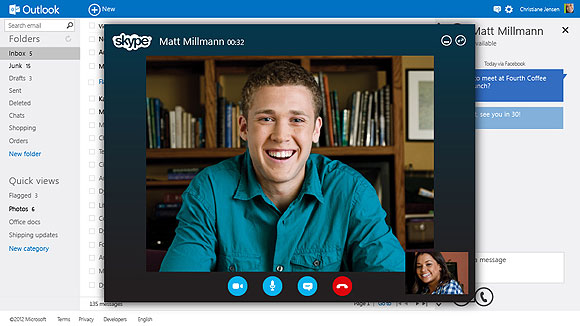
Are there any business benefits?
The webmail service will provide familiarity to business users who use the desktop Outlook client. For example it is also possible to set reading panes so you can preview emails.
The ability to sync contacts across social networking sites is valuable and Outlook's "Quick View" feature which pulls in emails will be invaluable for those who receive hundreds of emails per day.
Skype integration will be useful for those who work remotely or travel and need to contact family, friends or colleagues.
Get the ITPro daily newsletter
Sign up today and you will receive a free copy of our Future Focus 2025 report - the leading guidance on AI, cybersecurity and other IT challenges as per 700+ senior executives
Should you upgrade?
In a word yes. The simple interface looks great and the integration of social networking means you can sync all your contacts easily.
Outlook.com is available to try now. Having been logged into our Windows Live account, we found simply typing Outlook.com into our address bar took us directly to the new client.
Hotmail users can click "Upgrade" in the options menu. Users should still be able to send/receive email from @hotmail.com or @msn.com or @live.com addresses.
Alternatively, it is also possible to set up a dedicated @outlook.com address.
UPDATE 03/08/12, 4.30pm: Some users have experienced issues with automatic upgrading or confusion around the changes as reported by IT Pro here. Microsoft has yet to respond to the matters raised in the story/related user forums.
-
 Cleo attack victim list grows as Hertz confirms customer data stolen
Cleo attack victim list grows as Hertz confirms customer data stolenNews Hertz has confirmed it suffered a data breach as a result of the Cleo zero-day vulnerability in late 2024, with the car rental giant warning that customer data was stolen.
By Ross Kelly
-
 Lateral moves in tech: Why leaders should support employee mobility
Lateral moves in tech: Why leaders should support employee mobilityIn-depth Encouraging staff to switch roles can have long-term benefits for skills in the tech sector
By Keri Allan
-
 The IT Pro Podcast: Why is email still a thing?
The IT Pro Podcast: Why is email still a thing?IT Pro Podcast Despite a proliferation of newer collaboration platforms, email stubbornly refuses to go away
By IT Pro
-
 Google targets phishing with full BIMI email logo authentication support
Google targets phishing with full BIMI email logo authentication supportNews Gmail will tie logos to DMARC authentication
By Danny Bradbury
-
 The most secure email services of 2023
The most secure email services of 2023Best Email is not secure by design, but these email providers allow you to send emails with top-level security
By Rene Millman
-
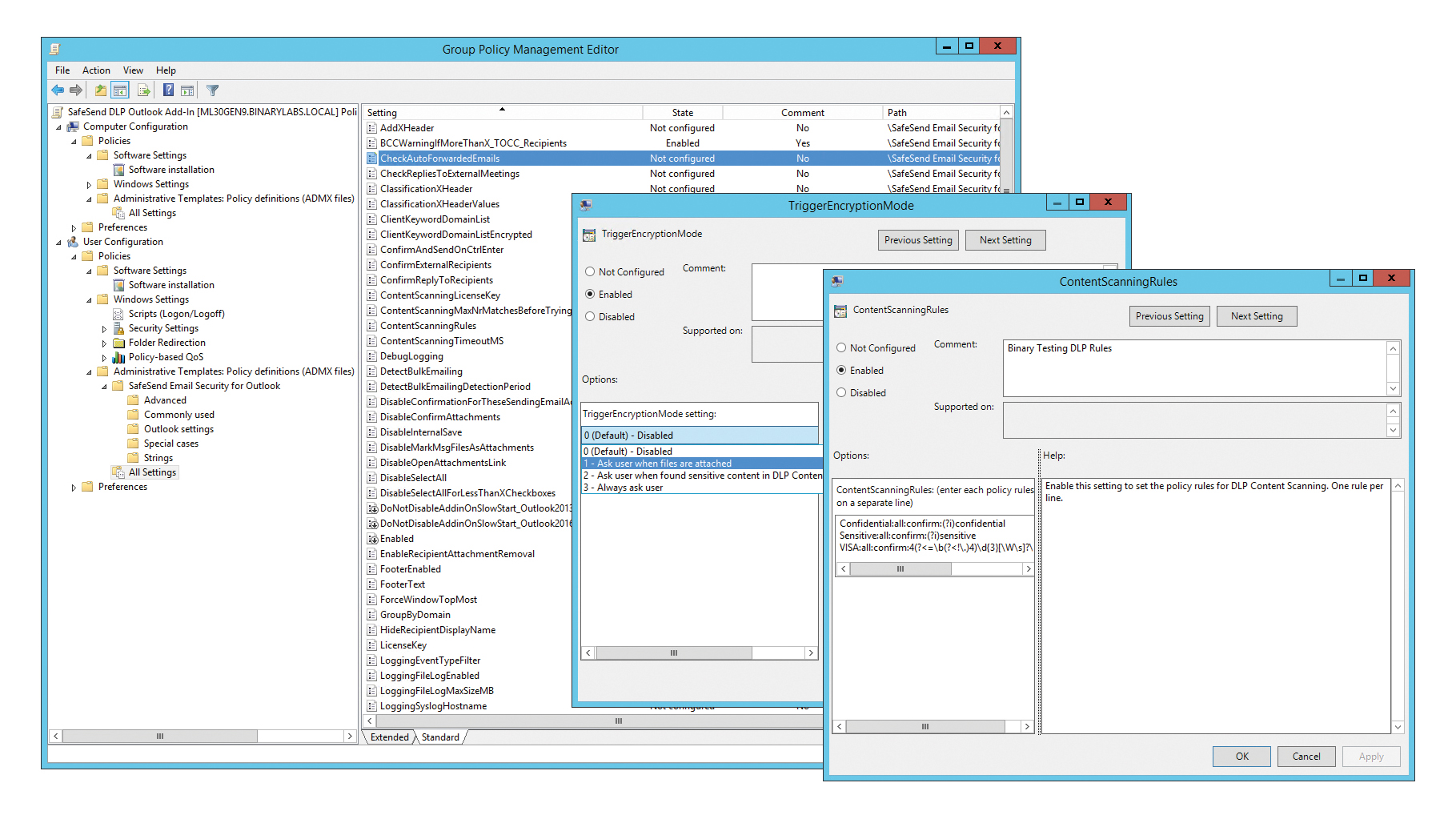
 SafeSend Email Security for Outlook review: A great solution for security-conscious SMBs
SafeSend Email Security for Outlook review: A great solution for security-conscious SMBsReviews An invaluable last line of defence against Outlook email disasters that’s easy to deploy and manage
By Dave Mitchell
-
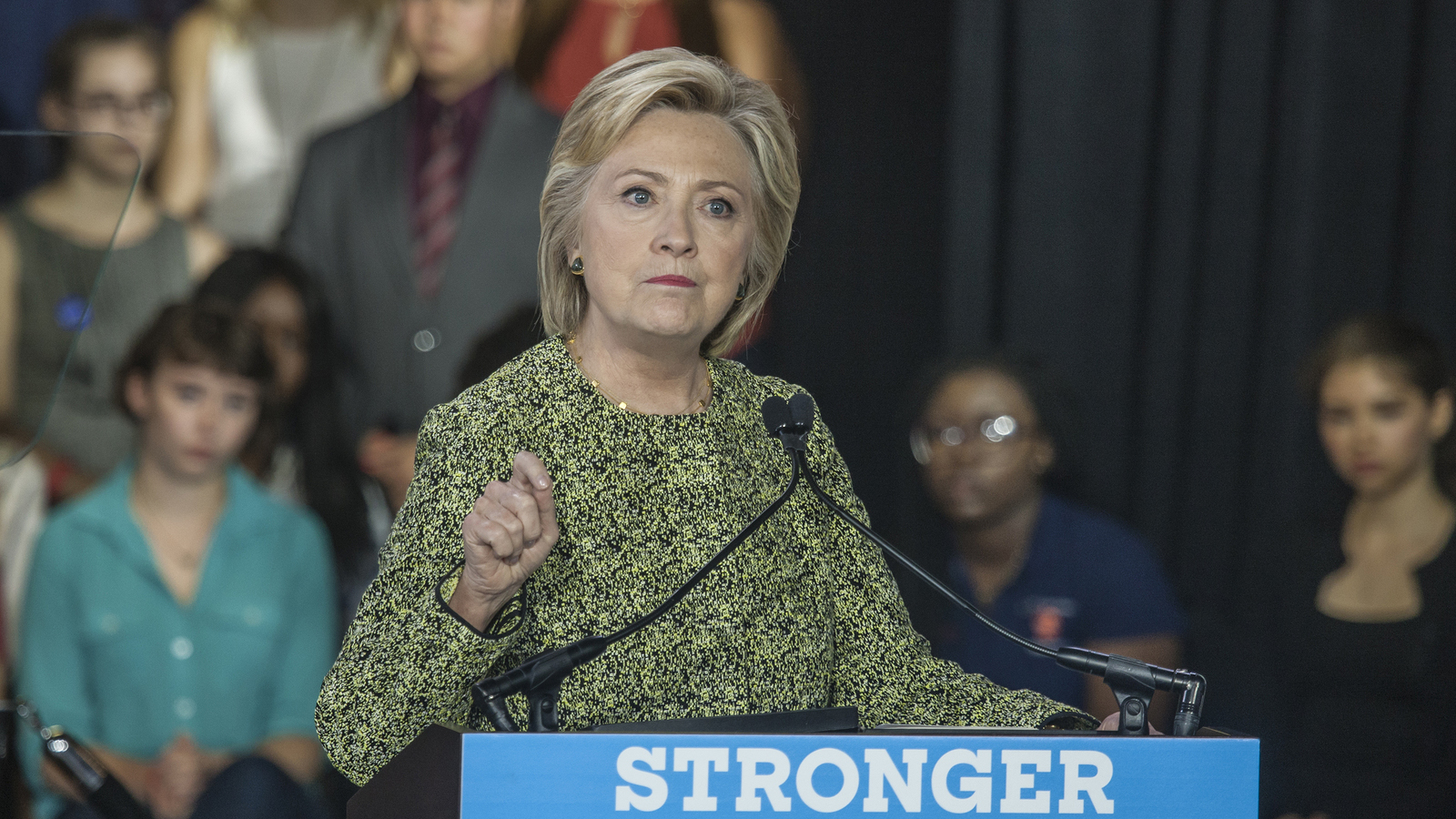 White House launches official investigation into use of personal email accounts
White House launches official investigation into use of personal email accountsNews Senate Intelligence Committee rebukes Kushner for omitting private account
By Adam Shepherd
-
 How can IT leaders make the most of social media in business?
How can IT leaders make the most of social media in business?In-depth Real world organisations explain how they avoid the pitfalls of social media
By Mark Samuels
-
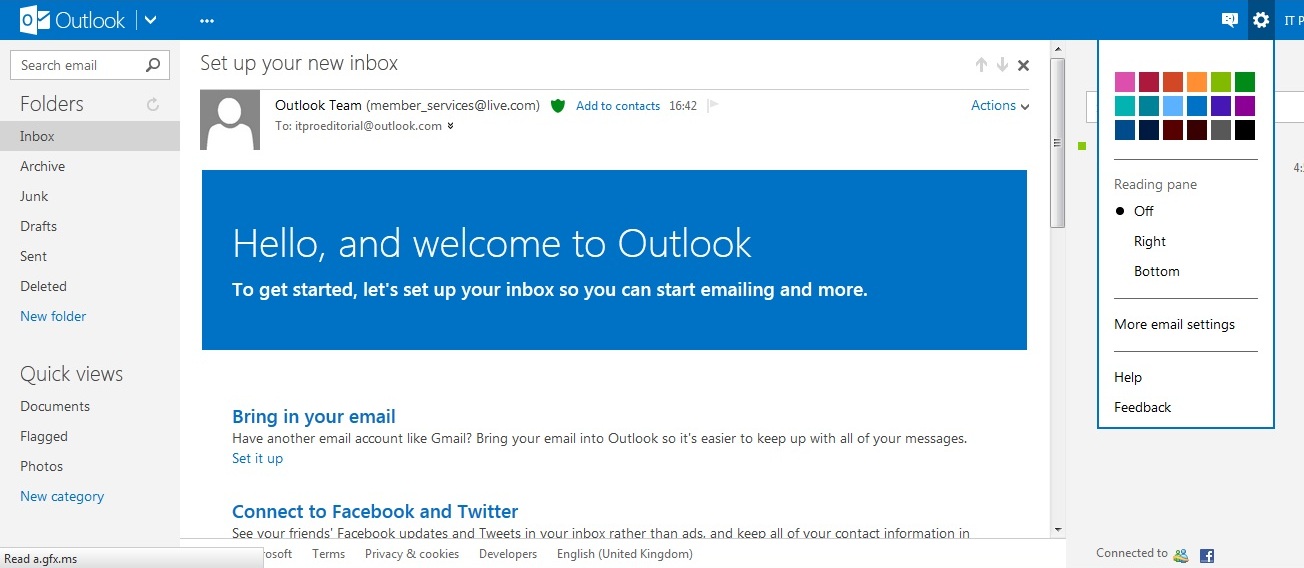 I don’t like Outlook.com. Where can I complain?
I don’t like Outlook.com. Where can I complain?Tutorials I don’t like Outlook.com. Where can I complain?
By Caroline Donnelly
-
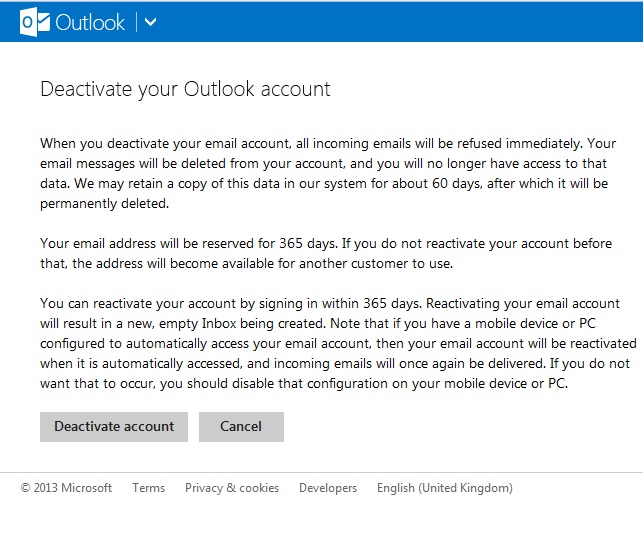 I’m switching to Gmail. How do I close down my Outlook account?
I’m switching to Gmail. How do I close down my Outlook account?Tutorials Microsoft has made it relatively easy to deactivate Outlook.com accounts. Find out how with our easy guide.
By Caroline Donnelly