Dell Precision M6700 review
This 17in workstation features an robust design, plenty of ports and can be configured to suit your business needs.
Dell’s 17in workstation doesn’t come cheap, especially if you improve its specification with the wealth of upgrades available. However, it’s a price worth paying for those who need desktop-style power in a machine that can be slung onto the back seat of a car. The M6700 has few weaknesses: stellar build quality, more versatility than most desktops, good performance and a screen which is only really beaten by Apple. The MacBook Pro is tempting thanks to its screen quality and power, but the Precision’s versatility, features and upgrade options mean this should be the choice for anyone looking to do serious work.

Upgrades, changes and value
It's possible to improve the specification of this laptop by changing every component before you buy. Jumping up to a Core i5-3520M adds 155, and taking a leap to the Core i7-3920XM adds a mighty 883 to the bottom line. Doubling the RAM to 8GB costs 139, and fitting the maximum allowed 32GB, will cost an additional 614.
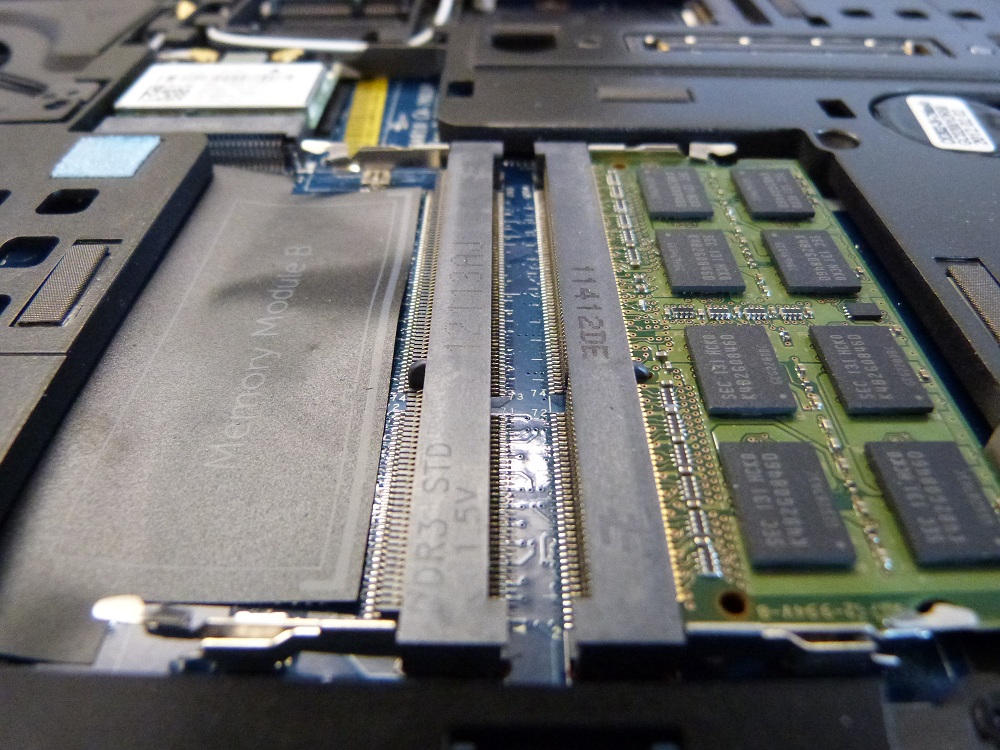
Dell only offers one extra graphics option, but making the jump from AMD to NVIDIA isn't cheap: upgrading to NVIDIA's Quadro K5000M, the firm's top mobile workstation chip, puts an additional 1,735 onto the Dell's cost. It's a necessary upgrade if you choose to pay the 1,014 needed to fit a 3D, 1080p screen to the Precision. There is one more modest monitor upgrade option: switching to a 1080p IPS RGB panel costs 562.
Fitting a 1TB hard disk costs 83, using a 128GB SSD instead is an extra 149, and upping the solid-state storage to a massive 512GB will set you back an additional 706. Various RAID and SSD options are available to make use of all of the interior slots.
Several other upgrade options will appeal to business users and are recommended. Dual-band wireless costs 14, an internal mobile broadband chip is 105, and a PCI-based data encryption acceleration card is 42. Improving the standard three-year warranty to a next-business-day version is an extra 164, and upgrading to a five-year NBD warranty costs 492. A variety of docking stations and port replicators plug into a slot on the rear of the system. A basic I/O expansion station is 50, and docking stations with monitor stands cost at least 100.
It all adds up to a laptop which can cost over 8,000. It's not cheap even if you stick with low-end configurations: our review sample is as basic as an M6700 gets aside from its 1080p screen, but it still tips the scales at 1,449 exc VAT. It more than justifies its price thanks to admirable build quality, good performance and high levels of versatility.

Verdict
Dell’s 17in workstation doesn’t come cheap, especially if you improve its specification with the wealth of upgrades available. However, it’s a price worth paying for those who need desktop-style power in a machine that can be slung onto the back seat of a car. The M6700 has few weaknesses: stellar build quality, more versatility than most desktops, good performance and a screen which is only really beaten by Apple. The MacBook Pro is tempting thanks to its screen quality and power, but the Precision’s versatility, features and upgrade options mean this should be the choice for anyone looking to do serious work.
PROCESSOR: 2.6GHz Intel Core i5-3320M RAM: 4GB DDR3 STORAGE: 320GB hard disk SCREEN: 17in 1,920 x 1,080 TFT CONNECTIVITY: 802.11n WiFi, Gigabit Ethernet PORTS: 4 x USB 3, eSATA, FireWire, SD card slot, ExpressCard, HDMI, DisplayPort, D-SUB OS: Windows Home Premium 64-bit DIMENSIONS: 418 x 277 x 34mm (WxDxH) WEIGHT: 3.7kg
Get the ITPro daily newsletter
Sign up today and you will receive a free copy of our Future Focus 2025 report - the leading guidance on AI, cybersecurity and other IT challenges as per 700+ senior executives
Mike Jennings has worked as a technology journalist for more than a decade and has been fascinated by computers since childhood, when he spent far too long building terrible websites. He loves desktop PCs, components, laptops and anything to do with the latest hardware.
Mike worked as a staff writer at PC Pro magazine in London for seven years, and during that time wrote for a variety of other tech titles, including Custom PC, Micro Mart and Computer Shopper. Since 2013, he’s been a freelance tech writer, and writes regularly for titles like Wired, TechRadar, Stuff, TechSpot, IT Pro, TrustedReviews and TechAdvisor. He still loves tech and covers everything from the latest business hardware and software to high-end gaming gear, and you’ll find him on plenty of sites writing reviews, features and guides on a vast range of topics.
You can email Mike at mike@mike-jennings.net, or find him on Twitter at @mikejjennings
-
 Ransomware attacks are rising — but quiet payouts could mean there's more than actually reported
Ransomware attacks are rising — but quiet payouts could mean there's more than actually reportedNews Ransomware attacks continue to climb, but they may be even higher than official figures show as companies choose to quietly pay to make such incidents go away.
By Nicole Kobie Published
-
 Google tells some remote workers to return to the office or risk losing jobs
Google tells some remote workers to return to the office or risk losing jobsNews Google has warned remote workers will need to return to the office or else lose their jobs, according to reports.
By Ross Kelly Published
-
 IBM puts on a brave face as US government cuts hit 15 contracts
IBM puts on a brave face as US government cuts hit 15 contractsNews Despite the cuts, IBM remains upbeat after promising quarterly results
By Nicole Kobie Published