Apple iPhone 5: Top 10 tips to get started
A quick guide for business users who want to get up and running with the brand-new iOS device.
6. Take panorama pictures
We found the function to be fiddly during testing. You have to move the device ever-so slowly from left-to-right and keep it extremely steady to get a good picture.

7. Reply to a call with a text message
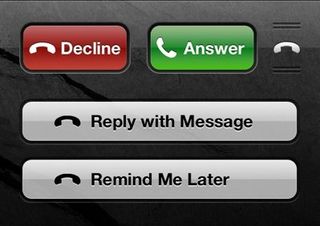
8. Sync your Facebook and Twitter accounts

9. Check your privacy settings
There are also options to control settings for those all-important Facebook and Twitter accounts. It's always worth coming back to this setting, especially if you download a lot of applications, so you can check if they are keeping track of you.

10. Try out 4G connectivity
There is no timeframe on when major operators such as O2, Vodafone and Three will be offering this service, as Ofcom has yet to hold the 4G auction. However, based on what we have been told, services are likely to start rolling out the service sometime in 2013.
Verdict
These 10 steps will help get you started when using the Apple iPhone 5. Stay tuned for the full review.
Get the ITPro. daily newsletter
Sign up today and you will receive a free copy of our Focus Report 2025 - the leading guidance on AI, cybersecurity and other IT challenges as per 700+ senior executives















